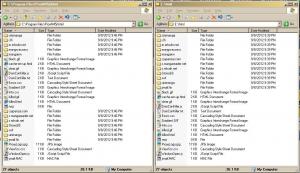Content Type
Profiles
Forums
Events
Everything posted by Joseph_sw
-
Actually MS already know, some member of this forum already try to post about Tihiy's excellent works on MS forums. And their reaction? They delete it on sight, almost to made it never there. And no, they not even bother to comment their feeling abot Tihy's works.. So, i'm trully suggest you ask them, again. Hard work can be misguided though, with many who find a way to circumvent the Metro or Start Screen (full-screen taskbar) floating in the net, why can't MS take hints about it? - How to disable Metro (now dubbed as Name-less Crap) Interface? - Wheres my aero/glasses? why can't folk at MS take hints that Ugly-Fication is more DisTractIng than beautificaion? (as folk at MS want us to believe the otherwise?) - Why are hell, I must use my computer like I use my tablet ? MS Hard work should be directed at something more useful, not for crap like windows8 user-interface.
-
any clues from Win9x Bootlog.txt ?
-
i do reall come pre-UEFI mainboard able to change (using its DOS-Based BIOS-flashing utils) what Images displayed during POST, was it similar stuff ?
-
actualy settings modified date for file are one of many function of INT 21h, AX=5701h its still available on XP's NTVDM cmd.exe -or- command.com for those who know how to use INT 21h, they can even change any non-acl-restricted file's last-modified date to any valid date/time, using debug.exe its really not much different than 'touch' command from unix universe. I change into classic in Display properties AND I disabled the themes services. but, its really are weird, Why sorting by Name were affected by file's Size AND last-modified Date ? It doesn't make any sense. I can only suspect some glitchy happening in XP's explorer.exe ...
-
silly me, I forgot to said that above happened in WinXP Pro (x86). I've also made some checking my copying file/folders one-by-one. And finally, I found that might be the culprit: the 'nojs' file. If I deletes the that file, the explorer will show proper sorts results. Then I try to undelete that file, then again explorer showing weird sorting result. Somehow its occured to me to rename nojs file, depend on the name, the sorting weirdness also changes. This makes me wonder what about that file causing the weirdness? Long story short, and after various testing, I arrive to this temporary conclusion - The sorting weirdness may happen on NTFS volume when: "Its contain a Zero-Sized file(s), with Last-Modified date were somehow being set before Jan/1 1980 12:00:00 AM GMT." well, I did using Norton Utilites File Date (from DOS era), to change Modified date to 'Jan-1'80 0:0' and since the winXP were using eastern side from GMT Time Zone (GMT+), it seems the WinXP explorer doesn't take it well and refuse to shows the 'Modified Date' as seen on my screenshot. And I take advantage of that to ease showing which files I've worked on. Therefore I can easy-ly tell which files that have been modified while being sorted by its name. Since I need that file as zero-sized file and it that name, I've to compromise by changing its modified date. The conclusion however is not decisive, as I rename the problematic files to various names, its doesn't always resulted in seperate sortings like I expect it would. The weird sorting were not happening in FAT32 volume, probably because FAT32 doesn't have Time-Zone-ed Modified Date, and its immposible to set the modified date earlier than Jan/1 '80 12:00 AM in FAT32
-
sorry, it seem the attachment was removed, i upload it again. on Left pane was how explorer shows it on NTFS volume, after i sort them by names then hit the F5 key, on the right pane was how explorer shows it on FAT32 volume, also with the same treatment, sort'em with name then hit the F5 key, both were from same computers. you'll see on the NTFS volume, the files and folder were not group-ed as it was on FAT32 volume. Thanks for the registry settings, it doesn't solve the problem, as explorer still showing the same result. but its really help sorting to my liking as i'have many files that named HexaDecimal-y.
-
i got this weird sorting annoyance: the files/folders were sorted seperately, but its only happened on NTFS volume. I set view to 'Details', click on the name tab to sort it, then hit the F5 key. and the result: (click the image to view larger version) Left side on NTFS volume, Right side on FAT32 volume. Why so different? What should i do to make it 'right' on NTFS volume? EDIT: I tried to copy the folder from FAT32 into random place in NTFS volume, the problem persisted.
-
yet the now un-named Metro/NCI already dubbed as 'Modern'. why are heck they named it as 'modern'? I mean, Microsoft design team already said that this Metro/NCI were inspired by signs commonly found at public transport systems, and usages of such signs were already exist since... well... more than a centuries ago? its definetely already existed way before the IBM PC began, and now they want to call it as 'Modern' ?
-
So, in theory, its possible to creates annoyance for SmartScreen believers, by running a script/apps that may adds ADS for any files in a NTFS volumes?
-
yeah, its extended telemetry scope from IE into whole windows. as its scope enlarges, it can now be used to observe user's installing behaviour. can easy-ly employed to get general idea which apps were popular in specific IP-regions. I got this feeling about this somekind of google-envy who capable observing (& profiling) its users search behaviour.
-
though for large files i would recommend using torrents than download manager, as torrent has its own hash check for each 'part' preventing wrong data/files being build. but MS probably doesn't like torrents....
-
probably a deliberate attempts of desktop's ugly-fication, perhaps to achieve something like: "oh look, the metro part actually look better" or similar crappy-mindset like that. of course, if the W8 desktop were beautiful that mean less incentive to switch/use to W8' Metro/Tiles. I believe MS knew transition to metro will even harder, if they dont' make anything non-metro more-worse than before.
-
yeah the safecast, i knew many multi-booters hate 'em. http://answers.google.com/answers/threadview/id/321444.html
-
Patched windows file shouldn't be packed, as it would ease debuging when error/fault/crash happened.
-

can't delete file that wrongly attributed as Directory
Joseph_sw replied to Joseph_sw's topic in Windows XP
as i suspected attrib & rd can't delete that file, but the Directory Snoop solution works, thanks. Using DS, I able to delete that file. DS said that file wasn't a directory. -

can't delete file that wrongly attributed as Directory
Joseph_sw replied to Joseph_sw's topic in Windows XP
actualy i've already try that, before creating this topic. this time i tried "ATTRIB", i'm able set/unset 'R/S/H/A' attributes. i can also view the result. but still, i can't delete that file.. -
OS: WinXp Pro (x86) FileSystem: NTFS Heres the problem: C:\Documents and Settings\user\Cookies>DIR /ad Volume in drive C has no label. Volume Serial Number is BAD5-F00D Directory of C:\Documents and Settings\user\Cookies 07/12/2012 12:49 PM <DIR> . 07/12/2012 12:49 PM <DIR> .. 01/01/1601 08:00 AM <DIR> user@emu-russia.net 0 File(s) 287 bytes 3 Dir(s) 91,679,412,224 bytes free C:\Documents and Settings\user\Cookies>CD user@emu-russia.net The directory name is invalid. C:\Documents and Settings\user\Cookies>rd user@emu-russia.net The directory name is invalid. C:\Documents and Settings\user\Cookies>TYPE user@emu-russia.net __utma 158673838.1062010208.1303442707.1308372659.1308768671.4 emu-russia.net/ 1600 25463774 30305968 2797722368 30159117 97__utmz 1586738* .1303442707.1.38utmcsr=google|1.mccn=(organic)uttmcmd=organic||umctr=emu%20rus a emu-russia.nsi/ 1600 2623862et6 30183429 3760160064 30146716 * C:\Documents and Settings\user\Cookies>del user@emu-russia.net The directory name is invalid. as you see, the info about 287 bytes when specify /ad switch is weird. i tried the 'CD' 'DEL' or 'RD' its all failed, its even more weird that the 'TYPE' command actually works. so, i suspect that file 'user@emu-russia.net' is actualy a cookie file that wrongly attributed as <DIR>. i've tried the following: using CHKDSK C: /F, reboot and let the chkdsk completed. But i still unable to delete that file i try clearing cookies from IE, the other cookies were deleted but that file remains there. i'm unable to open that file using notepad or other apps. Somehow i able to rename that file, but i still unable to delete it I don't know how that happened, i just want to rid it.
-
or perhaps its just reactOS versions, renamed?
-
You may want to manually, change values in: HKEY_CURRENT_USER\Control Panel\Colors somehow, under winXP i need to restart, for it to apply the changes.
-
65536 entries 32bytes/entries Max to 2 MB for folder size usages. is this limitation imposed by IO.SYS or it was from win9x sub-system ? would ths limitation patchable to allow larger number of files per folder?
-
actually they done that to controls and increases supposedly sales, the very same reason for DVD-region, it just now they want the DVD's region policy also extended to the internets. anyway, learn and use proxy.
-

How to make Excel 2007 keypress behaves like Excel 2003 ?
Joseph_sw replied to Joseph_sw's topic in Microsoft Office
ah, so thats where the settings are. Unchecking it works. Thanks. -
a few days ago i was forced to work with Excel 2007, and i found some annoyances. Problem example: I fill a math matrix starting from cell C3 to L12. I want to select that matrix. Under Excel 2003 or earlier verison: I go to C3 I press & hold {Shift}+{Ctrl} I press {Down} I press {Right} Release the {Shift}+{Ctrl} Selection completed. However the whole idea of pressing & hold {Shift}+{Ctrl} then press {Down} or {Right} were failed in Excel 2007. So, under Excel 2007, i must do it like the old Lotus 1-2-3 way: I go to C3 I press & hold {Shift} I press {End} I press {Down} I press {End} I press {Right} I release the {Shift} Selection completed from 5 steps in earlier excel become 7 steps in excel 2007, in this matter excel 2007 were about 20% LESS efficient than excel 2003 !! Thats not what my typing reflects has been trained for. Is there any settings on excel 2007 to make the keypress behaves like excel 2003 or earlier ?
-
if theres miracle patch to allow NT6 drivers model to be deployed on WinXP, something like that would extends WinXP 'life'. as long as MS doesn't introduce even newer Windows' driver models.