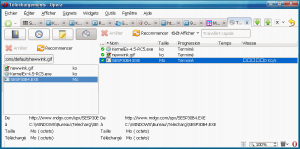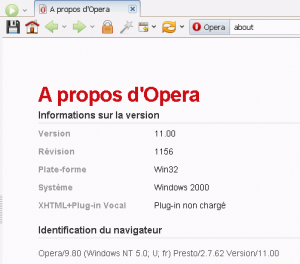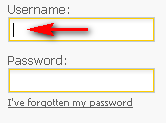CharlesF
MemberContent Type
Profiles
Forums
Events
Everything posted by CharlesF
-
On Google probably : "Universal Extractor 1.6.2" but in what is it different? Last version provided on the legitime site is 1.6.1
-
Have you tried Universal Extractor? Last version doesn't run with Win9x.
-
erpdude8,as rainyd said, there is still 4 opportunities: - (auto-) update from inside Opera 10 - extract files from the installer with 7-Zip (it is a 7z SFX) and replace them in Opera directory(ies) - use the portable version Opera@USB - run the installer on an USB key, on a supported OS, and create a standalone install on this key ... then you will be able to copy it on your Win 98/Me PC. In all cases you need KernelEx 4.5 RC5 or newer installed, and to set 'opera.exe' compatibility on 'Windows 2000 SP4'. HTH.
-
Sorry, but I never had such problems with Opera 10 (all versions) or Opera 11. Have you try to delete the 'wand.dat' file (maybe after a backup) and start to register from the beginning?
-
So it is on purpose: Opera features : Protect a tab from closing By right-clicking a tab, you can pin it to prevent it from being closed by accident. Pinned tabs take up minimal space and are automatically moved to the left of other tabs to make them easy to find. HTH Charles.
-
Hi Tihiy, Xeno86,sorry to annoy, but could you have a look into the soft I have posted in post #1067 Autorun Eater, if it's possible to make it work. Thanks in advance. Charles.
-
Last Versions of Software for Windows 98SE
CharlesF replied to galahs's topic in Pinned Topics regarding 9x/ME
No, yours is the latest non-beta build released. (I didn't take the time to test it, that's why I didn't spoke of it). -
Last Versions of Software for Windows 98SE
CharlesF replied to galahs's topic in Pinned Topics regarding 9x/ME
Hi, here are other links: FileHippo: make your choice on the right side AppHit: same thing BTW, I am running version 10.1.82.76 . -
Lol! That must be a feature, I have the same behavior with XP Professional . Anyway, it's not Windows 98 or KernelEx related! So, it might be similar with the anormal characters bug in the download page. EDIT: Here we are: [bUG] Opera 11 pinned tab look fat tab.
-
That's right! I don't have Japanese but squares, and nothing for the size of files. This have been also reported here: Opera - KernelEx Wiki: The sizes of downloaded files and download progress aren't displayed correctly. BTW, I have found another bug: if I lock any tab, this one become very small and move to the first place on the Tab bar: When I unlock it, the size settle down but the tab stay in first (that is doesn't go back to his original place). HTH Charles.
-
Dave-H, loblo, check your PM's. (BTW, the procedure is here: #978: Install by right-clicking install.inf and reboot.) Enjoy. Charles.
-
I was still downgraded with KernelEx 4.5 RC4 due to my print problem (and I didn't wanted to stay with the fix provided by Tihiy because only 2 Dll was upgraded, and I didn't knew if it was intended for test-only or stable enough). So, I have re-installed this so called-RC6 when it appears that this fix is only since RC5: * Fixed: Opera crashed in 'Windows 2000' mode when trying to save file Folk, every single problem is gone! The arrows are back in forum: I have been able to save any file, with no crash and no lack of any extension! (Tested with Gif, Png, Jpg, Htm, Mht) and this post is sent from Opera 11! Every Opera "special" page is correctly displayed: about, config, cache, history, plugins! Dave-H, I have tried to reload several times each page, also retried with cache emptied, the pages are always displayed nicely now! We can really say a new bravo for Xeno86 and Tihiy
-
@ slhk: are you sure your problem is Opera 11 related? I mean, could be the same with previous releases. Opera had always some difficulties with non-latine characters AFAIK, especially on old OS. Maybe, you could check or ask on their Chinese forum or the General forum. @ loblo: Yes, I use Win98SE, and don't have this cursor bug. @ Dave-H: do you have any problem to save a picture or a webpage, or to log on this forum with Opera 11, like me?
-
Same thing here, but they are glitches. I have a square in place of the arrow, but the button is working. That is the main problem. I cannot save anything. By right-click, with the save button or Ctrl+S, the whole browser is crashing! What do you mean? That: ?
-
Sorry for double posting, but this subject is too different. Feature request: (if possible) Autorun Eater is a very useful program that monitore drives (like USB keys) from autorun.inf. The only AFAIK that can prevent infection by an unknown autorun-Worm on Win9x. Previous version 2.5 beta is running fine, using KernelEx and compatibility mode set to Windows 2000 SP4 (or XP SP2). (I have uploaded it on this link: AutorunEater.rar, because it is no more available on the site). It use 2 exe: 'oldmcdonald.exe' is the main application, and 'billy.exe' is actually monitoring. Last version 2.5 is launching, but I have every few seconds a message telling that billy.exe "does not have a program associated with it for performing this action. Create an association in My Computer by clicking on Display and then Folder Options." So, it doesn't seem to be linked with a missing export, and of course I have no problem with exe files association. Could you please have a look into and see if it can be improved?
-
Hi Xeno86, what problem have you seen? For now, all functions I use seems to work fine. BTW, people who doesn't want to meddle with the installer can use the portable version: Opera@USB.
-
Windows 98/ME skin for Opera 10.50/60/70 and 11
CharlesF replied to loblo's topic in Windows 9x Member Projects
Thanks, so meanwhile Have a Happy New Year! -
Windows 98/ME skin for Opera 10.50/60/70 and 11
CharlesF replied to loblo's topic in Windows 9x Member Projects
loblo, Opera 11 Final is released and running fine here. The new 'standard_skin.zip' is heavy: 1048 KB Your skin is lacking a few elements, like for instance the arrows and other stuff to design multiple tabs, leaving a wide space instead. Could you be kind enough to look into when possible? Thanks. Charles. -
KernelEx App Compatibility Database
CharlesF replied to Th3_uN1Qu3's topic in Windows 9x Member Projects
New version Opera 11 Final released today! Running fine for now with KernelEx installed but needs to set compatibility to 'Windows 2000 SP4'. Opera 11.00 for Windows changelog: there is many new features and improvements. Download. If you don't want to install it, try the portable version: Opera@USB. Enjoy. Charles. -
My poor 2 cents: I have added a D-Link DU-520 USB2.0 card on my Windows 98 SE. USB 1 is still activated in BIOS and still in use for some devices, and never have got any conflict between them.
-
You're very welcome . We thank you for your efforts to keep this OS alive.
-
I have installed the RC6 'on the top' of RC4, without going through the other revision builds (that means, the sheet.dll is still the RC4's). I've tested in Work 2000 with HP LJ 1022 ... and it is definitely working smooth and instant! Bravo Tihiy!
-
Hi Tihiy, I was about to do your tests this WE (probably sunday afternoon). After the nice helping hand of supem, do you want me to do the same anymore? I'm still available. BTW, I have done the same seach on my HD (with the search function of Windows) for files containing 'cowait' in \Windows and \Program Files with subfolders. Here is what I have found: C:\WINDOWS\SYSTEM\atl.dll, Version 3.00.9782, 30 novembre 2005 16:27:54 C:\WINDOWS\SYSTEM\mfc42.dll, Version 6.02.4131.0, 4 août 2004 00:56:44 C:\WINDOWS\SYSTEM\MFC42U.DLL, Version 6.02.8071.0, 14 décembre 2006 14:45:54 C:\WINDOWS\SYSTEM\MSJAVA.DLL, Version 5.00.3810, 28 février 2003 18:26:26 C:\WINDOWS\SYSTEM\SHDOCVW.DLL, Version 6.00.2800.2006 (xpsp2.100414-1536), 14 avril 2010 16:53:44 C:\WINDOWS\SYSTEM\SHLWAPI.DLL, Version 6.00.2800.2006 (xpsp2.100414-1536), 14 avril 2010 16:53:46 [i do not have any .NET version installed.] C:\Program Files\WinMerge\mfc71.dll, Version 7.10.3077.0, 9 juin 2009 14:28:36 C:\Program Files\WinMerge\mfc71u.dll, Version 7.10.3077.0, 9 juin 2009 14:28:36 [Could be that this Dll is not used in Windows 9x.] C:\Program Files\Spybot - Search & Destroy\Plugins\Chai.dll, No version, 4 mars 2008 14:52:00 C:\Program Files\Spybot - Search & Destroy\SDFiles.exe, Version 1.6.1.7, 26 janvier 2009 15:29:26 [i almost don't run Spybot anymore.] HTH Charles.
-
Hi, there is a short thread about this question in the KernelEx thread, starting at post #842 HTH Charles.
-
You are right, all those 7 files are located on my HD in C:\WINDOWS\SYSTEM\ After search, they are coming from the first version of driver I had installed, straight from the install CD that is coming with the printer. I have uploaded this driver at this link if you are interested: http://dl.free.fr/g5OmglG9D The driver I have posted before was installed "on the top", when I had found a newer version on the HP site. Now, may I ask 2 questions: - why did all this stuff was working all that time if they are not 'good' drivers? What is so different with last build of KernelEx? - what do you suggest I would do now? In Control Panel->Add/Remove programs, I don't have any item to uninstall HP drivers. Thanks in advance for your efforts, Tihiy