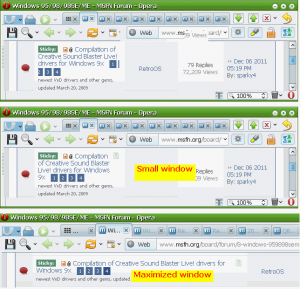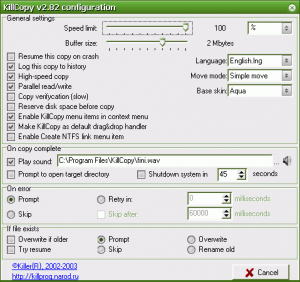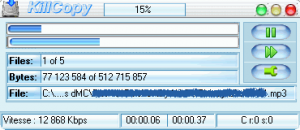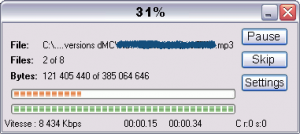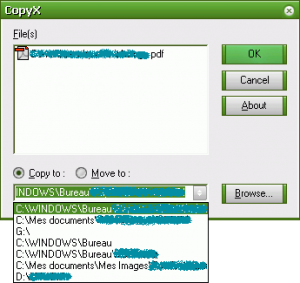CharlesF
MemberContent Type
Profiles
Forums
Events
Everything posted by CharlesF
-
FWIW, I have corrected the french translation of the RP8.DLL from Revolutions Pack 9.7.2 The only change is the french translation, nothing else was modified. No use to change RPConfig and RPSetup translations (from glocK_94 I think), they are perfect! RP8.DLL corrigée.rar All installation information is included, en français s'il vous plaît. HTH Charles .
-
Thank you PROBLEMCHYLD, I really appreciate your contributions .
-
PROBLEMCHYLD , thank you for your continued work !
-
I do not even know if it is possible (never seen) BUT I am using happily a shell extension called 'InfoTip Extension v.2.0.4.106' that is displaying all infos in the Explorer left margin (with 'As a web page' checked in Display), or in a Tool tip (when the file is NOT in explorer). It is creating a new tab in the right click context menu from where everything is customizable (except the targeted extension list): It is very light and has become essential for me. The author site is down, so try here for instance: http://www.pcworld.com/downloads/file/fid,63139-order,4/description.html Enjoy. Charles .
-
Hi mrsk565, Hold down the shift key before right-clicking, and the 'Open with...' entry will be displayed. http://www.google.fr/search?client=opera&rls=fr&q=disable+Active+Desktop&sourceid=opera&ie=utf-8&oe=utf-8#pq=disable+active+desktop&hl=fr&cp=24&gs_id=12&xhr=t&q=disable+Active+Desktop+%22windows+98%22&pf=p&sclient=psy-ab&client=opera&hs=6DK&rls=fr&source=hp&pbx=1&oq=disable+Active+Desktop+%22windows+98%22&aq=f&aqi=&aql=&gs_sm=&gs_upl=&bav=on.2,or.r_gc.r_pw.,cf.osb&fp=9248a1e4459848f3&biw=1020&bih=645 @ LoneCrusader, Apply this Reg file and you will get an entry 'Open with Notepad' in right-click of any file (very useful IMO ): REGEDIT4 [HKEY_CLASSES_ROOT\*\shell] [HKEY_CLASSES_ROOT\*\shell\open] @="Open with Notepa&d" [HKEY_CLASSES_ROOT\*\shell\open\command] @="C:\\WINDOWS\\NOTEPAD.EXE %1" HTH Charles . EDIT: If you disable Active desktop, you loose the stretch position for background, and keep only center & tile formats.
-
Joe, I have tried this but don't find any glitch with Opera and several tabs opened (tested with Opera version 11.60 & version 11.01). Did you try to simply uninstall RP, to be sure that it is the culprit?
-
Gelosea, I join the others to thank you for your kind understanding!
-
+1
-
Trouble viewing "MSFN Forum" in my browser Opera
CharlesF replied to egrabrych's topic in Windows 9x/ME
I'm sorry, but I don't understand you well. I have the same behavior in a small window, and it disappears when maximizing. All your screenshots have been taken with small windows !? As I have writen: The problem occurs only when the line is full, and the box you want to reach is at the end of the line. In my tests, the box doesn't move anymore all the time the cursor stay over the link. Yes, IMO also, this is simply a "must-be". -
@dencorso: this theme is included in the plain http://tihiy.net/files/RP9.exe, as a folder: ...\Resources\Themes\Watercolor EB @Gelosea : This program is made by Tihiy. Did you tried to PM him?
-
Trouble viewing "MSFN Forum" in my browser Opera
CharlesF replied to egrabrych's topic in Windows 9x/ME
I don't think it is coming from Opera. Did you tried in another browser? Try also to enlarge your window. The problem occurs only when the line is full, and the box you want to reach is at the end of the line. In my tests, the box doesn't move anymore all the time the cursor stay over the link. HTH Charles . -
"Send To Extensions" vs. "Desktop (create shortcut)"
CharlesF replied to egrabrych's topic in Windows 9x/ME
Yes , but the great limit is that you can use only those predefined folders. -
"Send To Extensions" vs. "Desktop (create shortcut)"
CharlesF replied to egrabrych's topic in Windows 9x/ME
Hi loblo, as you could have read I have given in first, this link, but as I have writen: It seems that the last version 1.41 is a trial version. I'm not sure because I never have tried this last version. Yes, that was the beginning of the very same post: I use it [= Copyx] instead of 'SendTo any folder' -
"Send To Extensions" vs. "Desktop (create shortcut)"
CharlesF replied to egrabrych's topic in Windows 9x/ME
I am your humble servant : copyx.zip I use it instead of 'SendTo any folder' because it is light & simple, but keeps in memory of the last targets. You have seen a screenshot in my first post. FWIW, Registry keys are: HKEY_CLASSES_ROOT\CLSID\{8AC29160-DDD3-11D1-9585-FD0515F2DD7B} HKEY_LOCAL_MACHINE\Software\CLASSES\CLSID\{8AC29160-DDD3-11D1-9585-FD0515F2DD7B} More sophisticated is FileTargets: Official download link is here: http://www.moonsoftware.com/download.asp More details here : PCWorld.com and here: Brothersoft. It seems that the last version 1.41 is a trial version (30 days), but I'm pretty sure than the previous one 1.40 is completely freeware. I have the 1.40 exe but it is a setup french translated version. I can upload it if desired (349 KB in Zip file). More powerful are the well-known: SuperCopier, TeraCopy, ... Here is a thread discussing them for Windows 9x: File copying / moving. In Win 98SE, I use KillCopy 2.82 because of its multiple settings, its management of Favorites allowing multi-targeting. It is skinnable, multi-language, ... HTH Charles . -
Hello gherkins, you are very welcome here! What version of Opera are you running? If it is Opera 11, you must install first KernelEx, and then to set KernelEx compatibility of opera.exe (right-click -> Properties -> KernelEx -> Use specific compatibility mode) to Windows 2000 SP4 . No need to reboot. HTH Charles.
-
"Send To Extensions" vs. "Desktop (create shortcut)"
CharlesF replied to egrabrych's topic in Windows 9x/ME
Kelsenellenelvian, I apologize. No offense was intended. As you can read now in egrabrych's answer, he was not asking for anything, and that is what was confusing me. So, I first asked in what direction I was able to help! All that stuff is legacy, and I don't have link to provide. Before uploading (everything ?!), I wanted to clarify if they were pertinent. All that is explained in my 2 previous posts. I had even taken the time to make a screenshot, never wanted to waste your time! [The only laugh has been because I was told to be a braggart, rather than give me the benefit of the doubt by reading carefully to what I was responding.] Charles. -
"Send To Extensions" vs. "Desktop (create shortcut)"
CharlesF replied to egrabrych's topic in Windows 9x/ME
Lol! As I have said, I don't understand what egrabrych is asking for! He is writing: The remedy is obviously to restore the key’s proper content . So, I am doubtful if he needs an help to restore or anything else. One of the main part of the Send To Extensions Powertoy was the ability to "send" (copy or move) a file to any folder. That's why I have suggested IMO better solutions. Charles. -
"Send To Extensions" vs. "Desktop (create shortcut)"
CharlesF replied to egrabrych's topic in Windows 9x/ME
Hi egrabrych, what are you asking for? Do you want a patch to correct this? I've got one. Personally, I don't use anymore this Dll but Copyx.dll (52 KB), or KillCopy 2.82 . And by the way, ... A Happy New Year for everyone! and ...A Big Thanks to all the Team here! -
Here's a thread with a few more beautiful skins: RP9 Themes megathread! If you do not find your happiness, you will have to make it yourself!
-
Yes like those one: BROWSING SPEEDUP MAX CACHE SPEED for instance
-
RPConfig does it already (with even drop shadows!), but if you want an exe, I can upload what I was using: it's only 25 KB and allows you to choose the font color. Charles.
-
Ctrl + F12 -> tab 'Search' -> in the Search engine list, you must see a line " Find (or Search) in Page ... f ". But there is many ways to "Find in Page" : CTRL+F (and then F3 to go to the next instance, Shift+F3 for the previous) . (dot) or , (coma) or / (slash) on keyboard will open the search bar There is also several buttons to call a search in Page HTH Charles .
-
Sorry, but nothing about 'Internet Shortcut' in Opera 11.60's Preferences .
-
What are you talking about? For the search bar: Ctrl + F12 -> tab 'Search' -> Add... Dogpile (If it is already here, highlight it and click: Edit...) -> Details -> check the box: 'Use as default Search engine'. For the right-click menu, you have to restore the 'standard_menu.ini' file. HTH Charles.
-
You are right! B) ... and, yes it is running fine. I have checked in DirectX Diag (from the config panel) and with The KMPlayer who is based upon DirectShow. Thanks . EDIT: Huum, I may be wrong about The KMP. It appears that it is using his own korean version included in his folder: Old_QUARTZ.DLL.