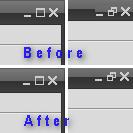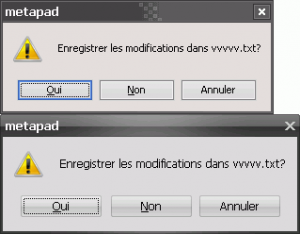CharlesF
MemberContent Type
Profiles
Forums
Events
Everything posted by CharlesF
-
Yes. All lines beginning with % or * in particular are added at KernelEx install.
-
If the path to opera.exe is strictly identical (and you don't have reinstalled KernelEx), I think that you will maintain your compatibility settings. You can check at: HKEY_LOCAL_MACHINE\Software\KernelEx\AppSettings\Configs (that is to say: if the new Opera is not strictly at the same path, you must find there the 2 path if you had set a specific compatibility mode for the first also).
-
I'm sorry but I don't think so . No one else has reported to be able to run Opera 11 in Windows 98 SE without KernelEx 4.5 (RC5 or Final) and the compatibility setting. Xeno86 announce: We’re proud to announce that Opera 11 which was released today and which is no longer compatible with Windows 9x is working fine with KernelEx 4.5 RC 5. ... In order to run Opera 11, you have to change compatibility mode of opera.exe to Windows 2000 SP4 otherwise Opera will report the OUniAnsi.dll file is missing and won't start. Last Opera is indeed version 11.01 revision 1190. Have you tried the compatibility setting with this one?
-
Since Opera 10.70, you need to install KernelEx 4.5 Final and to set compatibility of opera.exe to Windows 2000 SP4, in order to make Opera run in Windows 98 SE/ Me: Opera - KernelEx Wiki B)
-
Maybe it sucks when you charge an heavy page or animation. What is your processor, RAM, Graphic card, ...?
-
Yes, it is what I was saying, but I find strange that the old one is the one who is coming back . If the swap file is deleted under real DOS at boot, do Windows will recreate a new one safely? If yes, he could try to delete the 2 from an WININIT.INI file (or the AUTOEXEC.BAT), and look for what is actually recreate. Except that it can be a waste of place...
-
If I have well understood you, you have casual freezings with Opera. I have never experienced that with Opera, but you can wait and see if anyone else encountered this problem. In the mean time, I assume that it has nothing to do with KernelEx because it is not required to make Opera 10 run. That's why I have suggested to try a clean reinstall, and look if it can help.
-
Have you tried to disable Clear Type with RPConfig (third tab, 2 bottom lines) to make the comparison? Several people had to do it because of such displaying errors.
-
Hi, if you want to install Opera 10, you should use Opera 10.63, which was the last stable release (all 10.70 were beta builds). I don't think that your problem is KernelEx-related, because as I remember KernelEx was not needed before 10.70 versions. You could try a new clean install (optionally in a separate folder).
-
It's not possible that you have deleted recently your C:\WINDOWS swap file, last modification was in 2008. On the other hand, I have only one and it is in WINDOWS directory. Panel Config -> System -> Performances -> Virtual Memory... -> if the first line is ticked: "Let Windows...(recommended)", so the default path is suppose to be C:\WINDOWS\WIN386.SWP If you have ticked (tweaked) the second line: "Let me specify...", you may have a new file in C:\WIN386.SWP HTH Charles.
-
"Disassemble" Self-Extracting Updates, HotFixes?
CharlesF replied to LoneCrusader's topic in Windows 9x/ME
Have you tried Universal Extractor? But the last version is not running on Windows 98 -
Dave-H, the MSI installer is here: ftp://ftp.opera.com/pub/opera/win/1101/autoupdate/Opera_1101_int_Setup.msi You have several choice to get a running Opera with Windows 98/Me: - MSI installer - Autoupdate is suppose to work (didn't tried this time), but as I had explained here: post #1105, I got a crash me too when I tried with Opera 11.00 but the installer was in the %Windir%\TEMP directory - Unpack the regular installer with 7-Zip - Create a standalone install with this installer on a supported OS, and copy it back on Windows 98 - or Download a portable version at Opera@USB , PortableApps.com or Kejut.com BTW, I have made a reg file to set Opera compatibility to Windows 2000SP4 in KernelEx, anywhere on your system (no need to set it each time you try a new build at a different path), but be aware that it will apply to any 'opera.exe' of any version: REGEDIT4 [HKEY_LOCAL_MACHINE\Software\KernelEx\AppSettings\Configs] "*\\OPERA.EXE"="NT2K" [HKEY_LOCAL_MACHINE\Software\KernelEx\AppSettings\Flags] "*\\OPERA.EXE"=dword:00000000 To delete this setting: REGEDIT4 [HKEY_LOCAL_MACHINE\Software\KernelEx\AppSettings\Configs] "*\\OPERA.EXE"=- [HKEY_LOCAL_MACHINE\Software\KernelEx\AppSettings\Flags] "*\\OPERA.EXE"=- HTH Charles.
-
Registry keys that control explorer folder-view options
CharlesF replied to a topic in Windows 9x/ME
Do you know this site?: Serenity Macros. It has a lot of registry tweaks that might be of interest. Specially here: Customising Explorer and the Start Menu. HTH Charles. -
Hi Tihiy, after a few days using the last Revolutions Pack 9.7.2, I don't really see any difference with previous releases. 2 bugs are still here (for me at least): - when I delete several files at the same time, auto-refresh frequently doesn't work. I have to use the F5 key. - natural sorting still doesn't work, like before: but don't have seen any other one.
-
Opera 11.01 is already released, and works too (with the same bugs, but no more ). FYI, I have opened the installer with 7-Zip and compared the files that are different to replace them in my main install.
-
Thx. Beautiful skin B) (maybe, if you find the time, you could do the same with the blue pattern of the main topic_title bar... )
-
Thx Svenne, I love it! The pattern is very close to the black bar with 'Sign in >>' at the top of MSFN Forums, and I have always thought that it deserves to become a theme I have for my own use modified the 'skin.ini' like this: TaskBarSize=27 ... AeroButtonsMinRight=5 AeroButtonsTop=7 AeroButtonsTopMaxi=7 And the result: Charles Edit: BTW, how do you manage to post a new file with the very same link on Mediafire?
-
Is this on Firefox 3.6.13? You were already told that it won't work with Firefox 3+ My comment is referring to the bug of RC5 fixed by 4.5 Final:Fixed hang issues with printers.
-
Just installed Kernel Ex 4.5 Final, ...and so far so good! (as cool as the unofficial RC6): Printing is now perfect Opera 11.00 is running smooth with compatibility set to Windows 2000 SP4 (otherwise not), but still got 2 bugs: display of values in transfer window (or panel), and missing extension when saving a page (no problem with a pic). I have been able to install Flash Player 10.1.102.64 (= last non-beta version) activeX & plugin, like a charm (no more registry trick required). Still VLC 1.1.5 and Autorun Eater 2.5 not working here. I have tried various compatibility settings but it doesn't help. So, again Many thanks to you guys! @caos: I think that some people are running last VLC with KernelEx, but I never was able. Last build running without glitch here, is 1.0.3. You will find any version on this link. Direct download link for 1.0.3. HTH Charles.
-
Last Unofficial (or Unattended) IE6 SP1 Security Update for Windows 98SE
-
Happy New Year to everyone ! Nice work Svenne 3 points I don't like personally: the focused window has the clearest titlebar but the darkest taskbar button. I find it disturbing the taskbar height is (slightly) too small the 'X' close button is (slightly) too big, and too close to the right side when maximized (no edge). BTW, the reg file has to be completed with its 2 first lines REGEDIT4 [HKEY_USERS\.DEFAULT\Control Panel\Appearance\Schemes] and maybe a 2nd blank line at bottom. there is a useless file BLUE_STARTBUTTON_BMP.pdn in the resources folder. Cheers. Charles. EDIT: one thing more, with Whistler (for instance ) in a window with several choices, the pre-selected (suggested) button is pointed out in some way. This is almost lacking with Mobility. HTH Charles
-
I would say that you MUST uninstall KernelEx before installing the new version, because it is patching the KERNEL32.DLL and making first a backup of the original file in his folder (KERNEL32.BAK in directory %WINDIR%\KernelEx). If you do the new install 'on the top', the backup will be of the former patched file, and the original unpatched file would be lost (to be able to restore it, in case of problem).
-
Xeno86 & Tihiy, thanks a lot !!! Will try the install this WE.
-
Yes, that's what happened for me too. I think the trick is to let Opera do an automatic upgrade, rather than downloading and trying to use the standalone installer. Click on Help>Check for Updates and if the update is offered, say go ahead and do it. That worked for me. I suspect that if you extracted the msi installer file from the installation package with Universal Extractor or similar, it would work too if run by itself. Once you have it installed, you will need to apply the Win2K compatibility mode to the opera.exe file. For who is concerned: When I have tried to upgrade my main install of Opera (from version 10.63) and asked for an auto-update [Opera.exe was already set in 'Win 2000 SP4' compatibility], download run smooth but Opera has crashed when he was to install the new version. So, I went to %Windir%\TEMP, and found there a new folder 'CPROGRAM FILESOPERA' containing ... the 'Opera_1100_int_Setup.msi'. Running it, did the trick, and Opera installed fine! BTW loblo, I can confirm that the save function is still imperfect, forgetting to change the file extension from .Mht to .Htm or .Txt
-
"Universal Extractor 1.6.2" - did not match any documents. but yes, could be the last version with upgrades in 'bin' folder. I do it by myself also, for innounp, UnRAR, ...