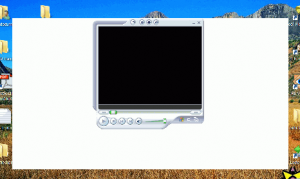CharlesF
MemberContent Type
Profiles
Forums
Events
Everything posted by CharlesF
-
Opera 10.60 is running fine with KernelEx 4.5 Beta 2 here. I have got a big speed improvement in Peacekeeper browser test since version 10.54.
-
Is there a standard for KernelEx Compatibility?
CharlesF replied to fortcollins's topic in Windows 9x Member Projects
You could read those 2 posts, that may explain a bit the spirit... - page 5 post #93 - page 28 post #544 -
For all non-english users: I never had used the MDIE6CU before, because I didn't wanted to loose the GUI in my favorite language. Now, here's what I did: installed the MDIE6CU 3.4 and then replace all files 'on the top' with the last update of IE & OE in my own language, like explained in this thread: http://www.msfn.org/board/topic/136563-latest-ms-ie6-security-update-breaks-windows-98. ... and it works! Everything run fine and in the right language. Big thanks to Maximus Decim!
-
Opera 10.60 final has been released today! Downwload: http://www.opera.com/browser/download/ Opera 10.60 for Windows changelog: http://www.opera.com/docs/changelogs/windows/1060/
-
Xeno86's roadmap is upward, at end of post #600. Yes, it would be great if we can use last versions of VLC in KernelEx next release.
-
Hi, * Last update for OE6SP1 (17 files) running just fine here also: MS10-030 (KB978542). * There were an update for IE6SP1 - Windows 2000 SP4: MS10-035 (KB982381) on June 16, 2010 working fine. Download here. * and a Cumulative update for ActiveX Killbits - Windows 2000 SP4: MS10-034 (KB980195) from where I made a reg file with the 204 killbits. Download here. Enjoy.
-
Did you try with Revolutions Pack 9.1.0? My display problem in InfoTip Extension appears only with RPacks 9.5 & 9.6 (posts #419 & #421).
-
Hi fortcollins, VLC 1.0.5 & 1.1.0 are NOT working. Read posts #491 & #531 - #532 in this thread. Last version I am using with KernelEx is 1.0.3
-
Oooops, already Revolutions Pack 9.6.3! 'Align to Grid' continue to disappear after a moment. I can't reproduce that. Why it's RP9 related?I can't be sure but never noticed it until now.I will make a dowmgrade to try to confirm. EDIT: After downgrade to version 9.1.0 and upgrade version by version until 9.6.3, I never reproduced the bug with 9.1.0, and got it with all later versions. But it is not always, not with all icons, and may disappear if I try twice... Sorry, if it doesn't help so much.
-
Bravo Tihiy! * broken scroll tracking -> OK! * text under desktop icons is now clear & perfect when dragging * no more black vertical line on right when dragging 'Align to Grid' is still unstable: sometimes unticked, sometimes disappears from right-click. I am using InfoTip Extension 2.0.4.106 with Windows 98 to get infotip on any file. The infotips are still working, but the properties tab (right-click) is broken. I can send the exe if necessary. I will do more tests for:
-
Kernelex 4.5 Flash 10 install not working (for me)
CharlesF replied to rockdude's topic in Windows 9x Member Projects
Hi ant, welcome to MSFN Forums Last official release of Opera is ...10.53 running fine with Win 98 SE and Flash 10.0 here. -
Hi RodgerOver, don't be scare with this "error" ! I have scandisk enabled in MSDOS.SYS to automatically run in Dos mode after any bad shutdown, and I find it almost everytime afterward. It's harmless, have a look here: http://cquirke.mvps.org/9x/scandisk.htm#BadFreeSpace HTH Charles.
-
Hi Tihiy! Thank you for this new release. A few things I have noticed: 1°) Automatic refresh of display is not always working, when I delete or copy/paste a file or a folder. I have to press F5 to correct it. The problem was already present in Revolutions Pack 9.6.0 RC but seems to be more often with 9.6.1 2°) 'Align to Grid' for desktop icons is unstable in RP 9.6.1 (instead of previous releases): sometimes unticked, sometimes disappears from right-click. 3°) Recycle bin gives me sometimes an 'Access impossible to %c' error when emptying it. 4°) Scroll bar not following the cursor when you scroll up or down in a file (already here in previous releases). Best regards. Charles.
-
DX Redist Aug2009, actually installable on win98SE ?!
CharlesF replied to Joseph_sw's topic in Windows 9x Member Projects
Hi RFMaster, Welcome to MSFN Forums your trick is very interesting indeed! Read here for a similar advice: D3DX9_XX stubs -
What is most recent Scripting Host / Engine for win-98?
CharlesF replied to a topic in Windows 9x/ME
Have a look here: 4-23-2010 Update and here: Scripting (MSE) and in this post: Page 61 . -
Thanks. I try to do it this week-end. B) I had it with not Cleartype enabled.With this release, text is clean after applying the skin, but gargled is back after reboot. 2 more points (no need to correction): - when I make a screenshot with 'Printscreen' on the keyboard, the cursor is visible. Not like in native Windows 98, and not even like in previous release. - with a bigger police size (I can't bear small text), when you drag the icon, you can see the original size. I love it! I have problems with the taskbar ("Windows 7" skin selected): - when I maximize a window, it doesn't cover all screen but leave place at bottom for a Superbar that doesn't exist ; - sometimes the taskbar becomes bigger and I have to unlock it to give it back the good size (That's annoying!). Later Edit: I have switched to another skin (Windows XP) and have no more problem with the taskbar. So it could come from the Superbar settings. 2nd Edit: No problem also with Watercolor EB, plain or Superbar. - BTW, if I select a bigger police size on desktop with "Windows 7_Superbar" enabled (using Display -> Appearance, or Accessibility wizard (=ACCWIZ.EXE) ), I loose the big size of taskbar. What should I do?
-
Thanks Tihiy for all that! Edit rpconfig[rpsetup].lng files with text editor.And shl8.dll, rp8.dll with resource editor. OK, I can do it. For all strings that are lacking in the '.lng' files, can I copy them from the GUI and add them inside anywhere? BTW, are registry tweaks you gave in post #336, still usefull?
-
I have tested Revolutions Pack 9.5.6. It is working fine. Thanks a lot Tihiy for your work! A few problems: 1°) The bug with transparency of WMP9 skins [reported in post #331] is not solved at all. When we choose a new theme in RPConfig, there is 2 steps: first applying the new Scheme (from Registry) and then the new Appearance (from %WINDIR%\Resources\Themes). This bug appears during the 2nd step. 2°) Task Manager (Close Program): - previous one was nicer, this one is too simple and the green of the spots is too light, - it is fixed (sticked) in the middle of the screen, I can't move it. Sometimes it is necessary to move it on the side, if it hides another window. 3°) If I copy a file from anywhere else (Ctrl+C) and past it on the desktop (Ctrl+V), the file is not visible. I have to go in explorer to find it. Very annoying! 4°) When creating a New document (file or folder) from the right-click, there is a glitch with the text under the icon. 5°) As reported by Dandee, when dragging some icons on the desktop, the text under the icon is broken (illegible), and there is a black vertical line on right. 6°) Shadowing on the desktop is beautiful, but I am sorry that we can't set the color of the text. Most of the little programs that are giving such transparency allow it (Transparent, Transtext, ...). 7°) How can I complete the translation? (new strings are lacking, in french).
-
Big Thanks to everyone for your help :thumbup . I'll look further with all this stuff.
-
Thanks bristols .
-
@tihiy: Is there a technical reason why you have removed the 2 skins ZuneXP & Vista? Can we take them back from the previous release, or could they break something whith this new one?
-
The Dell is a Dimension XPS T500 It has an AGP 1.0 slot (used by the current graphics card). Thanks for the Google search, ...but the threads are so old, I won't be able to find (and buy) those models anymore. I have found anyway a beginning of answer here: http://www.playtool.com/pages/agpcompat/agp.html: Intel 440BX fit to AGP 3.3V Motherboard and won't accept more than AGP 2x. 'AGP 2x' graphics cards are not easily available anymore. So I assume, I will have to use a PCI card. Will they all recognize the 440BX chipset and Windows 98? For instance, in a (french) seach engine here, I have found for PCI cards: - TWINTECH GeForce FX 5200 256MB DDR-SDRAM (PCI) - SPARKLE GeForce 8400 GS Passive - 256 MB GDDR2 (PCI) (SF-PC84GS256U2LP-P) - SAPPHIRE TECHNOLOGY Radeon HD2400 PRO - 512 MB GDDR2 (PCI) (11151-00-20R) - ZOTAC GeForce 5200 - 128 MB DDR (PCI) (ZT-52FPB2N-HSL) - CONNECT 3D ATI Radeon 9200 Low Profile 128 MB DDR (PCI) Does anyone knows how to choose between them? Is the more RAM it has, the better it is?
-
Hi, what could be the best graphics (video) card available for Windows 98SE? The computer is a Dell: - Pentium III 500 MHz processor - PhoenixBIOS 4.0 Release 6.0 - 384 MB SDRAM DIMM - Chipset Intel 440BX AGPset - PCI 100MHz - 512 Ko cache - DirectX 9.0c installed - KernelEx - current card is NVidia RIVA TNT2 Model 64 AGP 2x (32 MB). Thanks by advance for your help.
-
Hi, What is the benefit of this upgrade? I have already NUSB 3.3 installed (and a USB 2.0 hardware card). Can it give me compatibility with more USB2 devices? How do I see if it is working? Thx by advance .