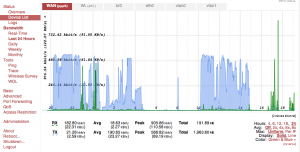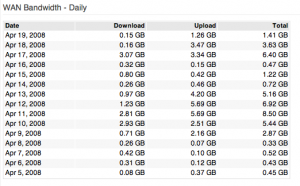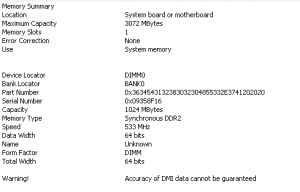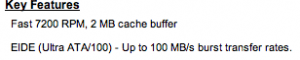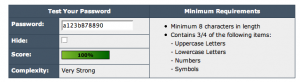Content Type
Profiles
Forums
Events
Everything posted by gamehead200
-
Please refer to this: http://www.msfn.org/board/Links-to-XP-SP3-...29-t116078.html
-
True (or I just haven't figured out how to do it yet). You could always setup some sort of a spare computer as a gateway of some sort.
-

merging 5 vista cd's into a single dvd file
gamehead200 replied to vistaisbad's topic in Windows Vista
I just checked MSDN-AA and I can get Vista Business on 5 CDs if I wanted. This has also been answered before: http://www.msfn.org/board/Vista-in-5-CDs-c...ble-t94928.html -
Yeah... My primary residence is in Montreal (i.e., home sweet home) and where I'm living now is in Toronto (i.e., "home").
-
In Toronto: Speedstream 5200 Modem on 5Mb Teksavvy DSL Line Linksys WRT54GL w/ Tomato Firmware Intel D201GLY2 Mobo w/ Celeron @ 1.2GHz, 1GB RAM, 40GB HD, and External 250GB HD - Windows XP Professional (wired) MacBook Pro w/ C2D @ 2.4GHz, 4GB RAM, and 160GB HD - Mac OS X (Leopard) (wireless) Dell Latitude D630 w/ C2D @ 2.4GHz, 2GB RAM, and 120GB HD - Windows XP Professional (wireless) In Montreal: 2-Wire 2701G Modem on 6Mb Bell Sympatico DSL Line Linksys WRT54GS w/o Third-Party Firmware Dell Optiplex GX240 w/ P4 @ 1.6GHz, 384MB RAM, and 40GB HD - Windows XP Professional (wired) HP Laptop (don't remember model) w/ C2D @ 2.?GHz, 2GB RAM, ??GB HD - Windows XP Professional (wireless) iBook G4 @ 1.33GHz w/ 1.25GB RAM and 60GB HD - Mac OS X (Leopard) (wireless) IBM Thinkpad (don't remember model) w/ Celeron @ 533MHz, 190MB RAM, and 5GB HD - Ubuntu (wireless) Linksys WRT54G w/ Wifi-Box Firmware (never got a chance to update it to Tomato) MSI ??? w/ Celeron (?) @ ~866MHz, 640MB RAM, and 10GB HD - Ubuntu (wired) [*]D-Link DI-604 Linksys NSLU2 @ 233MHz w/ Unslung Firmware and External 250GB HD (wired) HP OfficeJet 7410 AIO Printer (wired) Is that detailed enough for you?
-
What version of the WRT54G do you have? You might be able to put on the Tomato firmware on it and get something like this to monitor your bandwidth:
-
w00t w00t w00t w00t w00t w00t w00t w00t w00t w00t w00t HAPPY BIRTHDAY, BUDDY!!!!! Have one on me; I'll send you cash by PayPal later (LOL)!
-

Post Pictures and Specifications of your computer here!
gamehead200 replied to ripken204's topic in Hardware Hangout
Are those paper clips holding your heatsink together? Nice job with the tie wraps! -
I have edited your post. [ Moved. ]
-

Post Pictures and Specifications of your computer here!
gamehead200 replied to ripken204's topic in Hardware Hangout
Some people are going to hate me... Laptop MacBook Pro 2.4 GHz Intel Core 2 Duo 4 GB (2x2GB) OCZ PC2-5400 RAM GeForce 8600M GT 256 MB connected to Acer AL2016W LCD 160 GB Fujitsu MHW2160BHPL HDD Microsoft Comfort Curve Keyboard 2000 Logitech M-RBB93 Bluetooth Mouse Maxtor OneTouch III 300 GB External Drive Server Antec Minuet 300 Case Intel D201GLY Mini-ITX Motherboard w/ Celeron @ 1.2 GHz SiS Onboard Video Card (Not used) 1 GB Kingston ValueRAM PC2-4200 RAM 40 GB Western Digital WD400BB HDD Pioneer DVR-112D DVD Burner 250 GB Seagate External HDD (Don't remember model) Peripherals (that's how you spell it, Zxian ) Linksys WRT54GL w/ Tomato 1.17 Firmware Crappy Speedstream 5200 DSL Modem D-Link DPH-50U Skype Bridge Sennheiser HD 477 Headphones (Partially in picture) HP Deskjet F4135 AIO Printer (Partially in picture) -
Will have to try a few of these on my dad's laptop... I set the password and now don't remember it.
-

Flash memory 2GB very low speed
gamehead200 replied to RYU81's topic in Hard Drive and Removable Media
How long have you had the drive? If you've used it quite a bit, then it might be degrading and it might be time for a new drive. They're fairly cheap nowadays ($15 for 2GB), so you're probably better off getting a new one anyways. -
Is this what you're looking for? http://www.microsoft.com/windowsserver2003...ds/default.mspx Been using it at work for the last few months. There's probably something better out there, but haven't really bothered looking into it.
-
LOL - I like how it goes from 16x to 290x and then back down to 20x. My bet is that it's really supposed to say 19x or something.
-
Might this be a video card driver-related problem?
-
Could be anything: - If you're on an open wireless network or someone else is on your network, someone could be using up most of your bandwidth. - ISP bandwidth throttling - Modem/Router's gone bust - ISP's doing maintenance in your area - etc. Anyone else care to add to this list? By the way, welcome to MSFN!
-

Ok, Guys I really need your help with this
gamehead200 replied to adrian2055's topic in Windows Vista
Using the same tool, check the model of your motherboard and do another search on Google. MAKE SURE that your motherboard can support memory that operates at a faster speed. If it doesn't, then the only upgrade you could really do is on the hard drive. $150 for 2GB of RAM? Ouch. I spent about $90 on 4GB of RAM for my laptop a few months back. Another suggestion - look online for better prices. Big name stores usually put a huge mark-up on most of the items they sell. -

Ok, Guys I really need your help with this
gamehead200 replied to adrian2055's topic in Windows Vista
Yup, seems your RAM and HD are both somewhat slow. You'd definitely see a performance increase by getting an HD with a speed of 7200RPM. If your motherboard supports it, you could probably upgrade your RAM with something faster than 333MHz as well. -

Ok, Guys I really need your help with this
gamehead200 replied to adrian2055's topic in Windows Vista
Yes, there is! Not really a test, but a piece of freeware that will be able to identify everything you'd ever want to know about your computer. You can get System Information for Windows (SIW) from http://www.gtopala.com/ . You can check the speed of your RAM by going to the Memory menu item and it will show you something like this: As for the hard drive, you can go to the Storage Devices menu item, retrieve the model number, and then run a search through Google to find the speed. Hope that helps! -
I went through ten interviews this fall for co-op jobs at different companies so I've pretty much gone through what you're going through right now. Tips: 1. Calm down. 2. BE YOURSELF! Don't try to be someone you aren't. 3. Know what the job/position entails before going to the interview. This is good information to have in case they ask you why you want the job/position. 3. Jot a few points down on a piece of paper that you'd like to bring up during the interview - questions, general information, ANYTHING - just make sure you don't bring in the sheet with you; try to memorize it. 4. You're always going to end up shaking someone's hand in the interview. If you're like me and have sweaty hands when you're nervous, make sure you DRY THEM before you shake the person's hand; no one likes sweaty hands. Wipe 'em on your pants or put some tissue paper in your pocket and wipe them on that before you shake. 5. Don't make stuff up - no one likes a liar! 6. If they ask you a question you really don't know the right answer for, ask them if you could answer it at the end. If, on the other hand, you have a general idea of the answer they're looking for, try and answer the question to the best of your knowledge. This will show them your thought process and your ability to analyze different problems. Good luck!
-
BrainDrain, I will be contacting you via PM shortly. [ Closed. ]
-
Sorry... [ Closed. ]
-

How Safe is Your Password?
gamehead200 replied to MikeyHunt's topic in Malware Prevention and Security
-

How Safe is Your Password?
gamehead200 replied to MikeyHunt's topic in Malware Prevention and Security
[ Moved. ] I'm somewhat doubting the capabilities of this tool. My 16 character password is showing up as weak...?? -
This thread may be of help, although it's somewhat outdated: http://www.msfn.org/board/logon-screen-t567.html