Content Type
Profiles
Forums
Events
Everything posted by arablizzard2413
-
The .NET Framework is an option, it is not installed by service pack 2 or during an integrated install. Microsoft considers .NET to be a separate addon that can be installed after if the user chooses. The .NET Framework is installed by setup in an integrated install IF a Media Center OR Tablet key is used during setup, since these MUST HAVE the .NET Framework installed to work, the extra software used by these versions needs the Framework to run properly, so that is why it is installed by setup for a MCE or Tablet installation and not for others (the framework isn't need to run anything properly "out of the box").
-
oh he was looking in the wrong spot...yeah that's the build time, not the build number.
-
Have you tried using the Recovery Console on the Windows CD? It's kind of like a "dos" command window, and it doesn't take as long to load. You can install it on the computer using winnt32.exe but I forget the switch (that way it would come up as an option when you boot from the hard drive).
-
It looks like they are special programs installed on their custom computers that they sell. I not sure you can get it separately. *EDIT: They're programs they added to make their systems "work more efficiently with Microsoft® Windows XP Professional" it's a special software bundle, not available separatly.
-
This would go in the "Unattended" section of the boards. You need to create a .theme file that uses the theme; you can copy the Royale files into the $OEM/$1/Windows/System32/Resources/Themes on the cd. To have the theme as the default you need to add it in the WINNT.SIF file (I can't remember how to do it sorry).
-
The boot disks are exactly what's on the integrated sp2 cd, those disks are for people who can't boot from a cd-rom and need another method for installing Windows. If you can boot from a CD then don't use them, you can save some floppies. You can use any version of Windows XP (including the floppy disks) to format your hard-drive, there is now difference between them (from the formatting standpoint).
-
Do you mean it keeps blue-screening? (shows a blue screen for a few seconds and then restarts) What did you do before this started happening? (updates, drivers etc.) Are you using Roxio recording software? (can cause problems with the built in recording software Windows XP has) We can't help if you don't give us more information.
-
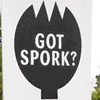
Which version of XP do you use and why?
arablizzard2413 replied to arablizzard2413's topic in The Poll Center
Windows XP Profession Corporate counts as Professional, it's just the Volume version of Professional. And yes I use my legal copy of Corporate because I hate activation too. I'd like to get a MCE computer up and running though. I'm thinking about a Tablet PC, but I'm not sure I'd use it... -
What version of Windows XP do you use? Why do you use it? and do you think it's better than any of the other version of Windows? Post and vote! *oops I did know there was a poll center, I didn't see general stuff had other boards under it, sorry *
-
Searched on Yahoo and Google, seems they don't have it posted on any sites... I didn't get any useful results...
-
seconds before! Drat! I need to type faster. Yeah, but I was trying to illistrate my pattern theory.
-
Well I don't know if this is right, but I've been naming my disks WX2PFPP_EN (for retail professional) and WX2HFPP_EN (for retail home). I guessed at what their naming pattern was, WX (for Windows XP) 2 (for service pack 2) P/H (Professional or Home) and FPP (their way of saying retail, I don't get it but...). Oh and by the way XRMPFPP_EN is what they used for the original sp1 (not sp1a), the gold version was WXPFPP_EN. Notice how the gold cd name is 1 character short and the sp1a cd name has 1 more but is missing the W because they had to add an A (for 1A), so I decided to just add a 2 after the WX. Either way, it doesn't matter what name you give it, it never checks for that or anything. This site might help: http://www.tacktech.com/display.cfm?ttid=283 *XtremeMaC* the names for sp2 on that page are from the sp2 beta, the rest of the cd's aren't named like that.
-
It depends on what you're going to use them for, I know school and non-profit organizations can get them cheap. What are you going to use it for?
-
Accually, it has always been one kernel, the text was called based on what the version was; a separate picture is placed over the screen but it was still the same kernel for all the versions. The service pack 1 kernel was the same version for Home (retail, oem), Professional (retail, oem, corporate), Media Center (Professional with sp1 integrated), and Tablet PC (Professional with sp1 integrated). The only difference between them was the system properties dialog, Media Center and Tablet PC have a special version of sp1 integrated that searches for a special PID and installs their program files (not part of the kernel) service pack 2 includes some of these files when you slipstream with Professional. The kernel has always been the same for all the XP versions, it's been updated, but in each service pack it's been the same for all versions.
-
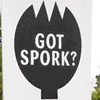
Windows XP Media Center Editon Information
arablizzard2413 replied to knight_dkn's topic in Windows XP
The directory structure is the same for Windows XP Professional, since that's what it really is: a Professional install with MCE files installed (mediactr.cab). The Windows XP Professional Disc 2 (this disc is included with Tablet and Media Center, there is no difference between them) is what has the MCE files, this can be copied onto the same cd as the professional files (though you should delete unneeded files first otherwise the disk will be over 700megs). Windows XP Media Center is a variation of Professional, so the keys and PID will be different, although setup will not complain if you use a regular Professional key; the Media Center shell will not be installed if you do this. The keys have different numbers encrypted in them, setup installs files when it finds these numbers and will not if it does not find them from the decrypted key. MCE can only be legally obtained by a MSDN subscription (wich you cannot really keep, this is for testing only) or by buying a new computer that has MCE pre-installed. There are no notes on what files you need it's simple: Disc 1 and Disc 2 of MCE (or MCE 2004), and setup is the same as any other version of Windows except for the Media Center shell which needs to be configured when it's first run. -
Yes it is possible to make a MCE machine, but from a Microsoft standpoint you can't. The only legal ways to get MCE is from a MSDN subscription (but you can't keep it, it's for testing purposes only) or buying a new computer that has it already installed. There are only a few tv turner/capture cards that have working *official* drivers that work with MCE, all of which can be purchased from New Egg along with a generic MCE remote. I wouldn't trust a online retailer selling MCE though (since they really aren't supposed to sell them anyway). In reality Media Center is a program running ontop of Windows XP Professional, you don't really need it (it's cheaper if you don't get it) since most tv tuner/capture cards come with their own software that does the same thing.
-
No, there is no way to have the setup bypass the winnt.sif file, you could however make a "dual boot" setup cd that has the option for an unattended setup and a reqular. Check out Gosh's page for instructions: gosh.msfnhosting.com
-
Just search for a program that can make autoplay menus, thats what it's talking about, making a custom setup.exe file that can point to the other setup.exe files you have on the cd for the other versions of Windows. I never bother with it because I never like doing the upgrade path (ex Windows 98 upgraded to Windows XP Home).
-
Windows XP Media Center Edition only works with a few newer cards, so it is very unlikely your card will work. (it might if someone made hacked drivers for it but it still might not) Edit: You're not trying to BUILD a Windows XP Media Center Edition computer are you?
-
I have a directory of files (the Media Center Edition 2004 files to be exact...I'm repackaging the original with the 2004 update) and I was wondering if the makecab command could package all of them into a single cab file (mediactr.cab). Anyone know how to do this? or do I have to use a program like WinZip?
-
It means you can have two users logged on at the same time, one at a remote computer and one at the desk (without logging the user at the desk off). Unfortunetly Microsoft removed this feature from the final version of Service Pack 2.
-
Yes I used a blacklisted Volume key (the one that was included in the unattended.txt file when you slipstream sp2 into Home Edition, which is a known blacklisted key) on an unmodified sp2 integrated Home Edition and not only did it install, but it never asked for activation (though the activate windows shortcut still worked) and Windows Update v5 downloaded and installed the updates (all three of the optional recommended updates). Not exactly reasurring in my opinion Microsoft is helping prirating by providing a working key with their software.
-
There was a .NET Framework option on the autoplay menu? Wow where? Anyway the .NET Framework is in the D:\CMPNENTS\NETFX\I386 (assuming D: is your cd rom drive) it a cab file, but I thought there is a newer one than that.... maybe that's why the menu option doesn't show up on mine... Mine is a MSDNAA Volume version, so it should be the same, I just slipstreamed it. Edit: Nevermind I found where it has the option to install .NET, under additional task, I never usually go there so.... and yeah it isn't working, weird, but I have the latest version installed that could be why
-
It seems as though Microsoft has shot themselves in the foot this time... the blacklisted keys can be used for retail and oem versions now, and the Windows Update v5 works with them (Virtual PC install of Home Edition retail using a blacklisted volume key, and it works). Microsoft made a big mistake here, piracy prevention my eye!
-
As far as I know there is no way to remove the sp1 that has been integrated on your oem cd (or any others for that matter), and sp2 has problems being integrated with sp1 for some reason...

