Content Type
Profiles
Forums
Events
Everything posted by arablizzard2413
-
Darn, I went to sleep and all the people who asked for invites got them, I need to learn how to not sleep I guess, anyway offer still open, send me a pm if you want one...
-
Cool I just got some invites I can give out today, I just got my gmail account a few days ago and already they gave me some to give to people...any takers (and yes I will do newbies... I'm not heartless or anything...)?
-
It depends on if you have Windows installed or not, if you do then I don't know of a way to do it. But if you don't have it installed, then you can use the winnt.sif file explained above.
-
Why do you keep calling it 2600? There is only one build of the original XP (Home and Professional) there is no need to keep calling it that, and other numbers would mean it was a beta version (although there are separate service pack numbers)... So, you copied all the files from your genuine Volume (some people call it corporate) Lisenced copy of Windows XP Professional onto your hard drive, ran the service pack 2 (using the -integrate:locationofyourcopiesfiles switch) and burned the cd with the appropriate settings and boot files (if you have cdimage.exe it's much easier), and you have a valid (you own the little sticker, and you bought it from lisencing) key to use to install it, right? If no, then go through the steps again. Where is TACKtec's instructions? Sorry if I seem like I'm attacking you, most people who call Windows XP Volume Professional "winxp pro corp 2600" usually got it from a shady source (downloaded it) and really shouldn't be on this fourm.
-
Thank you! I wish I could give you something, but I can't sorry...
-
if you go to http://unattended.msfn.org/xp/oeminfo.htm
-
oh great and wise Gamehead: May I grovel at your feet for the chance at a gmail account? *EDIT Email Removed; Thanks a lot! I owe you so much!*
-
now, now you don't want to give Microsoft any marketing ideas... they might start manufacturing "Microsoft Paper-clip®" for your Microsoft home "Office®"...
-
Anyone know of a good motherboard and processor (I don't like AMD much though). I have a Pentium III 866mhz right now and I want to get a faster processor (which requires a motherboard upgrade). I recently got a Nvidia 5900XT and I want something that has a faster AGP slot (mine is v2, and the card runs better on a v3). Integrated USB 2.0 would be nice too, but if not I have a card right now...
-
No arguments there, I'm using that card! You'll be a lot happier with Nvidia, than ATI. If you can afford it though, I'd suggest getting one of the 68000, you'll get all the latest stuff (pixel shaders 3.0, etc.)
-
iPOD? Who needs that? You can spend less money and just get a mp3 compatable cd-player for a lot less... MAN I wanna get one of those!
-
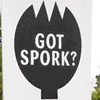
cdimage.exe Switch for no BIG LETTERS
arablizzard2413 replied to Godzilla's topic in Multi-Boot CD/DVDs
I always have problems when using the joliet format for bootable cd's (setup complains it can't find a file), If it bothers you to see the uppercase letters, I think there is an option in the folder options settings... -
You didn't do anything wrong, I email the Microsoft Tech support and they said they "took the chance to change the boot screen", they did it on purpose, don't worry about it. It just looks ugly.
-
Well I have a new dislike for Windows XP Service Pack 2, I had to search on the EA Support base and manually open up each of the ports the game uses for multiplayer (home network) It was a pain to get the thing to finally work, then when we did play I died miserably
-
cool because my sister started having this problem on her laptop and I need to get it to her, Thanks!
-
It's fine, no problem at all I'm glad it worked for you, I've never had much luck with usb cd-roms when it came to booting... oh well
-
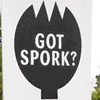
Win XP SP 2 Checked Build Network Installation
arablizzard2413 replied to Stuntgp2000's topic in Windows XP
The checked build is for the Checked Build of Windows XP Professional (basicly it's the debug/developer version of Windows XP) this network install version will NOT work with regular/retail versions of Windows XP. Unless you know you have the Checked build version of Windows, don't worry about it you can't do anything with it. -
Do you need the sub-folders too? Man there's got to be a better way to do a dir for folders... You never answered my question, was it a sp1/1a oem disc? *EDIT: dir /? helps here's the full list for the entire cd. It's in a zip file so I can post it on here (size/length issue).* vrmpfpp_en.zip
-
Accually, there is a PID value for a Volume Windows XP Home Edition (and no, it's not by just changing the last three digits to 270... the enitre PID number is different and it's not the Professional Volume) but apparently Microsoft has not issued keys for it (regular Volume keys don't work) so there is no way to install it. Some schools and non-profit organizations would want it because it's cheaper than Professional, don't know why Microsoft isn't selling the Volume Home Editions...
-
I don't think you can in Attended mode... why not create a winnt.sif? It's possible to create a semi-attended mode (that's what I use) you can use the setupmgr.exe from the deploy.cab file in the Support/Tools directory on your Windows cd.
-
no no no, Windows XP has a set of boot disks that you can download and put onto a floppy. Windows XP Professional Boot Disks Windows XP Home Edition Boot Disks Windows XP Professional sp1 Boot Disks Windows XP Home Edition sp1 Boot Disks Windows XP Professional sp1a Boot Disks Windows XP Home Edition sp1a Boot Disks Windows XP Professional sp2 Boot Disks Windows XP Home Edition sp2 Boot Disks Choose your version of Windows, and use the floppies you make to run the setup for Windows XP (it will start setup from the floppies and then it will ask for the Windows XP cd later on...)
-
I had to leave for somewhere, I said that at the top... I'm goin to finish it now, sorry about that but I had to post it quickly (just so you knew I was working on it) I finished the dir above, it's from my Gold version of Windows XP (reatil, no service packs already) with Service Pack 2 integrated. If you integrate Service Pack 2 over a Service Pack 1/1A you will get a larger I386 folder wich may not fit on a cd and you get errors during setup (causing it to crash). Deleting any folders that haven't been marked as safe (like the Lang, upgrade folders, etc. but NOT the Asms or system32 folders) can be devistating and will cause problems. If you have a Gold version of Windows XP, use that to integrate Service Pack 2, there is no need to integrate Service Pack 1 because 2 already has it included. If you have a Gold version of Windows (the reatil box package always does, some OEM discs have SP1 on them already though) the slipstreaming/integrating process is very simple, you just need to run the sp2 update with the "-integrate:path to your i386" and it alway works for me...
-
working on the list... Finished here is the full list for a Gold version of Windows XP with Service Pack 2 integrated. Volume in drive D is WXPSP2_EN Volume Serial Number is 47DD-8A84 Directory of D:\VRMPFPP_EN\I386\ASMS 08/04/2004 02:00 AM <DIR> . 08/04/2004 02:00 AM <DIR> .. 08/04/2004 02:00 AM <DIR> 1 08/04/2004 02:00 AM <DIR> 10 08/04/2004 02:00 AM <DIR> 1000 08/04/2004 02:00 AM <DIR> 2 08/04/2004 02:00 AM <DIR> 5100 08/04/2004 02:00 AM <DIR> 52 08/04/2004 02:00 AM <DIR> 60 08/04/2004 02:00 AM <DIR> 6000 08/04/2004 02:00 AM <DIR> 70 08/04/2004 02:00 AM <DIR> 7000 0 File(s) 0 bytes 12 Dir(s) 0 bytes free Volume in drive D is WXPSP2_EN Volume Serial Number is 47DD-8A84 Directory of D:\VRMPFPP_EN\I386\ASMS\1 08/04/2004 02:00 AM <DIR> . 08/04/2004 02:00 AM <DIR> .. 08/04/2004 02:00 AM <DIR> DEFAULT 0 File(s) 0 bytes 3 Dir(s) 0 bytes free Volume in drive D is WXPSP2_EN Volume Serial Number is 47DD-8A84 Directory of D:\VRMPFPP_EN\I386\ASMS\1\DEFAULT 08/04/2004 02:00 AM <DIR> . 08/04/2004 02:00 AM <DIR> .. 08/04/2004 02:00 AM 7,431 DEFAULT.CAT 08/04/2004 02:00 AM 1,237 DEFAULT.MAN 2 File(s) 8,668 bytes 2 Dir(s) 0 bytes free Volume in drive D is WXPSP2_EN Volume Serial Number is 47DD-8A84 Directory of D:\VRMPFPP_EN\I386\ASMS\2 08/04/2004 02:00 AM <DIR> . 08/04/2004 02:00 AM <DIR> .. 08/04/2004 02:00 AM <DIR> DEFAULT 0 File(s) 0 bytes 3 Dir(s) 0 bytes free Volume in drive D is WXPSP2_EN Volume Serial Number is 47DD-8A84 Directory of D:\VRMPFPP_EN\I386\ASMS\2\DEFAULT 08/04/2004 02:00 AM <DIR> . 08/04/2004 02:00 AM <DIR> .. 08/04/2004 02:00 AM 7,431 DEFAULT.CAT 08/04/2004 02:00 AM 623 DEFAULT.MAN 2 File(s) 8,054 bytes 2 Dir(s) 0 bytes free Volume in drive D is WXPSP2_EN Volume Serial Number is 47DD-8A84 Directory of D:\VRMPFPP_EN\I386\ASMS\10 08/04/2004 02:00 AM <DIR> . 08/04/2004 02:00 AM <DIR> .. 08/04/2004 02:00 AM <DIR> MSFT 08/04/2004 02:00 AM <DIR> POLICY 0 File(s) 0 bytes 4 Dir(s) 0 bytes free Volume in drive D is WXPSP2_EN Volume Serial Number is 47DD-8A84 Directory of D:\VRMPFPP_EN\I386\ASMS\10\MSFT 08/04/2004 02:00 AM <DIR> . 08/04/2004 02:00 AM <DIR> .. 08/04/2004 02:00 AM <DIR> WINDOWS 0 File(s) 0 bytes 3 Dir(s) 0 bytes free Volume in drive D is WXPSP2_EN Volume Serial Number is 47DD-8A84 Directory of D:\VRMPFPP_EN\I386\ASMS\10\MSFT\WINDOWS 08/04/2004 02:00 AM <DIR> . 08/04/2004 02:00 AM <DIR> .. 08/04/2004 02:00 AM <DIR> GDIPLUS 0 File(s) 0 bytes 3 Dir(s) 0 bytes free Volume in drive D is WXPSP2_EN Volume Serial Number is 47DD-8A84 Directory of D:\VRMPFPP_EN\I386\ASMS\10\MSFT\WINDOWS\GDIPLUS 08/04/2004 02:00 AM <DIR> . 08/04/2004 02:00 AM <DIR> .. 08/04/2004 02:00 AM 7,431 GDIPLUS.CAT 08/04/2004 02:00 AM 1,712,128 GDIPLUS.DLL 08/04/2004 02:00 AM 397 GDIPLUS.MAN 3 File(s) 1,719,956 bytes 2 Dir(s) 0 bytes free Volume in drive D is WXPSP2_EN Volume Serial Number is 47DD-8A84 Directory of D:\VRMPFPP_EN\I386\ASMS\10\POLICY 08/04/2004 02:00 AM <DIR> . 08/04/2004 02:00 AM <DIR> .. 08/04/2004 02:00 AM <DIR> MSFT 0 File(s) 0 bytes 3 Dir(s) 0 bytes free Volume in drive D is WXPSP2_EN Volume Serial Number is 47DD-8A84 Directory of D:\VRMPFPP_EN\I386\ASMS\10\POLICY\MSFT 08/04/2004 02:00 AM <DIR> . 08/04/2004 02:00 AM <DIR> .. 08/04/2004 02:00 AM <DIR> WINDOWS 0 File(s) 0 bytes 3 Dir(s) 0 bytes free Volume in drive D is WXPSP2_EN Volume Serial Number is 47DD-8A84 Directory of D:\VRMPFPP_EN\I386\ASMS\10\POLICY\MSFT\WINDOWS 08/04/2004 02:00 AM <DIR> . 08/04/2004 02:00 AM <DIR> .. 08/04/2004 02:00 AM <DIR> GDIPLUS 0 File(s) 0 bytes 3 Dir(s) 0 bytes free Volume in drive D is WXPSP2_EN Volume Serial Number is 47DD-8A84 Directory of D:\VRMPFPP_EN\I386\ASMS\10\POLICY\MSFT\WINDOWS\GDIPLUS 08/04/2004 02:00 AM <DIR> . 08/04/2004 02:00 AM <DIR> .. 08/04/2004 02:00 AM 7,431 GDIPLUS.CAT 08/04/2004 02:00 AM 605 GDIPLUS.MAN 2 File(s) 8,036 bytes 2 Dir(s) 0 bytes free Volume in drive D is WXPSP2_EN Volume Serial Number is 47DD-8A84 Directory of D:\VRMPFPP_EN\I386\ASMS\52 08/04/2004 02:00 AM <DIR> . 08/04/2004 02:00 AM <DIR> .. 08/04/2004 02:00 AM <DIR> MSFT 08/04/2004 02:00 AM <DIR> POLICY 0 File(s) 0 bytes 4 Dir(s) 0 bytes free Volume in drive D is WXPSP2_EN Volume Serial Number is 47DD-8A84 Directory of D:\VRMPFPP_EN\I386\ASMS\52\MSFT 08/04/2004 02:00 AM <DIR> . 08/04/2004 02:00 AM <DIR> .. 08/04/2004 02:00 AM <DIR> WINDOWS 0 File(s) 0 bytes 3 Dir(s) 0 bytes free Volume in drive D is WXPSP2_EN Volume Serial Number is 47DD-8A84 Directory of D:\VRMPFPP_EN\I386\ASMS\52\MSFT\WINDOWS 08/04/2004 02:00 AM <DIR> . 08/04/2004 02:00 AM <DIR> .. 08/04/2004 02:00 AM <DIR> NET 0 File(s) 0 bytes 3 Dir(s) 0 bytes free Volume in drive D is WXPSP2_EN Volume Serial Number is 47DD-8A84 Directory of D:\VRMPFPP_EN\I386\ASMS\52\MSFT\WINDOWS\NET 08/04/2004 02:00 AM <DIR> . 08/04/2004 02:00 AM <DIR> .. 08/04/2004 02:00 AM <DIR> DXMRTP 08/04/2004 02:00 AM <DIR> RTCDLL 08/04/2004 02:00 AM <DIR> RTCRES 0 File(s) 0 bytes 5 Dir(s) 0 bytes free Volume in drive D is WXPSP2_EN Volume Serial Number is 47DD-8A84 Directory of D:\VRMPFPP_EN\I386\ASMS\52\MSFT\WINDOWS\NET\DXMRTP 08/04/2004 02:00 AM <DIR> . 08/04/2004 02:00 AM <DIR> .. 08/04/2004 02:00 AM 7,429 DXMRTP.CAT 08/04/2004 02:00 AM 853,504 DXMRTP.DLL 08/04/2004 02:00 AM 1,877 DXMRTP.MAN 3 File(s) 862,810 bytes 2 Dir(s) 0 bytes free Volume in drive D is WXPSP2_EN Volume Serial Number is 47DD-8A84 Directory of D:\VRMPFPP_EN\I386\ASMS\52\MSFT\WINDOWS\NET\RTCDLL 08/04/2004 02:00 AM <DIR> . 08/04/2004 02:00 AM <DIR> .. 08/04/2004 02:00 AM 7,429 RTCDLL.CAT 08/04/2004 02:00 AM 991,232 RTCDLL.DLL 08/04/2004 02:00 AM 1,177 RTCDLL.MAN 3 File(s) 999,838 bytes 2 Dir(s) 0 bytes free Volume in drive D is WXPSP2_EN Volume Serial Number is 47DD-8A84 Directory of D:\VRMPFPP_EN\I386\ASMS\52\MSFT\WINDOWS\NET\RTCRES 08/04/2004 02:00 AM <DIR> . 08/04/2004 02:00 AM <DIR> .. 08/04/2004 02:00 AM 7,429 RTCRES.CAT 08/04/2004 02:00 AM 132,096 RTCRES.DLL 08/04/2004 02:00 AM 460 RTCRES.MAN 3 File(s) 139,985 bytes 2 Dir(s) 0 bytes free Volume in drive D is WXPSP2_EN Volume Serial Number is 47DD-8A84 Directory of D:\VRMPFPP_EN\I386\ASMS\60 08/04/2004 02:00 AM <DIR> . 08/04/2004 02:00 AM <DIR> .. 08/04/2004 02:00 AM <DIR> MSFT 08/04/2004 02:00 AM <DIR> POLICY 0 File(s) 0 bytes 4 Dir(s) 0 bytes free Volume in drive D is WXPSP2_EN Volume Serial Number is 47DD-8A84 Directory of D:\VRMPFPP_EN\I386\ASMS\60\MSFT 08/04/2004 02:00 AM <DIR> . 08/04/2004 02:00 AM <DIR> .. 08/04/2004 02:00 AM <DIR> WINDOWS 0 File(s) 0 bytes 3 Dir(s) 0 bytes free Volume in drive D is WXPSP2_EN Volume Serial Number is 47DD-8A84 Directory of D:\VRMPFPP_EN\I386\ASMS\60\MSFT\WINDOWS 08/04/2004 02:00 AM <DIR> . 08/04/2004 02:00 AM <DIR> .. 08/04/2004 02:00 AM <DIR> COMMON 0 File(s) 0 bytes 3 Dir(s) 0 bytes free Volume in drive D is WXPSP2_EN Volume Serial Number is 47DD-8A84 Directory of D:\VRMPFPP_EN\I386\ASMS\60\MSFT\WINDOWS\COMMON 08/04/2004 02:00 AM <DIR> . 08/04/2004 02:00 AM <DIR> .. 08/04/2004 02:00 AM <DIR> CONTROLS 0 File(s) 0 bytes 3 Dir(s) 0 bytes free Volume in drive D is WXPSP2_EN Volume Serial Number is 47DD-8A84 Directory of D:\VRMPFPP_EN\I386\ASMS\60\MSFT\WINDOWS\COMMON\CONTROLS 08/04/2004 02:00 AM <DIR> . 08/04/2004 02:00 AM <DIR> .. 08/04/2004 02:00 AM 1,050,624 COMCTL32.DLL 08/04/2004 02:00 AM 7,433 CONTROLS.CAT 08/04/2004 02:00 AM 1,862 CONTROLS.MAN 3 File(s) 1,059,919 bytes 2 Dir(s) 0 bytes free Volume in drive D is WXPSP2_EN Volume Serial Number is 47DD-8A84 Directory of D:\VRMPFPP_EN\I386\ASMS\60\POLICY 08/04/2004 02:00 AM <DIR> . 08/04/2004 02:00 AM <DIR> .. 08/04/2004 02:00 AM <DIR> 60 0 File(s) 0 bytes 3 Dir(s) 0 bytes free Volume in drive D is WXPSP2_EN Volume Serial Number is 47DD-8A84 Directory of D:\VRMPFPP_EN\I386\ASMS\60\POLICY\60 08/04/2004 02:00 AM <DIR> . 08/04/2004 02:00 AM <DIR> .. 08/04/2004 02:00 AM <DIR> COMCTL 0 File(s) 0 bytes 3 Dir(s) 0 bytes free Volume in drive D is WXPSP2_EN Volume Serial Number is 47DD-8A84 Directory of D:\VRMPFPP_EN\I386\ASMS\60\POLICY\60\COMCTL 08/04/2004 02:00 AM <DIR> . 08/04/2004 02:00 AM <DIR> .. 08/04/2004 02:00 AM 7,429 COMCTL.CAT 08/04/2004 02:00 AM 621 COMCTL.MAN 2 File(s) 8,050 bytes 2 Dir(s) 0 bytes free Volume in drive D is WXPSP2_EN Volume Serial Number is 47DD-8A84 Directory of D:\VRMPFPP_EN\I386\ASMS\70 08/04/2004 02:00 AM <DIR> . 08/04/2004 02:00 AM <DIR> .. 08/04/2004 02:00 AM <DIR> MSFT 08/04/2004 02:00 AM <DIR> POLICY 0 File(s) 0 bytes 4 Dir(s) 0 bytes free Volume in drive D is WXPSP2_EN Volume Serial Number is 47DD-8A84 Directory of D:\VRMPFPP_EN\I386\ASMS\70\MSFT 08/04/2004 02:00 AM <DIR> . 08/04/2004 02:00 AM <DIR> .. 08/04/2004 02:00 AM <DIR> WINDOWS 0 File(s) 0 bytes 3 Dir(s) 0 bytes free Volume in drive D is WXPSP2_EN Volume Serial Number is 47DD-8A84 Directory of D:\VRMPFPP_EN\I386\ASMS\70\MSFT\WINDOWS 08/04/2004 02:00 AM <DIR> . 08/04/2004 02:00 AM <DIR> .. 08/04/2004 02:00 AM <DIR> MSWINCRT 0 File(s) 0 bytes 3 Dir(s) 0 bytes free Volume in drive D is WXPSP2_EN Volume Serial Number is 47DD-8A84 Directory of D:\VRMPFPP_EN\I386\ASMS\70\MSFT\WINDOWS\MSWINCRT 08/04/2004 02:00 AM <DIR> . 08/04/2004 02:00 AM <DIR> .. 08/04/2004 02:00 AM 54,784 MSVCIRT.DLL 08/04/2004 02:00 AM 343,040 MSVCRT.DLL 08/04/2004 02:00 AM 7,433 MSWINCRT.CAT 08/04/2004 02:00 AM 500 MSWINCRT.MAN 4 File(s) 405,757 bytes 2 Dir(s) 0 bytes free Volume in drive D is WXPSP2_EN Volume Serial Number is 47DD-8A84 Directory of D:\VRMPFPP_EN\I386\ASMS\70\POLICY 08/04/2004 02:00 AM <DIR> . 08/04/2004 02:00 AM <DIR> .. 08/04/2004 02:00 AM <DIR> MSFT 0 File(s) 0 bytes 3 Dir(s) 0 bytes free Volume in drive D is WXPSP2_EN Volume Serial Number is 47DD-8A84 Directory of D:\VRMPFPP_EN\I386\ASMS\70\POLICY\MSFT 08/04/2004 02:00 AM <DIR> . 08/04/2004 02:00 AM <DIR> .. 08/04/2004 02:00 AM <DIR> MSWINCRT 0 File(s) 0 bytes 3 Dir(s) 0 bytes free Volume in drive D is WXPSP2_EN Volume Serial Number is 47DD-8A84 Directory of D:\VRMPFPP_EN\I386\ASMS\70\POLICY\MSFT\MSWINCRT 08/04/2004 02:00 AM <DIR> . 08/04/2004 02:00 AM <DIR> .. 08/04/2004 02:00 AM 7,433 MSWINCRT.CAT 08/04/2004 02:00 AM 623 MSWINCRT.MAN 2 File(s) 8,056 bytes 2 Dir(s) 0 bytes free Volume in drive D is WXPSP2_EN Volume Serial Number is 47DD-8A84 Directory of D:\VRMPFPP_EN\I386\ASMS\1000 08/04/2004 02:00 AM <DIR> . 08/04/2004 02:00 AM <DIR> .. 08/04/2004 02:00 AM <DIR> MSFT 0 File(s) 0 bytes 3 Dir(s) 0 bytes free Volume in drive D is WXPSP2_EN Volume Serial Number is 47DD-8A84 Directory of D:\VRMPFPP_EN\I386\ASMS\1000\MSFT 08/04/2004 02:00 AM <DIR> . 08/04/2004 02:00 AM <DIR> .. 08/04/2004 02:00 AM <DIR> WINDOWS 0 File(s) 0 bytes 3 Dir(s) 0 bytes free Volume in drive D is WXPSP2_EN Volume Serial Number is 47DD-8A84 Directory of D:\VRMPFPP_EN\I386\ASMS\1000\MSFT\WINDOWS 08/04/2004 02:00 AM <DIR> . 08/04/2004 02:00 AM <DIR> .. 08/04/2004 02:00 AM <DIR> GDIPLUS 0 File(s) 0 bytes 3 Dir(s) 0 bytes free Volume in drive D is WXPSP2_EN Volume Serial Number is 47DD-8A84 Directory of D:\VRMPFPP_EN\I386\ASMS\1000\MSFT\WINDOWS\GDIPLUS 08/04/2004 02:00 AM <DIR> . 08/04/2004 02:00 AM <DIR> .. 08/04/2004 02:00 AM 7,236 GDIPLUS.CAT 08/04/2004 02:00 AM 1,700,352 GDIPLUS.DLL 08/04/2004 02:00 AM 391 GDIPLUS.MAN 3 File(s) 1,707,979 bytes 2 Dir(s) 0 bytes free Volume in drive D is WXPSP2_EN Volume Serial Number is 47DD-8A84 Directory of D:\VRMPFPP_EN\I386\ASMS\5100 08/04/2004 02:00 AM <DIR> . 08/04/2004 02:00 AM <DIR> .. 08/04/2004 02:00 AM <DIR> MSFT 0 File(s) 0 bytes 3 Dir(s) 0 bytes free Volume in drive D is WXPSP2_EN Volume Serial Number is 47DD-8A84 Directory of D:\VRMPFPP_EN\I386\ASMS\5100\MSFT 08/04/2004 02:00 AM <DIR> . 08/04/2004 02:00 AM <DIR> .. 08/04/2004 02:00 AM <DIR> WINDOWS 0 File(s) 0 bytes 3 Dir(s) 0 bytes free Volume in drive D is WXPSP2_EN Volume Serial Number is 47DD-8A84 Directory of D:\VRMPFPP_EN\I386\ASMS\5100\MSFT\WINDOWS 08/04/2004 02:00 AM <DIR> . 08/04/2004 02:00 AM <DIR> .. 08/04/2004 02:00 AM <DIR> SYSTEM 0 File(s) 0 bytes 3 Dir(s) 0 bytes free Volume in drive D is WXPSP2_EN Volume Serial Number is 47DD-8A84 Directory of D:\VRMPFPP_EN\I386\ASMS\5100\MSFT\WINDOWS\SYSTEM 08/04/2004 02:00 AM <DIR> . 08/04/2004 02:00 AM <DIR> .. 08/04/2004 02:00 AM <DIR> DEFAULT 0 File(s) 0 bytes 3 Dir(s) 0 bytes free Volume in drive D is WXPSP2_EN Volume Serial Number is 47DD-8A84 Directory of D:\VRMPFPP_EN\I386\ASMS\5100\MSFT\WINDOWS\SYSTEM\DEFAULT 08/04/2004 02:00 AM <DIR> . 08/04/2004 02:00 AM <DIR> .. 08/04/2004 02:00 AM 7,236 DEFAULT.CAT 08/04/2004 02:00 AM 640 DEFAULT.MAN 2 File(s) 7,876 bytes 2 Dir(s) 0 bytes free Volume in drive D is WXPSP2_EN Volume Serial Number is 47DD-8A84 Directory of D:\VRMPFPP_EN\I386\ASMS\6000 08/04/2004 02:00 AM <DIR> . 08/04/2004 02:00 AM <DIR> .. 08/04/2004 02:00 AM <DIR> MSFT 0 File(s) 0 bytes 3 Dir(s) 0 bytes free Volume in drive D is WXPSP2_EN Volume Serial Number is 47DD-8A84 Directory of D:\VRMPFPP_EN\I386\ASMS\6000\MSFT 08/04/2004 02:00 AM <DIR> . 08/04/2004 02:00 AM <DIR> .. 08/04/2004 02:00 AM <DIR> VCRTL 08/04/2004 02:00 AM <DIR> WINDOWS 0 File(s) 0 bytes 4 Dir(s) 0 bytes free Volume in drive D is WXPSP2_EN Volume Serial Number is 47DD-8A84 Directory of D:\VRMPFPP_EN\I386\ASMS\6000\MSFT\VCRTL 08/04/2004 02:00 AM <DIR> . 08/04/2004 02:00 AM <DIR> .. 08/04/2004 02:00 AM 74,802 ATL.DLL 08/04/2004 02:00 AM 995,383 MFC42.DLL 08/04/2004 02:00 AM 995,384 MFC42U.DLL 08/04/2004 02:00 AM 401,462 MSVCP60.DLL 08/04/2004 02:00 AM 7,232 VCRTL.CAT 08/04/2004 02:00 AM 1,819 VCRTL.MAN 6 File(s) 2,476,082 bytes 2 Dir(s) 0 bytes free Volume in drive D is WXPSP2_EN Volume Serial Number is 47DD-8A84 Directory of D:\VRMPFPP_EN\I386\ASMS\6000\MSFT\WINDOWS 08/04/2004 02:00 AM <DIR> . 08/04/2004 02:00 AM <DIR> .. 08/04/2004 02:00 AM <DIR> COMMON 0 File(s) 0 bytes 3 Dir(s) 0 bytes free Volume in drive D is WXPSP2_EN Volume Serial Number is 47DD-8A84 Directory of D:\VRMPFPP_EN\I386\ASMS\6000\MSFT\WINDOWS\COMMON 08/04/2004 02:00 AM <DIR> . 08/04/2004 02:00 AM <DIR> .. 08/04/2004 02:00 AM <DIR> CONTROLS 0 File(s) 0 bytes 3 Dir(s) 0 bytes free Volume in drive D is WXPSP2_EN Volume Serial Number is 47DD-8A84 Directory of D:\VRMPFPP_EN\I386\ASMS\6000\MSFT\WINDOWS\COMMON\CONTROLS 08/04/2004 02:00 AM <DIR> . 08/04/2004 02:00 AM <DIR> .. 08/04/2004 02:00 AM 921,088 COMCTL32.DLL 08/04/2004 02:00 AM 7,238 CONTROLS.CAT 08/04/2004 02:00 AM 1,784 CONTROLS.MAN 3 File(s) 930,110 bytes 2 Dir(s) 0 bytes free Volume in drive D is WXPSP2_EN Volume Serial Number is 47DD-8A84 Directory of D:\VRMPFPP_EN\I386\ASMS\7000 08/04/2004 02:00 AM <DIR> . 08/04/2004 02:00 AM <DIR> .. 08/04/2004 02:00 AM <DIR> MSFT 0 File(s) 0 bytes 3 Dir(s) 0 bytes free Volume in drive D is WXPSP2_EN Volume Serial Number is 47DD-8A84 Directory of D:\VRMPFPP_EN\I386\ASMS\7000\MSFT 08/04/2004 02:00 AM <DIR> . 08/04/2004 02:00 AM <DIR> .. 08/04/2004 02:00 AM <DIR> WINDOWS 0 File(s) 0 bytes 3 Dir(s) 0 bytes free Volume in drive D is WXPSP2_EN Volume Serial Number is 47DD-8A84 Directory of D:\VRMPFPP_EN\I386\ASMS\7000\MSFT\WINDOWS 08/04/2004 02:00 AM <DIR> . 08/04/2004 02:00 AM <DIR> .. 08/04/2004 02:00 AM <DIR> MSWINCRT 0 File(s) 0 bytes 3 Dir(s) 0 bytes free Volume in drive D is WXPSP2_EN Volume Serial Number is 47DD-8A84 Directory of D:\VRMPFPP_EN\I386\ASMS\7000\MSFT\WINDOWS\MSWINCRT 08/04/2004 02:00 AM <DIR> . 08/04/2004 02:00 AM <DIR> .. 08/04/2004 02:00 AM 50,688 MSVCIRT.DLL 08/04/2004 02:00 AM 322,560 MSVCRT.DLL 08/04/2004 02:00 AM 7,238 MSWINCRT.CAT 08/04/2004 02:00 AM 494 MSWINCRT.MAN 4 File(s) 380,980 bytes 2 Dir(s) 0 bytes free
-
Which version of Windows XP (Home, Professional...)?
-
If the BIOS showed the "press any key to boot from cd" message, then the cd-rom drive must still be working (because it read the CD and got data from it). The Memory Overflow message can occur when your system runs out of resources (I think, that's been past experience, I've never had this happen to me with the XP cd). How old is the laptop and how much memory does it have? Windows XP needs at least 64 megabytes (more is always better). Have you tried using the Windows XP boot disks (you can download the images from Microsoft to make you're own floppies)?

