Content Type
Profiles
Forums
Events
Everything posted by arablizzard2413
-
I thought it would be really cool to be able to use as remote control to control things like the camera in The Sims 2, and seeing how I have a Hauppauge WinTV-PVR 250 video capture card that came with a silver remote control, I thought I'd give it a try. If you didn't know, there is a config file (Irremote.ini, located in the Windows directory) that can be modified to allow use with other programs. I got pretty far, and it actually works really well, but the main reason I wanted to use the remote... doesn't work, and that's the ability to move and rotate the camera. For some reason, the Volume (+ and -) and the Channel (+ and -) will not work, while they work fine in other programs. I'm also having problems with the Red and Green buttons (but that may be because the ini doesn't accept the entries). You can find the information on how to add additional programs to Irremote.ini here. Section of My Irremote.ini ; First item in this section IS always the default app if no others found [Applications] Default= The Sims 2 University= ... (other programs) ... [The Sims 2 University] CHNLUP={UP} CHNLDOWN={DOWN} VOLUP={RIGHT} VOLDOWN={LEFT} OK={enter} BACK={ctrl}z MENU={ctrl}{shift}c 0={f10} 1={f1} 2={f2} 3={f3} 4=4 5=5 6=6 7=7 8=8 9=9 RED=. GREEN=, YELLOW=z BLUE=x FULLSCREEN={tab} STOP=b PAUSE=p PLAY=1 REWIND=2 FASTFWD=3 SKIPFWD={home} SKIPREV={end} GRNPOWER=q FUNC={pgdn} GO=n REC=v MUTE={pgup} The ones that don't work are: CHNLUP={UP} CHNLDOWN={DOWN} VOLUP={RIGHT} VOLDOWN={LEFT} RED=. GREEN=, Any ideas on why they aren't working? I've tried moving the entries around, but that hasn't done anything to solve it. Irremote.ini
-
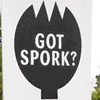
Compare before and after installation
arablizzard2413 replied to arablizzard2413's topic in Application Installs
Thanks, but do you know of anything that can export to an .inf type file? -
hmm, I thought there was a section on the unattended site that talked about using a program on the Windows XP cd to create a msi installation by monitoring changes on a fresh installation... but it's dissappeared (or maybe I'm just not typing in the right information in the search box!) Anyway, I was wondering if there was a similar approach to create an .inf file that installs the changes made to an os (from a fresh install, like the .msi approach... reg entires, changed files, etc.). Or is there a way to look at all the changes using the .msi file? Can someone direct me to that guide for the msi creation method (I've looked... but nothing comes up, tried yahoo, google, microsoft.com... once again, I may be typing in the wrong thing)
-
Any chance we can get a list of updates for Windows XP Media Center 2005? (such as a list of updates that MCE2005 needs/doesn't need, I know it's based on Professional...) List of MCE 2005 updates (go to: Windows Update Catalog, and select Windows XP SP2, then type "Media Center" in the search box to find them) windowsxpmediacenter2005-kb873369-enu.exe KB888316_enu.exe As far as I know, you can't find one of those updates in the MS Download Center (They made it only available on Windows Update, what do they know... ;-) )
-
Until Microsoft releases a corporate build of the 64 bit version of Windows XP, it is not possible to do what you are asking. As far as changing the pid value in the setupp.ini file like you are asking, it is in fact illegal (violates the EULA), and most likely that it will not work since the values for this different build could have changed. So yes this topic should be closed as you do not own a volume copy of the os, and since they give you the media if you buy it, it shouldn't be a problem in the first place. Oh and about you thoughts on this not being illegal, it is the product key (the number you get on the cd case) controls what is actually installed, the pid value simply decides what the installation will accept. So in order to have a volume copy of the os, you need a volume serial (which is not being offered by Mircrosoft at this time, and may not be at all).
-
He's not talking about the boot process, he's talking about when the floppy drive is checked (such as when windows starts up, and randomly during certain system operations). As I said above, it's normal, and there is no way to turn it off (while still retaining floppy drive operation).
-
Nope, it's a Windows NT thing (the technical name for Windows XP is NT5.1). All NT based os always do this with the floppy drive when it starts up or is running certain processes. If it really bothers you that much, just take the floppy drive out (because that's the only way that's going to fix it).
-
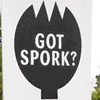
Xp Mce & Xp Mce 2004
arablizzard2413 replied to angel0104's topic in Windows XP Media Center Edition
Actually, none of that needs to be done. But the process of integrating the two is really a pain to do, the cab file must be re-created exactly how the Integrated SP2 cd expects (which in itself is a pain, since the update cds are actually missing a lot of the video files that are part of the full version of MCE 2004). You can either extract both the original MEDIACTR.CAB file, the updates found on the MCE 2004 Update cd, and the new files from the SP2 network download (to get those files you must run the servicepack.exe with the "-x" command or use WinRAR to extract all the files, then EACH file needs to be unpacked); or you can take the easy route and just get Windows XP Media Center 2005. All in all, it's really not worth the effort and time to do all of it (since you can get a full retail copy of MCE 2004 and just integrate that, or buy MCE 2005). If you really want, I can post the full set of instructions, but I can't right now, I'm not infront of the computer that I did it on (so I can't tell you exactly how to do it). -
Ok, I did try the search button, and found nothing useful... so if there was a post about this, I couldn't find it. OK, what I'm wanting to do is connect to my Windows XP Professional computer (at home) from a Mac OS X computer at school. Some maybe relevant links: Remote Desktop Connection Web Connection Software Download Remote Desktop Mac Client Download My question is: How do I set up my computer at home to allow this (I already have Remote Desktop enabled). I know the computer at home will have to host a webpage (the first link above) and that I will have to open some ports on my Linksis router (I just need the port numbers), and that the Mac may have to have the client software installed (the second link; or if it doesn't need the client software that would be good). How do I go about setting Windows XP Professional up to host the page, and any other steps required?
-
OK wait... If these laptops have no cd-rom then they have a floppy drives? (that was never mentioned) Most laptops that meet the requirements for Windows XP already have a cd-rom drive (unless it is one of the "slim" laptops that are supposed to be very light), and wouldn't require such effort. Seeing how the laptop does not have a usb port, that seems to make it less likely that installing Windows XP would be sucessful because those ports came standard on laptops manufactored after the release of Windows 95B (only sold on new computer systems), I have a Tosiba Satellite 350C (at least I think that model number is right...) and it bearly meets the system requirements with a 233mhz Pentium and 64 megs of ram and has a usb port and cd-rom already on it. Make sure these cmputers can actually handle the OS requirements first. If those laptops do not meets the requirements for Windows XP, then Windows 98 would be a better choice because (if you have 50 or so floppy discs) then you can actually copy the installation files onto floppy discs and run it from those. I wouldn't suggest Windows ME, I've always had nothing but problems with it. You also said that you'll be giving these laptops away to some other people; in order for this to be good and legal, you need to give them the os istall disks as well as the manual/sticker that has the serial number on it (you do not keep the copy of the os and cannot have a copy of the same installation installed on any other computer). Also note: Windows 98 and ME can have their installations run from a formatted hard drive, but Windows XP isn't as easy.
-
Question: What is the wattage of your power supply? If you have a TON of power-consuming compenents in your system, I would suggest a 400watt or above power supply. A poor power supply can cause those problems, so check there first, then the memory. My Opinion of Store Bought PCs: BURN THEM, BURN THEM ALLL MUHA HA HA HA! (Sorry, but I've always had problems with store bought systems, so I build my own instead. That way you get exactly what you want for a lot less.)
-
Astalavista, you certainly have a fasination with animated gifs...
-
I'm so proud of this picture, considering I was just screwing around when I did it! The only things that I didn't do from scratch were the snowflakes (just the shapes, they were originally black outlines) and the texture overlay for the iris (to make it look like a real iris, you can't really see it though, I tried adding a noise filter but it just didn't look right). Made with Adobe Photoshop CS and I'm going to use it as my avatar now!
-
I just bought my copy of Windows XP Media Center 2005, I'm so happy! Anyway, I decided I'd actually commit time and effort to create a custom unattended set of cd(s) for it, unlike how I just left my copy of Media Center 2004 as it was. So here is a background for the winntbbu.dll that I was working on today, I'm not sure if I want to add more to it or just leave it as it is, I was thinking about adding a start button (taskbar) or maybe some pictures of the Media Center shell but that remote looks good by itself right? Any suggestions?
-
Well then if HP Costomers can receive an upgrade disc, then why did you call it "beta"? If you got it from them, it isn't the pre-release beta that's floating around the internet, it's a full (past the beta stage) OEM version of the software and not a beta. When you made this multiboot cd, did you simply rename the folder from I386 to IMCE? If you did you should know that you need to modify files in the IMCE folder so setup can continue (it's searching for files in the wrong place). The file should be setupldr.bin (may have spelled it wrong), and the instructions for changing it are part of Gosh's guide (and many others). Edit: Errg, I'm in a bad mood today and I don't know why... don't take it TOO personaly, that's just how I am sometimes.
-
You don't need to be making multiple topics asking the same question in different fourms, use a legal copy of MCE 2005 and run it from the original discs... then follow Gosh's instructions for reducing the source. You won't get any support from a beta (most likely ilegal copy) set of "cds".
-
Ah hem... beta? Why aren't you using a legal retail/oem copy?
-
You can integrate the CMPNENTS folder into a corporate Windows XP Professional, but it won't do you any good, as the programs will not run unless the serial number you use is a MCE one (which is not possible as it would not be a corporate edition). What you are asking is illegal, so don't expect an answer different from that.
-
Actually the royal theme is part of Media Center (but it's called energy blue)... it might be part of Tablet PC as well, I don't know. They won't care, it's just a style and you need the operating system to use it anyway, so they still get money in the end. (it came free with a different os, so it's like using a free game that came in a cereal box on multiple computers)
-
Oh wait, I think I get what he is saying! He wants to know if he can do an unattened installation of applications when the system is already installed, like for when a company is upgrading software and they don't want to sit and enter all the information for multiple computers. Either that or he wants it to just install silently... don't know why you would want to do that for one computer though...
-
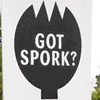
Motherboard and Processor recomendations?
arablizzard2413 replied to arablizzard2413's topic in Hardware Hangout
Accually the AMD processor we have is a 1GHz and it lacks support for MMX and SSE, I would have gotten the 1 gigabyte of DDR memory (and will be at some time), but my dad didn't want to spend more for memory. Also, the AMD compatable boards at my Microcenter store were MORE expensive than my $80.00 Soyo mother board, and with the processor it would have been CHEAPER to get the Pentium 4 (which I did). This setup is already knocking the socks off my friend's AMD computer he bought and built recently, making the Intel a better decision in my eyes. *rupert86: The guy at the store suggested DDR, so we got it. Now all I need to do is find a way to cool down my system again, it's a lot warmer than my pentium 3 -
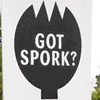
Motherboard and Processor recomendations?
arablizzard2413 replied to arablizzard2413's topic in Hardware Hangout
Thanks guys, I got my new setup now: Intel Pentium 4 3.2GHZ with HT Technology (which I'm using becasue my video encodeing program I use works faster with it) 512 megs of DDR ram (I wanted more but it cost too much, maybe I'll get it later...) on a Soyo SY-P4VTP Motherboard with a new 400watt power supply that has a few blue led lights. I'm really happy now! My computer is out of the stone age of 2000 and into the glorious year of 2004! It boots a lot faster now too, the oldly problem now is the light that comes from the back of my desk at night because I leave it on all the time, oh well. My Nividia GeForceFX 5900XT is running like a dream too, the speed of the newer AGP slots helps tremendously, but now I have even less PCI slots because it covers one extra slot and the mother board has 5 slots intead of 6, but I was able to take out a bunch of my "upgrade" cards som I have a little more breathing room. Funny you should mention Gigabyte, that's what my old motherboard was, but they didn't have any at Microcenter....I liked that motherboard, it's going to find a new home as part of my web server project now. We have an AMD processor on the family computer and I hate it, it doesn't have any of the optimizations like MMX and SSE and stuff which I use for my encoding programs, so it runs too slow for my likeing. 6 USB 2.0 slots? I don't even have that many devices that use USB! I have 4 right now, I don't see why I would need more... I have SATA, but no drives to use it :sigh: Oh yeah, and I don't play DOOM III, but I do play The Sims 2, so I'll get hours of benefit from this!... -
Unless you have Windows XP Professional disc 2 (which contains the Tablet and Media Center files) there is no way to integrate. The only way to install the Tablet files is by using a Tablet PC serial number, and the only way those files will work is if they are on a Tablet PC made by an OEM. Unless you have a Tablet PC and a Tablet PC serial number, there is no way to install or use the software. The Service Pack 2 contains the needed files to update a Tablet PC and Media Center, the install will work for those types of installations but you still need valid keys and Windows XP Professional disc 2. If you do not have a valid serial number (that came with your computer or from MSDN) and the second disc, then you CANNOT do this. If you make an integrated sp2 install cd from the retail version of Professional, then you have the same cd that Tablet PC's use, and can use that with the second cd. Judging from your question, you do not have Tablet PC and should not be attempting this, otherwise you would be using the Tablet PC cds that came with your computer instead of asking how to transform the install cd into Tablet PC.
-
I know what you are talking about... but it would take massive amounts of work and modifying the setup files (not to mention that setup would complain that the files are not signed). Search in the Unattended section for the topic that talks about replacing WMP 8 with WMP 9, that might help. No one knows exactly how to do it for WMP 10 because it just came out, that and it's easier to to a silent install instead of painful manual modification.



