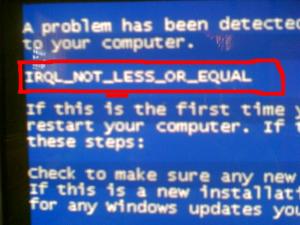Content Type
Profiles
Forums
Events
Everything posted by D_block
-
this could be a fault because of limited ram . How much ram does your pc have ?
-
i got a 4800+ dual core running, but the cpu temp only reaches 30C when i set it to run at 100 %. i have two 80mm fans at the back of my chasis to pull hot air out and another one on the door which blows inward. you would be suprised as to how much of a difference these fans make in keep my cpu cool
-

stick with vista premium 32 or install vista business 64
D_block replied to steveblue's topic in Windows Vista
yea once u could get drivers, youi should go for it. i have xp pro in x64 still cant find drivers for my printer but im dual bootin with vista ultimate x86 so i do all my printing there -
im workin on a pc here , but one of the drives refuses to open now i can open manually but i want to know if these is a way to fix the problem. when i click the eject button, im here a clcikin sound but the drive isnt opening any of u guys have any idea what causes this ? ive seen it before but i want to see of its fix able
-
is this your pc by chance ? why is it then you dont have admin privilages on your account ? geek covered it though .....
-
i guess thats one of the advantages of my dual boot, it can do it , but only from the other operating system
-
iinstalled vista starter once in vm ware workstation, and i realized that it comes with totally different wallpapers and pics that those of ultimate. i installed both from the same copy of vista, and as you know if you are in possesion of ultimate you can install all the different versions on vista available. so does any of you know how to access those other wallpapers, or have you guys even seen these pics as yet ?
-
i got through, i guess its possible after all. i did the windows xp x64 first then the vista ultimate x86 after no problems eccept for the once that xp crashed during GUI, i think m hardware may have bugs. lol
-
yea i will try i again, but i have something loading curently. i want to do it with a 32 bit vista and x64 xp pro because i cant get all my hardware drives with the x64 OS. my hdd was parttioned in 4 before , win 2000 , win xp , win vista and the remaining partition ( about 28 gigs ) to save on my files on , but as soon as im finished here ill retry it again .
-
obviously it was on two partitions, i didnt think i needed to say all that . lol have any of you been able to successfully execute this process
-
Is this posible >? to dual boot a x64 and a x 86 os on a single hdd . i was tryin this and my system kept crashing. Now i formatted the whole hdd and the x64 bit worked with no problems. so i want to now if this should be a problem or maybe something on my pc is malfunctioning ?
-
It happened the first time right as the machine prompted me to hit f8 for the EULA and then when i was copying the files for windows xp, right after formattin with NTFS at about 53 %
-
i have a ECS 6100 S-M motherboard with a amd 4800 + dualcore processor, now both says they are compatible with 64 bit OS's . but right now im tryin to install win xp 64 bit edition and my pc keeps crashing ( BSOD) now i have a 120 gig hdd which previously was doing a dual boot with vista, i removed vista to dual boot 32 bit an 64 bit xp , but i keep crashing here is a screen shot of what msg im seeing help plz
-
ok guys, here is the scenario. im currently running xp and vista on a 120 gig hdd ( dual boot ). now because vista is the lastest release of miccrosoft it has to be installed last when a dual on a single hdd. im in the process of installing win xp x64 since my mobo and processor supports a 64 bit architecture. Now what i wanna know is, what is the best way going about doing over my xp without doing much harm to vista. Or would i have to reinstall or recover vista anyway once i decide to do over xp ?
-
i tried installing the drivers, i tried not installing the drivers, it still gives the same msg. all my usb outlets are working fine , no problem there at all . after installing the drivers, if i go to device manager and try to look at the driver installed, i see a msg saying that there is none! although it is supposed to work with out the drivers on xp
-
No you didnt miss the point, you cleared up some of what i wanted to know . but in this case i was refering to a client's pc , his hdd went bad, of course he didnt create a back up dvd of any sort. when the hdd was replaced and the OS was installed clean the serial came up as invalid. it wasnt me that was working on the pc though, i guy told me of it, so i like to have a heads up on these matters before i face them
-
what do i do when i have and original pc e.g DELL or HP with windows vista OS installed, normally these pc come with a copy of the operating system on dvd. If i crash or mess up the pc badly i can normally do a clean install and all my info logo will be returned, but if the hdd dies an i replace it, how do i go about this problem beccause my os is not goin to be read as a bootleg if may. in cases like this, what is the best thing to do ? or do i have to pay for a license all over again ?
-
i bought it on the other island, its a twin island state. i just lent it to a guy close to where i live he says he is not having any such problems and his hardware is older than mines i have a ECs 6100 s-m mobo he is running sumthing with a 754 socket, im using AM2
-
i bought the logitech rumble pad 2 and up to now i cant get it to work on my pc. i have a dualboot system of xp pro with sp2 and vista ultimate. i tried the drivers that came with the cd and also the one available oline ( lgs.501.exe) still not working i tried plugin it into the usb ports inthe back of the pc, those in the front which is an addin card . the light doesnt even come on. im seein various posts about this when i use google, but no results i need some serious help here!! Help !!!!
-
i have xp pro and vista ultimate on my 120 gig hdd right now doing a dual . the older os Always goes First. if you do vista first then most likely when you do xp its going to mess up the boot sector on vista and you will have to perform a repair install . unless you went around this all wrong , you shouldnt get any problems because the two Os will be on two different partitions
-
. ****, you guys really out againt norton, i wonder why it is that i dont ever get any problems with all the versions i use so far
-
Ok guys here my thing. I never did any kind of mapping of the sort, but what i wanna do is this. Im using vm ware ace in xp currently to test out some antivirus programmes, nod32 and kaspersky so far, so i have two windows xp os's installed in vmware. but my antivirus software if on the host pc , and i dont have a flash . so what i wanna do is to use the drive which i save my software files on as a mapped drive so the two virtual environments can connect to it and access the software files. i know from looking at my ip address and the two vm os's ip address its basically on the same network . e.g say the host is 192.165.80.1 the other two will be 192.165.80.128and 192.165.80.129 . so can anyone help me out here, and as i said i never did this before so you would want to go step by step Also would i have to use the ip addresses to map or just the pc's name ?
-
But tweaking it would reduce the life the card wont it ? And also by how much And is there also any other side effects
-
it was actually for a guy's pc that i was lookingfor the info for, a laptop actually . in all the cases ive seen so far with pc's running two different speeds of ram, it usually crashes and creates video problems, so i wanted to know how to determine the correct speed to match his own