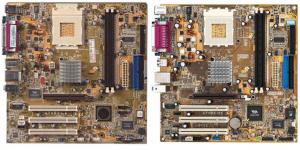Content Type
Profiles
Forums
Events
Everything posted by dencorso
-
Happy birthday, xper!
-

Standalone Bootable Antiviruses
dencorso replied to dencorso's topic in Malware Prevention and Security
Well, now you're nearer what I initially meant: My idea is more like being able to offer people a "second opinion" so I was thinking of a machine which has a working anti-virus solution, or is a tightly secured environment, like herbalist's defaut-deny machine (much less common and difficult to find in the wild). So it should be free, and easy to set up, and I cannot think of anything easier than burning an .ISO that just works. Of course, if the system is infected and the virus (or whatever) is paranoid enough to corrupt .ISOs, that would be that. It's probably easier (an more perverse) to infect any executable from optical media burning software, BTW, and prevent it from working or corrupt the created CD, while letting the .ISOs alone. I don't think .ISO corruption is all that common (but I may be wrong, and I know you're going to correct the "error of my ways" right away, if that's the case) -

Standalone Bootable Antiviruses
dencorso replied to dencorso's topic in Malware Prevention and Security
Yes! However, it being based on PE requires a clean machine for creation... Can you say anything about how good is it? It's been more than 10 years since I stopped using McAfee products. -

Standalone Bootable Antiviruses
dencorso replied to dencorso's topic in Malware Prevention and Security
Sure. When one has a clean machine and knowledge about how to make a PE and how to add an anti-virus to it, that's fine. Now, seriously, I'm asking about, fully legal, ready-for-use .ISOs a common user may download, burn and use, possibly creating a bona-fide scanner from his/her only machine, which would probably be already infected. -
I'm aware if the AVG Rescue Linux CD, freely available from the AVG site. I'm also aware of the MS Standalone System Sweeper tool, although I don't know how good is it. Please advise. Now I ask, what other solutions exist, that can be used instead of those two above?
-
Sure! The mobo should detect which CPU it is and adjust accordingly. Or you might also run a SDA3300DKV4E (Sempron 3300+), which is the exact same thing as the AXDA3200DKV4E (Athlon XP 3200+), but rebranded for reasons only AMD knows (but doesn't tell). Both are easy to find, and either will do (since they are one and the same), although maybe the BIOS won't recognize the Sempron 3300+ (depends on its release date and that of the BIOS, but I think it should be known to the BIOS, because they're from around the same time frame). And, of course, you can also run an AXDA3200DKV4D, too, if you ever manage to find one.
-
Well, it might. From what I can see, the main difference between the HP board (A7V8X-LA) and the mainstream A7V8X-MX is that the MX uses a 8235 southbridge, while the LA uses a later 8237 southbridge, which is actually better (supports DDR 400 and SATA). On the other hand, that's SATA I (= SATA 150) only, SATA II HDDs will work only if jumpered down. Today's SATA III are a no-no, since they can only be jumpered down to SATA II speeds, if at all. And as for the FSB, while the 8237 can work at 400, that particular mobo cannot (here is the manual). That means that it really can use an Athlon XP 3200+, but you'd have to hunt for an AXDA3200DKV4D, which is very rare and works at 333 MHz, not the common garden variety, AXDA3200DKV4E, findable everywhere (well... sort of...).
-
Which PCI RAID card? Did you install a Win 98 driver for it? Is it detected by the Device Manager?
-
The power supply provides 12 V, 5 V and 3.3 V lines only. The mobo circuitry creates the 1.65 V or 1.50 V or whatever required from either the 3.3 V or 5 V lines provided to it. Some boards offer variable voltages selectable from the BIOS, others provide jumpers to do it, others have just a fixed Vcore. AFAIK there is no separate production line for lower voltage CPUs, but instead each produced CPU is tested for performance below the standard voltage and those which pass get the lowe voltage spec and get sold at a premium price. So, if you install the 1.65 V CPU into the 1.50 V-set socket, it's not certain whether the CPU would the CPU be stable or not, and even if stable it ought to suffer a performance penalty. However, it depends on luck, too, so only actual testing with one or many actual 1.65 V CPUs can yield a meaningful answer to that question. You might find out one or more CPUs that will perform satisfactorily, since 1.50 V is just 9% below spec. In any case, if you have an AXMJ2800FHQ4C Athlon XP-M sitting in your machine's socket, you might as well just overclock it, your mobo and BIOS permitting, because it has an unlocked multiplier (all XP-Ms do). I should have already learnt to reread the original posts before jumping to conclusions! Of course, since you said it's a 3000+, you must have an AXDL3000DLV4D Athlon XP, which has a locked multiplier, so what I said in the above crossed paragraph does not apply. Sorry! Also, BTW, that actually *is* the fastest Athlon XP ever released, for 1.5 V, for that matter.
-
Is it set up as a single 500 MB partition? Does XP chkdsk consider that partition OK? Do files bigger than 4 GiB - 1byte actually exist inside that partition?
-
Did you try Paragon NTFS for Win98?
-
Obviously MS has decided to ignore the issue or has no good solution for it (I'd bet on the latter). I've done the remove-reinstall ballet a number of times, with variable success... and here is a place in which YMMV, for sure. In any case, when I can demonstrate the system has the problem updates installed and working (which is the usual case when automatic updates reports success in the first installation), I now hide the problem updates after the second offer and move on. The only advantage I see in performing the remove-reinstall ballet at least once, for XP, is to take the opportunity to get rid of .NET 1.1 in the process. And, BTW, I always run the Clean-Up utility, reboot, then further clean up the registry and delete some folders related to .NET that remain, then run the Clean-Up utility a second time and reboot again, before beginning the reinstall, leaving 1.0 and 1.1 out. This is my 2¢.
-
Of course you can replace the 1.50V Athlon with one rated for 1.65V with no risk of damage. But unless you can feed the replacement CPU with 1.65V or even 1.70V, it'll perform below specs (because you'd be starving it), so I don't think it's worth it. If your machine's BIOS config offers the option to change the Vcore, that's easy. If not, you'll need a third party (or a modded) BIOS or, in the worst case, to get a soldering iron and mod the motherboard itself (which IMO is definitely too much trouble).
-
Many other .NET updates cause this type of errors for different users. The only prescribed solution is to remove and reinstall .NET fully, which is a tedious process and not always solves the issue (and sometimes it solves the issue for the updates originally giving that error, but causes other updates to give the same kind of error). The best and most harmless workaround is to access Windows Update manually and hide the problem updates. After doing that automatic updates will stop offering them again and again.
-
What about this setting?
-

Suggestion of name for Computer shop
dencorso replied to Lightbringer-'s topic in General Discussion
'Puter Paradise? -
Among those questions that never get answered, some are: 1) Truly unanswerable questions (= those that have no answer), and 2) Still unanswered answerable questions (= those that have an answer, but no one knows it yet). Sometimes it's really difficult to decide which of the above types some given unanswerable question belongs to.
-
Source: Wikipedia - Usage Share of OSes CP/M-86 and OS/2 are dead. XP won't be dead for a long time, yet. And surely it'll outlast Vista.
-
KB318447
-
Now, that's a *nice* noise maker, or what?
-
Glad your problem's solved! But, if you're using the RAM Limitation Patch, now that it's fully operational, you can remove (or comment out) the MaxPhysPage=40000, and your system will see and use all the RAM onboard. Try it, please. To comment out a statement in SYSTEM.INI and SYSTEM.CB, just add a semi-colon as the 1st character in the line, before the statement you wish to comment out, and it'll be ignored.
-
MaxPhysPage=40000 is exactly 1024 MiB, all right. Still, it might be a problem with KRNL386 or it might be related to vmm.vxd`s flaws... Please submit your krnl386.exe to VirusTotal, just in case. If nothing is detected, then try RLoew's RAM Limitation Patch Demo and let's see whether it fixes the problem or not.
-
Eurythmics - Sweet Dreams http://www.youtube.com/watch?v=rJE_Sc1Wags
-
Are you using a MaxPhysPage? If so, modify it to exactly 1024 MiB, if not add one... does it make a difference? Also, there's an unofficial fix for KRNL386.EXE at MDGx's... did you apply it? Does it make any difference? BTW, I'm not at all sure that this other issue is really unrelated. It might be just another symptom...
-
What predates on bus mice are bus cats, actually. Same stands for bus rats. BTW, what about dormice? Do they thrive in dorms?