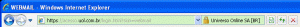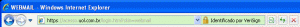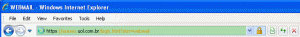Content Type
Profiles
Forums
Events
Everything posted by dencorso
-
That's precisely the problem, RLoew: the track spacing is standard, however they don't use 512B sectors, but 1024B sectors instead. 1.25M (1232K) ----------------------------- JPN Standard; Type: 5.25 Inch. 77 Tracks; 8 Sectors/Track; 1 Sector/Cluster; *1024 bytes/sector*; 224 Root directory entries; 1,232 Total sectors on disk; 1,249,280 Bytes available for files. 1.28M (1280K) ----------------------------- JPN NonStandard; Type: 5.25 Inch. 80 Tracks; 8 Sectors/Track; 1 Sector/Cluster; *1024 bytes/sector*; 224 Root directory entries; 1,280 Total sectors on disk; 1,298,432 Bytes available for files. jaclaz is implicitly referring to a list of supported floppy formats included in the floppy image creating spreadsheet he created (the latest version of which is some posts above). That list derives from various sources, including a list of floppy formats I compiled from many sources (and posted previously in the Floppy Emulation thread), from which I quoted the above excerpt.
-
UDMA/167 Ultra DMA 7 167MB/s All the others I know about, and have used or use, except for SATA 3.0, which is too new for my hardware (although I've just bought a 2TB WD Caviar Black which *is* SATA 3.0, which I had to jumper down to SATA 2.0, for the time being). But UDMA/167 I always thought were a cyberspace myth... have you ever actually seen or used hardware capable of it? I don't mean HDDs, I mean controllers or mobos.
-
The official documents about FAT-32 are the following: You should read the thread that quote comes from, On Bootable CD's Floppy Emulation, and it's sister thread On Superfloppies and their Images, both in full, for a lot more of interesting information and references. It's worth the effort, believe me.
-
The 640K floppies used 512 byte sectors, and were 80/2/8. They were just a 80 cylinder version (DSHD) of the original 320K format. And they used 2 sectors/cluster. I don't see any reason to remove support for this image format, as it's uncommon but "well behaved". The 1232K (JPN) and 1280K (JPN) were really unusual formats, used by the NEC PC-98 family. I've read that they can be read from DOS, when one has a 3-mode FDD. I have no info as to whether it was actually possible to boot DOS from them, but I think it unlikely. Furthermore, I have no objection to removing support for those two (really odd) image formats.
-
They're *not* duplicates! One is "Command Processor" with a space between the words, the other is "CommandProcessor", without the space. I think that the latter is the mistaken one, which, BTW, must come from some .reg or .inf you added, which has the lack of a space between the words "Command" and "Processor".
-
Glad to know you're well and everything is all right. That's what matters most. And yes it is reassuring for sure. I guess all machines having BIOS and at least one emulated floppy (a CD/DVD, for instance) can do it. And you can boot from a floppy image residing in the HDD, too, using Grub4DOS. Now, machines having EFI instead of BIOS probably cannot.
-
Which registry entries? Please do elaborate. Moreover, if 1.0 eliminates the problem, why not keep it and move on? Not always the latest versions are necessarily the best versions (there can be new bugs, unwanted features or just plain bloat).
-

DVD plays in Media Player Classic in WinXP, but not in Win98SE
dencorso replied to diamant's topic in Windows 9x/ME
Of course you cannot install that patch: it's for Win 2k. But you can open the patch installer with 7-Zip, extract just qdvd.dll from inside it and substitute the old one you have by this new one, by hand. -
Marilyn Martin - Sorcerer
-
I guess you've just hit jackpot, allen2! Thanks a lot, you do rock! Your reply put me in the right track and then I found this info: My home IE8 now displays EV SSL as it should.
-
At work, IE8 on all machines first identifies the site, then the certifying authority, on reaching a secure page, like this: Now, at home, all my IE8 does is to show the padlock, like this: What setting is it I'm missing that causes IE8 to identifies the site and then the certifying authority? Please advise.
-
Jerry Lee Lewis - Great Balls of Fire
-
Folks, will you please stop hijacking this thread and move on?
-
Metallica - Mama Said
-
Although arriving late, I think I have some interesting info: My A7V600-X, with an overclocked Athlon XP, boots all right every version of DOS up to DOS 8.0 PC-DOS 1.00 (1981) and 1.10 (1982), as well MS-DOS 5.00-6.22, 7.00, 7.10 and 8.00 boot as is. PC-DOS 2.00-4.01 and MS-DOS 2.00-4.01 will boot provided I disable the VIA SATA BIOS, otherwise they'll hang. CP/M-86 1.1 (1983) boots as is, with my nVidia GeForce2 MX 400 and with a plain GeForce 5200 FX, but will hang with any nVidia GeForce having an on-card DVI connector. CP/M-86 has no problems with the VIA SATA BIOS, however. This is what I found out for my hardware. I did not explore these results further, nor do I think I'll ever have time to do it. It should be pointed out that these results are for the bare hardware, not for any type of Virtual Machine.
-

SATA to IDE adapters: which/what/why?
dencorso replied to dencorso's topic in Hard Drive and Removable Media
Well, this being the case, let me please suggest you consider buying a RunCore SSD. They rock! -
And this thread is closed, from now on, to help the transition. ... I may move the relevant posts there when time permits, if you provide me with a list of posts to be moved (by PM, please).
-

SATA to IDE adapters: which/what/why?
dencorso replied to dencorso's topic in Hard Drive and Removable Media
Are you sure you're using the latest BIOS offered by the manufacturer for your notebook? If not, consider upgrading. It may be a way of detecting the full SSD. -
Opera 10.10 is your best bet. It doesn't need KernelEx, and uses the old type of Flash Plugin.
-
No. DISM.EXE v. 6.1.7100.0 runs OK even on XP SP3.
-

Standalone Bootable Antiviruses
dencorso replied to dencorso's topic in Malware Prevention and Security
1) The AVG Rescue CD 2) The Kaspersky Rescue Disk 3) The Acronis Antimalware CD 4) The BitDefender Rescue CD 5) The Panda SafeCD 6) The Avira AntiVir Rescue System Thanks a lot, e-t-c, for the pointer to that fantastic thread! -
Sorry for the collateral damage (your reply subscription)! All that moving posts around was a complicated thing to do, which I hope I won't need to do ever again... I keep interested in this thread, of course, but I think we've made a lot of progress already, then other matters became more pressing... and "real life" intervened, too. But I trust this tread is on hiatus, but still alive.
-

Standalone Bootable Antiviruses
dencorso replied to dencorso's topic in Malware Prevention and Security
Let's up the ante! Sometime in the past jaclaz told me "if one has to register, even if for free, then it's not really freeware", or something in that sense. While I don't necessarily agree with that statement for every case, when there are good alternatives that don't ask for any registration, they're surely preferable. So, adding a "no registration whatsoever" constraint and a "pre-made .iso" (which one can burn with whatever burner one happens to have or like) constraint, the number of possibilities thins... The following solutions do meet these further constraints: 1) The AVG Rescue CD 2) The Kaspersky Rescue Disk 3) The Acronis Antimalware CD 4) The BitDefender Rescue CD I wasn't able to download the Panda Safe CD from the given link, which for me is unreachable at the moment... has it perhaps changed? Moreover, I admit I've not yet followed every link you all provided, but from those I did follow I downloaded the .ISO, burned it to a Mini CD RW and tested the resulting bootable CD. If asked to register or offered anything different from a ready-made .ISO, I've skipped that solution and went on. I wish to wholeheartedly thank all the participants in this thread for joining this discussion and contributing to it. You all rock! My idea is to provide a list of ready-to-use antivirus solutions that can be downloaded on-demand and be put to use fast.