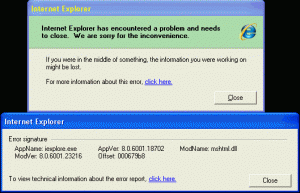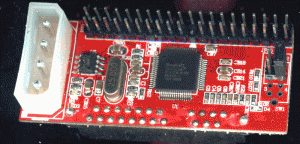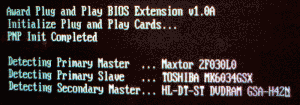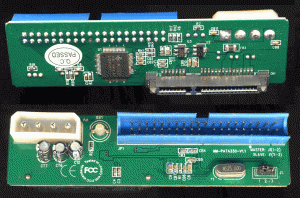Content Type
Profiles
Forums
Events
Everything posted by dencorso
-
I confirm that. Neither do I, anymore. It seems to enter a kind of a loop...
-
Kraftwerk - Trans europe express
-

IE8 crashes from just one site (but a big one at that).
dencorso replied to dencorso's topic in Windows XP
I'm using Win XP SP3. All Vista and Win 2003 files present stem from IE8 or its updates. I've updated flash. Thanks, 5eraph, for the heads up! However, the crashes continue. IE8 crashed 7 times in 10 attempts, this time. BTW, I'm using a custom hosts file, too. But perhaps it's less restrictive than the one you're using, allen2. -
This link crashes my IE8 about 3 of every 5 times I attempt to view it. The crash either is a silent closing of IE8 or a message box, with the usual mention of a report. UOL is a big news portal in Portuguese, so avoiding it is not an option. I'm having problems with UOL only, so my set-up apears not to be a problem. I didn't yet catch a report from that link in particular, but I'm attaching reports from previous ones that exhibited the same simptoms (and all 3 I've cached, from different links, are binarily identical). And yes, navigating In-private with no add-ons lowers the probability of crashing IE8, but by no means avoids it entirely. Please advise. 8150_appcompat.7z
-

custom avatars and signatures
dencorso replied to larryb123456's topic in Graphics and Designing Art
This shape is just about what I have in mind. Of course it might be longer or shorter, provided it keeps the general form of half the shadow of an american-football ball. -

SATA to IDE adapters: which/what/why?
dencorso replied to dencorso's topic in Hard Drive and Removable Media
Sure they can! But be sure not to look that way while doing it, because you'll have to do it with the cover open, and the light is very intense. BTW, here're links to some more (terse) manuals of interest: IDE-SATA01 & 04, IDE-SATA07 -

SATA to IDE adapters: which/what/why?
dencorso replied to dencorso's topic in Hard Drive and Removable Media
Sure. But I doubt we'll ever know for sure, since they seem to have all but disappeared, with or without the Rosewill brand. -

SATA to IDE adapters: which/what/why?
dencorso replied to dencorso's topic in Hard Drive and Removable Media
Yes. That is the MM-PATA330-V1.1, all right! The I/OCrest site address actually redirects to Syba's site, and that's where I found the .pdf of the printed manual i gace a link to (which is identical to the printed one I received with the adapter I bought and tested, down to its misspelled title: "Mamual"). No. Despite the site's photo showing it using the JM20330, at least one customer got one with a SunplusIT SPIF223A, besides myself, judging from the customers photos and comments. It seems both chips are pin-to-pin compatible, and this complicates things even more... That one is not based on the JM20330 at all. It is, in fact, the second type of adapter based on the SunplusIT SPIF223A chip that I tested. Its identifier is HW629D Rev 3.1. Even the package is exactly the same. The one that caused false multiple errors, about which I posted above. Whatever the price, it must be avoided. It's flawed, but appears to work OK, until one tries to chkdsk it. A scan from mine is here below (the white specks are just dust in the scanner's glass): That is the famous "Rosewill IDE-SATA07 adapter" based on Marvell 88SA8052, referenced in this thread elsewhere and said to be very good. I actively looked for it but did not find any actually for sale, regardless of whether they would ship to Brazil or not. It seems its production has been discontinued. It was the successor to the long-ago discontinued legendary "Rosewill IDE-SATA01 adapter", which was based on the Marvell 88SA8040. True enough. -

custom avatars and signatures
dencorso replied to larryb123456's topic in Graphics and Designing Art
If I may add a suggestion, the beard looks too square to me, too much like a spread tongue. A semi-eliptical, parabolic or catenarian end, making it more pointed, while still full, would look more natural, IMHO. Please do feel free to completely ignore this suggestion. I just wasn't quite able to resist posting it. -
Try using the FAT 16 Boot Sector and the MBR templates offered by WinHex on the CALEB floppy. If you don't have them, you may download them from WinHex site. However, they now use the extension .tpl, while the last version that works for 98SE wants them to have a .txt extension, so you'll have to change the extension, before dropping them into the WinHex folder. To use them just go to the View menu and select "Template Manager", then the template and click on "apply". Bear in mind the cursor must be on the 1st byte of the page, though, for those templates to work correctly.
-

SATA to IDE adapters: which/what/why?
dencorso replied to dencorso's topic in Hard Drive and Removable Media
I'll post about them further along the week. But, the other adapter based on the JMicron worked all right from the Promise board, but when set as slave on the mobo ViA 8237 based IDE primary channel, it caused the BIOS not to find the master, thus preventing it from booting. The issue is with the ASUS BIOS, though, because when I managed to boot Win XP from another HDD, Windows found the primary master all right. I'll post about it in more detail soon. It costs US$ 5, so it may be worth it. Both support 48-bit LBA so up to 2 GB should be OK, but my tests were performed with a 60GB SATA I Toshiba and a 500 GB SATA II Seagate (jumpered to SATA I) only. The other adapter based on the SunPlusIT chip was detected correctly and supported master, slave and cable select modes. It seemed to work OK, but SpinRite 6.0, NDD, SCANDISK and chkdsk all found lots of bad sectors in both HDDs, which do not exist when they are connected directly via SATA interface or using any of the two adapters based on the JMicron chip. So it is flawed and not recommended at all. I shall post about it last. That's what I remember from the top of my head. I'd have to consult my test records to be more precise, but I think I've said enough to answer your question for now, shae. -
I truly doubt it. Your system is pretty much up-to-date, if there is anything you don't have yet, it would be best to add just it, not a beta SP, at this point.
-
It didn't find any USB devices... I think your add-on board is toast, or badly seated, or the PCI slot is toast, or turned off in the BIOS. Can you perhaps test the board on another PC? And BTW, you may be destroying the USB memory area by allocating an UMB over it with EMM386.EXE... are you? Also BTW, which IRQ did you give to the PCI bus? 11 is the best shot.
-

Visual C++ 2005 redistributable (x86) Atl. update deleted by mistake
dencorso replied to helppls's topic in Windows XP
Did you also empty the Recycle Bin? It may be still there waiting to be undeleted. -

SATA to IDE adapters: which/what/why?
dencorso replied to dencorso's topic in Hard Drive and Removable Media
Well, I wasn't sure *all* used the 44-pin. So I stand corrected, thanks. But that settles it, too: the adapters i tested were (all 4) 40-pin ones so, even the best one about which I posted above, definitely won't work in a laptop/notebook/ netbook at all, regardles of their dimensions and connector disposition. -
You've created perhaps the most uncanny disk image I've ever heard of, in that it has 2,881 sectors! I think most if not all "normal" disks have an even sector number. Yet I don't think it ought to affect in any way your interesting findings. But, just to stay on the safe side, would you try it with a full unused 1st track, but for the MBR (that is, the MBR plus 17 unused sectors before the partition)? I'd do it myself, but I won't be able to, since I'll have some errands to make right away, sorry...
-

SATA to IDE adapters: which/what/why?
dencorso replied to dencorso's topic in Hard Drive and Removable Media
I think jaclaz covered all the bases so I have little to add. But I noticed that the last link jaclaz provided in the above post describes and adapter the seller declares uses the JMicron JM20330. So it makes me think the others the same seller says nothing about the chipset probably are not based on that chip, and that the seller is aware other chips are not as good as the JMicron... So that's one point. The other point to be highlighted is that while the SATA connector is the same for all sizes, most laptops use a 44-pin PATA connector, instead of the usual 40-pin one. So the first thing is to determine which type of PATA connector one's actual laptop/notebook/netbook uses, before anything. -

SATA to IDE adapters: which/what/why?
dencorso replied to dencorso's topic in Hard Drive and Removable Media
Yes I do: no it doesn't! All bidirectional adapters I've ever found have a problem: when you connect one of them to the mobo PATA connector, they'll give you just one sata channel (the master channel), so that you loose one device connection (the slave connection). They always have one PATA and two SATA connectors on the board, but one SATA conector can be used only when converting SATA --> PATA and the other only when connecting PATA --> SATA, so you cannot actually use both at the same time, as you'd need if they were capable of accepting both a master and a slave channel at the same time. That said, I guess that converters of this kind based on the JMicron JM20330 are the best bet available, nowadays, since the Marvell 88SA8040 and its successors, if any, are not in production anymore, and I, for one, am, by now, convinced that the omnipresent SunplusIT SPIF223A chip *is* flawed. -

SATA to IDE adapters: which/what/why?
dencorso replied to dencorso's topic in Hard Drive and Removable Media
Good news! This adapter works flawlessly! It's marked MM-PATA330-V 1.1 and is made in China by I/O Crest. The seller doesn't say it, but it's based on the JMicron JM20330. The one I bought is almost identical to the one in the photos except it has a three-pin header and a jumper, instead of the microswitch, to select between master and slave. I've tested it using a SATA I TOSHIBA MK6034GSX 60 GB 2.5" HDD I've saved after upgrading a laptop which needed a bigger HDD. My tests included connecting it as master (with a normal IDE HDD as slave) and as slave (with a normal IDE HDD as master), both directly on the 1st IDE port of an ASUS A7V600-X board based desktop, and then connecting it, again first as master then as slave, through a Promise TX2 Ultra 100 PCI add-on CARD. And I compared both situations with the SATA HDD connected directly to the motherboard via one of its SATA ports. It worked beautifully, and passed tests under pure MS-DOS 7.10 with Eric Auer's dosfsck 2.11 (15 Apr 2006), Win ME (DOS) Scandisk, NDD (DOS v. 2002 ..10E) and SpinRite 6.0, and under Win XP SP3, with chkdsk. Also under Win XP SP3 I tested its speed using Crystal DiskMark 2.2 and found out the adapter does not affect the disk speed in any of the configurations tested. This is the fourth different adapter I've bought, and the only one to perform flawlessly troughout all the tests I was able to perform. I do recommend it, despite the fact that, at US$11 each, it was the most expensive IDE-SATA adapter I've bought: it's worth every cent of it. There's a manual for it downloadable here, although it's quite terse. ..... -
I think those HDDs must be so near the end of their lifes that I'd rather not mess with them. I've got a 1275 MB Seagate Medalist ST31277A sitting on a shelf because I consider it too old and too little to do anything with it (it was produced in the 49th week of 1997). I've just bought 3 used HDDs, one 20 GB, one 30 GB and one 40 GB for US$ 10 the lot. The 20 GB HDD died in 3 days of testing but the other two survided and are now in use. Except for the time and patience invested, they cost me very little and are much bigger than your HDDs. I'd go for a 20 or 30 GB HDD, if I were you. Then I'd clone the partition of the 1 GB disk into it as one of its partitions and still have plenty space for three more. Then again, only you can decide whether this would be worth the effort. Of course, if you can get PLoP to work, all I said above cannot beat using PLoP with no hardware changes at all.
-
Way to go, Multibooter! Great solution!
-
Well... it should. It was written for that. In any case there's an older thread that I think you might find into, so please do read this post and several of those following it. The thead is a long one, but starting from the post I've pointed you to, there shouldn't be too many to read.
-
Eddy Grant - I don't wanna dance
-
Guns N' Roses - Live n' Let Die
-
I agree to the above, gladly. The image that has "LINUX4.1" is bona-fide: see for yourself <link> It can be prevented in virtually all cases by adding these three binary values: All disks 02 00 90 Every disk FE 01 55 AA PC-DOS1 00 00 EB 2F 14 to the key: MyComputer\HKEY_LOCAL_MACHINE\System\CurrentControlSet\Control\FileSystem\NoVolTrack For more details see this post elsewhere, and, of course, KB148637.