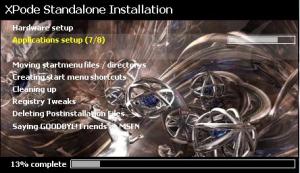Content Type
Profiles
Forums
Events
Everything posted by BAM
-
Hi, I use it through XPlode, but this i my way of moving, creating and deleting file's or whatever i want! Hope you can use it if you see something in here: <item display='Moving startmenu files / directorys'> <move source='%ALLUSERSPROFILE%\Start Menu\Programs\Nero' target='%ALLUSERSPROFILE%\Start Menu\Programs\CD-DVD tools\Nero' /> <move source='%ALLUSERSPROFILE%\Start Menu\Programs\Norton AntiVirus' target='%ALLUSERSPROFILE%\Start Menu\Programs\Security\Norton AntiVirus' /> <move source='%ALLUSERSPROFILE%\Start Menu\Programs\Logitech\iTouch Configuration.lnk' target='%ALLUSERSPROFILE%\Start Menu\Programs\Hardware\iTouch Configuration.lnk' /> <move source='%ALLUSERSPROFILE%\Start Menu\Programs\Logitech\Mouse Properties.lnk' target='%ALLUSERSPROFILE%\Start Menu\Programs\Hardware\Mouse Properties.lnk' /> <move source='%USERPROFILE%\Start Menu\Programs\Windows Media Player.lnk' target='%ALLUSERSPROFILE%\Start Menu\Programs\Music\Windows Media Player.lnk' /> <move source='%ALLUSERSPROFILE%\Start Menu\Programs\WinRar\WinRAR.lnk' target='%ALLUSERSPROFILE%\Start Menu\Programs\Tools\WinRAR.lnk' /> <move source='%ALLUSERSPROFILE%\Start Menu\Programs\MSN Messenger 6.2.lnk' target='%ALLUSERSPROFILE%\Start Menu\Programs\Internet\MSN Messenger 6.2.lnk' /> <move source='%ALLUSERSPROFILE%\Start Menu\Programs\Windows Movie Maker.lnk' target='%ALLUSERSPROFILE%\Start Menu\Programs\Accessories\Windows Movie Maker.lnk' /> <move source='%ALLUSERSPROFILE%\Start Menu\Programs\Games' target='%ALLUSERSPROFILE%\Start Menu\Programs\Accessories\Games' /> <!--move source='%USERPROFILE%\Start Menu\Programs\Internet Explorer.lnk' target='%ALLUSERSPROFILE%\Start Menu\Programs\Internet\Internet Explorer.lnk' /--> <!--move source='%USERPROFILE%\Start Menu\Programs\Outlook Express.lnk' target='%ALLUSERSPROFILE%\Start Menu\Programs\Internet\Outlook Express.lnk' /--> <!--move source='%USERPROFILE%\Start Menu\Programs\Accessories\Address Book.lnk' target='%ALLUSERSPROFILE%\Start Menu\Programs\Internet\Address Book.lnk' /--> </item> <item display='Creating start menu shortcuts'> <shortcut display='Ad-Aware' program='%ProgramFiles%\Lavasoft\Ad-Aware SE Personal\Ad-Aware.exe' description='Spyware remover' link='%ALLUSERSPROFILE%\Start Menu\Programs\Security\Ad-Aware SE Personal.lnk'/> </item> <item display='Cleaning up'> <delete source='%SYSTEMROOT%\Cache\Adobe Reader 6.0.1' /> <delete source='%ALLUSERSPROFILE%\Desktop\Adobe Reader 6.0.lnk' /> <delete source='%ALLUSERSPROFILE%\Start Menu\Programs\Adobe Reader 6.0.lnk' /> <delete source='%ALLUSERSPROFILE%\Start Menu\Programs\PrintMe Internet Printing' /> <delete source='%ALLUSERSPROFILE%\Start Menu\Programs\Java Web Start' /> <delete source='%ALLUSERSPROFILE%\Desktop\Java Web Start.lnk' /> <delete source='%ALLUSERSPROFILE%\Start Menu\Windows Update.lnk' /> <delete source='%ALLUSERSPROFILE%\Start Menu\Windows Catalog.lnk' /> <delete source='%ALLUSERSPROFILE%\Start Menu\Set Program Access and Defaults.lnk' /> <delete source='%ALLUSERSPROFILE%\Start Menu\Programs\CD-DVD tools\Nero\Nero StartSmart.lnk' /> <delete source='%ALLUSERSPROFILE%\Desktop\Nero StartSmart.lnk' /> <delete source='%USERPROFILE%\Start Menu\Programs\Windows Media Player.lnk' /> <delete source='%ALLUSERSPROFILE%\Start Menu\Programs\Windows Media Player.lnk' /> <delete source='%USERPROFILE%\Start Menu\Programs\Remote Assistance.lnk' /> <delete source='%ALLUSERSPROFILE%\Start Menu\Programs\Logitech' /> <delete source='%USERPROFILE%\Start Menu\Programs\WinRar' /> <delete source='%ALLUSERSPROFILE%\Start Menu\Programs\WinRar' /> <!--delete source='%ALLUSERSPROFILE%\Desktop\Norton AntiVirus 2003.lnk' /--> <!--delete source='%USERPROFILE%\Desktop\Norton AntiVirus 2003.lnk' /--> </item>
-
Maybe look at Microsoft DiskPart here: When to use DiskPart Scripting Never figured it out how use it, but my guess is that if you REALLY want this, then i will get a PM to tell me that you got it working during unattended install!! I'm very interrested....
-
Nice one to remember.... thnx!
-
Save your xml file as unicode! -Save as: XPlode.xml -choose under encoding: unicode Voila that's all, now it will work!
-

oempreinstall problem with winnt.sif file
BAM replied to sneferu's topic in Unattended Windows 2000/XP/2003
I agree, i dont use it either and think it's only needed if you have different locations for the files. (correct me if i'm not wrong) @sneferu: Did it work out for you? -
Will that be for every time any or new user logs on? If so, i will my shortcut line's within XPlode again! (sorry, the standard, not yours if you don't mind ) ps. i don't use the standalone backgrounds anymore, only the guitransparant or redraw! If there are people who want it still, grab them, because in a week or so i will remove them!
-
It's no problem for me, since we get it for basics at school, but others don't understand a bit of it...! @tefotz nice fast and welldone reply!
-

oempreinstall problem with winnt.sif file
BAM replied to sneferu's topic in Unattended Windows 2000/XP/2003
Hi sneferu, winnt.sif Looks almost allright, but the section [GuiRunOnce] Command0=%systemdrive%\install\batch_file1.cmd Should look like this i think: [GuiRunOnce] "%systemdrive%\install\batch_file1.cmd" I think that will solve the problem! Let me know. -
@wbrinkmann Next time in english please, so EVERYBODY has a chance of reading here!
-
In the past i started on an custom setup screen, So when i just found it back it seems nice to show how i wanted to make it look! Didn't finish it, but just curios if you guys like it... Plz use free img host provided by our members. We are trying to keep our database size down. Thankx
-
Hi Bâshrat, There are the new updated drivers for marvell: Marvell Yukon Ethernet Controller v7.21.1.3 (direct download for WinXP version) Keep up the nice work!
-
Thnx for the compliments! Well, i will let those shortcuts come up then, if that's all there is. Thanks anyway big_gie.
-
Hi wraith, I also tryd what big_gie allready said and it gave me the same results. When just pushing install button, no problems (see log) but it also keeps a bit flashing. btw, noticed that it's not possible to resize the window. Here's my log, hope it helps! plugtest.log
-
Okay, u are right on that one, but i don't want 7zip installed. If its like "easy" (?) for Wraith to build it in, why not! I know i would like it in one tool! Think about it... there is *.rar *.zip etc etc etc. And then you would have...uhhh.. *.xpl
-
Hi Wraith, I see a lot of people making new archive's of programs or whatever. Isn't it an idea to make a plugin for extraction possible?
-
Hey evilvoice! You know the prog, so why not add a another reg that will run every time she logs on, and make it remove or kill that specific thingy in silence! Then he can install it but is getting insane about why it doesn'tlog anything! When he installs it again its gone when she logs on etc etc... Or remove the REAL problem.... Its not up to me, but sounds like her husband needs a regtweak ADDED... [HKEY_LOCAL_MACHINE\SOFTWARE\Human\Normal behavior] "TRUSTENABLE"=0000001
-
Think it's working fine for me! Here are the results. XPlode2_plugtest.log
-
Yup, i tested it and besides the error's of not finding the files (ofcourse) no problem at all! I go with killerbee here! uhm.. killerbee.. a small typo at the 2nd one..? an e to much! So tell us, did it work out for you?
-
Thank you very much, teacher.. (did i say that?) Hehehe, glad we learn some basic german during the entire school history! Make's reading this much better. Ill look into it, perhaps test it on my own machine and report back to you tomorrow. Since you live in the same timezone as i do, you know what it means when the girly starts asking for me at this hour of the day... or just ,hmmm dunno!
-
I can give it a try, but as you allready noticed....it can be helpfull to give some more info on the lines u use to install and at least ATTACH the xml file!!! So before anyone can help, it's your turn for some file's
-
-
@big_gie What i meant was that they all work except these: <move source='%USERPROFILE%\Start Menu\Programs\Internet Explorer.lnk' target='%ALLUSERSPROFILE%\Start Menu\Programs\Internet\Internet Explorer.lnk' /> <move source='%USERPROFILE%\Start Menu\Programs\Outlook Express.lnk' target='%ALLUSERSPROFILE%\Start Menu\Programs\Internet\Outlook Express.lnk' /> <move source='%USERPROFILE%\Start Menu\Programs\Accessories\Address Book.lnk' target='%ALLUSERSPROFILE%\Start Menu\Programs\Internet\Address Book.lnk' /> I let XPlode run at T-12 and that does run perfect, but just these 3 aren't working! It seems that those are NOT coming from the Default user or Alluser startmenu. I guess they are configured by or with something else on the system! So, NO WAY i'm able to move them anywhere/anyhow.. THAT is what i'm not able to figure out! @evilvoice I'm with you i guess, dunno how pull this off........ Or has big_gie some suggestions?? EDIT Here's a screeshot from my former standalone png's:
-

WinXP Install: cdkey filled and editable?
BAM replied to sdexter2's topic in Unattended Windows 2000/XP/2003
If you look at the ref.chm under unattended there you find this: So if you want it really unattended: [Unattended] UnattendMode=FullUnattended Is this what you meant? -
@evilvoice -By the image's you mean you want to see (or have) my custom made image's?? -About the move/copy. Well, take a look after an install at this dir: ..\All Users\Start Menu\Programs. You notice that they aren't there.... Now also take a look at: ..\Default User\Start Menu\Programs. There you can't find them also... At last (suppose logged in as Administrator) take a look in the dir's for the user you are logged on at that moment!! There they are!! Were the f*** do they come from, what makes them come up ONLY there, why can't i do something with it!! (sorry getting frustrated about it...) They ALLWAYS show up there, but i cant move them automated BEFORE i see them the first time i'm logged in. I want them to be managed from within XPlode!! Who has the answer.. I just don't get it. I'm affraid i have to move this one to the Unnatended section perhaps??
-
Well then here you have it! Same thing, same installation, only transparant!! Run it from within your winnt.sif: [GuiRunOnce] "%systemdrive%\Postinstall\XPlode\XPlode.exe /log:#Systemdrive#\XPlode.log" Again change dir if needed. Still no one who can help me with my startmenu?? -internet explorer.lnk -outlook express.lnk -adressbook.lnk Look at the disabled items "move source" in my xml sheet! I don't know how or were these one's are made, but i'm unable to move the **** things to the right dir. They don't appear in the default user or the alluser dir..... Give me some help with these please!! Here's the guitransparent version! (nav2003 works then) XPlode.xml