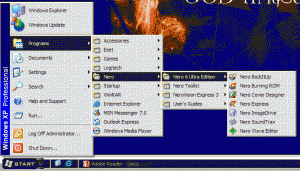Content Type
Profiles
Forums
Events
Everything posted by BAM
-
I told you! But i just created a new xpcd with the option to keep the drivers. This how my winnt.sif looks then (after removal of the command= part) [GuiRunOnce] "%SystemDrive%\D\BTS_DPs_Control_Panels.cmd" "%systemdrive%\Postinstall\XPlode\XPlode.exe /log:#Systemdrive#\XPlode.log" Do you notice the simularity of the commands when i tested for the CTpanel a few post earlyer? Exactly the same, the delete cmd line is gone! Now, windows finds his drivers in the "%SystemDrive%\D\.. dir's So when they don't get deleted, why use SetupCopyOEMInf.exe ?? (excuse me for not yet knowing what it does..) If i look straight forward, seems unneccesary. Windows WILL find the updated drivers there isn't it? Or am i beeing totally wrong/stupid here..
-
As far as i can see, your the only one for now!? I suppose you asked anybody for the previous pack, yes i have it, V5.0.4.9 But don't know if that is going to help you with the latest driverpacks.. @all [GuiRunOnce] command8= "some Bashrat line" command9= "again some Bashrat line" Does that command8/9 stand for the order of execution in GuiRunOnce?? I ask it because i can't find anything about those lines, and i never used it that way before.
-
@Zorro You mean the difference between those 2 options? @Erik the Demon I think i tackled the problem with the CTpanel!! You'll must test it also, but i'm pretty sure it's a problem with the winn.sif commands. I also had it once before with XPlode install when executing two different GuiRunOnce line's AFTER after each other. The second one screws up the first one!!! Lets explane: My/your winnt.sif file did get the first 2 line's extra after slipstreaming. (3rd is my own XPlode xml, for apps, shortcuts, etc.) [GuiRunOnce] command8= "%SystemDrive%\D\BTS_DPs_Control_Panels.cmd" command9= "CMD /C RD /S /Q %SystemDrive%\D" "%systemdrive%\Postinstall\XPlode\XPlode.exe /log:#Systemdrive#\XPlode.log" I thought it would be possible that the removal command in the second line deleted the %SystemDrive%\D dir BEFORE finalizing the first one.. Since i have seen that before. So i edited i out of there like this: [GuiRunOnce] command8= "%SystemDrive%\D\BTS_DPs_Control_Panels.cmd" "%systemdrive%\Postinstall\XPlode\XPlode.exe /log:#Systemdrive#\XPlode.log" Guess what, it works fine now. So give it a try and hopefully you will confirm this. Just let the deleting continue after a reboot! If it goes allright with you, i will adapt both commands in my XPlode sheet, and i'm fine then. Must go now, so i'll check in later tonight to see how it went. Good Luck
-
@Erik Okay, understand. But then we are going to have a deeper look at it, maybe i'm going to like puzzle's! And no!, your not going to have my whole pc. Havn't figured out yet hat i want next for my hardware !! I must work now...no.. need coffee!
-
@Imdos Welcome, i'm sure you'll make it all the way to get it working. Read very fast over the MS site you provided, looks like something else caused your problem with security rights or something. @Erik While smoking i did the test with the CTZAPXX.exe /s manually. Gave it a restart and no panel showed up. Made a new copy of the 2 files mentioned earlyer in my system32 (i removed them after the 1st error) And Voila! That works without complaining. Driver version did not change, and i can see now why you said that Creative doesn't use it anymore. No additional/needed settings are in there. I must say that it looks as if i'm back on my old win95 machine! I am going to ignore the CTpanel and perhaps it's a thing to ask Bashrat to let it go!? It's an aging... thing.. Thnx for the suggestions and help. (ik ga pitten) EDIT: You beat me again, didn't see that. Next time i will give you my mouse and do it yourself!
-
I AGREE! @Erik i will try right now.. one moment Edit: okay extracted them and send them to my system32 dir. Guess what!! When hitting on the CtPanel.exe, i saw that nice little, o' so familiar, error coming up; CTPANEL: " The Creative audio Driver is not Installed" I was so afraid we've lost that one. I love it when a plan comes together! (NOT amused) But how.. pfff, go to sleep after another smoke
-
How the hell did i do my installation?? It must be magic i guess. - Silicon Image SiI 3112 SATARaid - Raid 0 set - Driver version: 1.0.0.51 (after install) So for me and my hardware it works perfectly, i could see all the drivers beeing loaded during txtmode.
-
Very good to see when it's finished!!! that's for sure, get the feeling its running better than ever now. You know, that feeling of smootness..(or whatever you name it) Yes, i used ALL the driverpacks, MassStorage included. Nope, did it yesterday, but ran in so much trouble's with v.10 that i left that beside. But you can guess what my XPCD will be doing tomorrow!! i will let you know after that how that went. And if it works ofcourse. The control panel for my Audigy2 is another thing.. I can't figure it out, weird. From control panel choosing the Sound and Audio devices show a Audigy ...sign/image. The drivers are installed, i'm hearing Anthrax coming out of my boxes right now!! (Greather of Two Evils, very good) But i have not ever saw the CTpanel back there again after the last time i start reporting it. So my question for you is: Should it be there or am i just fine?? Is it somekind of integrated?? The hardware: - Asus A7N8X-E Deluxe, BIOS Rev 1013 (NVIDIA nForce2) - AMD Athlon XP 3000+ - Silicon Image SiI 3112 SATARaid Controller onboard - 2x 120GB Sata, in Raid 0 - All - Marvell Yukon 88E8001/8003/8010 PCI Gigabit Ethernet Controller onboard - Creative Audigy - NVIDIA GeForce FX 5700LE grapics This will do for now i hope??
-
I'm back online with my complete newly installed system. (did i make it in the 45mins??) Very well done, i'm impressed!! Nice job i must say, only the FEDIT.EXE leftover in the root of my XPCD after slipstream. (which is save to delete) -Used ALL the DriverPacks with v5.0.4.11. Very Happy User ps. were the hell did ViD0 find that avatar...
-
@ Erik Bedankt! (appreciated) So save to delete and burn the **** CD! Ill be back after 45 min.
-
Uhmm, for a fast answer...please! I noticed that the FEDIT.EXE is in the root of my XPCD. Before i burn my disk, is it supposed to be there or another leftover?? I'm ready to burn it, so a quicky would be appreciated!!
-
Yes, you can/must combine it! Just drop in your own $oem$ dir's or files you wanted to use. only thing is that your dir must be 1 up!!! It MUST reside paralell next to the i386 dir!! not IN the i386.. The driverpacks also require it for some files, look through it and you will find it. Best way is to make your XPCD ready including your own $oem$ files and after that slipstream the driverpacks. All files neccesary will be automaticly included then in the $oem$ dir. Look over here: oemfolders Good luck.
-
Yup, i downloaded all the latest driverpacks.. So that can't be the problem! I will make myself a new one(s) this afternoon and come then to let you know what happens. (must work now)
-
oh oh.. i got a mayor problem!! As far as i can see NONE of the drivers get installed Except that i did the install perfectly with my sillicon image drive, Massstorage seems to work. But that's about it! From chipset, sound, lan, display... it all is default or not recognised recognised drivers. Slipstream went just fine on a complete newly created xpcd. (what i do with it can you see on posts a few pages before.) This time only left out the Wlan driverpack. used the experimental drivers option to let them stay. Left overs on my system are: D dir, with almost the complete alphabet and controlpanel cmd, and a DP dir which is empty! (DP dir is also in my XPcd after slipstream) So far test nr1 I'm off to get some sleep now. my brains are all cracking right now after this If you'll need more info, i will see what i can doto help tomorrow/night . EDIT: okay, i stay for 1 smoke to see that someone says that i have strange things coming out of my installs..
-
@Erik HAHA, and you were the one who said: "Take all the time you need..." Well, i guess that's exacly what he's doing right now! He sits back and is watching us going like --> Just to tease us.. EDIT: **** to late with my reply...
-
@ Bashrat I allready knew that one, that's why i just sat down here and waited! Thats the best "workaround" i can think off. Give's a good chance to bypass Erik the Demon.. (did i say that?) @Erik Thnx, i can do it, but i guess when i make another install with the same XPCD i am willing to bet that i will go just fine! It's that feeling i get lately. I will grab a few drinks, knock on your door and join you with watching the upload progress of another release. Cheers Sorry, enough fooling around for now.
-
Well, that allways happens to me... I looked up the driver file version from your intro.htm file, and it seems to be the right one. From the control panel > sound and audio devices, i have an Audigy sign on it. No CTpanel anywhere, but it seems te be installed.. So far so good! Whas thinking tho, perhaps it just has to do with the 4096 limitation somehow.. Dunno, just a crack in my brains Perhaps Erik_demon needs to "hack" my system once more!! (haha, he knows what i mean)
-
Just leave it there, it's fine! Have you looked inside it? then you'll notice all the packs are in there for when your install starts.
-
Strangest thing happend to me! No problems at all.. Again made a new XPCD: - Nlite: SP2, RyanVM updatepack - RyanVM: hacked files, NO-WMP files - Bashrat: Mediaplayer10 slipstream Base, V5.04.9 |Chipset, V5.04 | Graphics A, V5.04.2 | LAN, V5.04.2 | MassStorage, V5.04 | Sound A, V5.04.1 -To overcome the aliide error i used the "Slipstream_DPM.cmd" from anonim1979 -And my unattended XPlode install, including app's etc etc. It Went perfectly now!! I did not use all the driverpack's to make sure i didn't run into the lenght problem. The sound drivers for my Audigy2 are installed. At leats, if these should be: (WDM) 5.12.2.444. No DP dir left this time. Only thing what bothers me is that i dont see a panel for it in my control panel. Should it be there? I know you are working on the new packs, but still wanted to let you know the outcome, because i can't figure out what went wrong every time..
-
hmm, to bad. Thnx anyway, now i can go on with my XPlode xml sheet. ps. Whould you share/send your xml sheet? I like to take a look at it to see if there is something in it what give's me some idea's to use. I would really appreciate it.
-
@ Erik Nothing happens, /s is a silent switch !! Serious now, seems to go perfectly silent, but then that driversign message pops up for the WDM driver and complains that it's not signed!! I click continue anyway and then again my machine sits there waiting to do something. Finished. Control panel installed. I looked it up in the device manager, my driversigning options do say: ignore!! Shoot me.. I made a new xpcd last night,wil make a new install later today. Lets see what happens then. Sometimes i get the idea that the whole slipstream goes so fast that it makes minor mistakes or so.. (just a thought)
-
Well, that did a part of the trick, thnx. (i removed it, because i thought it only searched..) Is it also possible to move the whole folder with subs at once so i don't get stuck with another peace of code to remove the old one that's left behind? Saves some trouble in doing double code.
-
Hi all, I don't know if my topic get's closed after i read about Wraith's statement, but i shall see what happens.. hope not, because i could use some explanation on this. I try to get my start menu a bit organised with the move command. When i use it on folders with items (*.lnk) in it, that works fine. But when a folder contains another folder nothing is going to happen and the logfile says nothing! Example: <item display="Moving startmenu files"> <fileio-move display="Moving files" desc="Organising startmenu" configs="Testing"> <from>%ALLUSERSPROFILE%\Start Menu\Programs\Nero\</from> <dest>%ALLUSERSPROFILE%\Start Menu\Programs\CD-DVD tools\Nero</dest> <mask>*.*</mask> </fileio-move> </item> I use it on the next one: Is it so that it just won't work, or am i stupid here?? ( very well possible )
-
i'm sorry, but when i take a look in my control panel and try to click Audio control panel item, get an error message: CTPANEL " The creative audio driver is not installed" So i did a format and installation with the well known files. (rebuild my xpcd cd completely from scratch!!) i shall apply the driverpacks once again now, and try once more. ps: still have that cd player driversingning message.. @Erik; I have no need to add another cmd to delete the DP dir's. I completely trust the builds that are coming to fix this and make it work from itself as the way intended to work. And did your panel also work??
-
@ Bashrat / anonim1979 I used the modified files from anonim1979 and don't know if this is in those files or in the original v5.0.4.9 files, but again the sound panels are leaving files behind! There is, like before, a dir left: C:\DP\S\CR We've seen the screenshots, fixes etc. before, so this is just a mark from me to look at it!