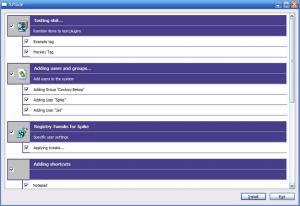Content Type
Profiles
Forums
Events
Everything posted by BAM
-
And i suppose you come back here to let me/us now how it went...?
-
Saw something... You call it from Install directory !! (look at ure screenshot) It is in the XPlode dir, so this one should work now: [SetupParams] UserExecute="%SYSTEMDRIVE%\Xplode\Xplode.exe" /log:"%SYSTEMDRIVE%\XPlode.log"
-
WOW ure fast... (i need sleep tho, 23:58 over here) Try this one: [setupParams] UserExecute="%SYSTEMDRIVE%\Install\Xplode\Xplode.exe" /log:"%SYSTEMDRIVE%\XPlode.log" This way it will create an logfile on C:\ (Xplode.log) Now you can search for errors in there and get some help if it's really not working on some parts. hope it helps. ~BAM.
-
Read section 4.1.2 of the pdf manual!! XPlode.xml MUST be in the same directory as XPlode.exe! Read carefully, it's all there and you will have a great tool.
-
O yeah! Well said. Just be happy with the simple things he gave us to do this nice installation! Use the examples you can find all over the place and adjust them for your needs. That's all you need to do. I never learned xml, but my installs are going very smooth.
-
Hi again Wraith, Happy to see it's going on now! Well done. One little question tho.. I looked over the screenshots at your site and saw the Guitransparant image. it say's: "Proper GUI transparent plugin (finally!)" But it was allready O.K. with the 1.1.2 version?? At least with mine it was! Or am i mistaken here... Keep up the good work, i'm going to convert it in the upcoming days and hope see very nice things. Thnx.
-
Graag Gedaan! (YW!) wow... your a fast replyer... I take it down soon, so back it up safely now. Groeten.
-
Hi there Wacko! Did not have the time to be around here very much, but with this one i can help you out quickly. I put it down over HERE for you. Its for the dutch version with sp1-a. Forgot if there is a difference between uk or others, but this one works perfectly for me. Hope it helps.
-

Adding desktop shortcut for All Users
BAM replied to exrcizn's topic in Unattended Windows 2000/XP/2003
That's very simple to do! Put the shortcut's you want on your cd here: $OEM$\$Docs\All Users\Desktop\ (could also be Default User... just test it) Then it will be copied over during install. Hope it helps! -
Happy to read we put you in the corner to make sure you finish it!! (Just kidding..) I'm pretty sure there are lot's of people out there who are using it, but missed the vote! I'm willing to help you out here, but dunno how it works... never did something like that IF i can do something just pm!
-
Dunno if i understood it correctly , but i gave the downloaded files a go.. Nothing came up here! (need for the log file??)
-
Yess, I knew it!! Glad someone is pleased with my file! But as allways..still updating and taking more advantage of it! The only thing i run from cmdlines.txt is my regtweaks file, so it gets apply'd to all users who logon. (but remember, in the same dir offcourse..) Xplode runs from my winnt.sif at first logon also. This prevents lots of trouble with programs that will/can be installed too early during setup. (thought that Office was one of them which gives troubles) And it looks soooo very cool when used guitransparant!! about AdAware: update the reference file right before you add it. Let me know if everything works out well for you!
-
I still think it's THE most easy to maintain and usefull thing i have found here! But i must say that i agree with DREW... I'm pretty sure that lots of people are happy to use it when the doc's are more clearer for a ..newbie. I had my portion of trouble to get it running smooth, but after that: WHOEPIE!! (whoepie?? did i say that?? )
-
Hi there Tweaker, If you run it through cmdlines.txt then the XPlode files must be at the same place as cmdlines.txt! (when i'm correct, forget that thing sometimes ) I saw in the screenshot that there is a "XplodeBAM.xml" in your dir... Is that something from me?? Don't mind it, just curious about it... EDIT: About your AdAware problem.. Just install it once and then copy the whole Lavasoft directory from your C:\Program files >> to your $OEM$\$Progs\ (don't forget to remove the AdAware code from your *.xml sheet!) Add the following line to create a shortcut in your starmenu: <item display='Creating start menu shortcuts'> <shortcut display='Ad-Aware' program='%ProgramFiles%\Lavasoft\Ad-Aware SE Personal\Ad-Aware.exe' description='Spyware remover' link='%ALLUSERSPROFILE%\Start Menu\Programs\Ad-Aware SE Personal.lnk'/> That's all you need to do, no install necessary, works like a charm!
-
@prathapml Thnx, for the help! Is it also a good idea to put a "last time update: " date at the first post!? This way we only have to look at when there are changes made! Lets say.. some kind of changelog. I'm happy for now. (time to eat something now)
-
Sounds simular to something i had a while back! Norton Antivirus 2004 on a system with not too much resources free caused that. It kept scanning everything what was accessed or moved/copied, and when you have a ...let's say.. light configuration of hardware it's really lagging the whole system! Removed NAV2004 and voila! no probs anymore, went back to nav2003. Hope it helps. But if it's the CPU you can check on your temps... How about an new clean install on that other disk of you? What happens then?
-
Just downloaded the completed regtweaks file. JohnnyDo has done a perfect job, and you prathapml, thnx for posting and keeping it up! I'm very happy with it. When i was looking through it on the Media Player section, is saw that it was all about wmp9.. Any chance someone is going to post the WMP10 regtweaks here? I saw them somewhere through the forum but am unable to find them back.. Ill keep getting back here for those, because it's annoying that i must accept terms etc etc. Keep up the good work!
-
Hi there everyone! I was looking at the CarbonP3 theme, and want to know know if someone can help me out.. I just want the taskbar and titlebar etc.. carbon looking, but want to lose "dark feeling" of this theme! Think it's so depressing. Try'd to look in Stylebuilder etc. from tgpsoft, but it's way to much confusing for me to even give it a try from there. Can i find someone over here who is willing to do something for me? I really like the carbon looks (blue only) Hope to find someone who knows how things work, thnx in advance!
-
Yup i know, it isn't finished, just something i noticed. Couldn't resist the "mucking" around with the stylesheet, never knew this thing. But can be fun playing with:
-
It's working for me! Looks nice, but for now (sleepy) no time to screw up the stylesheet configuration... One thing pulled my attention, and that is when you Deselect a main thing...let's say "Registry Tweaks" then the remaning parts under that one still stay selected!! So in that case i would think... still installing those ...!!?? Or is that just my way of stupid thinking ?
-
Okidoki! Just getting the file to look at it. funny... your signature still says: uptime = 5 Days 16 hours!
-
That's why they invented the "ctrl+c / ctrl+v" Hahaha, but that's still a fast job you did! And now your eyeballs go like: ? Enjoy it.
-
Registering can be done like my sample: ;Register the font used within the Sentinel theme. [HKEY_LOCAL_MACHINE\SOFTWARE\Microsoft\Windows NT\CurrentVersion\Fonts] "BankGothic Md BT (TrueType)"="BNKGOTHM.TTF" Good luck if you want to add another 100 or so of those..!!
-
hehehe! i can put it on my little space i have, for the time you need it, if you wish! Just tell me if you appreciate that.. It's like the one and only thing (beside's testing) i can do for you here!! I'm willing to help you out and make the process going.
-
Hi Wraith..you may allready have noticed it.. unable to download!