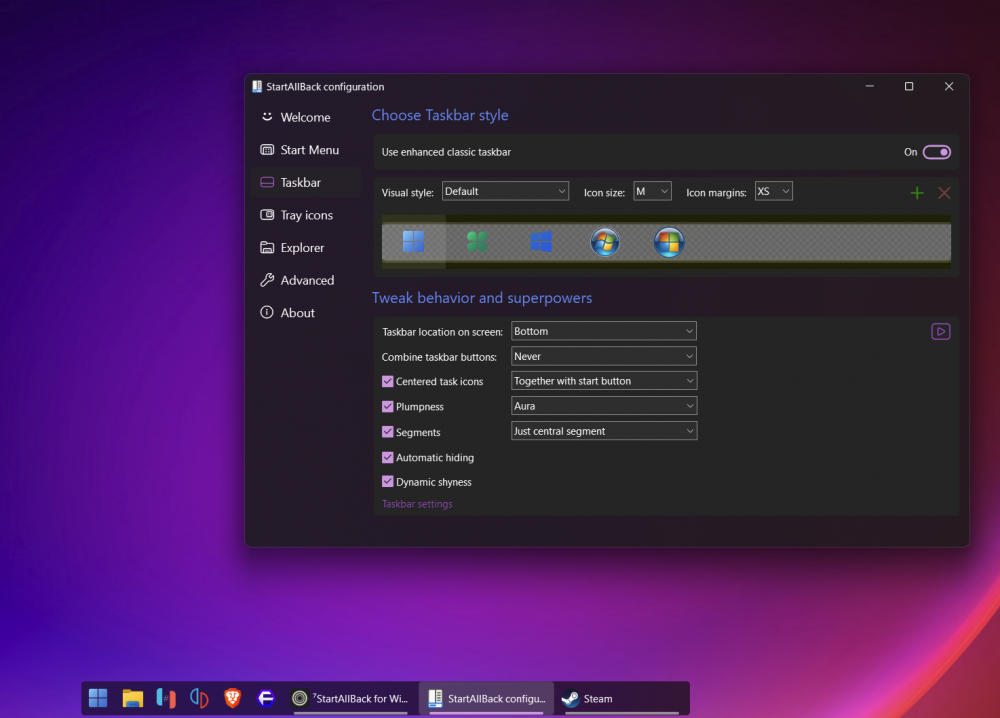Leaderboard
Popular Content
Showing content with the highest reputation on 01/07/2025 in all areas
-
I wonder is there (gonna be) an option to include the systray and clock when using 'just central segment' Currently my settings are near perfect, similar to what I use on linux (KDE). The only thing missing is systray + clock, I don't like the look of separate segments. I would like it to be included or optionally in the central segment if that's possible.1 point
-
Thank you so much @VistaLover, that has indeed worked! I changed the flag, and I will see if that causes any other problems, in which case I will follow your other suggestions. Strange that both Violentmonkey and Tampermonkey showed this issue, but not Orangemonkey.1 point
-
... OK @Dave-H, I think I have solved this difficult riddle of yours, so I'd kindly ask for "preferential treatment" for the rest of the year ; joking aside, I bet you 100 quid you have toggled the following pref chrome://flags/#enable-experimental-web-platform-features to "Enabled", to squeeze more out of the old Chromium 86 JS+CSS engine, have you not? On an epiphany (pun intended, it's already Jan 6th here), I remembered a discussion inside the Supermium issue tracker, where Client Hints was the topic... The aforementioned pref, in versions of Chrome ranging in the mid-to-late 80s, enables an alpha/gestational form of the CH API, which was only finalised in the early-to-mid 90s (and sometime after Cr87 it was put behind its own flag, decoupled from experimental-web-platform-features) ... If you visit https://browserleaks.com/client-hints do you get under "Client Hints JavaScript API: API Support" -> True ? If yes, that's the origin of your VM issue; I can replicate your 360EEv13.5 VM issue myself if I do enable that pref ("Disabled" in a fresh/default profile), please see below: The behaviour you're experiencing is caused by Violentmonkey (and Tampermonkey ?) code but in defence of the VM maintainers, they couldn't possibly author code to cover ALL cases of users messing with the "you're-not-supposed-to-touch" Chrome's "Experiments", aka "chrome://flags/"; more so, when they're currently supporting Cr 61-131 (and each of those has its own, unique, set of "Experiments") ... Technical stuff: The culprit commit is the one below: https://github.com/violentmonkey/violentmonkey/commit/d2dda25d91e3718e5b20ba4648e82baf730e6178 from May 2024; this one assumes the browser comes equipped with the final iteration of the Client Hints API, which isn't true for Cr86/87; no CH API (the default in Cr86/87) doesn't break VM >= 2.19.1, but a draft/RC CH API does ... Mitigations: If you want to install and use the latest version of VM in 360EEv13.x (Cr86), you'd have to a) disable/never enable "chrome://flags/#enable-experimental-web-platform-features"; this will reduce, somewhat, web compatibility with certain sites that expect recent Chromium-based web engines... b) if you opt to enable "chrome://flags/#enable-experimental-web-platform-features" for webcompat purposes, then you should disable Cr86's draft CH API via the cmdline switch: " --disable-features=UserAgentClientHint" (e.g., add that to loader's "Parameters"); some recent websites which rely on sniffing UA CHs may break... If the website of interest remains functional ONLY when detecting some Client Hints (e.g., some sites "take you for a bot" and outright block you when no CHs are sent), then you'd have to enable "chrome://flags/#enable-experimental-web-platform-features" in 360EEv13.x but opt for an older version of VM, one < 2.19.1 (crx4chrome should afford those...). Well, that's it ; detective work concluded successfully: case filed! Best wishes ...1 point
-
In 3.9, it's Combine taskbar buttons: Never group.1 point
-
I was able to finally get it after creating a mediafire account and through URL manipulation. Hello! You are the very first reporting problems with the download of files I hosted on MediaFire. In any case, all my files are clean and free of malware. If MediaFire really reports something like this, it is very wrong. These are the system requirements for ProxHTTPSProxy's PopMenu TLS 1.3 3V3. So, it actually should run on your Athlon XP computer. Especially, since @cmalex made it compatible with SSE only processors. And again, you are the very first reporting compatibility problems with ProxHTTPSProxy's PopMenu TLS 1.3 3V3 running on Windows XP SP3 machines with an Intel SSE2 processor. My main Windows XP computer is equipped with an Intel Pentium 4 SSE2 processor, and ProxHTTPSProxy's PopMenu TLS 1.3 3V3 works there like a charm . BTW, it was developed and tested on this computer. So, I fear you did something wrong, or all your machines are missing something.1 point
-
Then you have your choice to move to the "wonderful Eclipse" for the 9673845807507th time and don't spam my Opera topic and don't show disrespect to @win32's marvellous work !1 point
-
No , you will not - 'cause each new version brings more and more complicated crap , too complicated for someone who is not prepared to handle. We already had a "hero", who just ran away after he made only one version of chrome released, and it was based on my knowledge.1 point
-
Where . Do. You . Live . ? . LOL. (whispering, russia?) In the West it's called freedom of speech ! And here Tripredacus has an answer for you.1 point
-
That's good. No, not really, but necessary, unfortunately!1 point
-
In this case, you do not need my program package. Take @cmalex's original archive of ProxyMII which contains the naked proxy without any comfort or additional features. The settings of the proxy have to be done by yourself, no automtism as it was the case of ProxHTTPSProxy. Each to his own! Cheers, AstroSkipper1 point
-
Hello @RainyShadow! Thanks for your reply! All is described in the documentation of the downloadable archive. Have a lot of fun! It's totally easy to setup because I have programmed a fully automatical tool!1 point
-
@RainyShadow! Everything has been updated as you have desired in your post from 5/31/2022. ProxHTTPSProxy is now based on OpenSSL 3.0.5 and Cryptography 3.4.8. It provides all TLS protocols from TLS 1.0 up to TLS 1.3 and its corresponding, most recent ciphers. A CPU with SSE2 instruction set is no longer required, SSE only is sufficient. Furthermore, my program package ProxHTTPSProxy's PopMenu has been changed completely, improved, and extended, too. BTW, it is quite a bit more than a launcher. And, what do you say now? Cheers, AstroSkipper1 point
-
Alright! That's really powerful! @mina7601 BTW, I have other more powerful computers but I do not use them. Frankly, I don't like the more recent OSes. Sometimes, if necessary, I use a Windows 7/Windows 10 dual boot laptop. But I'm going to start building a more current, by no means cutting edge computer soon. Just for the purpose of doing things I can't do with my old beloved computer. The parts have already been bought.1 point
-
@mina7601! And now your hardware specs, only if you want to tell me, of course!1 point
-
@mina7601! Is that slow and low-resource enough for you?1 point
-
My Windows XP computer is equipped with a Pentium 4 2.8 GHz Northwood single core CPU and only 1.5 GB SD-RAM. No SSD, no SATA but IDE harddisks. My graphic card is a NVIDIA 6200 AGP 4x one if you know what that means. The RAM can't be extended. Only three slots, and there are no 1 GB modules. The computer itself and especially the motherboard was manufactured in 2000. It's survived fires and other events before. I repair everything myself. I love my old machine! PS: And I can't send him into retirement. He has been with me for 22 years, and that would not be fair. The computer was originally delivered with Windows ME, and the partition still exists.1 point
-
No problem! I like this native hiding feature! Glad to hear you like some of my smileys, too!1 point
-
But, if you already use this feature, why does the Min2Tray icon bother you then? Hide it! You can access it by clicking the arrow at any time.1 point
-
I think you may want to try this one , looks promising . I've had quite a good experience with them in the past , they are well optimised . Says your card is supported : https://www.nvidia.com/content/apac/icafe/my/spec.html http://us.download.nvidia.com/Windows/iCafe/375.60/375.60-icafe-win7-64bit-international-whql-driver.exe1 point
-
@Tonny52 , what the previous poster wrote is absolutely irrelevant . 1 - GTA V : You couldn't get such old drivers installed, 'cause they are too old for this card. So why he even mentioned about 36.x.x !? 2 - Cyberpunk 2077 (is this a mockery of some kind ? It's pretty obvious that the card is too weak for this) . 3 - "Having the latest one is necessary for playing modern titles" . No , it's not . See why . It's a well known thingy - developers from Eastern Europe love to force people to the newest drivers , like in this case . But what do we get in return ? Cyberpunk 2077 is a buggy , totally unplayable game . So let them "update" their drivers and play themsleves their "games". 4 - I have a good example of a modern game with absolutely outstanding graphics - Iron Harvest. It runs on drivers from 2013 - 2014 without any bugs ! But these develepors are from Western Europe (Germany). Feel the difference . https://en.wikipedia.org/wiki/King_Art_Games Some links to the sources: "Investors sue Cyberpunk 2077 developers because game is unplayable": https://www.msn.com/en-us/entertainment/gaming/investors-sue-cyberpunk-2077-developer-because-game-is-unplayable/ar-BB1cd85u You may try driver 382.33 , if you want smth newer - 416.34 , 418.81 are the best from the new , not good as the older ones , of course. (will be slower). Don't forget to remove telemetry before the installation with Nvidia slimmer . And use DDU to delete the previous drivers in SAFE mode . https://drivers.softpedia.com/get/GRAPHICS-BOARD/NVIDIA/NVIDIA-GeForce-Graphics-Driver-382-33.shtml1 point
-
Hi , why do you need the latest driver ? Your card is like what , 5 y.o. ? It's a well known situation when Nvidia slows down the older gens in favour of the newer ones. I don't know if it's done on purpose or not , but for me it's a fact. I'm still running 344.xx from 2014 and there are no better drivers yet . I've tested almost all available. You'd better use something closer to the release date of you card or up to 1 year of it's production. Also , it's a fairytale about "newest" drivers and whatnot.1 point
-
That may be true if you're using some sort of repack (the file may have been replaced already). But repacks may vary , so it's better be safe than sorry.1 point
-
For that matter there is a folder named "swiftshader" with these files : libGLESv2 and libEGL . So one may may safely delete them from the main folder . I tried it with version 13 and works fine with your test om my 8 years old GPU. I don't have anything older at the moment. And I'm sorry , but you're wrong , please do read before posting . "SwiftShader is a high-performance CPU-based implementation of the Vulkan graphics API12" "NOTE: SwiftShader's OpenGL ES frontend is no longer supported, and will eventually be removed." https://github.com/google/swiftshader It has nothing to do with GPUs . It's CPU only . Besides , it's to be used with Vulkan only. Who has this "vulkan", I mean users with 360 !? So one can safely delete them , at least from the main folder. The less chinese dlls , the better. Also , my advice to you and all English speaking : replace icudtl.dat with the original file from Chrome with the corresponding version.1 point
-
It's junk , just delete it . Seems like yet another spying "feature" . The only needed dlls are : audiomute.dll chrome.dll chrome_elf.dll d3dcompiler_47.dll libEGL.dll SnapPlugin.dll1 point