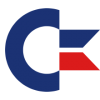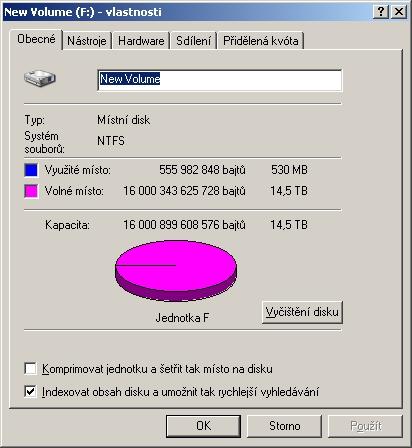Leaderboard
Popular Content
Showing content with the highest reputation on 06/13/2024 in Posts
-
3 points
-
If those are ready-made boxes, why wouldn't they? Those include a chip which makes all conversions on the fly. The question is, would they work (be seen with files), if removed from that boxes and connected directly, most likely - no.3 points
-
DirectAccess is the latest feature to hit the list of deprecated features in Windows client and server editions. For those unfamiliar, DirectAccess was introduced in Windows 7 and Windows Server 2008 R2 as a new method for clients to connect to their corporate networks without installing a VPN. However, with time, Microsoft developed new network capabilities to improve the experience, and now it is ready to replace DirectAccess with a better alternative. According to the official documentation, Microsoft suggests migrating from DirectAccess to Always On VPN: DirectAccess is deprecated and will be removed in a future release of Windows. We recommend migrating from DirectAccess to Always On VPN. Microsoft has a dedicated page that describes why users should move from DirectAccess to Always On VPN and how IT admins can implement the change. You can check it out on the official Microsoft Learn website. Besides DirectAccess and NTLM, in 2024, Microsoft deprecated Driver Verifier GUI, NPLogonNotify and NPPPasswordChangeNotify APIs, TLS server authentication with short RSA keys, and Test Base for Microsoft 365. As a reminder, deprecated and removed features are not the same. Components that are no longer in active development may remain in the operating system for a while and even continue to work. However, they do not receive new functionality or fixes. Eventually, Microsoft deletes them from Windows, as was the case with WordPad, which is no longer part of the upcoming Windows 11 version 24H2 update. You can track the list of deprecated features in client Windows versions here. Recently, we also published a list of features Microsoft no longer develops in Windows Server 2025, so check it out here. Source: Taras Buria · Jun 11, 2024 17:22 EDT · HOT!6 https://www.neowin.net/news/microsoft-to-remove-directaccess-from-windows-recommends-switching-to-always-on-vpn/2 points
-
You're welcome! Personally, I prefer the portable version: https://github.com/smplayer-dev/smplayer/releases/download/v24.5.0/smplayer-portable-24.5.0.0-win32-qt5.6.7z But once again. The outer shell, SMPlayer, has been updated again and again, but neither mplayer nor mpv, i.e. the heart of the SMPlayer. Simply put, it's great on the outside, but a bit of a bummer on the inside. This is the real problem for Windows XP users.2 points
-
As in the previous releases, the problem is not SMPlayer itself but the embedded mplayer which has been discontinued for working under Windows XP. The last compatible version was 37940 from 2017 if I remember correctly.2 points
-
IDA-RE-things says the dll has nothing to do with the acceleration. Probably nothing more than placebo effect and/or pure coincidence? "We have no any Video decode acceleration handling in progwrp.dll. " https://msfn.org/board/topic/186133-thorium/?do=findComment&comment=12676312 points
-
Looks like for House Flipper 2 Build 14522811, too! Genres: Lifestyle, First-person, 3D2 points
-
Thanks for your contribution! This thread is meant to collect all methods to run YouTube and its videos under Windows XP in these days. I already wrote about SMPlayer here: https://msfn.org/board/topic/176299-latest-version-of-software-running-on-xp/?do=findComment&comment=1258461 https://msfn.org/board/topic/176299-latest-version-of-software-running-on-xp/?do=findComment&comment=1258479 For watching YouTube videos, I personally prefer PotPlayer and maroc's release of MPC, now in the version 2.2.1. Inside of UXP browsers on old, weak computers, I would use the extension uTube which is absolutely great. SMPlayer is unfortunately no longer supported but it is also a good one as long as it still works under Windows XP, of course. My experiment in a previous post was only meant to check if YouTube can be used natively inside UXP browsers on old, weak computers in these days.2 points
-
YouTube under Windows XP - Downloaders, players and browser support This thread is meant to collect and provide all necessary information about YouTube using in Windows XP. As far as I can see, most information here in MSFN spread over various threads, in many cases rather unstructured and not easy to find. I would like to put an end to that. For months, I have been intensively studying YouTube and its still existing functionality in terms of Windows XP. And I can already say that YouTube is still fully functional under Windows XP. But first, thanks to two members of MSFN who are partly responsible for this, @nicolaasjan and @Reino. What did they do for us? @nicolaasjan provides XP-compatible forks of the most recent youtube-dl and yt-dlp releases which are recommended replacements for the old, depreciated ones or the new ones which are no longer working under Windows XP. On the other hand, @Reino provides XP-compatible (and SSE-compatible!) forks of the well-known tool ffmpeg whose more recent versions actually do not work anymore under Windows XP for years. With these programs, yt-dlp and ffmpeg, it is possible to stream or download YouTube videos, convert them, include subtitles (or lyrics) and so on, all in Windows XP. This is no longer possible with the old, official XP-compatible versions of youtube-dl and yt-dlp, and the new releases of ffmpeg. Last but not least, @cmalex deserves recognition and credit for compiling flavours of CPython 3.8.x/3.9.x and much other things that made the development of new releases such as yt-dlp possible at all. Thanks all for your contributions! More about all that in later posts. Feel free to post here software recommendations, tips, experiences, opinions and so on regarding the topic of this thread! In any case, all about YouTube under Windows XP can be considered on-topic here in this thread. Greetings from Germany, AstroSkipper1 point
-
Only to (hopefully) clear the matter. The 2.2 Tb original limit depends on the 32-bit size of the MBR partition table that sets at 2^32-1=4,294,967,295 the max number of sectors accessible.[1] If the disk exposes 512 bytes/sector the limit is then 2.2 Tb. If the disk exposes 4Kb/sector size (so-called "Native 4k" disks) the limit is 8 times that much. What a number of USB external enclosures (the controllers in them) do is to expose on the USB connection the disk as if it was a Native 4k one, i.e. it makes the XP believe that the disk has 4 kb/sector, thus allowing to use "normal" 512 bytes/sector disks of much larger sizes than 2.2. Tb. The chosen method of alignment (to the cylinder up to XP, to the Mb on Vista and later) is unrelated. jaclaz [1] only for the record, at the time I devised a partitioning schema with two (or more) partitions that allowed to use MBR disks up to (almost) 4.4 Tb, but (a few) actual tests led to the conclusion that while the schema did work on later OS (7 at least) it did not work on XP due to some other limitation (still 32 bit related) in system files.1 point
-
As far as I know even external ones couldn't be read because XP 32 bit couldn't handle partitions bigger than 3TB. Or at least that's what I kept hearing back in 2009 or something.1 point
-
Running a VM not necessarily for remote access. There are programs that can run VMs, I use VMWare Player. The issue you had is that you don't have a lot of storage space. Offloading where the OS is located to another machine on a VM would alleviate that issue because you would be using disk space on a different computer. Running an emulator/hypervisor on the device and then making a VM to run inside of it does not solve your issue. Why do you need OSX? Think or Swim runs on Windows. And since that is a serious business software, it may be better to pay the price of doing business and buy/use something with a larger hard disk.1 point
-
You didn't understand my post. It's been said many times that XP 32 bit can't read HDDs that are bigger than 3TB and you have to patch the OS or something as a workaround. I'm stating that XP 64 doesn't have that issue. Second thing I said is this. If the partition is made on Windows 7 or newer it's already aligned in 4K sector. There's no conversion involved when you use that drive on XP. The difference is this. You shouldn't partition the drive using XP because then you will end up with 512k sectors. And yes the drive will work. But there will be performance loss because of the conversion on the fly. Sorry I wasn't clear enough.1 point
-
At least no one bothered us with their unnecessary comments, and this also helped. It is not necessary to show off the entire process of problem solving. For those of you who have been analogous multicore-handling problem, can test intermediate version of adapter (not fogot to rename to "chrome-xpapi-adapter.dll") : The problem was in detection of *some* CPU's (not all) as single-core instead of multi-core. And now should be fixed. https://github.com/IDA-RE-things/Chrome-xp-api-adapter/releases/download/v1.2/chrome-xpapi-adapter.5062.2.for.testing.zip And try onother one test, Which should show how many cores loaded. Should be loaded all possible cores. https://webglsamples.org/aquarium/aquarium.html Should be runned w/o hardware acceleration (i.e without switches like --use-angle=d3d9) to be handled only by software.1 point
-
Two pages of back & forth, debugging my HW issue (still unresolved). Didn't want to derail this thread.1 point
-
I have 2 4TB external hard drives and they work fine on XP 64. Didn't have to do anything. They just work. Edit: I saw people here talking about 512k and 4k sectors. The thing is this. If you format the drive on Windows 7 or newer the drive will have the 4k alignment as it should by factory. After that, when you plug the drive on XP it will stay that way and it will work without the performance drop you would get if you try to align them to 512 for XP compatibility.1 point
-
I don't have GTX 980 or anything from 900 series, but I've just tried on an El-cheapo Acer notebook with nVidia 820M, Driver version 348.12 (Acer exclusive, came on the disk). It has the same issue with AV1 freezing! S,o we have a third, fully confirmed case!1 point
-
"enhanced-h264ify" needs to be fully uninstalled for the browser to be able to properly load AV1, HEVC and VP9.1 point
-
Because he wrote you, he has an extension "enhanced-h264ify" that prevents AV1 from loading and replaces it with H264. https://msfn.org/board/topic/186133-thorium/?do=findComment&comment=12676421 point
-
This is a fully legit question, I already wrote before, when it's impossible to make a hardware decode, it need s to fallback to software-only automatically. It doesn't happen with AV1, so it's a pure bug.1 point
-
I can be mistaken, but I think MPC-HC is open source, why not use its resources? MPC-HC accelerates videos on my system without troubles.1 point
-
On Windows 11 24H2 builds(26120.751 & 26120.770) StartAllBack worked fine with the widgets button on the enhanced classic taskbar but on builds(26120.670 & 26100.712) it doesn't work https://blogs.windows.com/windows-insider/2024/05/31/announcing-windows-11-insider-preview-build-26120-751-dev-channel/ Fixes for everyone in the Dev Channel [Widgets] Fixed the issue causing the WIN + W keyboard shortcut to not work correctly and open the Widgets board.1 point
-
Did you specifically try Driver signing bypass dseo13b.exe?1 point
-
1 point
-
Four minutes is nothing! If we are to assume what they claim about "collecting, harvesting user data" is true. You need to accumulate some valuable info in your profile. Bank credentials (use fake ones).1 point
-
Thanks, but no one here uses installers, esp. the user named @NotHereToPlayGames. I too can give a rats arse to those installers. Could you be so kind to test the actual files and post in Spuermium's topic? /Thanks/1 point
-
The same Windows 7 Fix works for KARM: Headbang Edition v1.0.1 How to play on Windows 7: Install KexSetup_x64Rel.exe. Open “KARM\Binaries\Win64\KARM-Win64-Shipping.exe” file properties in Explorer, then “VxKex” tab. Check “Enable VxKex for this program” and “Report a different version of Windows, Windows 10” checkboxes, Apply.1 point
-
I usually do not use the YouTube interface in New Moon 28 or other browsers under Windows XP. It was just an experiment to see whether it is possible at all on my underperforming, old machine in these days. And it is still possible and above all, without ads or anti-adblocker messages. As I already said, I normally send YouTube links to one of my external players or download them with one of my YouTube downloaders. For watching them in legacy browsers under Windows XP I use Invidious or the extension uTube.1 point
-
1 point
-
YouTube Downloaders still working under Windows XP Here are some recommendations for YouTube Downloaders still working under Windows XP (and presumably under Windows Vista, too): yt-dlp for Windows XP with a CPU which is equipped with an instruction set of SSE2 or higher. Credits to @nicolaasjan. youtube-dl for Windows XP with a CPU which is equipped with an instruction set of SSE only. Credits to @nicolaasjan. 3D Youtube Downloader (free of charge). The version I am using is now 1.22.2. Starting with this version or one before, this downloader now uses the yt-dlp provided by @nicolaasjan. YouTube Downloader HD 3.7.0.0 (free of charge). There are two versions, an installer and a portable one. These are the last XP-compatible versions. This downloader does not use yt-dlp or youtube-dl. Youtube-dl GUI 0.4 (free of charge). When calling up the executable youtube-dl-gui.exe the first time, a folder youtube-dlg will be created under Documents and Settings\your username\Application Data where you have to replace the file youtube-dl.exe by @nicolaasjan's XP-compatible yt-dlp file. Be aware to keep the original file name! Allavsoft Video Downloader Converter (commercial). The version I am using is 3.25.3.8409 but there are newer ones like for example 3.26.1.8768. Inside the main folder, you have to replace both files youtube-dl.exe and yt-dlp_x86.exe by @nicolaasjan's XP-compatible ones. Be aware to keep the original file names! ytBATCH for Windows XP - A fork of ytBatch by @AstroSkipper which is a YouTube video and audio downloader script (actually rather a batch script ensemble). And these are by no means all the YouTube Downloaders that still work under Windows XP. So, there is no need to watch YouTube videos inside browsers under Windows XP on weak computers, although this is of course possible, too. Cheers, AstroSkipper1 point