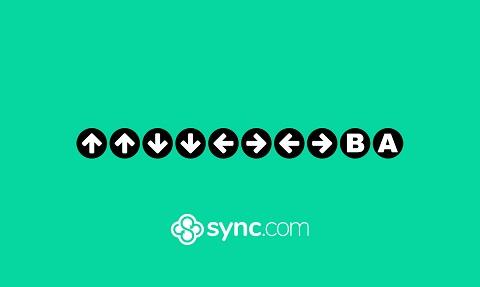Content Type
Profiles
Forums
Events
Everything posted by tekkaman
-
From what I've seen, when there are no drives to choose from during Setup it could mean you need to load the ACHI drivers. If you load them, the hard drive should appear. Or you can check if your laptop supports IDE mode for hard drives. Usually when a laptop doesn't support other older OS it won't boot the setup disk at all. Giving you acpi errors or something. If the setup does launch, it's most probably that you need to load the achi driver.
- 11 replies
-
- support
- installation
-
(and 1 more)
Tagged with:
-
There is one other thing I wanted to mention. It's about document compatibility. I have old OpenOffice documents that were made before Oracle acquired it. I don't remember if it was 3.0 or something. Those documents either don't open or don't look good in any recent OpenOffice or LibreOffice. So be careful while upgrading.
-
I always found LibreOffice to be unstable. OpenOffice is better.
-
Dude I read that link. You're only strict sometimes. Anyway, what I wanted to know is from people that actually have that installed in their systems. Since I never heard of this application before. Things like this: 1- Does it run in the background all the time ? Or can you end the process? 2- Do you have to run it before installing before installing Panda ? 3- Does it affect performance in any way ? Sorry I wasn't more specific.
- 910 replies
-
2
-
- Security
- Antimalware
-
(and 3 more)
Tagged with:
-
Actually Panda didn't work on Windows 7 32 bit for me either. Errors with dot net as well. Anyways you mentioned you got it working on XP64 by installing application verifier and dot net 4. I never heard of this application verifier. What does it do ?
- 910 replies
-
- Security
- Antimalware
-
(and 3 more)
Tagged with:
-
It's logic. All of them do. Even Windows does it. Windows reports to NSA and everyone here uses it without complaining. But NSA are the good guys right? It's just the equivalent to the Russian intelligence but American version. https://www.denverpost.com/2013/07/11/microsoft-gave-nsa-access-to-user-information-guardian-reports/
- 910 replies
-
2
-
- Security
- Antimalware
-
(and 3 more)
Tagged with:
-
Same way every antivirus reports users data to their home. Please stop with the politics.
- 910 replies
-
4
-
- Security
- Antimalware
-
(and 3 more)
Tagged with:
-
Actually the computer I was trying to install Panda was Windows 7 32 bit. And it would download net framework 4 but fail to install all the time. However I downloaded net framework offline redist from MS website and the framework installed without errors. But Panda Setup wouldn't work anyway. I installed 360 Total Security instead. No issues at all there. My main OS is XP 64 though. And it seems Panda doesn't work there. I wonder how many AVs do work on XP 64. In the past I was using Eset 5. And with a trick I managed to keep the definitions up to date even after support for XP ended. All the way to april 2022. Now it can't get definitions at all. Eset however is now forcing users to keep more recent versions of Windows 10 and Windows 11 or else it says it can't get updates because Azure compatibility.
- 910 replies
-
- Security
- Antimalware
-
(and 3 more)
Tagged with:
-
You have to leave all of the versions for better compatibility with all software. Let's say you have a program that runs on .net 2.0. Even if you have 4.0 it will keep asking to get 2.0. Same thing with Visual C Redistributables. It's best to have all versions. If you have XP64 like I do you need both 32 bit and 64 bit versions of them as well if they're available. Of both .net and visual C.
- 910 replies
-
2
-
- Security
- Antimalware
-
(and 3 more)
Tagged with:
-
I know that. I just wanted to know if the problem was present in XP as well. Which is what I clearly asked and NotHereToPlayGames confirmed it works.
- 910 replies
-
2
-
- Security
- Antimalware
-
(and 3 more)
Tagged with:
-
Has anyone tried Panda recently ? I tried it on a Windows 7 computer and it wanted me to install netframework version 4. It said that setup would download and install automatically but it always fails. I installed netframework 4 manually with the offline redist and the framework installed fine but Panda setup still wouldn't work. I don't know if this problem happens with XP as well. I know that netframework 4 is the last version that XP supports but it's not even in the requirements in the Panda website.
- 910 replies
-
- Security
- Antimalware
-
(and 3 more)
Tagged with:
-
Thanks for the tutorial. I think that it was also possible to make a bootable XP 64 with diskpart from Windows 7 and it works as well. I haven't had the need to do it so much because I have an external Blu ray drive but I think the process was easier. I don't remember ever needing a USB driver to be able to run setup. But maybe it's because my motherboard is newer. Anyways it's been so long since I had the need to do it. My XP 64 install was from 2017 and I haven't needed to reinstall Windows since then. All I know is that there was an easier process to install. Just don't remember exactly what it was. If I have time I'll check it out. By the way. You're right about the Sata-Achci drivers. I just included them With Nlite.
-
I second that. Been using XP 64 for years. The process for making USB bootable in XP 64 is the same as XP 32. Driver support was bad at first like it was for Vista 64 at first. You had to throw out printers and scanners that just didn't want to make a 64 bit driver. But after the 64 bit adoption period ended XP 64 has more or less the same driver support as 32bit. Sure if you use hardware from 2001 it might not have 64 bit drivers. But my motherboard from 2014 has all the drivers for XP 64 bit. I can vouch that XP 64 is even more stable than 32 bit because it's based of the Server version. It simply never crashes. Tutorial here:
-
Another thing about 360 Total Security is that you should install the offline engine as well because the cloud engine doesn't detect Eicar to check if the realtime protection is working.
- 910 replies
-
1
-
- Security
- Antimalware
-
(and 3 more)
Tagged with:
-
You know I always wondered why Wilders Security Forums don't allow posts of This Antivirus Vs this Antivirus. After what I see here, now I know why. It leads to nonstop bickering. We have to allow people to make their own choices. You can't force people to like your favorite antivirus. All we can do as I said before, is list all antiviruses that work with XP. And let people decide whatever they want to use. In the end you test and decide what you want to use. Years ago I used to use Rising antivirus. It didn't do well in tests. But I liked it because it had a very easy to configure HIPS. You could set it to block programs from being added to startup and prevent any Browser Helper Object from being added and Prevent homepage from being changed among other stuff.. That alone helped me a lot. I used it myself and I put it on some of my clients computers. My clients were happy with it. I didn't let the thought of "If it's from China is bad" cloud my judgement. I just tested it and see if it worked. I would send malware samples to them and they were added quickly. I used it until they discontinue the english version. In conclusion test for yourself. Don't let anyone, not even a magazine review tell you what to use. After all, opinions can be bought. You have to test for yourself and make an informed decision.
- 910 replies
-
3
-
- Security
- Antimalware
-
(and 3 more)
Tagged with:
-
It's one of the reasons I'm not a technician anymore. It's different in a corporate environment. You can't just take the easy way and format the computer to solve problems. There's a lot of configuration and data to be lost that way. I fix computers occasionally but it's just regular people that I can just save their photos or music collections and then paste it back after a format.
- 910 replies
-
1
-
- Security
- Antimalware
-
(and 3 more)
Tagged with:
-
In 2018, on my boss computer, he was running an old version of Avast that was unsupported. I don't remember if it was 5 or 6. I remember that when I removed it all hell broke lose and I had to reinstall Windows. Basically many programs just failed to start after removing Avast. I don't know if it was related to self protection or if it just removed some dotnet or visual C files.
- 910 replies
-
- Security
- Antimalware
-
(and 3 more)
Tagged with:
-
Well I've never used sync software but I have used backup software. Maybe Cobian Backup can suit your needs ? You can tell it to copy the files to a directory on another computer. If you don't compress it technically I think it will behave like syncing as it will just copy the files. You can set the time of backup. https://www.cobiansoft.com/cobianbackup.html
-
I know I posted this before and it got deleted. Privacy was lost in antiviruses the day cloud scanning became a thing. Discussing which antiviruses are more private because this country or that country appeals more to you is pointless. All antiviruses are data collectors unless you can turn off cloud scanning. In most antiviruses these days it's not possible to do that. If we know all of them collect data all we can do is 2 things. Either don't use any antivirus or decide which country appeals more to your privacy tastes. In my case since I live in a US territory. If I have to give some of my data I rather give it to some country far way than to participate in my own countries data monitoring. Remember covid ? In some US states, cellphones where tracked to see if people where staying at home. I don't know what's more totalitarian than that in a place of "democracy". I don't use a smartphone but if I have to give some data I rather give it to Russia. In any rate, I still think that in an antivirus thread, all antiviruses from all countries should be listed. Pros and cons of each one so that people decide for themselves . And let the politics be discussed in a separate off-topic thread about politics.
- 910 replies
-
6
-
- Security
- Antimalware
-
(and 3 more)
Tagged with:
-

will windows 11 become the new vista failure of the 2022s?
tekkaman replied to legacyfan's topic in Windows 11
The thing is, screens are wider than in XP days so I hated the feature of taskbar grouping since windows 7. Tipically I set the taskbar to small icons and group only when taskbar is full. And well I shouldn't need important options hidden to me when I do a right click. I don't mind the new design since I can recognize copy and paste but it should have all the commands available and not hidden. @Andromeda43 Windows versions have not gone faster. They're slower. What they do to disguise it is never fully shutdown by using hybrid shut down since Windows 8. It makes you believe that your pc starts instantly. But you can confirm they're slower if you use a regular hard drive and a dual core cpu. We have cpus with so many cores and very fast SSD's that could make you think that Windows is getting faster. -

will windows 11 become the new vista failure of the 2022s?
tekkaman replied to legacyfan's topic in Windows 11
So far I don't know about stability since I don't use Windows 11 a lot. But there are some things I hate about it. The stupid feature of grouping all opened windows and without labels. That in itself if infuriating. And why did they had to change right click menu? From what I see they just want to copy Mac. There's users that preffer Mac. But difference is good. I don't want a Mac knockoff. -
Hi I was thinking that since we have a topic that focuses on browsers that work on XP, we need a topic for browsers that work on Windows 7 and 8. Any projects that you guys know should be mentioned here so that it's easy to find.
-
It's a cloud service. I'm not much of a cloud fan myself. I never upload my personal data to any cloud. I just upload some work related stuff. But there are people that do want to upload all. It offers 5 GB free. You can get 1GB more by typing the Konami code in the main menu after login. You can see here: https://www.facebook.com/SyncUs/photos/its-nationalvideogameday-and-were-big-gaming-fans-in-fact-you-can-use-the-famous/4636140476404909/ You can get another free 1GB by doing some stuff with the account. Like installing the desktop app and sending a file to someone. Anyways they still offer a desktop version for Windows XP you can get here: https://www.sync.com/install/ You can see the security features here: https://www.sync.com/secure-cloud-storage/ I personally like that they say this:
-

Disable/Remove Windows Defender Firewall
tekkaman replied to NotHereToPlayGames's topic in Windows 10
That's weird because on Windows 10 home and 11 home when I turn it off it stays off. Maybe it's different on corporate versions. -

Disable/Remove Windows Defender Firewall
tekkaman replied to NotHereToPlayGames's topic in Windows 10
Now I wanted to clear something about Autoruns since I use it often to deal with MS services . When you're going to Disable, delete or do whatever with MS services you have to run do a right click and run as Administrator. Even if you're using an administrator account. Why is that I don't know. But it has been that way since the first time I tried the tool years ago back in 2015 when Windows 10 nightmare began. I think that when you click run as Administrator what it does is run the tool in the secret Administrator account that Windows has since XP days. Even if you do that there are still some services that you can't delete directly from Autoruns. Then you click Jump to entry and it will take you to the registry with admin privileges. There you can delete the whole folder of the service. Then when you reboot, the service is gone from the list of services. Windows Update Blocker what is does, is give you a choice of easily turning the services on and off again if you want. I'm interested to know if the services you disabled stay disabled after updating windows. Now talking about Windows Defender. You said it flags files you need. But I never had any problem turning off realtime protection of Windows Defender directly in its own window. Even before installing another antivirus. I don't know why you couldn't turn off realtime protection before.