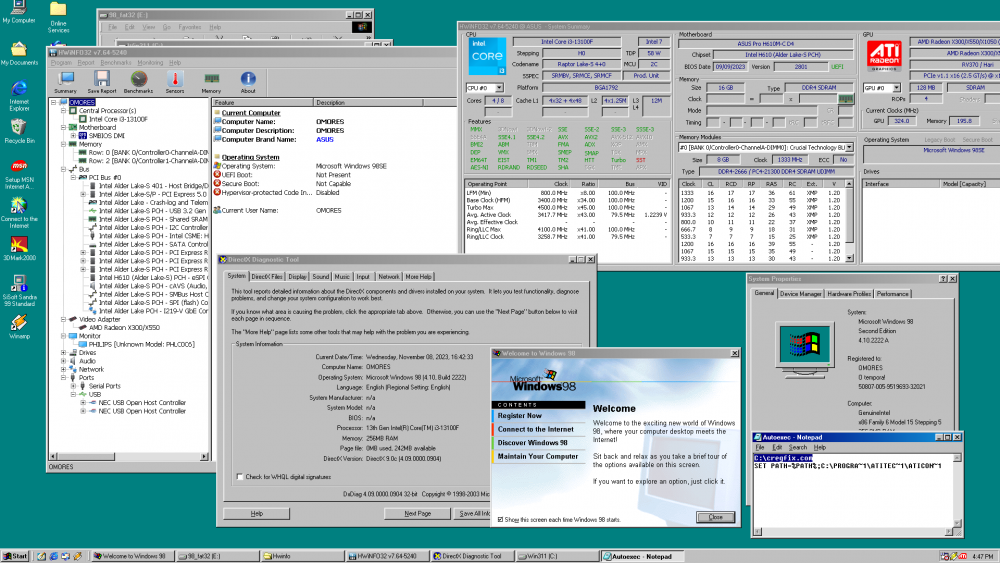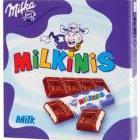Leaderboard
Popular Content
Showing content with the highest reputation on 11/14/2023 in all areas
-
Hello @WSC4! Do you mean Microsoft Outlook or Outlook Express? Both email clients are very old now and totally unsupported in Windows XP. Therefore, I assume they won't work with most email providers like Gmail and others in these days due to the lack of Oauth2 and other modern security implementations even if a TLS 1.2 connection to these services could be successfully established via ProxHTTPSProxy. My favourite email client for Windows XP is MailNews which works with all my used email services. These more recent email clients come with their own TLS protocols and ciphers which provide TLS 1.2 functionality at least. Using such clients means that ProxHTTPSProxy isn't needed then.4 points
-
@WSC4 Generally spoken, you can only connect those old programmes to external servers via ProxHTTPSProxy which use the IE engine or offer own settings to connect completely via a local proxy. Or you try to connect to ProxHTTPSProxy via SocksCap64. Have a look here: Cheers, AstroSkipper3 points
-
Here are some screenshots of Mypal 68 showing my changes to the user interface: If you want to find all changes I have made, you simply have to compare my posted images with your interface of Mypal 68. BTW, I actually do not use themes, but I am a lover of (especially black) cats and found this one. Therefore, I couldn't resist and made an exception this time. All my user interface modifications can't be done by using web extensions due to their damn restrictions in the more recent versions of Firefox. The only way is to change the source code of the browser or to inject JavaScript and CSS code into it. More about the changes I made to the user interface coming soon. Cheers, AstroSkipper2 points
-
Now it just says "please update your graphics software" and makes an attempt to launch IE (which I obviously removed from the ISO) and then quits.2 points
-
How did you bypass that limit ? It constantly asks me for 446.xx driver and/or 442.xx or newer (if I remove the last patch).2 points
-
What do you mean "two" ? I understand you do not like dark themes , but take a closer look at the upper part , it's plenty of videos playing at the same time.2 points
-
2 points
-
Teach me how to crash my browser . I can open any amount and they still won't crash . Version 1106.2 points
-
1 point
-
3.7 uses same tray icon storage as native taskbar in 22H2, so this info shouldn't be lost.1 point
-
Greetings ; IMHO, it'd have been a service to this community if you had actually named that "streaming service" for which Mypal68 doesn't work, because you would've saved some other MSFN members the "hassle" you yourself went into ... According to my own investigations, the more prevalent audio streaming services (Spotify, Apple Music, Tidal, Amazon Music) use in-browser DRM (largely Google's WidevineCDM), with the notable exceptions of Youtube Music and deezer (those two use different methods for protecting their audio streams ) ; I'm not very familiar with the codebase of Mypal68, but AFAIAA it doesn't support DRM; even if it did inherit the DRM support extant inside Mozilla Firefox 68, its initial fork point, the Widevine version supported by Fx68 has been long deprecated/blacklisted by Google and their WV licence servers - besides, Google make sure their blackboxed Widevine DLL only runs on Win7 SP1+; and even Win7 is going to be deprecated by Widevine, once Fx115esr reaches its EoS ... As for AstroSkipper , I'm absolutely confident he double- and triple-checked those links at the time his post went live, because that's how much meticulous he is on such matters - it would be unrealistic to expect of him to (occasionally) check the validity of the links post-submission and, indeed, the fact they were removed by Mypal68's author soon after was quite unexpected, TBH ...1 point
-
Well, they tell: "you can only use 10 bit color with DirectX applications" https://forums.guru3d.com/threads/how-do-i-force-my-gtx-780-to-display-10bit-color.416641/ The information over the web is rather confusing, I also don't believe it.1 point
-
Both links are Microsoft related. And the manufacturer of Internet Explorer 8 is Microsoft, too. I don't need to say any more, do I?1 point
-
First, try to forcefully set the full RGB mode. Second, 10-bit is only supported for their pro-grade cards, no wonder you see the black screen, even if the monitor supports it. Third, newer cards are tend to be overbright, so again no wonder there's a drastic distortion, they simply distort the vibrancy. Try lowering the digital vibrancy setting.1 point
-
Yes, it works with a 13th gen CPU too! Most likely everything will be fine with a 14th gen CPU as well. (I already use a 09/2023 BIOS compatible with 14th gen) Didn't use the AHCI patch. Everything is rock stable, no kidding. This H610 mobo has a classic PCI slot filled with a Creative SB Live! There is also a PCIE to PCI adapter for a NEC PCI to USB. I will install some USB Wifi dongle. Funny thing is that Windows 3.11 is working perfectly fine on this configuration with the included himem.sys and no is fix required. ***A few days ago I was trying to find a solution for this problem and I observed that on a 9th gen compatible motherboard (H310) the XMS was reported as ~3.4GB - but on this H610 socket 1700 mobo it was only ~1.9GB. Also on my Ryzen 3900X configuration - after the BIOS update which gave VCACHE error - the amount of XMS reported decreased from 3.4GB to 3GB... There is a SETXMSTO.EXE tool which overrides the amount of RAM reported to DOS. So I used this tool to set the RAM back ~3.4GB and there was no VCACHE error anymore but I ended up with a Microsoft Registry Checker loop which is also caused by corrupt RAM.1 point
-
I have never been using Windows XP Professional x64. Therefore, I cannot report from my own experience. As you already read in my article, this OS doesn't support SHA256 to sign certificates. Thus, I fear you are stuck with only ProxHTTPSProxyMII 1.3a when accessing MU/WU. For more detailed information in terms of your OS, you should contact @maile3241. He got it working under Windows XP Professional x64. BTW, there are other options to update your OS. I listed them in my thread 'General and specific solutions for problems regarding AU/WU/MU in Windows XP'. Have a look here:1 point
-
FYI, I checked the root cerificates for updates and noticed this: At first glance, it looks like the disallowedcert.sst (revoked certificates) file has been updated. I downloaded it and compared it with the previous version. The contents of the two files are the same. The only thing that has been changed is the file date and timestamp on the server. So, nothing new in the West. Cheers, AstroSkipper1 point
-
most large companies play dirty to get ahead because they know the fine will be ridiculous in comparison to the whole net revenue1 point
-
@Outbreaker I changed the thread because we are talking about problems in terms of accessing MU/WU. The other thread is about TLS proxies. Therefore, post your further problems here! You have to set the slider to High in your Trusted Zone, otherwise it won't work. Only with the three mentioned URLs inside! If you can't set it to High, you should reset your Internet Explorer completely. Please provide screenshots from your IE settings and screenshots from issues shown when accessing Microsoft Update! Are there any error codes (in the right corner of the MU website)?1 point
-
I added to my second post General solutions the method Restoring AU/MU/WU using a proxy server created by @ItCoder. As I already mentioned, I didn't test this method. As far as I know, this method is supposed to be working, though. Cheers, AstroSkipper1 point
-
@win32, btw , you wrote you don't have that file when you install the driver , right ? So I installed 456.71 on a spare Win 7 PC with GTX780Ti, just to look what files are created, so here I made an export : 456.71 filename full.txt nvDevTools.dll nvDevToolsR.dll nvdisps.dll nvdispsr.dll nvgames.dll nvgamesr.dll nvlicensings.dll nvLicensingSR.dll nvmccss.dll nvmccssr.dll nvmobls.dll nvmoblsr.dll nvsmartmax.dll nvsmartmax64.dll nvsmartmaxapp.exe nvsmartmaxapp64.exe nvsvs.dll nvsvsr.dll nvui.dll nvuir.dll nvvitvs.dll nvvitvsr.dll nvwss.dll nvwssr.dll nvxdapix.dll nvxdbat.dll nvxdplcy.dll In reality , one can delete everything except these : nvdisps.dll nvdispsr.dll nvgames.dll nvgamesr.dll nvsmartmax.dll nvsmartmax64.dll nvsmartmaxapp.exe nvsmartmaxapp64.exe nvui.dll nvuir.dll nvvitvs.dll nvvitvsr.dll nvxdapix.dll nvxdbat.dll nvxdplcy.dll1 point
-
Mine doesn't . That's why I included the manual patching process with WinHex in the tutorial. Which version do you run ? I guess I was wrong when I thought it would eliminate questions like from the above.1 point
-
You defo need to read before you post, all of that was tested by me a long time ago (including the 391.35). The NVCPL in the 39x.xx does NOT work.1 point
-
@win32, I hacked MK 11 and it works on Vista, absolutely marvellously with the 382.16 driver, min fps 60. Maybe you would be interested, if you have a DX11 card, even the lowest feauture_level 11.0 is fine. It downgrades itself with the hack from 12 to 11. Also, I solved the issue with that missing function in the kernel. P.S. Guys, I don't know about illegaly obtained copies though, so don't ask. My copy is legit.1 point
-
This is usually due to the nvWsS.dll missing 345 (0x0159) "N/A" in COMCTL32.DLL. NVCPL simply can't start . Win32, I suggest we talk here, because he can't even create a new topic, and from what I see, @Dave-H is not aginst it. So we can discuss another drivers here, right Dave ?1 point
-
Simpler for you . For 382.16 nvlddmkm.sys replace 4E6F with 4B72 AT OFFSET 160 (must be 0000080000 before it) Also 84C0740AB8BB0000C0 with 84C0EB0AB8BB0000C0 @win32, hi , I already helped him to mod, now will you (maybe) help him with the NVCPL, cause I'm done for today. Thanks.1 point
-
Here I'm already giving you the answer : Search for differences 1. C:\Users\User\Desktop\MODDED_FILE\nvlddmkm.sy_: 14,283,864 bytes 2. C:\Users\User\Desktop\ORIGINAL_FILE\nvlddmkm.sys: 14,283,864 bytes Offsets: hexadec. 160: 4B 4E 161: 72 6F D6C681: EB 74 3 difference(s) found. Now ask him what to do with NVCPL , becuase I'm done for today.1 point
-
I replaced it a long time ago , but it had an odd (chinese, russian ?) character right before the string and since I do not have any chinese/russian fonts (and my HEX prog. doesn't support any odd languages , only Western European) , I can't say for sure , but it looked like a glitch in my HEX programme , when I was typing , the text was moving in that area : left - right !!! Can you imagine ? So I just typed all of the text in direct HEX mode and never got any glitches .1 point
-
No , youtube just loads less scripts and bloat if it "sees" older user agents . Try to spoof your UA with something older , while using v.13.1106. And choose x86 UA strings. I know for sure youtube and other sites load less fat to 32-bit systems .1 point
-
They do not show us things like these here at the front pages . Why ? Perhaps because we also sent troops there and now it's all in vain . Dutch men dead and all for nothing ! https://www.youtube.com/watch?v=qN3ca56n-ls1 point
-
@Tripredacus , I see . Perhaps you'll find this to be of interest . I've noticed some of the latest browsers do include this function and there's no need to use any extensions . Today I tried Opera developer 79.0.4100.0 and it shows as Mixed Content Test : upgraded to HTTPS . Now I don't know what you think of Opera since it's also chinese . But if you want to test , look here with new Opera. For example , Chrome 86 (360 Browser) will load mixed content. https://browserleaks.com/ssl1 point
-
Yep , I can confirm , the exact same hour difference with my time zone also , but I just so don't care ... so don't care . I don't even remeber when was the last time I opened "history" page before .1 point
-
Thank you . This modified browser has everything that any other ordinary chrome from the same version does , includung "inspect element" feature and that's precisely what I used . You're right ! HTTPS Everywhere , no I do not use it , and I think the other members from this topic do not use it too, hence the unsafe warning. We have our suspisions about it , discussed here earlier . "... because the extension sends information about the sites the user visits to the SSL Observatory, this could be used to track the user ... " But I do not know why @ArcticFoxie removed "excerpt" and the wikipedia article too. https://msfn.org/board/topic/182876-360-extreme-explorer-modified-version/?do=findComment&comment=1203119 https://msfn.org/board/topic/182876-360-extreme-explorer-modified-version/page/15/?tab=comments#comment-12031241 point
-
That's what puzzles me . How come you don't have cert. errors then ? So your system is super clever and able to update them on it's own ? You're a unique case then ! People are struggling to make their system update them automatically (that's why ucyborg suggested that tool). My Vista is not modified , I remember you asked earlier , but it is not able to update the certs on it's own .1 point