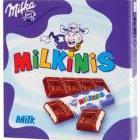Leaderboard
Popular Content
Showing content with the highest reputation on 10/26/2023 in Posts
-
Greetings back! Very interesting extension! I have installed it, and it works perfectly. Thanks for the hint! Of course, if I had had this extension on hand, everything would have been much easier. I put everything together myself, and creating my MSFN Search Engine Plugins was not the easiest thing to do. You have to know about GET and POST commands, and all relevant parameters for searching in the desired forum. In contrast when using the extension Add to Search Bar, you have to know nothing about search engines. Only a few clicks and the search engine is added. Great! Cheers, AstroSkipper2 points
-
Custom MSFN Search Engine Plugins by AstroSkipper The Mycroft Project is a collection of over 27 thousand OpenSearch & Sherlock Search Engine Plugins, especially for Firefox-based browsers. It is a perfect service to add search engines to supported browsers in a very simple way. I guess most of you already know this project. On the one hand, there are many search engine plugins created by Mycroft itself. Furthermore, many people have contributed there and provided different, custom search engine plugins. I did the same and created my own, custom search engine plugins for MSFN long time ago which I have recently corrected due to problems in converting spaces in the search string and therefore updated. One is for searching the Browsers working on Older NT-Family OSes subforum and another for searching the Windows XP subforum. Here is a screenshot: With these plugins, the user can directly search the corresponding subforums by using the browser's search bar. Here are the links for installing them: MSFN - Browsers working on Older NT-Family OSes MSFN - Windows XP My custom search engine plugins can easily be modified for searching other MSFN subforums. Cheers, AstroSkipper2 points
-
Hello ladies and gentlemen No OCAPI crap here Long life to WinXP till 2030 @NotHereToPlayGames cheers2 points
-
First, I don't see a screenshot. Second, "the parameter is incorrect", look the link below. Third, you would need to run InfVerif.exe from the command line. https://learn.microsoft.com/en-us/windows-hardware/drivers/devtest/inf-validation-errors-and-warnings2 points
-
Update notification! My fork Check My IP Address & Location has been updated from the version 1.2 to 1.3. I added four further time intervals for checking IP changes: 1 Sec, 5 Sec, 10 Sec and 30 Sec. Here is a screenshot: And here is the download link for Check My IP Address & Location 1.3: https://www.mediafire.com/file/xvmk2ntk0f4i2e7/Check_My_IP_Address_%26_Location-1.3-pm.xpi/file All about Check My IP Address & Location can be found on its homepage: https://msfn.org/board/topic/183923-extensions-and-custom-buttons-for-uxp-browsers-corrections-modifications-adjustments-and-special-recommendations/?do=findComment&comment=1250308 Cheers, AstroSkipper2 points
-
Hello @VistaLover (and of course all others interested in extensions for our beloved UXP browsers)! In the next post, I provide an update for my fork Check My IP Address & Location. I added four further time intervals, all less than 1 min. If you are still using my extension, then you should update to the new version and use the 1 sec interval for checking IP changes. If you use this interval, the detection of an IP change takes place without any significant delay (at most 5 seconds for VPN connections, almost no delay for direct connections).2 points
-
@win32 The situation is very weird. Yesterday I deleted the bloody nvwss.dll, rebooted, and my 378.78 ran without it just fine. From the descrition, it's crap, we don't need that file at all. So I think - don't add that N/A 345 function at all. Do you see any other stuff that is missing in NVCPL ? Why it can't normally boot when installed with 398 ? To diagnose, run the full installer and install with NVCPL to see. Do not use the "inf" install method. Before that I suggest to clean all old ones with DDU. Remove the telemetry and online junk from the package with NVSlimmer (before you install). https://www.opendll.com/index.php?file-download=nvwss.dll&arch=32bit&version=6.14.11.5655&dsc=NVIDIA%20Workstation%20Server2 points
-
1 - Today I tried the CPL version you claim to use (from the 411.63 driver), it won't even boot with it ! (missing "NA") How do you run it ? 2- Yes. All of the 38x drivers (but I use iCafe), not the crap from Nvidia. I modded them a long time ago. Scroll back, I wrote it here. If you want, I can give you the links. 3- No. It is the bloody "NA" in nvWsS.dll missing 345 . EDIT: The question is, would ii be better to mod the CPL installer itself (it's a big package), or wait for the new kernel ? What is faster/simpler ? What that "N/A" function even does ?2 points
-
Yes, it will. Though, I don't have Titan XP myself, only the "X". I tried it with GT1030 Pascal and GTX Titan X Maxwell. All is fine, follow the guide.2 points
-
Thanks Dave, roger that. I told him what to mod exactly in another driver and looks like he was finally able to follow the instructions, for those interested - the final is here. https://msfn.org/board/topic/181612-wip-windows-vista-extended-kernel/?do=findComment&comment=1235409 https://msfn.org/board/topic/181612-wip-windows-vista-extended-kernel/?do=findComment&comment=12354122 points
-
as promised .heic is brought to windows xp closing the gap for xp having a very new image encoder and decoder (and nothing using any other modules, engines or weird operating system dependencys) the resulting image is even better then the one on wikipedia https://en.wikipedia.org/wiki/High_Efficiency_Image_File_Format reason behind this i only choosed the best options, better internal code, better decisions, and disregarded code that decreases image quality ----- APP "WinXP HEVC/HEIF/H265 Image En/Decoder explained" The Encoder: Encode By Filename: allow you to select a file this heic encoder supports : .jpg, .png, .tif and .y4m (raw YUV format) the encoder make a .heic file from the choosen file Encoder By Folder: this read "Encode By Folder Searched Format Ending" if you have choosen jpg then it will search all .jpg files in the choosen folder actual chooses: png, jpg, tif or y4m if the entry was jpg then the encoder will encode all .jpg files in that folder to .heic this by folder was made so you can encode many files instead of always 1 file, while going to drink some coffee Encoder Complexity: "placebo" is the best setting here i actually dont see any reason to choose a different setting that actually only results in less image quality (best: 1: placebo, 2: veryslow, 3: slower, 4: slow, 5: medium, 6: fast , 7: faster, 8: veryfast, 9: superfast, 10 ultrafast) why we should we set a setting that decreases image quality? (basicly i not even wanted to have this box) (1 word about this, placebo use the best compressions tricks therefore the time is longer(more code = more time), the others try to speed up this (and leave out some functions, tricks, try to end the encoder before it really was done), it might not always increase the image - but you can be certain you got the best option (and the highest amount of pixels possible) also it can happen that that your image might not challenged the encoder for its maximum, then a "faster" setting dont have that much difference, still it can result in less amount of pixels, with placebo you are certain to get the maximum it really raise questions to use the others, you can make a big jpg file and you may dont see the image difference that much - but why ? are we making a jpg or are we making a high efficienty image encoder ?) Hardware Acceleration: makes use of hardware registers such as MMX, SSE and AVX this speed up encoding time a lot since the encoder is very complex image encoding can take time hardware acceleration makes encoding a lot faster notice: depending on your cpu power since the encoder is complex can take some time (if so keep a look "Encoded Image Files") (MMX, SSE and AVX are speed hardware registers they are between 64 and 512 bits wide, depending what one is available (yes in 32 bit)) Quality: controls the filesize of your .heic file, the lower this number the smaller your .heic file lossless: that option is not very useful as the real question is how well the pixels was preserved making a compression (we actually dont make a raw format - we make a compression) so better set this option to 0 (it dont make a real compression) Tuner: this increases the image quality even further good settings are psnr and ssim - the other settings only decrease image quality the tuner increased the amount of pixels, as said before its a extra function to improve more pixels more code = more time - this makes a good example - if you leave out many of good possible tricks you might end up in a less fancy picture ----- The Decoder: you have to choose a output image format for your .heic file (we have png, tif, jpg, and y4m) png compression level (0-9): png compression level -1 actually represents png compression 6 i actually dont see a well reason to have -1 as option, since -1 just represent compression 6 (you can try this out by looking at the filesize of the resulting .png file (try -1 and 6 they are the same) -1 actually is called png_default_compression what then is defined as 6 0 means no compression (this is good to make a compare how well your .heic file was preserved) increasing values make higher compressions losing more pixels (again 6 is equal to -1) 0 is the best png compression regarding pixels going from 0 to higher numbers decreasing image quality (higher numbers create smaller file sizes) (and make a compromise about pixels and compression) png is said to be lossless, but i only know for certain if option 0 is selected that it is a lossless copy. (what makes a 1:1 copy of the .heic file as it exits) jpg compression (1-100): nothing much to say here the higher this value the better the resulting jpg image notice higher values also cause bigger filze sizes 90 seems to be a good choice Decode By Filename: this button actually reads out "Decode In Format" why ? because if you select a .heic file the decoder has to know the decompression format valid formats are: png , jpg , y4m, tif Decode By Folder: reads out "Decode In Format" then the selected folder is searched for .heic files and then the decoder decodes all .heic files into the image format you set in "Decode In Format" Multi-pass: this makes a second image and compare the result with the first image - according to information this also improves image quality a bit (the h.266 says for example 1-3 % in average, then something about maybe sometimes more) Create A Subfolder: this allow you to put a folder where the WinXP HEIC en/decoder put its files it trys to create that folder, but you also can create that folder yourself this also avoid the name problem when controlling with "By Folder" ------ rumors say .heic is the best image encoder at the moment as we know .heic passes jpg, jpg2000 and jxr (jpeg xr) what we can see in the wikipedia site for heic maybe .heic also other jpg formats like the jxs format (what is rather speed orientated then quality orientated) there are some (jpeg xt, jpeg xs, jpeg ls, jpeg xe, jpeg xl) (https://jpeg.org) if someone wants to makes the compares the h.266 by frauenhofer or jxl would be candidates to try or even the others ... i actually never seen a h.266 frauenhofer image yet (updated the links): https://www.file-upload.net/download-15405155/WinXP_HEIC.zip.html https://www.mediafire.com/file/g9t94vi3dr4gycl/WinXP_HEIC.zip/file1 point
-
Pretty much what the topic says, I was able to get Injustice 2 {2018} up and running, after I figured out how to install these new video drivers, I have to admit, it was not easy to find any help topics about nVidia, the search showed only bizarre results. https://msfn.org/board/topic/183688-breakthrough-new-nvidia-drivers-ported-to-vista-tutorial/ But no sound, no matter what I do. Please share the ideas. the game shows no particular errors and works fine.1 point
-
1 point
-
@VistaLover I have linked your post about Add to Search Bar https://msfn.org/board/topic/183923-extensions-and-custom-buttons-for-uxp-browsers-corrections-modifications-adjustments-and-special-recommendations/?do=findComment&comment=1254575 to my second post Alphabetical list of all posted extensions. I think that such an extension should get its due attention and not be lost. Best regards, AstroSkipper1 point
-
A smart decision, better be safe than sorry! Thanks for informing the community of MSFN!1 point
-
Somehow I doubt it. From the bottom of my heart, thank you for even giving me a small glimpse of hope for no longer posting in such a valuable thread. Are you serious? This is you who have and had been politically motivated poster at his best there and polluted the hell out of the thread with your pseudo (geo)political statements. Exactly like you're polluting an derailng this topic now! Everyone noticed - while you were absent for a month or so, it was peaceful and quiet at MSFN, then you got back and started to insult members and their valuable work immediately!1 point
-
Very very SLIGHT edge to 2044 being faster than 1030. These scores are on XP x64 with a 10yr old i7-4770 @ 3.4 GHz with 16 GB RAM. I haven't ran the comparison on any of my older x86 machines because while scores will vary, the ORDER of which performs FASTER has always remained the same when comparing multiple machines.1 point
-
The browser on this photo is NOT the one which is discussed here. Which browser is that? Standard Chrome?1 point
-
@NotHereToPlayGames I have tried once or twice to PM you but it doesn’t seem to be possible. Anyway, thanks for actually trying Kaspersky 18 on XP x86 during my recent absence from the forum! You were quite right about one thing: For too long the debate was dominated by people who never even used Kaspersky (including me and the OP of this topic). Also thanks to @UCyborg for testing Kaspersky 18 on XP x64 and confirming that it works, and to the anonymous member who already told me that beforehand. 🙂 I won’t be posting in the Astro-Blog anymore, which should not only be locked but deleted entirely because it is hopelessly biased politically (not to mention boring). Since that was the last topic at MSFN of any interest to me, I will become very scarce unless someone asks an interesting question, which rarely happens at this forum anymore. Bye!1 point
-
@dmiranda While I think I'm careful, I'm not super careful, though when it comes to computer security, it's been my experience that probability of an awful incident is very low, low enough at least that I don't have to be paranoid about it. And if I can't have few nice things in this cursed existence, then to hell with everything!1 point
-
I use Mypal 68 in single-process mode from the very first time. I never had any BSODs, neither when running nor when closing the browser. Recently, I tested this browser in multiprocess mode. Even in this mode, I didn't notice any crashes or BSODs. But the RAM consumption by this browser in multiprocess mode is terrible in contrast to the single-process mode. To reduce this RAM consumption I therefore rebased the file xul.dll. This way I was able to reduce the memory consumption in both modes. But I personally will definitely stay in single-process mode.1 point
-
1 point
-
Here's the new generated link for the old one from the post above, official website. https://uk.download.nvidia.com/Windows/Quadro_Certified/348.27/348.27-quadro-grid-desktop-notebook-win8-win7-32bit-international-whql.exe1 point
-
@Dixel, will you be willing to try 348.27? 348.27 + inf modded https://forums.guru3d.com/threads/quadro-348-27-inf-modded.400649/1 point
-
Glad to be of help! I think I found even better! Dell Quadro Driver 348.17 for Windows 7 (32-bit) and Windows 8.1 (32-bit). https://www.dell.com/support/home/en-uk/drivers/driversdetails?driverid=k82g11 point
-
I had a similar notebook, and this is what I used for it, the driver came on the CD disk. I don't know why it says only Wind.7, when you open it, it's a Wind.8 driver inside. 32-BIT v.9.18.13.4801 https://driverscollection.com/_47814143949b91e952507214a83/Download-HP-EliteDesk-705-G2-NVIDIA-32-Bit-Graphics-Driver-v.9.18.13.4801-Re.A-for-Windows-7-free1 point
-
Thanks. It's only one game I have troubles with. Any others work fine with sound, be it onboard realtek, or the new dedicated card I bought. HDMI driver not installed, I have no use for it, the speakers are hooked up via Sony Philips digital output (SPDIF).1 point
-
Thanks all! Still no luck( I tried with and without @win32kernel. Tried all different sound settings. I'm very close to giving up(1 point
-
So I went out and bought TerraTec AUREON7.1PCIe 7.1 PCIe internal audio card. I'm out of ideas...1 point
-
1 point
-
This is usually due to the nvWsS.dll missing 345 (0x0159) "N/A" in COMCTL32.DLL. NVCPL simply can't start . Win32, I suggest we talk here, because he can't even create a new topic, and from what I see, @Dave-H is not aginst it. So we can discuss another drivers here, right Dave ?1 point