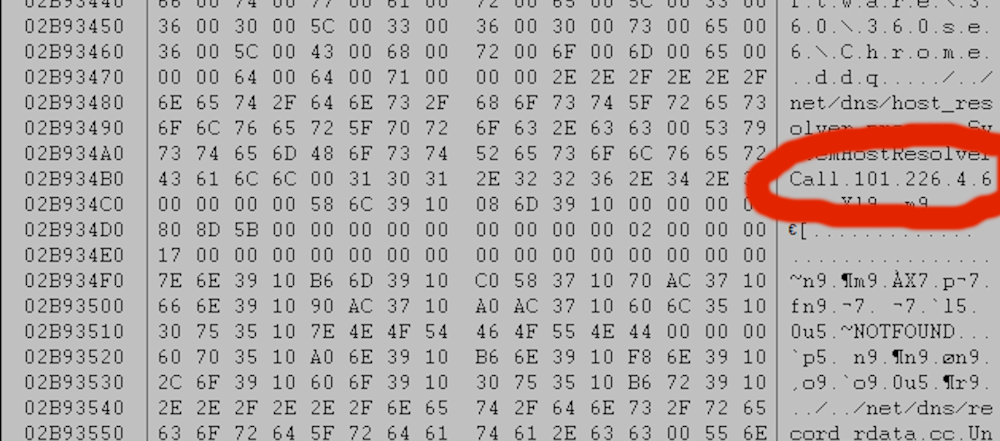Leaderboard
Popular Content
Showing content with the highest reputation on 07/18/2023 in all areas
-
Thank you for clarifying! So, Spybot - Search & Destroy 2.4.40 is the last version working under Windows XP and still allows updating its database. Good to know that and noted! It was already on my internal list. But, due to your confirmation, I will write an article about it soon and present it here as an option for Windows XP. Thanks again! As I already said, you are really helpful here.2 points
-
Once again, for all those who, like me, have withdrawn their trust in Kaspersky, don't want to use it anymore for whatever reason, which can't be discussed here in all its facets, and still need an antimalware programme with a background guard for their old computer after September 2023, there will be another solution beyond Kaspersky. One, for example, is Malwarebytes Anti-Malware Pro 1.75.0.1300. And there is more than this one. I will write about it soon. IMHO, Kaspersky is no longer an option for Windows XP and should be avoided due to significant security risks which were already discussed sufficiently here in this thread. And to permanently offer others something that one is not willing to use oneself is becoming more and more questionable.2 points
-
the extende kernel is installed in your machine why you will try to install it again ? please always see the change of add/remove programs and if you can sent screenshoot , close it and open it again if you don't close it during installation of .net1 point
-
i make new installation in virtual box , i try with you . in my real machines there are no problem , i install it in the 4 month ago in my real machine and no problem. i will try to download the net framework 4.0.3 the original from microsoft. Perhaps the reason is that your hard disk free space is not enough.1 point
-
No, WinNTSetup only applies to one partition. What you are looking for is mklink. Move C:\Windows\Microsoft.NET to d:\Microsoft.NET than create symlink or junction.1 point
-
It is clear you did not read the forum rules. We can start this again after you do that, as well as request a name change here: https://msfn.org/board/topic/71610-you-want-to-change-your-username/ Since the name you chose tries to work around a ban filter.1 point
-
What are you trying to edit "without success"? "Sunsetting Chrome Translate for old Chrome" - is the cause. Research done in a couple of clicks. https://support.google.com/chrome/thread/217285368/sunsetting-chrome-translate-for-chrome-m95-and-older?hl=en They claim to still support 96 and up, which is not entirely true, at least on my end, I was only able to get translate fully working with Chrome 103 (May or June 2022).1 point
-
please screenshot to add/remove programs , i want only see the netframework 2.0 sp2 and 4.01 point
-
Another great programme is still compatible with Windows XP in 2023 and receiving updates on regular base. It is Hardcopy from sw4you, a very good screenshot programme, originated in Germany. At the moment, it is available in the most recent version 2023.07.13 and, as always, free of charge. Homepage: https://www.hardcopy.de/hardcopy/english/index.php Download: https://www.hardcopy.de/hc.exe Cheers, AstroSkipper1 point
-
IrfanView is still compatible with Windows XP in 2023, receiving updates on regular base, and is now of the version 4.62 from 2022-12-09. IrfanView is more than a simple image viewer, free of charge, originated in Germany/Austria, and a great piece of software. I use it since the 90's of last century, starting under Windows 95. It works fine on my Windows XP computer and can open many different image formats. Homepage: https://www.irfanview.com/ Downloads: https://www.fosshub.com/IrfanView.html You should download the installer and the plugins to enjoy full functionality. Cheers, AstroSkipper1 point
-
@Dave-H I know that you, like me, have been using Malwarebytes Premium 3.5.1.2522 under Windows XP for years, and you are an active member of the Malwarebytes Forum. Did you read somewhere or notice that old versions such as Malwarebytes Anti-Malware 1.75.0.1300 are supported again with regard to updating the virus definitions? I actually thought those versions were abandoned long time ago. However, as you may have seen, I was able to reactivate this function of this old version which had not worked for a long time. See here: https://msfn.org/board/topic/184730-antimalware-firewall-and-other-security-programs-for-windows-xp-working-in-2023-and-hopefully-beyond/?do=findComment&comment=1248964 What do you think about that? Have they possibly changed their policy? Greetings, AstroSkipper1 point
-
Yes, you can specific the drives with letter: WinNTSetup_x64.exe NT6 -syspart:S: -tempdrive:W: or with drive and partition number WinNTSetup_x64.exe NT6 -syspart:HDD1:1 -tempdrive:HDD1:4 Eventually you will need a timeout after diskpart to have drive letter available on system. ping 127.0.0.1 -n 2 > nul1 point
-
Per Wikipedia: So it's an optional mode on "modern" browsers. Also, many sites specify "strict transport security," one effect of which is to automatically upgrade http connections to https on that site, once a successful https connection has been made.1 point
-
Malwarebytes Anti-Malware v1 Free/Pro (compatible version with SSE only CPUs) Malwarebytes' Anti-Malware is a high performance anti-malware application that thoroughly removes even the most advanced malware and spyware. With effective, quick scans and malware removal capabilities, this program is the perfect addition to your PC's defences. It is still XP-compatible and can be used in two versions, Free or Pro. The full version of the product includes a number of key features, including the ability to schedule updates and scans, and most importantly, a real-time malware protection module that blocks malicious processes and websites before they even start. Furthermore, this antimalware programme supports old computers with a CPU lacking of the SSE2 instruction set. Features: Here is a screenshot of a comparison between Free and Pro version: Homepage: https://web.archive.org/web/20130618025654/http://www.malwarebytes.org/ Version number: 1.75.0.1300 Date of release: 09.04.2013 System requirements: Windows XP, Windows 2003, Windows Vista, Windows 7 Release notes: Review: https://www.ghacks.net/2013/04/10/malwarebytes-anti-malware-1-75-update-adds-archive-scanning/ Download links: Installer: Installer of Malwarebytes Anti-Malware 1.75.0.1300 Malwarebytes' Anti-Malware Database Update: mbam-rules-2019.10.17.zip Installation: Remove any old installation of Malwarebytes! Run the installer mbam-setup-1.75.0.1300.exe provided by the first link above, but do not start the programme directly after installation has been finished! Now, execute the file mbam-rules.exe which is inside the file mbam-rules-2019.10.17.zip provided by the second link above! This will update the installation and bring it up to date as of 17.10.2019. Be sure to deactivate the automatic programme update to avoid receiving an unwanted programme upgrade! Finally, select your other options and update the virus definitions via the Update programme tab! If updating doesn't work directly, try again until it works! From now on, you will receive the latest virus definitions. Explanation: The manual, offline Malwarebytes' Anti-Malware Database Update not only updates the virus definitions, but also changes the internal update server addresses. This step allows the programme to access the update server again. Screenshots: Trial version: Free version: Pro version: Malwarebytes Anti-Malware 1.75.0.1300 is the last release of the version 1. It can be used as an offline scanner or, if the user own a licence, as an antimalware programme with real-time protection, especially on old computers which lack of the SSE2 instruction set, i.e., SSE and not more. It is very lightweight, low on resources and can be used in other Windows XP systems, too, of course. I used it in the past and was fine with it. And, I will install it on my old Athlon XP computer. And finally, thanks to @Monroe for reporting that his installation of Malwarebytes Anti-Malware 1.75.0.1300 is still receiving most recent definition updates in 2023. Greetings from Germany, AstroSkipper1 point
-
:OT I use the well-known, very good screenshot programme Hardcopy from sw4you. Another German software and absolutely great! I use it for more than 20 years. It is free of charge and still XP-compatible. I save all screenshots in the file format PNG and upload them to an image hoster. The hoster I use is postimage. It works as it should and is free of charge in standard mode. You have to register there, of course. :END OF OT1 point
-
I tried on a simple Window8 (without the "1"), on an old laptop from 2012, it works good. Not sure there were drastic changes between 114 and 115.1 point
-
im not sure what happened but the .net 4 frame work i downloaded on wluen is smaller then the version i downloaded on http://blog.livedoor.jp/blackwingcat/archives/1707344.html..1 point
-
1 point
-
@feodor2 thank you , mypal 68.13.1b (latest version) work perfectly on windows 2000 without any problem :1 point
-
Yet again , I think I wrote that offsets may change (depending on the version) . Here you go , take a look at the "patched" russian popular version 12.0.1012.0. And it makes it's connections each time you restart the browser. I don't know how often , because I don't use it . Yet again , the russian patch doesn't touch child_dll and the "exe" file, but they contain telemetry too. About pale moon and other firefox forks and firefox itself , a word of warning , I've read it sold it's soul to the KGB (Yandex). Of course, you don't have to trust me and check for yourself , https://lockshot.wordpress.com/2008/10/15/exploring-partnership-with-yandex/ .1 point