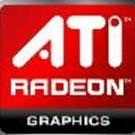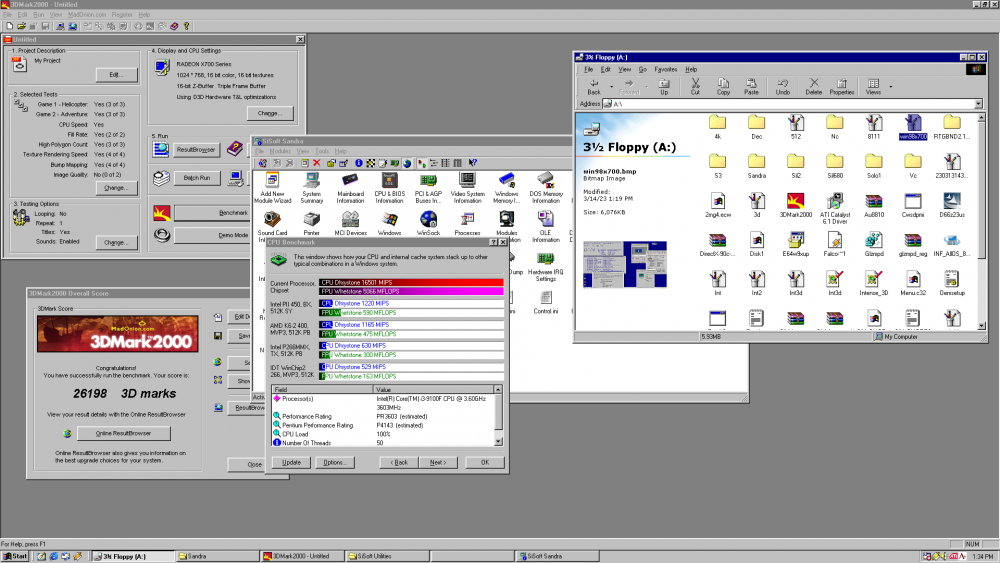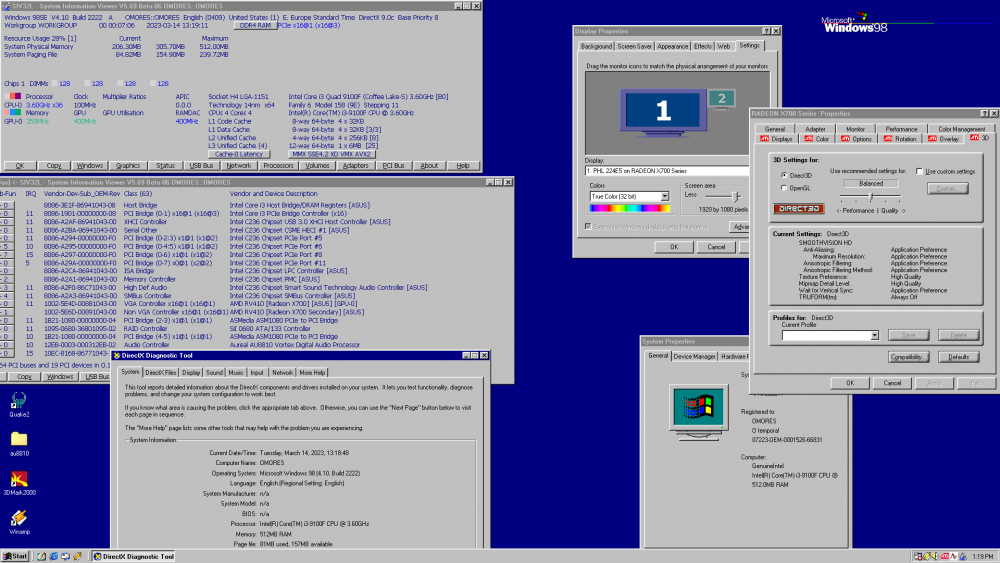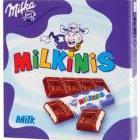Leaderboard
Popular Content
Showing content with the highest reputation on 03/14/2023 in all areas
-
3 points
-
Rule 1b clearly states - "Respect the requests of companies who do not permit redistribution of their products without express permission - including unmodified hotfix/feature pack packages. Download sources for official software should be from the vendor directly where possible. Posts made containing this type of content may be removed immediately without warning, and offenders may be banned on first violation." As you clearly don't care about the rules here, I would remind you that you could be banned for this. Consider this a public warning. Further infringements will not be tolerated.2 points
-
You would only need to copy these files over - en-us.pak (in the locales sub-folder) iframe.srx (in the skin sub-folder) en_skin.srx (in the skin sub-folder) chrome.dll (in the root folder - you will need to select from the translation enabled/disabled version for which translation option you prefer) resources.pak (in the root folder - you will need to select from the regular or ungoogled version for which option you prefer) options.zip (in the root folder) [not 100% if this one was changed since uploading rebuild-7] 360loader.ini (in main folder - you will need to select from the webgl enabled/disabled version for which option you prefer) [there are a few chrome://flags to change also but only if your GPU is blacklisted from WebGL or other WebGL issues] You will need to add these files - libegl.dll (root folder) libglesv2.dll (root folder) libegl.dll (swiftshader sub-folder) libglesv2.dll (swiftshader sub-folder)2 points
-
True, true. I'm just sharing my experience for those who may not have used it before. Might be helpful for someone, Idk!2 points
-
2 points
-
And the results are misleading. It "thinks" I am allowing three inline scripts but my Proxomitron replaces them with "dummy scripts" instead of outright "blocking them". This enables me to block "first-party" scripts based on content instead of blocking 'all' "first-party" scripts.2 points
-
Correct, links are down for rebuild 7 due to space needed for rebuild 8 -- https://msfn.org/board/topic/184515-arcticfoxienotheretoplaygames-360chrome-v1351030-rebuild-8/ I will upload ALL versions one of these days to Internet Archive (including past v11, v12, and v13 builds). Unsure when I will be able to do that.2 points
-
I'm currently running Windows 98SE on a Ryzen 9 3900X platform - on bare metal. Also Windows 95. From what I saw online - on the Intel side - Windows 98 installation process usually ends into a "Windows protection error"/ "VCACHE error". (on very modern hardware) There are a couple of videos on YouTube with failed installations on 9th gen platform. I got recently a H310 motherboard/i3-9100F @ 3.6Ghz and it looks like you can install Windows 98 on 9th gen hardware... Here are a few tips: do not use himemx or R. Loew memory patch (you can use R. Loew's patch when you're done with the installation ) use himem.sys with /M:1 (try other machine types, like /M:14 for HP). Use /v to get a nice comforting message from himem.sys make a fresh primary bootable partition using fdisk from Windows 98 boot disk. Try do disconnect other drives when installing, you can reconnect them later... use a PCI to SATA/IDE controller use PCI-E to PCI adapters, they are cheap and reliable there is a new patch in town regarding new CPUs(patcher9x) *Obviously I can't recommend using very modern hardware with Windows 9X for a dedicated machine, but if you can set up a dual boot machine (with some PCI hardware dedicated to 9x), I think it's a very nice option to have. **Nice option from BIOS to report USB storage as FDD or HDD. Below a 256MB floppy...1 point
-
1 point
-
BTW, to mention here tests of recent Bitdefender and Avast versions is absurd and not helpful at all. Both have not supported Windows XP for a long time. The last, XP-compatible version of Avast, for example, is from 2018. Anyway! This thread is about antivirus or security programs that still target the Windows XP operating system.1 point
-
Sorry for the offtopic, but why does it take ages to download the extended kernel or anything else from blackwingcat's site? The speed is a dozen kbps regardless of the link.1 point
-
...and other online testing pages, like these (sorry if you have already seen these): Check Public IP Address... Your Public IP Address, User-Agent String and Browser Privacy Settings: https://tools.browsernative.com/ Cover Your Tracks: https://coveryourtracks.eff.org/ Am I Unique?: https://amiunique.org/ What Is My Secure Referrer: https://referer.rustybrick.com/ - Bing if you click this link on Bing... Find What is my Referer, IP, User Agent? - anonymiz.com: https://anonymiz.com/myreferer JavaScript Browser Information + Document Referrer (by JS this one): https://browserleaks.com/javascript ... so Bing if you click link on Bing... EDIT: - another two, sorry: What’s my referer?: https://whatsmyreferer.com/ - not blank, Bing if you click this link on Bing.. WebGL Browser Report: https://browserleaks.com/webgl1 point
-
Greetings. Python 3.9.0 at real WinXP 368/14/43 tests currently passed/failed/skipped ('python -m test') I know that at least Streamlink 5.3.1 work fine. Most of "C extensions" currently incompatible with my preferred "AthlonXP 2000+" due to lack of SSE2 support :-(. That's why I'm forced to collect them by myself... Best regards.1 point
-
I like BRAVE because it's against intrusive advertising whereas other browsers don't allow me to install ublock origin or alike. thanks for the advise I will check it out later on.1 point
-
The archive requires a password, located here: https://msfn.org/board/topic/175170-root-certificates-and-revoked-certificates-for-windows-xp/#comments1 point
-
Hmm, uBlock is enough, you do NOT need another privacy badger... I don't have this other cumbersome Privacy Badger, and my score is 97% easily (not 100% here, because in uBlock's "Filter Lists" I just didn't check the "Parse and enforce cosmetic filters" box, not wanting to make uBlock too heavy already...) so deny, disable all other missing privacy eating links (on this TEST d3ward page) in uBlock, and this way get your 97% or 100%, like here... this test has too much advertising... Extensions to see: HTTP Header Modifier: https://chrome.google.com/webstore/detail/header自定义工具/maaccnhcoaehdeehahenkmchinbdjjmi?hl=en-US then Fingerprint Spoofing: https://chrome.google.com/webstore/detail/fingerprint-spoofing/ljdekjlhpjggcjblfgpijbkmpihjfkni?hl=en-US and Random User-Agent Switcher: https://chrome.google.com/webstore/detail/random-user-agent-switche/einpaelgookohagofgnnkcfjbkkgepnp?hl=en-US In the first one only notch 1 and 3 (write nothing under window), in the second notch all except webrtc (because they don't match if for example uBlock has the notch under "Prevent WebRTC from leaking..."), the third one just use as it is, it will randomly switch your user agent. Very light extensions, compared to the too claimed other Ghostery or Privacy Badgers... But you can also not download these extensions, and your browser would be happy too... because privacy doesn't exist (for our sake...). Look at the results with: https://whoer.net/fr then https://tools.iplocation.net/proxy-check and https://webbrowsertools.com/test-webrtc-leak/1 point
-
Cool! With some tweaking to my Proxomitron config, I bet I could hit 100%1 point
-
1 point
-
Sorry for late response, I have been testing Live Tiles feature to answer. Start11 does not replicate Live Tiles. If the speech is about Explorer Patcher, then the answer is "Yes and no". Explorer Patcher enables Windows 10 Live Tiles feature; however, since Microsoft removed Live Tiles from Windows 11, the application manager in most cases does not enable Live Tiles for installed applications. For the Weather app, which has not been yet fully updated and still has Live Tiles, you may see weird behaviour in Windows 10 start menu.1 point
-
That's because if you download from the Chrome Store, then you have a browser that enables a persistent cookie and yes, that cookie does send data back without requesting permission. If you use any browser that mimmicks Ungoogled Chromium, then this data link is disabled and now you have to manually create that data link. No privacy-conscious consumer should ever use any non-ungoogled Chromium fork, in my humble opinion.1 point
-
Yes, thats's exactly why i think the GM108 based MX130 should run (after extension of .inf)... and btw: no risk no fun1 point
-
... The Release Notes for your preferred version 1.26.2 clearly state that no code changes exist between it and previous version 1.26.0; the whole purpose served by that .2 release was to address an Easylist-related fonts issue, affecting ONLY Firefox, not Chromium-based forks... You can safely use the .crx file of v1.26.0 hosted on crx4chrome and be done with; it doesn't need "developer mode" enabled and it's just an archive of the very same file as it was available in CWS... Life is hard as it is, one need not make it even harder ... Regards1 point
-
Hmmm. How do you know that OP (from Korea) speaks Japanese? jaclaz1 point
-
Your chrome.dll file needs "rebased". If you upload your chrome.dll and provide a link to that upload, I will "rebase" it for you and send it back to you.1 point
-
The DIRECT download link to the off-line installer is http://acs.pandasoftware.com/Panda/FREEAV/193309/FREEAV.exe This is indeed of file version 15.14.5.0, it's DUAL-SIGNED on 2022/12/18, but its filesize here comes at only 73.9 MiB (77.535.680 bytes) ... Edit: @Milkinis: Please, refrain from providing third-party download links; "lo4d.com" are not affiliated themselves with PANDA ; the link I posted above has been extracted from PANDA's official on-line (aka "stub") installer... FWIW: Forums rule 1.b:1 point
-
My partner and I just built an Alder Lake system. I installed Windows Vista Ultimate x64 SP2 with the Extended Kernel and it works great! There is absolutely no drift-like behavior as seen on Haswell (4th gen) thru Tiger Lake (11th gen). Here's a screenshot: Just like Windows 7, the processor cores do not show up in Device Manager, however it is recognized in System Properties. Ethernet drivers are also currently unavailable, however since I am friends with win32 and speak to him on a regular basis, I asked him if he could possibly get the ethernet drivers working. He said he would have to add functions to NDIS & ntoskrnl, but he could do it at a later time. Right now, I use USB wifi which works fine but I could just install a Vista-compatible PCI ethernet card if I wanted to. Specs: Asrock Z690 PG Riptide Motherboard Intel Core i7 12700KF 32 GB RAM NVIDIA GeForce 980ti GPU w/modded 398.11 drivers by win32 Samsung 870 EVO 2TB SSD Windows Vista Ultimate SP2 x64 I may try UEFI at a later date with UEFIseven, but for the time being I am using Legacy boot with no problems. Windows Vista/7 also do not properly turbo the P & E Cores, however enabling High Performance in the BIOS simply makes the cores turbo up constantly so it runs great with no performance issues. I dualboot with Windows Server 2012, which does turbo the cores properly (and has drivers for everything, including ethernet).1 point