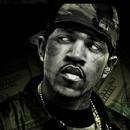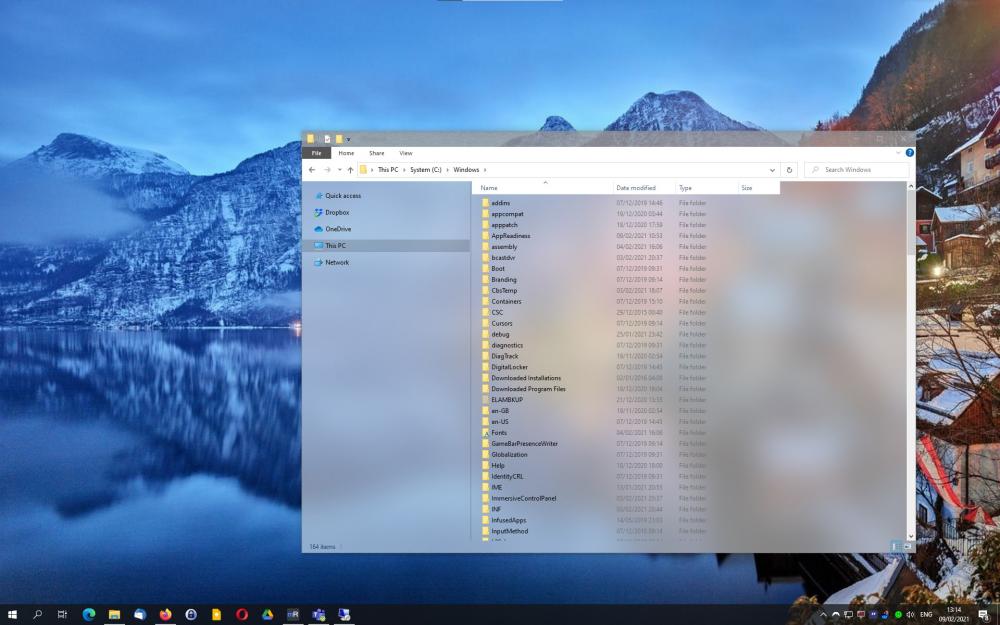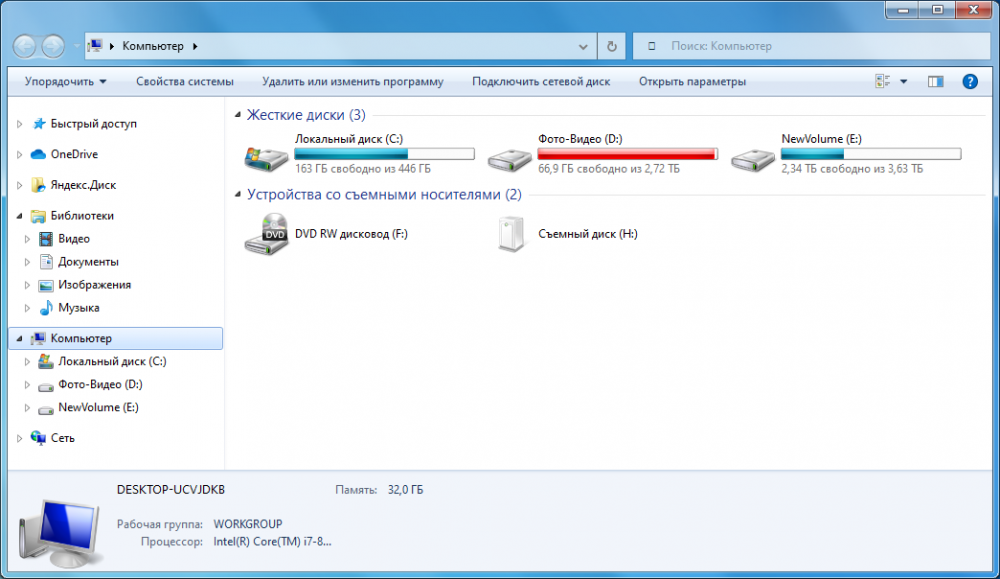Leaderboard
Popular Content
Showing content with the highest reputation on 02/18/2021 in all areas
-
@athlonxpuser Okay, the setup around the browser is very important for its performance (a long description of that will follow now. The image here in the post shows an idling New Moon 27.9.7). This is a 20-year-old Pentium 3 with 1 GHz running with Windows XP with upgraded 512 MB RAM and a single 31 GB IDE hard drive. The mainboard is inside a Compaq Deskpro EN and it's quite large. This evolution of the Pentium 3 supports SSE (that's important for the choice of browser). The graphics card is a bit newer, it's a AGP Radeon 9600 with 128 MB.Actually I was using New Moon 27.9.7 until now, but it wasn't possible to write comments here on MSFN! So I've upgraded to New Moon 28.10.3, 32-Bit. Looks perfect, may consume a little more RAM, but not much. Of course this hasn't the speed of a new computer, so it depends on your expectations. The task manager shows, that the single core runs to 100% CPU usage, when opening a website is requested. But quickly, it calms down, when the task is done. Opening the main page of the MSFN forum (with JavaScript enabled) makes the P3 processor use all its power (100% CPU usage) for 14 seconds, as it's quite a big website. You can reduce the "felt" waiting time by listening to music with an efficent music program, by reading some other page, by drinking your tea, or by writing your next forum post in advance in an efficent text editor. Just some suggestions to make the computer feel quicker! What else... It's important to use addons that block JavaScript per website, because these scripts drain a lot of power (and do absolutely nothing in your favor in 80% of the cases). I use the old NoScript V5 for that task since years. The fantastic K-Meleon browser had this important functionality on the F7-key. Also when it comes to Windows XP, this can be optimised a lot through "msconfig". Half of the services can be deactivated. I've also killed Microsoft server access with my firewall in my router (Windows XP is a bit chatty). My castle, my rules. No updates, they slow the computer down in my opinion. I must say, that all that makes the old Pentium 3 useable on the internet, but it's a well performing P3 package, too. The older ones, like the 750 MHz from the year before, weren't that fast. Still, if you'd use that one with Windows 98 and with a TLS 1.2 patched Netscape or K-Meleon, everything these 10 year old browsers can load, they will load quickly! So all the people with low-end Windows 7 machines from 2004-2005 without SSE3 should have browsers to use, if their operating systems are running well. If the P3 can do the current web, your processor should be capable too! Although with such old hardware, it's better not to rely on big companies websites, because they will ditch you sooner or later... because of money, you know!2 points
-
Here's a quick guide on how to use the "official Pale Moon portable" version as a "loader" for Roytam releases. I use the older portable versions but the process is the same if you use a newer portable version (I don't like the icon color behavior in Win10 on the newer portable version but that's just a matter of personal preference). I use both the 27.9.4 version and the 28.2.2 version. I cannot find a link for the 27.9.4 but here is where you can find the 28.2.2 -- http://archive.palemoon.org/palemoon/28.x/28.2.2/Palemoon-Portable-28.2.2.win32.exe But there is no real reason to avoid the "new" if you prefer that route -- https://www.palemoon.org/download.php?mirror=us&bits=32&type=portable (ie, from here - https://www.palemoon.org/download.shtml#Portable_versions ) When you execute it, nothing is "installed" (ie, no registry changes, for example), it's simply just extracted (you could extract via 7-Zip or any preferred archiver, if you prefer). It will ask "where" to extract the files to - I generally create a new folder named "BasePortable" on the desktop just for convenience. This folder will contain six sub-folders (Backups, Bin, Downloads, Lib, ReadMe, and User). It will also contain two files, "Palemoon-Portable.exe" and "Palemoon-Portable.ini". We'll just keep default .ini settings for the sake of this tutorial. Open the "Bin" sub-folder. There will be a sub-folder inside it called "Palemoon" - we will keep it by that name even if we are using this for Basilisk, ArcticFox, New Moon, Mypal, et cetera. Open that "Palemoon" folder and DELETE all of the files in it (if your File Manager reports a read-only file, confirm in order to delete all of the files). The "Palemoon" folder should now be EMPTY. Now browse back to the folder where you extracted "BasePortable" (I used the desktop). Make as many copies of this folder as you want in order to make several portable browsers. But keep the "BasePortable" (with the EMPTY "Palemoon" folder) for future use if you like testing lots of Roytam builds without effecting your "everyday browser". As an example, let's say we want a Pale Moon 27 browser, a Pale Moon 28 browser, and a Basilisk 52 browser. We would copy the "BasePortable" THREE TIMES. Then rename the three copies to, for example, "PaleMoon27Portable", "PaleMoon28Portable", and "Basilisk52Portable". The folder name can be anything you want it to be. Next we download the Roytam versions we want to make as a portable browser. For this tutorial, I'm using the following three - http://o.rthost.win/palemoon/palemoon-27.9.1a1.win32-git-20180707-54887c52d-xpmod.7z http://o.rthost.win/palemoon/palemoon-28.1.0a1.win32-git-20180922-3c04affe2-xpmod.7z http://o.rthost.win/basilisk/basilisk52-g4.4.win32-git-20190727-9b0ff0e8b-xpmod.7z Then all three of those .7z files are extracted into their own folders. If you use 7-Zip context menus in your File Manager, highlight all three, right-click, hover over 7-Zip, then select Extract to '*\' These will all have sub-folders of their own of either "palemoon" or "basilisk" for these examples. Open the 27.9 folder's "palemoon" sub-folder and copy all of the folders and files. Paste those copied folders and files into the "Bin" -> "Palemoon" folder of "PaleMoon27Portable". Open the 28.1 folder's "palemoon" sub-folder and copy all of the folders and files. Paste those copied folders and files into the "Bin" -> "Palemoon" folder of "PaleMoon28Portable". Open the 52-g4.4 folder's "basilisk" sub-folder and copy all of the folders and files. Paste those copied folders and files into the "Bin" -> "Palemoon" folder of "Basilisk52Portable". For the case of the Basilisk52Portable, you will also need to rename "basilisk.exe" to "palemoon.exe". Once you become more comfortable with the .ini file and the folder structures, you don't need to keep the generic default "palemoon" naming scheme. But it's easier to just keep "defaults" if new at the portable loader. You now have three browsers completely independent of each other. You can execute all three at the same time. You execute the "portable" browser by executing (or shortcutting to) "Palemoon-Portable.exe" in the root folder of each browser. This method will start new profiles for each browser. The profiles are independent of each other. The profile locations for these three examples are as follows - PaleMoon27Portable -> User -> palemoon -> profiles -> default PaleMoon28Portable -> User -> palemoon -> profiles -> default Basilisk52Portable -> User -> palemoon -> profiles -> default Hope this is helpful to those that reached out requesting more details for the "portable loader".1 point
-
If you're going to make these polls, they should actually make sense (bonus points if they were to have a purpose). Obviously, one could not use XP "forever" (as a main, i presume that is what you are talking about). At some point it will become too difficult/impossible to use it for modern things, for even the most hardcore diehards. So that pretty much takes the first option off of the table for everyone. And presuming one didn't plan to use XP "forever" (or 2025, or 2023...rather inconsistent), switching to Linux is not the ONLY option. One could move to a newer Windows OS, they could use a Mac system, or any number of other things, should they stop using Windows XP. (as a side note, i find your personal vote of "I will use it forever" extremely amusing, considering every other day, or perhaps even more frequently, it seems you are switching your Main OS.) Personally, I'll hold out on XP until I can't anymore, whenever that is. I've got too much going on now to give more worry about the future than I already do.1 point
-
This has been known for years. And this is obviously a years-old article, too... as Windows XP does NOT have 27% market share since probably 2014. And, Windows 8 is cited as "new". You did give credit to the site and author of the article, but a direct link (no shorteners) would be very handy, and reccommended to include should you share another article. Also, it is considered weird and somewhat annoying by many to capitialize the first letter of every word in English. Only the first word of a sentance, names (Microsoft, Bob, Ontario, etc.), and acronyms (Such as M.A.D.D.) would typically be capitalized. I don't know about whatever your first language is if it isn't English, but in English it's not customary To Capitialize Every Word In A Sentence As You Always Do. Just a tip.1 point
-
Hello! My name's Matthew and I really like NT 6.0 and 6.1 which I use as my daily drivers (dualboot), but I may consider plain Vista. I'm happy to be a part of the MSFN community!1 point
-
Lenovo G580 Model 20150 Intel Core i3-2348M 2.30GHz 8GB of DDR3 RAM A 1TB HDD Originally ran Win 8 but it's not my favourite, so I put 7 on it and dualbooted with Vista, both are 64-bit. I'm using Vista because it was the first OS I ever used and I really like it. I have to dualboot with 7 though, because I need modern software compatibility.1 point
-
I managed to solve a few more issues! As of my latest code changes, DOS prompts now switch in and out of fullscreen mode correctly (which is something that even VBEMP has trouble doing), the graphical glitches are gone (caused by stack corruption in one of my functions), and the stability has improved dramatically. I've run into one case where the DDK documentation is WRONG! According to the 95 DDK (and the 98 DDK), the signature for the ValidateMode is: UINT WINAPI ValidateMode(DISPLAYINFO FAR *lpValMode); but in reality, it should be UINT WINAPI ValidateMode(DISPVALMODE FAR *lpValMode); It has this incorrect information in multiple places. While similar in name, the DISPLAYINFO and DISPVALMODE structures have very different layouts, and mixing them up will cause your code not to work as intended. Only by examining the sample code did I figure out that the struct pointer passed in should be DISPVALMODE.1 point
-
1 point
-
@Xack, I don't agree. SSE3 requirement means that computers older than year 2005 will not get Google Chrome update. People should stop using such old PCs. Sometimes, when I see people complaining about software or hardware support limitation or full discontinuation, it makes me think that some people still use windows 2000 or earlier. Please do not.1 point
-
That is probably auto-updated via a bit of javascript so I wouldn't read too much into it. From my point of view it had a good run and i got value for money for the small amount it cost. I have moved to Curtains now which in many ways is better. I have done the bare minimujm with it at present, messed around with a couple of different transparent title bar styles (one with a gradient and the attached one with an attempt at replicating the acrylic look as I described above) and made my explorer semi-transparent when not in focus but it offers far more in terms of personalisation.1 point
-
Fixed Windows 7 atlas a little bit. List of changes: Added rounding corners Reflection texture (aero stripes) is removed, as it deforms when the window is resized and it's better to add these reflections using AeroGlassGUI. Nevertheless, I didn't remove the shine along the edges of the window. Partially redrawn the texture of the window buttons, as the original texture was of poor quality. Maybe something else, but I don’t remember. Download Link: https://drive.google.com/open?id=1luiRyy6Q6ZFhMvruCscpl88TgMxEep6y Preview:1 point