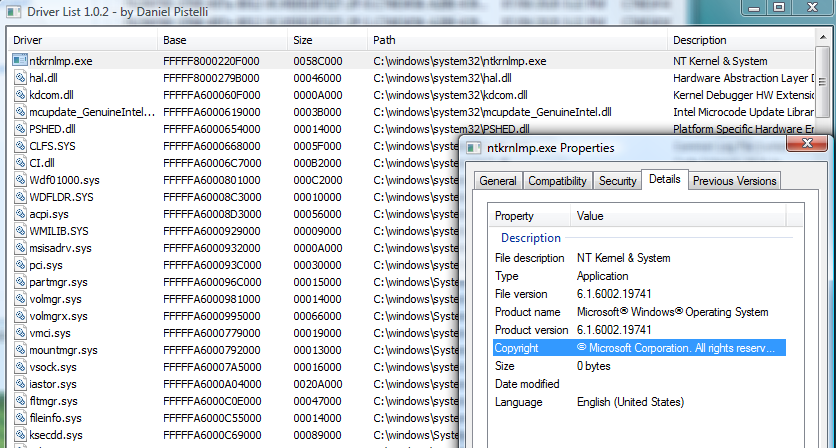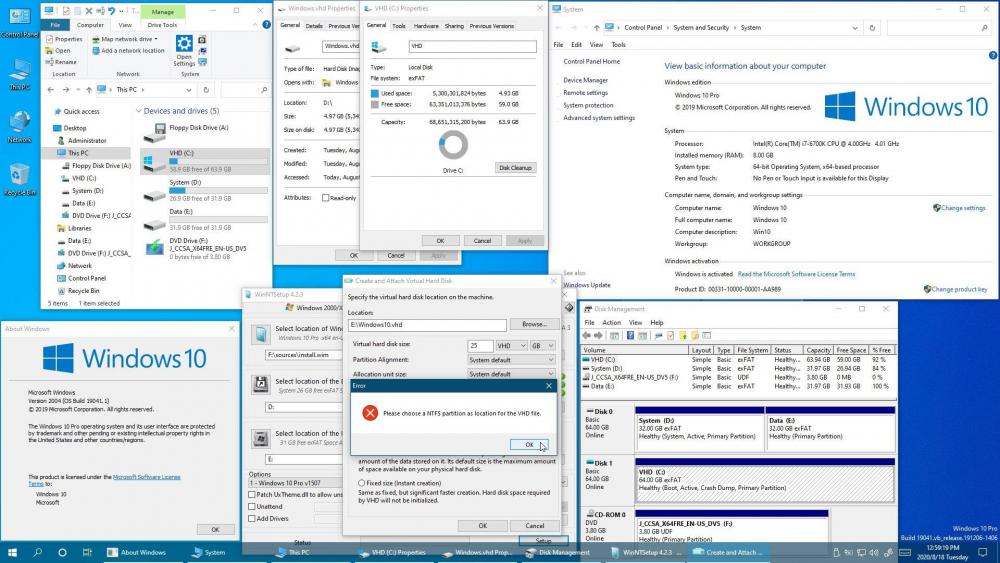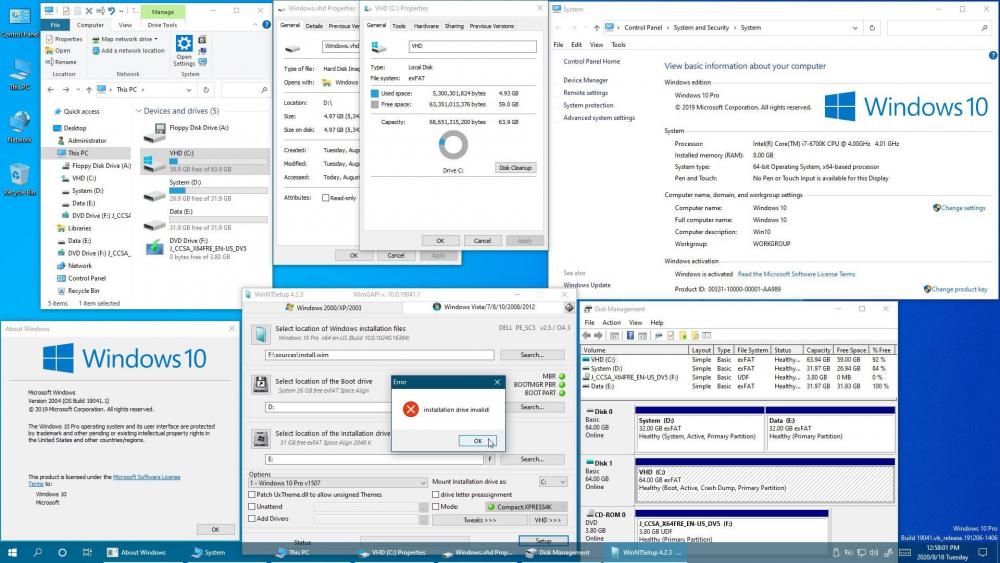Leaderboard
Popular Content
Showing content with the highest reputation on 09/07/2020 in Posts
-
1 point
-
ntkrnlmp.exe is available again, as I have managed to make it work. What's different about it? -New section added at end of file -Export table moved to this section -Version number changed to 6.1.6002.19741 What was breaking it in the first place? Rebuilding its PE Header. The same thing happens on XP x64. Just update the checksum and you'll be fine. Once again, I wonder how the version change will affect newer drivers. For brevity, here are the installation instructions: I will start patching it accordingly, and hope to bring ntdll in the fold soon. Both ntdll and kernel32 may also be bumped to version 6.1, as it appears that some Qt 5.10+ binaries like to not load after a version check.1 point
-
Welcome to MSFN. Windows Update is never going to work again and might as well be disabled, “Speedup” updates are no longer relevant: Windows Update SHA-1 based endpoints discontinued for older Windows devices.1 point
-
Looks like it needs this step? Get the LAV filters (according to your 32 or 64 bit NM) from the first page of the thread https://msfn.org/board/topic/180462-my-browser-builds-part-2/?do=findComment&comment=1171972 and close NM. Extract the files into the program directory of NM (same folder as the NM executable), re-open NM and retry yt1 point
-
For the most part, these telemetry updates have all been included in the newest Monthly Rollup, so if you want to avoid it you should use @abbodi1406's script hosted on Askwoody: https://www.askwoody.com/forums/topic/2000012-neutralize-telemetry-sustain-win-7-8-1-monthly-rollup-model/1 point
-
I think I might have made a fully up to date Vista ISO. Once I figure out how to integrate KB2864202 into the boot.wim, I'll test it on my Ryzen system, then likely release it for anyone to use with instructions on how to replicate the ISO.1 point
-
The: SET myvar="%%~dpnxA\cache\*.*" Is not really-really carved in stone, try replacing it with SET myvar="%%~nxA" this should be only the name and extension of the folder which contain ".default". Or try: SET myvar="%HOMEDRIVE%%HOMEPATH%\AppData\Local\Waterfox\Profiles\%%~nxA\cache\*.*" Now you see the usefulness of the SET myvar line, don't you? As a side note I doubt it is the "correct" way (remember you asked for this) to find the name of that folder, I mean, unless Waterfox has some peculiar encrypted/encoded way of storing its settings, that folder name and path is written *somewhere*, either in a .ini (or .config file or similar or in the Registry as Waterfox needs obviously to know it, so the more "proper" approach would be to read it from where it is written, instead of using the (subject to possible errors/conflicts/collisions/whatever) DIR /A:D approach. jaclaz1 point
-
Short answer; No. Despite the fact that some WDM (.SYS) drivers are supported under 9x, as far as I know, video drivers MUST be .VXD type drivers under 9x. I read that somewhere years ago, but I no longer remember the source. However; to be perfectly honest I don't know if it has ever been tried. We worked on HDAudio and USB3 drivers without any success, but never video. This is a very deep rabbit hole... I don't recommend such an experiment for most average users. For the record however, so that anyone else who ends up reading this will know: first (UNDER 9x, NOT NT!) run Walter Oney's WDMCHECK utility or rloew's DISPPE32 on the 2K/XP driver you wish to load and see which WDM functions are missing. Then you must load WDMEX and repeat the same process again to see if all functions are satisfied. If they are, then there may be hope, and one must proceed to INF modification. If not, then you're probably out of luck unless someone else who knows how to expand WDMEX comes along. ... And if you're already lost, or can't figure out how to use those two tools, then you're in over your head.1 point
-
BlackWingCat released an update that patches the MS14-068 vulnerability, but the version of kerberos.dll in this update was not based on kerberos.dll from KB2508429, meaning there was no version of kerberos.dll with patches for MS11-013 and MS14-068. I added BlackWingCat's patches to WildBill's version of kerberos.dll and made an update for the new file. Download1 point
-
New build of BOC/UXP for XP! Test binary: MailNews Win32 https://o.rths.ml/boc-uxp/mailnews.win32-20200905-cbe6b975-uxp-6b3ef7160-xpmod.7z BNavigator Win32 https://o.rths.ml/boc-uxp/bnavigator.win32-20200905-cbe6b975-uxp-6b3ef7160-xpmod.7z source repo (excluding UXP): https://github.com/roytam1/boc-uxp/tree/custom-older * Notice: the profile prefix (i.e. parent folder names) are also changed since 2020-08-15 build, you may rename their names before using new binaries when updating from builds before 2020-08-15. -- New build of HBL-UXP for XP! Test binary: IceDove-UXP(mail) https://o.rths.ml/hbl-uxp/icedove.win32-20200905-id-eed056673-uxp-6b3ef7160-xpmod.7z IceApe-UXP(suite) https://o.rths.ml/hbl-uxp/iceape.win32-20200905-id-eed056673-ia-41157bf-uxp-6b3ef7160-xpmod.7z for UXP changes please see above.1 point
-
New build of Serpent/UXP for XP! Test binary: Win32 https://o.rths.ml/basilisk/basilisk52-g4.6.win32-git-20200905-57e81f0-uxp-6b3ef7160-xpmod.7z Win64 https://o.rths.ml/basilisk/basilisk52-g4.6.win64-git-20200905-57e81f0-uxp-6b3ef7160-xpmod.7z source code that is comparable to my current working tree is available here: https://github.com/roytam1/UXP/commits/custom IA32 Win32 https://o.rths.ml/basilisk/basilisk52-g4.6.win32-git-20200905-57e81f0-uxp-6b3ef7160-xpmod-ia32.7z source code that is comparable to my current working tree is available here: https://github.com/roytam1/UXP/commits/ia32 NM28XP build: Win32 https://o.rths.ml/palemoon/palemoon-28.10.2a1.win32-git-20200905-0882134ff-uxp-6b3ef7160-xpmod.7z Win64 https://o.rths.ml/palemoon/palemoon-28.10.2a1.win64-git-20200905-0882134ff-uxp-6b3ef7160-xpmod.7z Official UXP changes since my last build: - [NSS] Prevent slotLock race in NSC_GetTokenInfo (58cc431b0) - [NSS] Version and build bump (59683edb8) - Clobber for NSS update (0ac50227e) - Issue #1641 - Implement CSS flow-root keyword (6b2c3b61b) - Merge pull request #1642 from athenian200/display_flow_root (0bf7cb907) - Clobber for CSS flow-root implementation (6b3ef7160) No official Basilisk changes since my last build. No official Pale-Moon changes since my last build. My changes since my last build: - update NSS as-of pm27 rev 7606140ee (8015bb700)1 point
-
I am not sure to understand fully, however: @ECHO OFF SETLOCAL FOR /F "tokens=* delims=" %%A IN ('DIR /A:D /B "%HOMEDRIVE%%HOMEPATH%\AppData\Local\Waterfox\Profiles\" ^|FIND /I ".default"') DO SET myvar="%%~dpnxA\cache\*.*" SET myvar should do. This will only work if there is only one .default directory, or if there are more than one it will get the variable set to the last one jaclaz1 point
-
In principle, it is not recommended to use FAT32 when exFAT can be used. FAT32 cannot be installed on systems with Windows 7 or higher because the number of files in the C:\Windows\WinSxS\Manifests directory has exceeded the upper limit of the FAT32 file system. Because the maximum number of files in the same directory in FAT32 can only be 65536, if a long file name is used, the value will be even smaller. However, exFAT is different. The maximum number of files in the same directory can reach 2,796,202, so there will be no problem of the number of files exceeding the limit when used to install Windows 10. I am a professional data recovery engineer. exFAT and FAT64 are actually the same file system, but the difference between exFAT and FAT32 is not only the ability to store a single file >4GB. exFAT introduces many modern file system features on the bottom layer. For example, exFAT introduced a cluster bitmap management mechanism to solve the problem of low performance of FAT12/16/32 on mass storage devices. In addition, FAT tables formatted by exFAT are forced to 4K alignment by default, which meets the requirements of 4KB minimum IO unit for NAND flash memory. In addition, because exFAT does not have volume logfile records, it reduces the consumption of flash memory read and write bandwidth, so its performance will generally be higher than NTFS. Some advantages of installing and booting Windows system in exFAT partition: Optimize volume bitmap management and page block allocation to improve the read and write speed of flash storage media No volume log records, reducing the number of flash memory read and write operations to extend its service life The non-authority management mechanism defaults to the highest authority, and management system files no longer report insufficient authority errors Windows To Go cooperates with platforms such as Mac and Linux to have stronger interaction capabilities and wider compatibility Allows to allocate larger clusters to improve IO performance Support TFAT protection mechanism (Win8 only) Support ECC checksum (metadata only)1 point
-
In addition, the VHD(X) function of WinNTSetup has always been restricted to only support NTFS partitions, but in fact, Microsoft has already supported the use of VHD(X) files in FAT/exFAT partitions in versions after Windows 10 v1809. Please remove the restriction on file system type of VHD(X) function, thank you! For booting in exFAT+VHD(X) mode, please refer to: http://bbs.wuyou.net/forum.php?mod=viewthread&tid=414354&mobile=no1 point
-
As shown in the figure, the current version of WinNTSetup cannot install the Windows image in the exFAT partition, But in fact, I successfully installed and booted Windows on the exFAT partition many years ago. I was the first to study the exFAT file system boot. This is a detailed installation tutorial I wrote in Simplified Chinese (because I am from China) http://bbs.wuyou.net/forum.php?mod=viewthread&tid=388226&mobile=no I appologize for my grammatical mistake because English isn't my main language.Earlier versions of WinNTSetup can indeed install Windows images on non-NTFS partitions. It is known that the last version of this software without file system detection restrictions is 3.8.7.4, but the file system type restrictions have been added in subsequent versions. Now please You lift this restriction.1 point
-
LinusTechTips is just a bunch of clickbait videos with technology as their main theme. Most of the videos they make have no substance. One good thing this video prooved however, is how competitive Windows 7 still is, compared to Windows 10, in some of the benchmarks. Also, that Windows with no telemetry and magical good performance he mentions already exists. It's called Windows 8.11 point