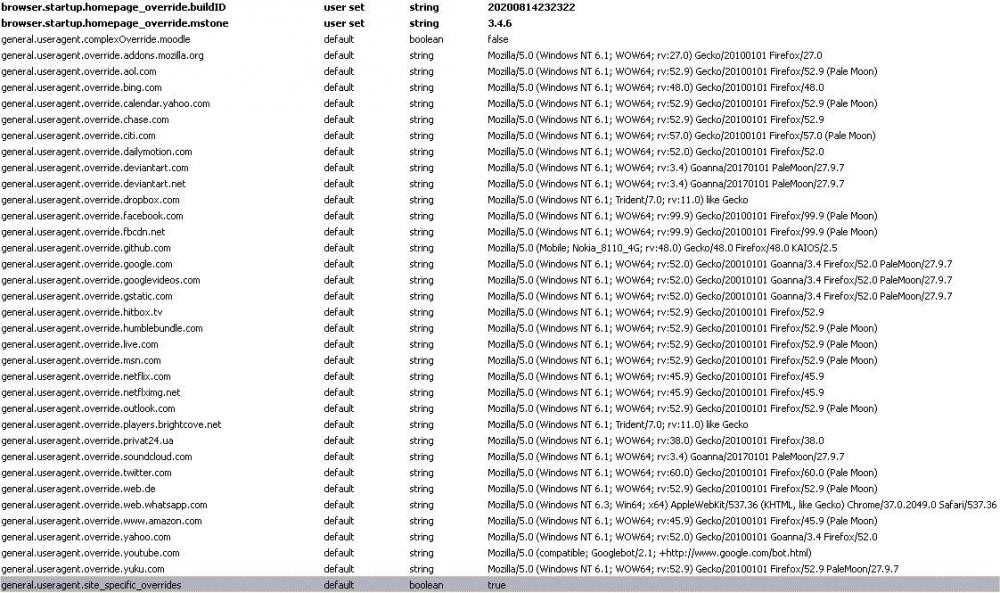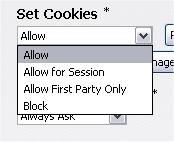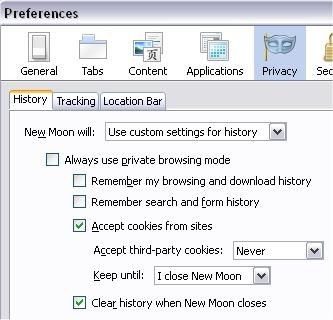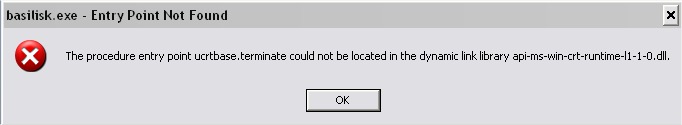msfnbrowzer
MemberAbout msfnbrowzer

Profile Information
-
OS
none specified
Recent Profile Visitors
The recent visitors block is disabled and is not being shown to other users.
msfnbrowzer's Achievements
5
Reputation
-
My Browser Builds (Part 2)
msfnbrowzer replied to roytam1's topic in Browsers working on Older NT-Family OSes
yep, beat me by the seconds it took to sign in lol -
My Browser Builds (Part 2)
msfnbrowzer replied to roytam1's topic in Browsers working on Older NT-Family OSes
That's really terrible and they should receive a class action for damages for destroying peoples storage. Most SSDs should have a TBW (Terabytes Written) or similar guaranteed/expected lifespan statistic and usually can be viewed via any free SMART interrogator such as crystal diskinfo, victoria, etc, although some of the OEM drives don't always show all the stats. These can give some indication if the drive is getting worn prematurely, or experiencing high temps and can give the user a chance to backup before failure. Of course unexplained catastrophic controller or chip failure is just bad luck. We have all been there at times and it truly sucks having to piece everything back together from backups here and there or recreate it, and some things may be lost forever. Reads should not affect lifetime significantly, but every write counts with SSDs. So think about swapfile, logs, firefoxes' running state saves (timing can be altered in about:config), etc etc. An errant program can write massive amounts to the SSD and the user may be unaware. Use task manager with i/o read bytes and write bytes columns enabled to keep a check just in case. If high throughput, large/frequent dynamic temporary storage is unavoidable, consider the samsung SM range or Intel's business range with very high PTB write endurances. -
My Browser Builds (Part 2)
msfnbrowzer replied to roytam1's topic in Browsers working on Older NT-Family OSes
Is there any benefit you found using mpc-hc 1.6.9 over the latest 1.7.13 https://github.com/mpc-hc/mpc-hc/releases and klite 13.8.5 has a slightly later nightly 1.7.13.32 http://www.codecguide.com/download_kl.htm Follow the links at the bottom to get old versions. This also seems to have slightly newer LAV files in it too 0.70.2.17 compared 0.70.2.1 (according to help/about on each) Could you tell where to get BE 1.4.7 please? As there is only 1.4.6 jumping to 1.5.0 on the sourceforge page https://sourceforge.net/projects/mpcbe/files/MPC-BE/Release builds/ If there are concerns with invid login and commenting, perhaps try it with a temporary new G account until you are sure its working to your satisfaction? Or disable autoplay (on your yt settings if they allow, or browser about:config autoplay but that will affect all videos) and comment via yt page and watch via invid? Depends what is easier for you and how much commenting you do -
My Browser Builds (Part 2)
msfnbrowzer replied to roytam1's topic in Browsers working on Older NT-Family OSes
Maybe you can use that to redirect yt to invidio? https://instances.invidio.us/ include pattern: https://www.youtube.com/* Redirect to: https://invidio-instance-selected-here/$1 You can use umatrix to cut out some of the yt pccb effect by reducing the connections to a minimum required to play a video, but invidio is still a lot more fluid -
My Browser Builds (Part 2)
msfnbrowzer replied to roytam1's topic in Browsers working on Older NT-Family OSes
I dont know if using the yt uao from nm27 might do it? general.useragent.override.youtube.com;Mozilla/5.0 (compatible; Googlebot/2.1; +http://www.google.com/bot.html) This is the original in nm28 general.useragent.override.youtube.com;Mozilla/5.0 (%OS_SLICE% rv:60.0) Gecko/20100101 Firefox/60.0 PaleMoon/28.10.2a1 So you can try it and change it back if it doesn't help Otherwise maybe try an older FF version or chrome etc uao? https://user-agents.net/browsers/ -
My Browser Builds (Part 2)
msfnbrowzer replied to roytam1's topic in Browsers working on Older NT-Family OSes
Looks like it needs this step? Get the LAV filters (according to your 32 or 64 bit NM) from the first page of the thread https://msfn.org/board/topic/180462-my-browser-builds-part-2/?do=findComment&comment=1171972 and close NM. Extract the files into the program directory of NM (same folder as the NM executable), re-open NM and retry yt -
My Browser Builds (Part 2)
msfnbrowzer replied to roytam1's topic in Browsers working on Older NT-Family OSes
I tried it with a fresh profile, (mine had gone through a few changes) and find the same, it works fine to play videos 'OOB'. There are quite a few UA overrides as standard! perhaps kwisomialbert has a customised or otherwise altered/damaged profile if its not working? Try checking in about:config just type overr and get the list like this and compare it. If they match then also check no other addons (noscript, umatrix, ublock, etc) are blocking any yt required features to run. If its still not working, close nm then backup/rename the existing profile and use a newly created one, see if it works then? -
My Browser Builds (Part 2)
msfnbrowzer replied to roytam1's topic in Browsers working on Older NT-Family OSes
ok thanks invidio.us main shut down recently but it lists a few other options to choose from if you visit https://instances.invidio.us/ Anyway this is the sign in icon nm27 with tweaks shows. It does pass through to a login page when clicked but beyond that I cannot test. Perhaps someone with a yt account can see what happens? Just to clarify, this is on the regular nm27 32bit, not the sse or ia32 builds, no idea if these may have other restrictions to play yt etc? -
My Browser Builds (Part 2)
msfnbrowzer replied to roytam1's topic in Browsers working on Older NT-Family OSes
I guess its falling back to classic in NM27, so its days may be numbered? But at the moment with the above tweaks it definitely plays direct yt and yt via invidio on that version of nm27. On yt direct had to press pause then play again as it sat there with the circle spinning otherwise. But I do have autoplay disabled via config so that may interfere too. Is there any way to see what yt ui its using? -
My Browser Builds (Part 2)
msfnbrowzer replied to roytam1's topic in Browsers working on Older NT-Family OSes
I see what I did, I quoted your reply instead of the original poster, I was trying to tell them how to get youtube working on NM27 Ok managed to get their quote in there now!. -
My Browser Builds (Part 2)
msfnbrowzer replied to roytam1's topic in Browsers working on Older NT-Family OSes
Firefox 68 user agent on 2020-08-14 version of nm27 seems to be working. There's a user agent switcher eclipsed moon if that makes it easier, or about:config and set general.useragent.override and pick a user agent from here maybe https://user-agents.net/browsers/firefox/platforms alternatively use one of the invidio.us instances to access In either case you may need to put the LAV filters in the NM program directory https://msfn.org/board/topic/180462-my-browser-builds-part-2/?do=findComment&comment=1171972 -
My Browser Builds (Part 2)
msfnbrowzer replied to roytam1's topic in Browsers working on Older NT-Family OSes
Hi, Thanks for giving the heads up on this. Going through the other RT browsers, this also happens in arcticfox, can fill out the permissions manager but it doesnt save the settings (expected, as it uses nm27 codebase?). Mypal and NewMoon28 seem to save permissions manager settings as expected, but spotted one difference in cookie handling: There is no option (in either) for cookies to allow 'first party only'. Just wondered if that is normal, upstream set, or the option has been removed sometime (or unique to my setup!)? nm27 nm28 Both have the option in Tools-Preferences-Privacy-History select 'use custom settings for history' and select 'Accept third party cookies' set to never, so the underlying capability still exists? -
My Browser Builds (Part 1)
msfnbrowzer replied to roytam1's topic in Browsers working on Older NT-Family OSes
Greetings All! Just registered to say thanks and greatly appreciated for everyone's work with pale/newmoon and now basilisk for xp32/64. On xp64 sp2 get an error on opening the 64bit version of basilisk attached below Ok I read on more and fixed it by installing vc2015 and vc2017 runtimes i saw were missing in 64bit versions on my test system! (Looking in add/remove shows only the 2017 version there now, so I assume it replaces vc2015?) The 32 bit opened and ran without issue but havent tested further yet other than setting some prefs and installing noscript and umatrix on both 32&64 bits. It will coexist with palemoon, etc if installed as by default it creates a profile folder in Basilisk in Documents and Settings\<user>\Application Data\Moonchild Productions I use it as just an extracted folder and start it using a shortcut with the handy -no-remote -profile .\profilename switch roytam1 posted a while back. Does using it like that make it truly portable or is there some cleanup that the portable launcher program does in addition, so it wont leave traces behind on any host machine? Using like that have had the 27.7.0a2 in both 32&64bit and Feodor2's 27.6.0 and 27.5.1 in both 32&64bit all open concurrently and seemingly independently! That's 6 extracted folders each with its own profile and shortcut, but It does get confusing looking at the processes list though!