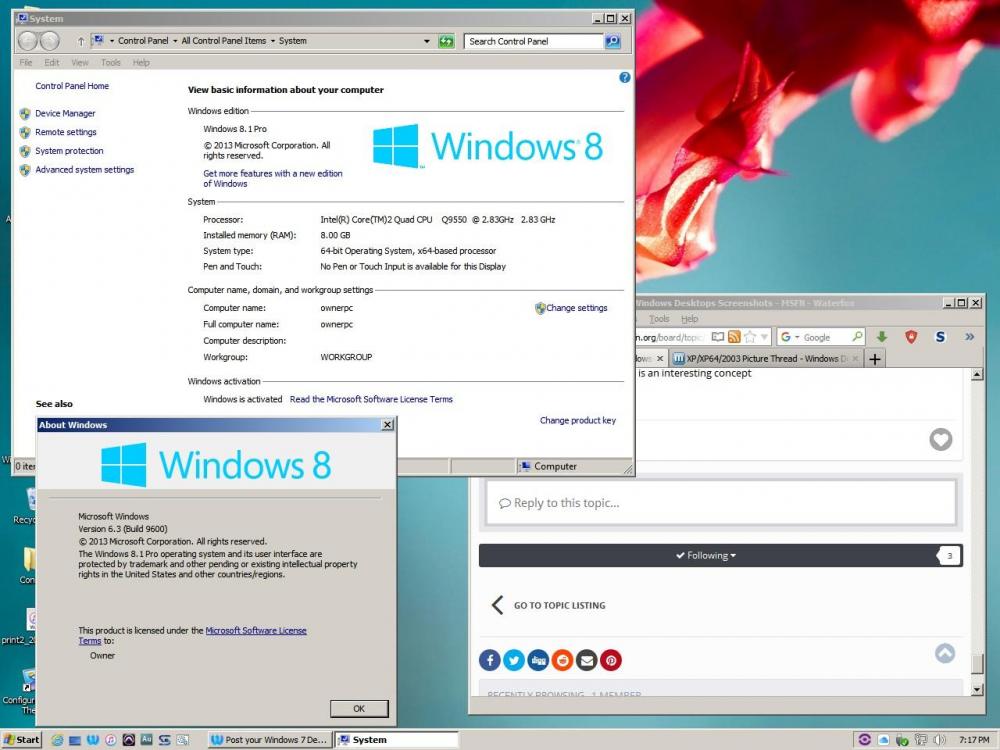Leaderboard
Popular Content
Showing content with the highest reputation on 07/17/2019 in all areas
-
I purchased and tested a 4TB WD My Passport Drive. The current WD Formatter does work, although not quite as described in the documentation. I found the SCSI commands needed to set the Sector size between 512 and 4K. Unfortunately, most other Drives do not support them. It can also be set to 1K and 2K Sector sizes, which are supported by Windows from 2000 to 10 as well as 98SE with my Terabyte Plus Package. I did not try 8K, 16K, 32K, or 64K Sectors because I wasn't sure if I could regain control.2 points
-
It's questionable whether XP or even 7 would support 8k+ sectors, but in case you want to try, probably 7 would be the best OS in which to recover from it, in any case, IMO.1 point
-
The My Passport accepted the commands for 8K, 16K, 32K, and 64K but I did not commit them. I am concerned that Windows 98SE would crash before I could reset it back to 4K or less. It crashes with 4K without my Terabyte Plus Package due to buffer overruns. I haven't tried 520 or 528.1 point
-
1 point
-
I know it's a bit of a bump and I wish I found this thread earlier, but I wanted to confirm that the WD Formatter still works today. I used it on 2x 10TB Bestbuy WD Easystore drives and was able to create 5x fat32 partitions on each drive that work both under xp and win7. I learned something too as I was not aware that the formatter will allow changing the drive back to 512e in win7.1 point
-
OK - so we're all up to date (by my own set criteria anyway.) So far, the system is still running awesome. So a few things: I intentionally skipped the March 2018 Security-Only Update (KB4088880), since it houses mitigations for Spectre and Meltdown. I was concerned that skipping it MIGHT introduce performance issues because later updates required it to be present. So far, that has not happened. Now remember that I started updating the system with the July 2019 update first, and worked backwards to installing the final update from December 2017. Three updates were not installed: December 2018 (KB4471326), February 2018 (KB4074589) and January 2018 (KB4056899) all reported that they were not required for this system, and I'm guessing that these three updates were superseded by later ones. I shall keep you all posted, and I'm hopeful that I can just continue updating from here on in.1 point
-
That article addresses using secure Web sites whose certificates were signed using SHA2. We've had that for some time. (The questioner wanted to backport the SHA2 Web certificate support to XP SP2.) Unfortunately, using SHA2 to sign code (e.g., updates) requires support in different parts of the OS, so the support for SHA2 Web certificates doesn't really help.1 point
-
No issues on my end either. Hopefully we are close to a full release @bigmuscle If more time is still needed, pls consider releasing a 'beta' for registered license keys w/o the debug window & watermark. Thx for your continued work on AG!1 point
-
1 point
-
Hi jumper, These links to posts no longer work, due to syntax changes at MSFN. For the first one, "page__view__findpost__p__1028960" at the end of the URL needs to be changed to "?do=findComment&comment=1028960". The other two similarly. Joe.1 point
-
R.I.P Teamspeak. The last version no longer runs on vista. The latest version for windows Vista is 3.2.5.1 point
-
Hello, everyone Because I am a Chinese, I want to provide you with some useful information about Chinese browsers. Since many government agencies and users in China are using windows xp, at least 80% of browser vendors in China support windowsxp, and you can search engines in Google or Baidu ( https://baidu.com the equivalent of Google in China). Search directly on the "浏览器" (Chinese in the browser), he will return search results of many browsers, such as “猎豹浏览器” (Cheetah browser, based on chromium55), "搜狗高速浏览器" (Sogou high-speed browsing , said to be based on Chrome6x), "UC浏览器" (UC Browser, based on Chromium55), ”2345 浏览器“ (2345 browser, based on chromium56), as well as the “360 浏览器" mentioned in this article, etc. But these browsers have the following problems compared to foreign browsers (such as chrome) First: advertising, because Chinese manufacturers of domestic browsers need to be profitable, so they will have built-in ads in the browser (advertisements are sent by the browser, you can not use adblock to block it), usually these ads will be at the bottom of the browser Or the bottom right corner of the pop-up window, you are very bored Second: privacy issues, due to Chinese government policies and browser vendors need to make a profit, so it can be said that all Chinese browsers will collect your personal privacy data, no matter how you set it in the browser, but because of this Political issues, I am not convenient to say here. (The above users also mentioned why the 360 browser can't log in using the google account, it is also because of the government's policy, so all Chinese browsers are not allowed to log in to the google account) For the above two questions, I am here to give you a few suggestions: First, and most basic, if you want to use the Chinese version of the browser, then please use the international version instead of the Chinese version. Second, if you know Chinese or if possible, you can go to Google or Baidu to search for the browser + green version you want in Chinese, or the browser + Lite you want, or the browser you want + Optimized version, for example, if you want to use 360 browser, then you can use keywords: 360浏览器精简版、360浏览器优化版、360浏览器绿色版 (English meaning:360 browser lite, 360 browser optimized version, 360 browsing Green version) to search,Please note that after downloading, use anti-virus software to check whether the file contains viruses. Because China's domestic software generally contains a large number of advertisements, the privacy collection of the software itself is too serious. Therefore, there are many good third-party modified software collection websites in China. For example,吾爱破解 ( http://www.52pojie.cn , English means I like to crack), qiuquan's blog ( http://www.qiuquan.cc/browser/, a private blog, but the modified version of the blog master made the browser, especially the 360 browser is very famous),This is what he did -- Streamlined automatic update procedures; -- Streamlined English language files; - Streamline presets for each plugin; -- Streamlined Thunder download module; -- Streamlined URL query module; - Streamline the browser doctor module (because it is a bit useful, so use it as an option); -- Streamlined built-in 360 security guard module; -- Streamline the win8 metro interface support module; -- Remove developer mode warnings; -- Remove redundant menu items from the Help menu; ++ Upgrade the built-in Flash plug-in version to 32.0.0.192 The latest harmonious stable version (because the latest version of the Flash plug-in is preset, the installation package is larger than the official version). ++ Optional install "Advertiser Defender" filter plugin, default subscription "cjx82630" + Baidu Beautification Rules + Add Network Disk interface refresh rules (if you need to overwrite the installation, this box is not selected); ++ Modify the word search engine to be "Baidu"; ++Adjust multiple details, optimize program settings, and change the default search to "Baidu"; ++ The default setting of the new tab page is 12 squares, and remove the extra button in the upper right corner. Thanks to the group members for "low-key dě gorgeous" to provide technical support! ++Resolved the problem that the previous version could not preset the skin to "Speed 8" (Speed 9 is no longer needed); ++ restore the new tab page to the nine-square grid style; ++ Turn off "hardware acceleration" by default to avoid watching some videos appear card screen phenomenon; ++ prohibits the generation of the "debug.log" log file; ++ prohibits the creation of the "User Data\safemon" directory; ++Add "Xunlei" dedicated chain plugin and "Alipay" security plugin; The ++ uninstallation process adds "whether to retain browser bookmarks and personal configuration information" to avoid accidental deletion of important bookmarks; The ++ program is packaged with Inno Setup, which supports silent installation and adds a parameter. download link: http://www.qiuquan.cc/browser/360chrome.html Similarly, there is a post in the Russian forum ( http://forum.ru-board.com/topic.cgi?forum=5&topic=49673#1) which is also about modifying the 360 security browser, you can also use this version1 point
-
1 point





EmbroideredPatch(JPG).thumb.jpg.db33f7b3df30bb32af3b9a0fa0d5a0d2.jpg)