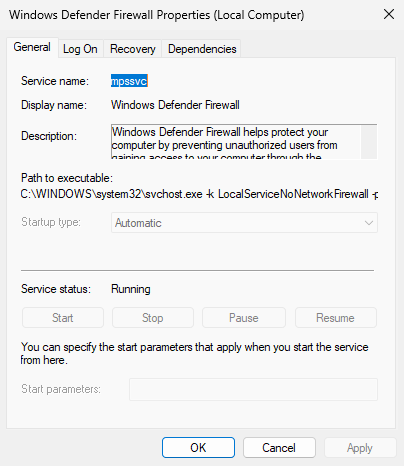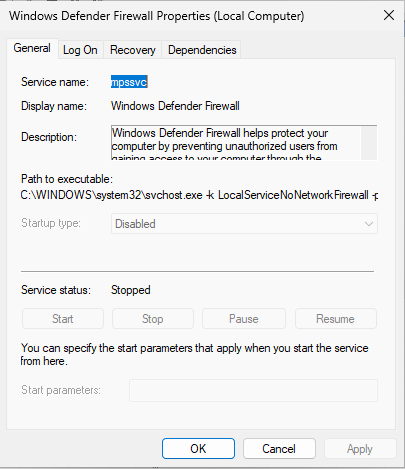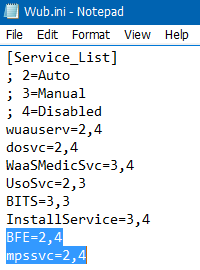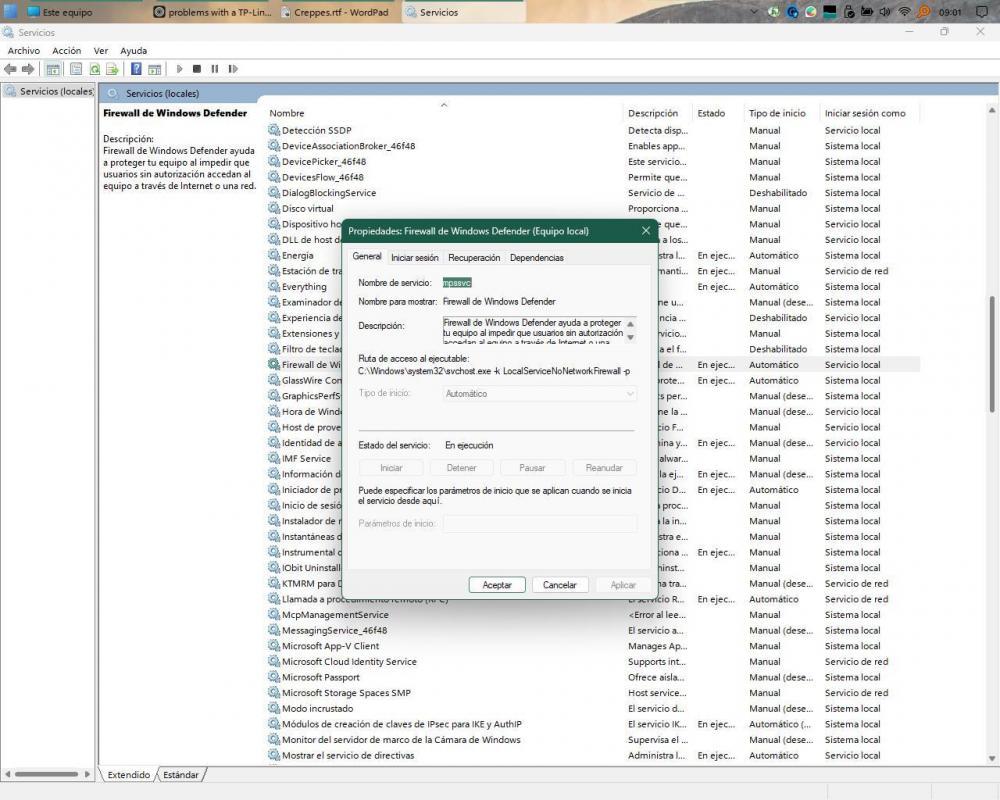All Activity
- Past hour
-
Never learned how to use virtual machines and when I tried I found it too difficult. I also don't fully trust the virtual experience. People who use it always say that while some things may work others may not and vice versa, so I prefer to experiment directly. SSDs don't suffer as much wear and tear as mechanical drives so I prefer the real thing and create images so I can always go back to an acceptable point. What happens is that just when I'm downloading a big file at full speed and the adapter is really working, the connection fails (beyond the indicator on the tray). The connection completely drops and I'm forced to disable Wi-Fi and then re-enable it from the net system's settings. I find it inconvenient that Windows now manages all of this. Before, the driver came with a dedicated factory manager that did the fine work. Now you have to trust Windows and these things happen. It could be a thousand different things. This PC is from 2010. To be comfortable I have it overclocked. I know the limits and don't stress it out but maybe that's the problem. Or maybe it's using the latest driver. Or maybe these stripped-down versions are missing something that contributes to the stability of the connection. Perhaps some software introduces stuff causing incompatibility that's dropping my connection. I'd have to run a lot of tests to find out what it is... but this doesn't happen with XP. This adapter is able to broadcast/share Wi-Fi and since the signal here is weak -which is why I wanted a wall breaker- it's convenient for me to provide a signal to my cell phone from it and I've also noticed that when I activate it the connection drops after a few seconds. It's as if the adapter is too "sensitive" so when I push it a little it fails or Windows fails to manage it. Or maybe it's the overclocking.
-
I have this problem on both of my computers now. Might be related either to high contrast or high-DPI mode (or both, both machines are set up very similarly, with 3 displays, centre being primary).
-
Hello. I've encountered a problem where the CD-ROM works fine in early DOS (before WINDOWS starts), but stops working completely in late DOS (after exiting WINDOWS). Regardless of when MSCDEX is loaded, attempting to access the contents of the CD results in the following error: "CDR103: CDROM not High Sierra or ISO-9660 format reading drive J Abort, Retry, Fail?" I am using the AHCICD 1.1 driver (By Rudolph R. Loew) + MSCDEX 2.95 (By Microsoft Corp). In CONFIG.SYS: "DEVICEHIGH=AHCICD.SYS /D:OEMCD001", and to call MSCDEX the line is used "MSCDEX /D:OEMCD001 /L:J" (AUTOEXEC.BAT or other place). Have you already faced this problem, is it possible to fix it? Thank you.
-
NEW VERSION: Diffinity v0.9.5 (2025-08-25) is out at http://truehumandesign.se/s_diffinity.php Frontpage updated.
- Today
-
problems with a TP-Link wifi adapter
NotHereToPlayGames replied to chermany4ever's topic in Windows XP
ps - what are your inidications that your wi-fi is dropping out? In newer Win10-and-newer, you can't "only" go by the wi-fi ICON next to the clock. I have witnessed situations where the ICON simply isn't "updating" but the wi-fi *IS* connected. In my situation, it was when "startup services" were DISABLED, so the icon didn't think it was connected. But then as soon as a web browser started doing anything, the icon would then update and properly indicate that the wi-fi was connected. -
problems with a TP-Link wifi adapter
NotHereToPlayGames replied to chermany4ever's topic in Windows XP
Why are you using "fresh installs"? Testing should always be performed in a VIRTUAL environment. I do all of my older Win10-and-older testing in a PORTABLE VirtualBox 5.1.22. Newer Win10-and-newer was being tested in PORTABLE VirtualBox 6.0.24. But I did have to install (then quickly uninstall) NON-PORTABLE (ie, "normal install") VirtualBox 7.0.26 in order to test (then quickly delete) Win11 25H2. VirtualBox is currently at 7.2.2 but the 7.0 branch has been more than adequate for my needs (thus far). And that's only because I needed to "witness" Win11 25H2. More often than not, the 5.1.22 version serves all of MY needs (higher is only required when assisting others and not wanting to "guess" at solutions). -
Yes, this is a known issue (#14680)... They are working hard to implement some sort of a fix. It could be a challenge to get Deno working on Windows 7, however. On Windows 7 64bit, I have Deno 1.27.0 working. But there are no 32bit builds (as far as I know)...
-
Wintoys has been a joke. From everything I read it seemed like the key tool to make 11 improve a lot... it's a tweaker for the blind. Everything it does can be done if you know where everything is without installing anything. The new generations might love it but I've been tweaking since the Win98 days! Wintoys is a bad joke. The rain keeps coming back. I'll have a few more days. I'm starting to think that perhaps what's happening isn't an instability issue per se, but rather an issue with the Wi-Fi adapter driver. What happens is that when the OS is freshly installed, everything works perfectly, but as I start installing software and tweaking, I suddenly start experiencing internet interruptions. If I disable Wi-Fi and then re-enable it, it connects and I can continue, but I can't avoid those interruptions. Maybe I should try an older driver instead of updating all the drivers to the latest version. My intuition tells me it's something along those lines. It's not that I'm that lazy, but this whole trying clean installs from scratch has me tired and frustrated.
-
Today downloads give 403 Forbidden. I updated to the last version here. I can get something from Safari HLS, but the format numbers seem to not be always the same.
-
Neptuned joined the community
-
Working! [debug] Command-line config: ['-v'] [debug] Encodings: locale cp1252, fs utf-8, pref cp1252, out cp1252 (No VT), error cp1252 (No VT), screen cp1252 (No VT) [debug] yt-dlp version nicolaasjan/yt-dlp@2025.10.15.061641 (winXP_x86_exe*) [debug] Python 3.11.4 (CPython x86 32bit) - Windows-XP-5.1.2600-SP3 (OpenSSL 3.5.2 5 Aug 2025) [debug] exe versions: ffmpeg N-121478-g535d4047d3-WINXP (fdk,setts), ffprobe N-121478-g535d4047d3-WINXP, phantomjs 1.9.8 [debug] Optional libraries: Cryptodome-3.23.0, brotli-1.1.0, certifi-2025.10.05, mutagen-1.47.0, requests-2.32.5, sqlite3-3.50.4, urllib3-2.5.0, websockets-15.0.1 [debug] Proxy map: {} [debug] Request Handlers: urllib, requests, websockets [debug] Plugin directories: none [debug] Loaded 1839 extractors
-
Updated FFmpeg for Windows XP. Same libfdk-aac.
- Yesterday
-
Azalea changed their profile photo
-
Azalea joined the community
-
I had a triple boot Windows 7 x64, Windows 7 x32 and Windows XP x32. I did upgrade Windows 7 x64 to Windows 10 while retaining all installed applicatiopns. The end result is both Windows 7 x32 and Windows XP x32 are unbootable. I did not know Windows 10 is not designed to upgrade from Windows 7 in multiboot enviroment. Still, upgrade seems to be the only way to retain the same drive letter assignments used in all installed systems. The multiboot solution grew from Windows 9x to Windows 2000, XP, 7 x32, and finaly 7 x64, while loosing Windows 9x and 2000 on the way. Now the question is, is it possible to regain ability to boot Windows XP and Windows 7 x32. Or perhaps I have to revert to old XP, 7 x32 and 7 x64 layout, and then to add Windows 10 as fourth option. If it is possible to launch Windows 10 setup from Windows 7 x64 it could be possible to retain drive letter assignments used in old Windows 7 x64. -------------------- The boot menu seems to be working, fine. But both Windows 7 x32 and XP are hanging during the boot. The BCD database seems to be different just for Windows 10 entry. The Windows 7 x32 and XP records are exactly the same, as they were before upgrade to Windows 10. -------------------- For some reason everything started to work correctly. Not sure where the cause was. I did change the boot menu from GUI to text mode i the process. Perhaps it made the difference.
-
Jonny54 joined the community
-
Is there a way to launch Serpent 55 without using Kstub825 or Enable API logging + ApiLog method? I do have Kstub825 but I don't use it since it tends to break both IE and Explorer (while desktop works) so I reverted back to 824. [OLEAUT32.DLL] 0327= Doesn't seem to work on 824 so I really wonder if it's possible to add it.
-

Last Version of Programs for Windows NT 4.0
reboot12 replied to Leokids123's topic in Windows 2000/2003/NT4
It doesn't work - black screen. but I found other working player - TCPMP - Last week
-
My initial installation of Windows is in English, so I added another language to type in. I just noticed today that all of a sudden I can't switch between languages, and the Language Bar won't appear no matter weather I choose to have it in the Task Bar or Floating in Language and Regional Settings!
-
Delete
-
Impressive! You've given me a lot of information in a very short time. Feel like getting started right now, but if I do, I'll be locked up again for weeks and I don't think I can keep up with this pace. I'll make progress little by little instead. For now, I was also taking advantage of this small window of "stability" to test other interesting software for 11, some tweak applications like Wintoys, they say it works great and I have to learn how install that app from outside the Store. I'll continue with these for a bit to see how they work, if they cause problems or if they're worthy and keep that in mind when I start from scratch again with a clean install. Thank you so much for all the info NHTPG.
-
problems with a TP-Link wifi adapter
NotHereToPlayGames replied to chermany4ever's topic in Windows XP
I can officially confirm that the OLD TRICK still works even for as new as Win11 25H2. The utility is called Windows Update Blocker v1.8 (last updated way back in 2023 - again, STILL WORKS for brand new Win11 25H2). It's just a run-as-is portable program, NO INSTALLATION, just extract and execute once then delete if you so desire. Yes, this was originally intended to block Windows Updates but it also works to disable an otherwise 'automatic' Windows Defender Firewall. YOU HAVE TO EDIT / ADD TO THE DEFAULT .INI FILE - Before: After: -
They never will, because legacy start menus were not designed with Metro apps in mind, because they were not existing back then. Windows 8 was the first one to support that afaik, and SAB does not use it as its base for the SAB Start Menu if I'm not mistaken.
-
problems with a TP-Link wifi adapter
NotHereToPlayGames replied to chermany4ever's topic in Windows XP
I've trial-ran Phoenix in the past and again as recently as two weeks ago (when "Nexus" was brought to my attention). Phoenix, Tiny, Micro, Slim, Nano, X-Lite, Nexus, Chris Titus Tech - DO NOT WASTE YOUR TIME WITH ANY OF THEM !!! These (all of them!) are targeted for the SPOON-FED CROWD too "lazy" (my opinion) of doing the legwork themselves. Not to be misread, there is a HUGE "MARKET" for that route (I applaud the endeavor, it's just "not for me"). You kind of sound like me - ie, YOU WILL NEVER BE 100% SATISFIED with these spoon-fed variations and the ONLY way to achieve 100% Satisfaction is to DO THE WORK YOURSELF. I cannot stress it enough, you need WINREDUCER-EX. Yes, takes time, but WELL WORTH IT in the end. -
The How-To guide would be welcome. Won't abandon XP. Today I was using it after many weeks of struggling with 11 and everything about it is comfortable and straightforward. This Phoenix version is from 2022. The times I tried to make radical changes to the OS ended up with irreparable problems that forced me to start from scratch. 11 looks beautiful and I've discovered new programs that blew my mind, like Zen browser. But I have the feeling that if you want to get along with 11 you have to walk on eggshells.
-
problems with a TP-Link wifi adapter
NotHereToPlayGames replied to chermany4ever's topic in Windows XP
I should add that when I say "can be", I am referring to *ALL* versions of 10 and at least *early* versions of 11. I will have to REINSTALL a newer version of VirtualBox and a Win11 25H2 VM to see if the "old tricks" still work for *all* versions of 11. -
problems with a TP-Link wifi adapter
NotHereToPlayGames replied to chermany4ever's topic in Windows XP
I can post the How-To later today. Trust me, it CAN BE PERMANENTLY DISABLED. Admittedly, I would still be running XP if there was no way to disable Windows Defender "crap" in 10 and 11. -
Hello friend, thanks for joining. I've been trying different debloated versions for weeks. Tiny11, several X-Lite releases, miniOS11... unfortunately I had instability issues with all of them. The kind that don't leave you alone and make you decide it's not worth it. That's why I was almost ready to settle with X-Lite 10 Optimum when someone recommended that I try X-Lite 11 Phoenix. Works very well but... comparing XP with Windows 7, they improved the robustness but also made an attempt to “shield” the OS so that you can no longer do what you want with it. With 10 and 11 I've noticed that they've made more of an effort not only to shield it but also to condition you to follow the path they lay out for you and if you stray from it... a sad screen appears and Windows won't start anymore. Since the XP days, the first thing I always do when clean installing is permanently disable Windows Updates and the Windows Firewall. Here -after much struggle- I was able to force 11 to stop downloading updates. But in all the versions I tried, the Firewall is not only enabled, it's forced-enabled. Although you can go to Services and Stop it somehow, you cannot access to Disable it. Only one of these versions did not have it enabled -which made me happy- but after a while of installing programs and tweaking it to my liking, it suddenly activated itself out of the blue and that resulted in problems, incompatibilities and instability to the point it became impossible to cope with. It's as if in these newer versions of Windows all native services like Windows Update, Defender, Firewall plus other programs, are all interdependent, so if you decide to do without one, it results in a series of problems wich ends up creating so much instability that it becomes unbearable. After so many attempts, I've learned a lot about what to touch and what not to, let's say, to not interfere with the system's "sensitivities" in an effort to keep it stable, even if I have to go along with it, like this decision to discard TinyWall and install GlassWire, accepting the native firewall. That way I've achieved some stability = fewer problems. Honestly, what you're telling me gives me hope and makes me want to keep investigating. But that would mean starting from scratch with another clean installation... and as I said, I've spent many weeks on this and as the seasons are changing, I won't have the time to sit here for so long anymore. But I appreciate the info, as always. I'm leaving you an image so you can see that the "Windows Defender Firewall" cannot be disabled, or at least, I was unable to achieve it. If you have any information on whether the Firewall can really be permanently disabled without ruining the OS, let me know. Maybe I'll give it a try. Everything I tried on my own, in-depth Google searching, was unsuccessful.