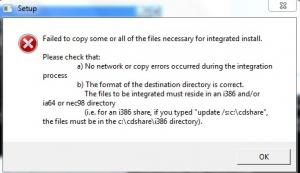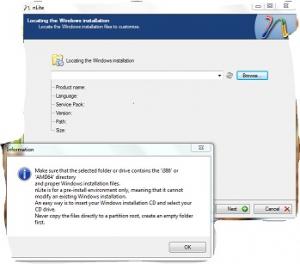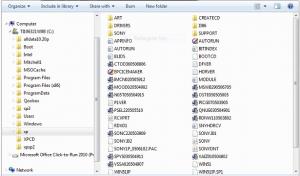Search the Community
Showing results for tags 'sp3'.
-
Hi Env: Win xp SP3 - email Client is Alpine 2.22 Imap to Gmail. ALpine is configured to acces Gmail with this parameters imap.gmail.com:993/ssl/ when i try to access Gmail, it give me error about certificates. i bypassed prb with imap.gmail.com:993/ssl/novalidate-cert Next i performed a search and i find this msfn topic ... so according to instructions i downloaded rootsupd.exe , the updated certificates, i packed them with winrar and i execute the .exe from the command line withou errors. But Alpine atill behave in the same way. i stoppe here, because i'm ignorant about certificates, i do not know where they are stored, how to check or modify . i create a mmc snapshot, but i do not know where to find for the gmail certificate. Alpine 2.22 works very well on my Win 7. it give me non errors about certificates. Thanks in advance for your support Maurizio
-
(Updated July 2019) I am posting this message as an alternative to the (not MS Official) WinXP SP4 Update Package. HERE, I kept having stability problems (PC Crashes) after installing the SP4 Package. Which proves NOTHING about whether to use the SP4 Package. MANY others have used the SP4 Package with NO PROBLEM and get a good result. But the SP4 Package is NOT a 'Microsoft Official' Package either. WinXP_SP3_Updates_Hotfix_List.txt <-- Download (View) this FILE, attached at bottom of THIS MESSAGE here. https://www.catalog.update.microsoft.com Download individually KB Updates (Hotfixes) from above (Official Microsoft) URL As far as SEARCHING for the 'KB UPDATES' -- this seems to have gotten WORSE than it was. WindowsXP-KB892130-ENU-x86.exe <-- I could NOT get this to LIST at the 'MS Catalog KB UPDATES' site. But GOOGLE Search = "Windows XP KB892130" did display a URL download (MS Official site). http://www.catalog.update.microsoft.com <-- Search = "Windows XP" It lists categories like "Critical Updates" , "Updates" , "Service Packs" , etc. Mostly, using say Search = "KB946648" will list the item for download -- but NOT always. Best of luck on the Searching, you may be better at it than me. So first, install (re-install) the WinXP SP3 (Service Package 3). Hopefully then, WinXP is rebooting and stable for you. Then you can MANUALLY install the UPDATES to WinXP SP3 (Hotfixes) via using the FILE LIST (attached here). Download and Install the KB FILES (*.EXE) from the 'MS UPDATE CATALOG' website. So, you just 'grind through' installing the LONG list of KB UPDATES for WinXP in a 'one at a time' basis. This is TIME CONSUMING but simple, and you can eventually get it done. http://icrontic.com/article/repair_windows_xp Finally, IF you continue to have PROBLEMS with WinXP, consider to use the SYSTEM REPAIR feature via RECOVERY CONSOLE of WinXP (using the official WinXP Install CD, boot up with that). THAT should definitely get you back to a STABLE WinXP situation. This should give you a CLEAN REGISTRY type situation with WinXP. THEN, you can install SP3 (Service Package 3). And THEN, you can install the KB UPDATES as described. Hopefully, you get most all of the 'critical' KB UPDATES for WinXP SP3 installed properly. This is more a 'minimum reasonable' suggestion for WinXP SP3 and KB UPDATES. IF the WinXP SP4 Package works for you, that might well be a better choice. WinXP OS is NOT supported officially anymore. However, there are BROWSERS that support WinXP. (NEW MOON Browser = 'Pale Moon' fork by @roytam1) is updated to work with websites via WinXP. NEW MOON (and Other) Browser for WinXP usage by RT (Click for FORUM Support Thread MSFN) WinXP_SP3_Updates_Hotfix_List.txt
-
I'm sure this has been reported, and there is probably a fix. I tried Googling it and searching for it here to no avail. I probably just wasn't wording my search correctly. My problem: the Internet icon in the start menu will not change to the default browser or to the one specified as it is supposed to do. My default browser is set to Mozilla Firefox (for obvious reasons) and even set in the start menu settings, but it doesn't reflect on the Internet icon. Microsoft update didn't work either, but I saw the thread here about it and downgraded the muweb.dll to x.256 or whatever it was. I do have the POS update registry edit if that makes any difference. This copy of Windows XP was installed yesterday. It has updates from onepiece slipstreamed (by nLite).
-
Hello, I have a sony laptop with sp3, think that a pwr surge caused a reboot loop, my f8 doesn't seem to work after 25 tries. My cd rom is bootable. I tried my sony OEM disk, but get nothing, except a progress bar saying it is installing the recovery console, but I never get a menu, just a solid blue screen with no mouse, and I am assuming that is because the disk is sp1 and the computer has sp3. I read this on a site leading me to believe this(see the bold text in #3). Press <Enter> to start the Windows Setup. Note - DO NOT press <R> to choose the option To repair a Windows XP installation using the Recovery Console, press R Accept the License Agreement. Windows will then search for existing Windows installations. Select the XP installation you want to repair from the list (there may only be one) and press <R> to start the repair. If Repair is not one of the options, you should press <F3> to Quit. This usually means that the version of Windows on the CD does not match the one already installed. If you do proceed to install a fresh copy of Windows rather than repairing an existing one, you will lose access to all the applications you previously had installed (although your own files should be preserved). You will also need to supply the correct Windows licence key for the CD. I've tried hirens but only get an image of sky and grass, no icons or start menu. I put my cd in the drive of the windows 7 laptop (borrowed) and and moved all files to a folder I named xp. Downloaded sp2 & sp3 and was able to extract them from their cabinets using the command line,hoping to slipstream & boot the computer so that I can read my bsod error. (I have a borrowed win 7 laptop, so image of system folders is from that comp, not the one in need of repair.) I have tried 2 different commands from 2 different sites. this one cd i386 [ENTER] cd update [ENTER] update -s:c:\xp [ENTER] and this one WindowsXP-KB835935-SP2-ENU /integrate:C:\WinXP both caused this pop up nLite gives this pop up error here is the files copied showing sp1 and i386, I wouldn't think the "I" being capitol in i386 would matter, but that is from OEM, not me. So now for my big question, is there anything I can do to slipstream sp2 & sp3 onto my OEM sp1 disk, or do I have to purchase another windows home disk from somewhere like ebay with sp2 already on it and then try to slipstream that disk, with sp3? Thank you to anyone for taking your time to answer my question, if possible please don't shortcut the answer to much if there is an explanation, I'm obviously a newbie.
- 72 replies
-
- sp3
- bootable disk
-
(and 8 more)
Tagged with:
-
Hi, Having fought my way through the problem of adding SATA drivers to a machine with no floppy drive, I was congratulating myself on building an ISO image of Windows XP Professional with the extra drivers from Dell / Intel for SATA and SP3 slipstreamed in.. However, came the install all went well until I was asked for the Key. The Key that I had from the original XP Professional was typed in exactly and was rejected each time. I tried other keys with the same result. This is leaving me confused .. is this a problem in what I have done or have I missed a step somehow? Help please... anyone Best regards George
- 10 replies
-
- Key not working
- SATA drivers
-
(and 1 more)
Tagged with:
-
I'm trying to install xp pro (version 2002 with sp1 (academic version)) on a new motherboard - f2 a55-m (asus). Same old story. It only supports sata drives, so I wanted to use nlite to integrate my install disc with sp3. I didn't do anything more. When I tried to boot it I was told it wouldn't install due to compatibility problems. No specifics. Any advice. Thanks in advance.