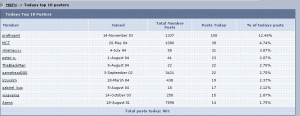prathapml
PatronContent Type
Profiles
Forums
Events
Everything posted by prathapml
-
Well, it can be installed on stand-alone XP machines too . Also, Aaron shows in the offcial guide about how to slip-stream office2003 updates. Use the same method. Slipstream SAV9 Update 1. Run a setup.exe /A (admin install point) 2. extract "SAVCE_9.0.0.1400_AllWin_EN .msp" from that .zip and place it into the SAV9 admin/server-image install dir. 3. Open a command-prompt into that directory, and use the following command: msiexec /p "SAVCE_9.0.0.1400_AllWin_EN .msp" /a "Symantec AntiVirus.msi" /QB Hoping that helps. Just so you know, its the same method to be used for DisKeeper-cum-updates as well.
-
Search the forums. This app's uA install has been discussed many times over. And, no, there's only one surefire way to install o2k3 without problems (if your office install source itself is fine, that is ) - to install it at GUIrunonce.
-
Direct Link to XP SP2 from Microsoft (official)
prathapml replied to sangwooksohn's topic in Windows XP
ha ha ha... If so, yes he's right in a way, logically speaking. Not that I mind, of course...... I wouldn't look at that CABbed SP's icon for long. -
Hotfixes For Windows XP Professional SP1
prathapml replied to Aaron's topic in Unattended Windows 2000/XP/2003
Yes, you're right on that. But even then, closing this thread conclusively is worth considering - tell me, does anyone really expect anymore fixes for SP1 (also called Pre-SP2 hotfixes)? And the questions that are being asked about how to integrate Pre-SP2 hotfixes are all that would continue piling on this thread - which is a repeat of already discussed issues. -
Hotfixes For Windows XP Professional SP1
prathapml replied to Aaron's topic in Unattended Windows 2000/XP/2003
Nopes, something's wrong somewhere. SP2 fixes a truck-load of patches. Also, I haven't needed to install the "patches left". When I go to WU, it is totally happy, and shows *NO* update needed at at all - there's the optionals though - Journal Viewer, .NET framework, etc. Sorry, but it looks like you got a fake - or maybe you got build 1213 or 2055 of SP2 - which was released way back in late 2003. Just re-download SP2 - links available on MSFN front-page - must be 266 MB. -
Dell OEM CDs are known to have a lot of problems (I don't say so, you hear so many complaints to that effect, just try searching the forums for dell OEM). Your best bet is to somehow convince them to give you a full CD for a small price differential, for the upgrade. Or, get them to give you a new SP2 slip-streamed CD, after losing the old one.
-
First, you have to extract the "6.0.2900.2180_EN.rar" using winRAR. The RAR file's name says the build version (which is 2180), running "ver" from CMD gives you only the general overall version of windows (which is 5.1.2600). Hoping this helps.....
-
You could also do it for an unattended install by adding the below to your winnt.sif answer file: [IEPopupBlocker] AllowedSites=www.msfn.org; http://www.microsoft.com BlockPopups=Yes FilterLevel=Medium ShowInformationBar=NoCustomize to your requirements.
-
antivirus for windows 2003 server enterprise
prathapml replied to surendra's topic in Windows 2000/2003/NT4
Thanks for the addition to the list. Could you all please mention which are the antivirus apps which work without using work-arounds on WS2k3. Please only add apps if it hasn't already been mentioned above. -
To clear the confusion: Both of the files discussed below are final SP2 builds, also known as RTM and build2180. "xpsp2_RTM_ENU.exe" is what many of the more impatient people grabbed from a chinese site, and from P2P networks. It is the final SP2, but unsigned. So it is called a fake. It might have embedded bad code or viruses or hacked INFs or a backdoor trojan, who knows..... Those of you who got that file are recommended to get the original now, from MS itself. "WindowsXP-KB835935-SP2-ENU.exe" is the real one, original. It is the final SP2, the real deal. It is signed, and was avaialable for official download from WindowsBeta for beta testers (and other special privileged people), and MSDN downloads for earlier than it got publicly released at MS download center yesterday.
-
Direct Link to XP SP2 from Microsoft (official)
prathapml replied to sangwooksohn's topic in Windows XP
Its not clear, what you really want to say - could you clarify it if there's a question? The screenshot shows the correct MD5 checksum alright. As for the icon, that's the right icon you have in that pic - same as we all have. Also, info for all of you doubting the integrity of not-from-MS downloads - open the EXE in WinRAR, and test the archive (its a CAB compression) ---> Use the menu sequence "Commands >> Test Archived Files". -
@gabriel_buc It'd be nice if you also explained to the rest of us, in a language we all understand.
-
someone can help me to silent install outpost?
prathapml replied to SiMoNsAyS's topic in Application Installs
Some of the WISE installers use a different switch to prevent re-starting (in MSI 3.0 style). I don't use the "outpost" you are discussing, but "/norestart" just might help. -
svcpack.inf some updates not applying..
prathapml replied to letmein's topic in Unattended Windows 2000/XP/2003
Don't bother struggling with it anymore (for now), dudes. Slip-stream SP2 into your XP CD - and you're done. WU is perfectly happy. -
antivirus for windows 2003 server enterprise
prathapml replied to surendra's topic in Windows 2000/2003/NT4
Yes. And 9.0 too. The advantages about SAV are: 1. Known reputation/brandname. 2. Reliability 3. Compatibility 4. Speed of support 5. Update regularity 6. Friendly to installing unattended 7. Faster (UI), and faster scanning than NAV 8. Doesn't bog-down windows with hooks everywhere. and other benefits which you start seeing only once you use an alternative, and miss the old tried-and-tested AV. -
I'm not bragging about it, but this really tickled me (sorry xper ). Until I was told that the server was down for a different reason, I thought that the reason it was down was (my screenshot - attached). I was just about to make the 101'st post that day when I encountered the MySQL error. Of course, now I know better - just one member's large number of posts cannot possibly have driven the IPB software mad.
-
When you look into the "Members" menu item, you geta drop down menu at the bottom-left which lists: those are the groups - members. Now, if there was more info postable by anybody, it is welcome.
-
Is there a way to search for topics which don't contain a member's name? I mean, in the "Search" function in the forums, there is a facility to "Filter by Member Name" - that is, to search for posts which were made by a certain member. Now, is there any way (or have I missed it) to search for a certain keyword, (instead of *INCLUDING* only) *EXCLUDING* all posts by a certain member?
-
Direct Link to XP SP2 from Microsoft (official)
prathapml replied to sangwooksohn's topic in Windows XP
Could someone who downloaded from the above links post their MD5sum/CRC please? Don't want to re-download it, but I also want to check if the version I downloaded from Windows Beta is the same as this. If you remember, there was some fuss about the "rtm" strings in the WinBeta 2180 build's name. How is this one, then? LOL, nevermind that, I like you a lot. -
Yes, that's done by Alienware for their high-end gaming machines. They used nVidia's SLI technology based cards, and these cards will go into a PCI-X slot. Pretty exciting that tech. seems to be. Go here for a review (unfortunately, that site is designed for IE only, not properly rendered with standards-compliant browsers like opera/mozilla): SLI
-
Direct Link to XP SP2 from Microsoft (official)
prathapml replied to sangwooksohn's topic in Windows XP
Right! Here's the main HTML page for SP2 (US English) download (network install): network install XP SP2 - english (266 MB) XP SP2 - German (260 MB) Windows XP Service Pack 2 Support Tools (4.7 MB) Windows XP Service Pack 2 Deployment Tools (1.8 MB) Windows XP Service Pack 2 Resources for IT Professionals - home page of SP2. Hope this helps..... -
Nice. But, I've seen this already in some other thread, I suppose. Oh well.... a good one is nice no matter where it was seen.
-
This might be useful: The above has already been posted on MSFN somewhere, but I forget where I saw it. The source for the above - XP Service Pack 2 on CD. That list gives you an idea of how long you have to wait for SP2 in your language. And, no, you can't install the english version on non-english versions without suffering disastrous results.
-
Looks like a nice tweak to have. I shall store it for future use.
-
Uncertified app install after slip streaming
prathapml replied to itsme_4ucz's topic in Unattended Windows 2000/XP/2003
Did this issue start after you used nLite or something? Or did you do the slip-streaming yourself? If it started after using nLite, (as indeed many threads seem to indicate) then wait for a few days until nuhi releases a new version of it, after fixing any known bugs.