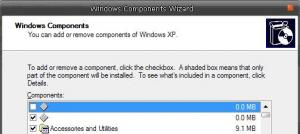Content Type
Profiles
Forums
Events
Everything posted by Kiki Burgh
-
hi tp! just like what i posted, i'm inclined to believe twas the addons causing the blank entries ... & i use HFSLIP_POST_getnewfiles_v3.cmd too ... even asked if there could be something like XPSP2.EXT for sp3 in HFCLEANUP (remember? & i know you already answered this for me last time) ... there could a bit of misunderstanding here but i didn't request (or even demanded) for changes be made to the script (i hope i didn't send the wrong message) ... i was only asking for ideas for ways to identify which culprits could be causing such (i.e., like which particular entry in an addon i should pay attention to) ... for whatever it's worth, please know i am & have been very thankful for HFSLIP. cheers!
-
hi Mim0! the link to Update for Internet Explorer 8 Compatibility View List for Windows XP (KB978506) in the table does not point to the dl ... the link posted by Parseus does. cheers!
-
hi! just wanted to verify if MSFN, specifically the message board, was down yesterday ... tried to access it several times to no avail. i got this: user_hidden & 5eraph were kind enough to give some info about it over another board. thanks!
-
hi! i am inclined to believe that my concern about blank entries in Windows Components (as may be seen from the attached image below) are caused by addons in my HFAAO (unless i get feedback it could be something else) (i could list the addons i use if needed) ... i'm seeking your feedback about how to identify which could have caused such ... what would be the best way to do this (i.e., what specifically in addon .ini/.inf i need to pay attention to or which i386 files i should check, etc.)? how to remedy this? appreciate the help. cheers!
-
exciting ... can't wait ... thanks iuli_kyle!
-
hi! i don't recall what resolved it ... i think i reinstalled my os & integrated that particular hotfix instead ... then i moved on to ie8
-
i didn't configure anything ... all along i've not been getting these ... then all of a sudden it just prevents me from doing so ... initially, intermittently ... i normally access your site from favorites or from hfslip's windows update thread works great for me ... thanks Mim0!
-
hi indiana! i'm not aware of any exact word feature but you may try try track changes from tools menu ... else, there are some key(stroke)loggers out there that may be downloaded you may use but as a caution most of these are identified as malware. cheers!
-
hi Mim0! i've no idea why this is so. i've been getting this lately regularly (for both ff357 & ie8) & find it difficult accessing your website i didn't configure anything involving opendns ... i've already reported this in the redirect site (in the image i posted earlier) ... could be my isp? could there by any other link where we can access your update list?i'm reading these: http://www.labnol.org/software/browsers/pr...ss-bar-ie/2662/ http://www.opendns.com/support/article/140 but any support will be greatly appreciated. cheers!
-
you're welcome! great to hear you already got this working ... cheers!
-
hi jvidal! it installed fine for me on 32 bit xp pro sp3on the side, i recall 1 time there was a particular hotfix that behaved the same for me despite installing it via wu/mu or by hand repeatedly, every time i restarted it prompted to be installed ... i'll try to search for that thread & maybe post it here when i find it. cheers! edit: found the topic although it was for ie7 (but still both ie updates ) KB953838, always prompting to be installed ... perhaps some suggestions there about verification of files existing could help
-
you're killing me
-
hi iuli_kyle! indeed i like SFXMaker ... thanks for the reply ... i'm aware that it's for switchless installers ... just like what i posted, it could be a wishful thinking to extend the functions of your tool ... it would be great to use just 1 tool for all cheers!
-
hi! as i see you use default wmp10 & .net, try to use these addons both courtesy of yumeyao: for .net: .NET Framework 3.5 SP1 FULL / 2.0 SP2 20091024 & for wmp10: [Addon] Windows Media Player 10 for XP/MCE/2k3 ... try cross-referencing your hotfixes with -X-'s post sp3 update list with all due respects, this topic better belongs to the nLite board cheers!
-
you're welcome hag! just give that 1 go & your done in case you'd want .net after, posted here too some helpful links
-
hi Mim0! i knew reason had something to do with the other comments ... generally though these fixes all still undergo testing & as such are released to the public only upon requests ... i was thinking that in some angle, you've been considering this kind of fixes. but i respect your call as for the Phishing issue, here's exactly how it looked like: this was immediately upon going to your updates link after your post ... it's okay now though ... perhaps this was during the time you were updating it cheers!
-
thanks for updating the tool Mim0! how about the other updates i brought up? would theses not qualify? ? i have WindowsXP-KB961451-v2-x86-ENU.exe from Article ID: 961451 - Last Review: August 25, 2009 - Revision: 2.0cheers!also, just want to bring to your attention that link to your list has this for both ff357 & ie8: Phishing site blocked thanks!
-

MicrosoftSearchEnhancementPack.msi missing
Kiki Burgh replied to Cliffster1157's topic in Windows XP
my apologies cliffster if it became more complicated. hope you get to resolve this soon. cheers! -
hi AnnieMS! would you not have check for updates via help in word? also if you go to this link, on the upper right of the site, you may click check for updates. when creating an unattended build though, these 2 files will help you if slipstreamed: Office Update Genuine Advantage (OGAControl.cab) & Office Update (opuc4.cab) i'm assuming what you have now is only a Windows Update link (from your start menu) whereas Microsoft Update link should do the trick as it will show all updates including software (ms office included) you may try to see some file in this update list by Mim0, specifically, tables 7 & 8 (although files listed here are meant to be slipstreamed) cheers!
-
-
hi asp! have you tried doing system restore to the time before this issue came up? try to reinstall outlook express too: other better answers may be in this board: Microsoft Office 97/2000/2002-XP/2003/2007. cheers!
-
still on easy listening mood ... current playlist: betcha by golly, wow - stylistics til they take my heart away - clair marlo lead me on - maxine nightingale you are my lady - freddie jackson love always finds a way - peabo bryson just for you - gwen guthrie drowning in your eyes - ephraim lewis better days - dianne reeves what might have been - lou pardini just because - anita baker get here (if you can) - oleta adams all behind us now - patti austin on the wings of love - jeffrey osborne moonlight over paris - peter mayer constantly - vanessa williams where does the time go - julia fordham & curtis stigers baby come back - player (peter beckett) tattooed on my mind - d'sound (simone larsen) beautiful in my eyes - joshua kadison come as you are - mark portmann follow your road - pauline wilson one day i'll fly away - randy crawford sweet baby - george duke & stanley clarke cheers!
-
hello! is there an unattended way to: (1) hiding the taskbar clock (since i have the sidebar clock running) ... i checked on some reg files but it comes with start menu & taskbar settings ... tried to refer to this too: Windows Registry Editor Version 5.00 [HKEY_CURRENT_USER\Software\Microsoft\Windows\CurrentVersion\Explorer\StuckRects2] "Settings"=hex:28,00,00,00,ff,ff,ff,__,??,00,00,00,03,00,00,00,3c,00,00,00,1e,\ 00,00,00,fe,ff,ff,ff,e4,02,00,00,02,04,00,00,02,03,00,00but nothing a bit modified than these: 0A = Always on Top (as described, but shows NO clock, normal-size classic start menu icons) 0C = Show small icons in Start Menu (as described, but shows NO clock, taskbar NOT on top) 06 = Always on Top and Show small icons in Start Menu and Show Clock i'm aiming to have taskbar always on top, show small icons & no clock ... i maybe wrong but i don't recall seeing a don't show/no clock tweak in nLite (actually requested for it from nuhi before here but maybe forgot about it ) (2) setting the Downloading Updates ??% (lightbulb icon) to always show ... i've manually customized this via the taskbar properties (to always show) but what normally happens is it appears then disappears after some time then appears (same cycle) & for those applied win updates that doesn't need to be restarted, i wouldn't know if it these already reached 100%/completed ... or is it the normal behaviour of this icon to just appear & disappear anytime during the download stage? appreciate any feedback. cheers!
-

Problem with the lastest release of XPize ( OS : Windows XP Proffesion
Kiki Burgh replied to Nefil's topic in XPize
hi nefil! both 5r6 & Darkside have never caused my installs any of the symptoms you describe ... just like what you've eventually found out if i were you, i'd do away with dx10 as it's not meant for xp ... checking on it, it's still even at rc2 pre fix 3 ... cheers!