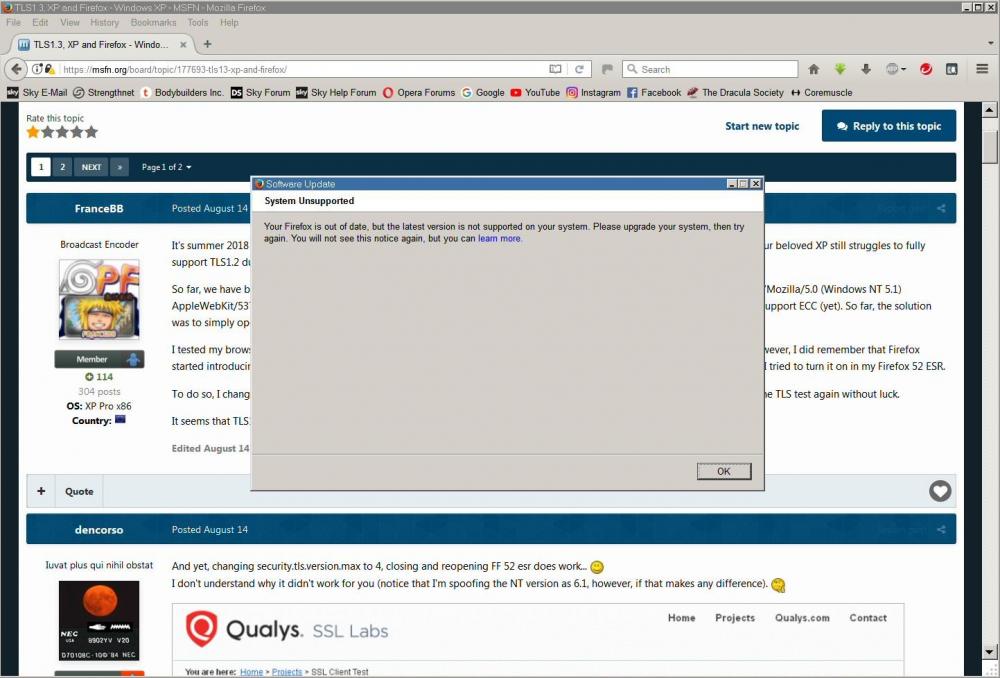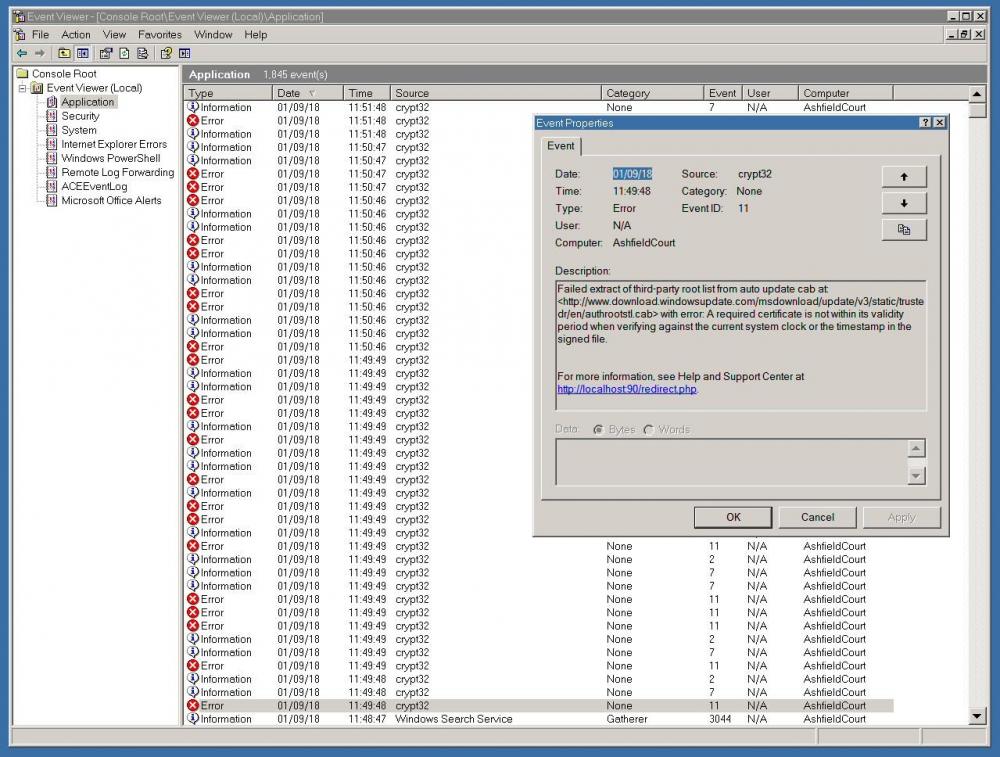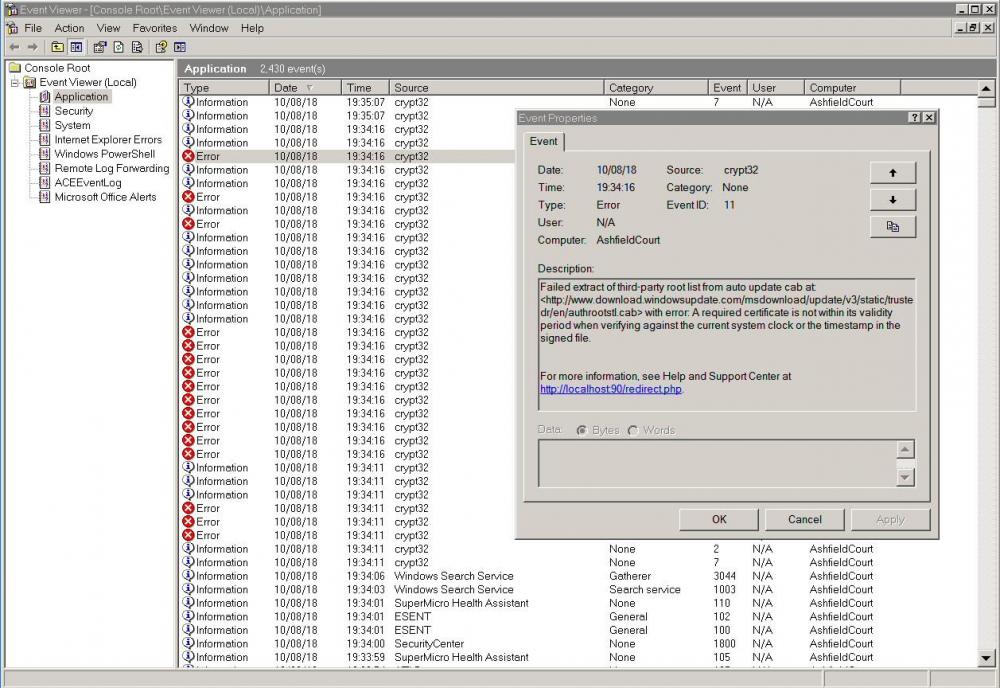Content Type
Profiles
Forums
Events
Everything posted by Dave-H
-
Perhaps I'm lucky, but my hardware seems to support OK Windows 98SE, Windows XP, and Windows 10 x64! I've no reason to change it anytime soon.
-

Root Certificates and Revoked Certificates for Windows XP
Dave-H replied to heinoganda's topic in Windows XP
Well I deleted all the files in the certificate cache folders, and cleaned the registry of all the system certificate entries. There were then no certificates recorded as being installed on the machine at all. On reboot a new lot were downloaded, with no error messages, and I then ran the Certificate Updater to get the rest of them restored. So far, so good, I guess I won't know until the next automatic update whether this has finally laid this problem to rest. From past experience, I'm not holding out a lot of hope! -

Anyone else having problems with many 2018 updates for POSR 2009?
Dave-H replied to Tomcat76's topic in Windows XP
Actually I've always found that MS Update scans fine as long as there is no update for IE8 pending. It suddenly falls over on Patch Tuesday when that monthly update is rolled out. If you run it any other time it's OK. -

Anyone else having problems with many 2018 updates for POSR 2009?
Dave-H replied to Tomcat76's topic in Windows XP
You should only need to install the IE8 Cumulative Update to avoid this, but I thought that problem was supposed to be fixed now anyway? I guess we'll find out on the 11th. -

Root Certificates and Revoked Certificates for Windows XP
Dave-H replied to heinoganda's topic in Windows XP
And now it's back to as it was before! So the clearing of the caches is obviously not the answer! Somewhere there is an expired certificate that is presumably causing this, but I don't seem to have been able to identify it to remove it and/or update it. It can't be an intrinsic problem with Windows XP, or everyone would be reporting it! I think what I'm going to have to do is to completely reset the certificates system on my machine and delete them all and start from scratch again. Has anyone any input on the safest way of doing this? Thanks, Dave. -
I agree, there will I'm sure be a dedicated thread or two or more about finally abandoning XP after next April. I personally have no intention of doing so!
-

MS Office 2007 Compatibility Pack with Office 97
Dave-H replied to dencorso's topic in Microsoft Office
So it does! A shame that the same trick doesn't work for PowerPoint. -
That is good to know that the online update system is finally fixed after all this time, but having links to the updates posted here is still extremely useful!
-
I third that!
-
Well considering that we've actually been "living on borrowed time" for over four years now, we haven't done too badly!
-
Same for me, the .NET 2.0 update, but not the 4.0 one. I'll try installing it manually. I no longer have the Office 2007 Compatibility Pack installed as I updated my Windows XP Office installation to Office 2010, and there were five updates for that.
-
No Den, Windows 98 doesn't show anything about updates in add/remove programs. In the old days you would presumably rely on your Windows Update history to tell you what patches had been installed, but now when you have to install them manually there seems to be no record. There is a list of patches in the registry installer section, but it's impossible to interpret as there are multiple entries with the patch numbers duplicated in many of them.
-
I've now got the 2007 Compatibility Pack installed, and Word can read docx files, which is all I needed. I still don't see how I can tell what updates have been installed on Office XP, apart from SP3. How can I check this? Also, although obviously not a deal breaker, the Office Assistant won't work. Is it actually compatible with Windows 98?
-

MS Office 2007 Compatibility Pack with Office 97
Dave-H replied to dencorso's topic in Microsoft Office
Just to add my experience, I had given up on being able to use any of the Office 2007 Compatibility Pack on my Windows 98SE Office XP installation, until I read this thread, and I thought I'd give it a try. I have the installation file for the base install, so I extracted the .msi installer file from it with Universal Extractor. To my amazement, without any Orca modification, it ran and installed! Word now opens docx files fine for reading, which is all I really wanted it for. I'm not interested in being able to save. PowerPoint and Excel still don't open the newer formats, just throwing error messages, but Word was the important one for me, and I'm really pleased that it works! I do have the installation file for SP3 of the Pack, but I guess that installing that is a no-no. When I run it it says it needs MS Installer version 3, and Universal Extractor doesn't seem to produce anything meaningful from it. -
I did actually try that, but nothing happened but a whole string of error messages, so I guess the commands in the file are invalid on Windows 98.
-
Good to hear!
-

Root Certificates and Revoked Certificates for Windows XP
Dave-H replied to heinoganda's topic in Windows XP
Well I now have a nice clean new set of six crypt32 entries in my Application Log this morning, with no errors. Of course this happened before too, but it didn't last and the errors were soon back. Fingers crossed for this time! -
Facebook now defaults to Flash if it detects that you're using Windows XP. If you want to use HTML5 you will need to change the browser user agent string for Facebook.com. An add-on like "Custom UserAgent String" will do that for you. I use that and set the string to "Mozilla/5.0 (Windows NT 6.1; WOW64; rv:57.0) Gecko/20100101 Firefox/57.0". You can of course change the string for all web sites, which I did for quite a while, but I subsequently found that there was a site (britishairways.com) which wouldn't let me log in with that string set, so beware problems like that. HTH.
-

Root Certificates and Revoked Certificates for Windows XP
Dave-H replied to heinoganda's topic in Windows XP
Well the "fix" didn't work this time! Back to the same problem as before. I will try the batch file to see if it produces a better result. -

Root Certificates and Revoked Certificates for Windows XP
Dave-H replied to heinoganda's topic in Windows XP
Looks like I spoke too soon, the crypt32 ID 11 error events have come back again! I've done the fix again. -
Thanks as always Den! I did have a look at those threads before, but people there seemed to think there was no guaranteed workaround to get the Compatibility Pack to work properly on 98, so I didn't really pursue it. I don't really want to get into things like installing 98se2Me on the system. I thought I'd just find a 98-compatible separate reader for the docx files I have, as I'll never need to edit them on 98 anyway, but I'm not having much luck finding even that. I've tried a couple which say they work on Windows 98 but actually they don't! I will try the Office XP update files using the extracted installers, it may indeed just be the packagers that fail in 98. Cheers, Dave.