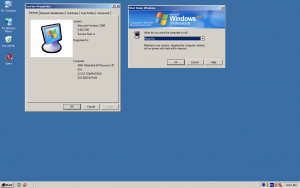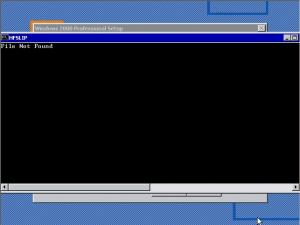Content Type
Profiles
Forums
Events
Everything posted by Squeeto
-
Thanks XPero. Don't recommend everyone trying this one at home but I did! I have Windows 2000 and know that XPize doesn't work on it but tried anyway I used an early version (XPize_uAE_1_2.exe) and so far everything still works. I am not sure what actually got modified but ... I was just playing around anyway. Have a look (the icons are mine though): Oh, btw, I didn't select reg. tweaks during install.
-
I think he may be waiting for some interest. I see he has version 0.1.7. You still interested? Tried the download? http://www.msfn.org/board/index.php?act=ST...=35&t=64148
-
Thanks Kramy. You mean Dels? I hope Dels posts as well to let us know his current state of mind with the project. If not, I would like to see a post of the available files so that we can continue. Now thinking that a hybrid with the new loading, banners, logon screen, etc. and the .icl icon replacement method shown here: http://www.msfn.org/board/index.php?showtopic=74641 could be a option as well. Icl files could be modified if the person desires icons either than XP as well. Not trying to intrude. Just not sure if Dels is coming back.
-
Maybe shut down?
-
Hey Dirtwarrior, Not sure if you knew but check out: http://users.telenet.be/tc76/hfslip/
-
Driver_DisplayAdapters.rdv holds your msyuv.dl, just remove that line. As for yahoo messenger?? If you find a solution, post it for others who may have the same trouble later. I have started a post for this
-
The HFCLEANUP reducer fileset is fairly mature now (especially for W2k) but I thought it might be an idea to see if some should be put back in. In order to make this work 'right out of the box' for most novices, we may need to restore some of the functions\progs. In a recent post, I mentioned that I did remove some of the files in TommyP's set. It was suggested that I should pass this on. I think that this is a good idea. I'll start, with the idea that others may follow or complain. I removed (ie put back in, hehe): HardSupport_PCMCIA.* (laptop required it) HardSupport_Battery (I wanted this) Driver_Smartcard (laptop required it) Applications_Paint.* (I had a unique problem with install with these reduced, but it could just as well go) Service_ComPlus.* (like to see this go but my wireless complains about a useless notification it misses) ZZZ_CAT (I replaced DTC and was playing with sysocmgr.exe as well. Some may be in here. I'll look further into this.) I also removed the two s3legacy lines from Driver_DisplayAdaptersOldStyle.rdv
-
I am kidding. I did PM him though.
-
Oh, I totally recommend the 'FDV fileset'. I was talking about a HFCLEANUP set that he once (and still probably does) provide on his site.Wait... from the original post: I'll start a new post and see what the response is. I PMed him and unfortunately he has had to set aside the computer for a while to help some good friends of his. It seems that the Swedish Bikini team needed a reliable manager\masseuse\provider of creature comforts guy
-
Hey Dirtwarrior, I have Oleg_II's original mini001a.zip and mini002.zip reducer sets if you want them. I am not sure if mini002 is the same as the one that you can download from the original post. But these were just a start that TommyP has improved upon. BTW, I also have 6 sets of TommyP's reducers as they progressed. I also have an old set of Fred's but I am not sure if it is the same from his site. You probably want the smallest, cleanest install possible but to how much effort? As TommyP has stated, the latest reducer set for W2k removes most of the crap without any ramification for most people. Start with that and then add in Fred's if you feel brave. Personally, I have needed to remove 9 rem, rin, rdv's so far to make everything work for my system. I haven't added in Fred's set yet.
-
I made several dvd coasters until I found ImgBurn. It's small and free, or at least it was for version 1.0.0.0.
-
Yep, sysocmgr works now. Probably WILL work for Fax and Player also...but don't really care to try. Just wanted com for a ridiculous error message that holds up my wireless for 3 minutes after boot. After the next newer driver, I my not need it again. irfanview. I just wanted Thumbnails View. Thought that this was a Kodak thing.
-
It seems that the required libraries, etc. got reduced for me with Service_DTC.rem and Service_ComPlus.rem. I'll try it without. Possibly, sysocmgr.exe should be included with the reducer files.
-
What if I want one of these? Replacement please? I tried this anyway as a test with a d:\temp4\comp.txt of- [Components] NetOC=Off and SYSOCMGR.EXE /i:%windir%\inf\sysoc.inf /u:d:\temp4\comp.txt and it gave the error box- The application could not be initialized.
-
Working now with 'FONTS'. Still have File Not Found, tho.
-
Ok, it may be my font addition. Thought this worked though? I have a font addition for bbLean which I added to HFEXPERT - WIN - Fonts (I will try that with FONTS next). And tweaks.inf holds a line- HKLM,"SOFTWARE\Microsoft\Windows NT\CurrentVersion\Fonts","BBLean",,"BBEAN.FON" This how it should be done?
-
@ECHO OFF IF EXIST %SYSTEMROOT%\SYSTEM32\CMDOW.EXE cmdow @ /HID Title HFSLIP FOR %%i IN (D E F G H I J K L M N O P Q R S T U V W X Y Z) DO IF EXIST %%i:\I386\SVCPACK SET HFSLIP=%%i:\I386 FOR /F %%I IN ('DIR /B %SYSTEMROOT%\*.TMP') DO ( ATTRIB -R %SYSTEMROOT%\%%I DEL /F /Q %SYSTEMROOT%\%%I ) rundll32.exe setupapi.dll,InstallHinfSection DefaultInstall 128 %HFSLIP%\SVCPACK\tweaks.inf rundll32.exe setupapi.dll,InstallHinfSection DefaultInstall 128 %HFSLIP%\SVCPACK\XPicons.inf rundll32.exe iernonce.dll,RunOnceExProcess SET PREP=%~dp0 CD /D %HFSLIP% EXIT I didn't make the change to C D E F... It was like this as found. (HFSLIP_60528)
-
Within seconds of the command box opening. During Final - Registering Components? (after Start Menu installation) Since HFSLIP_605xx.cmd, I think. I change HFSLIP.CMD and see what it reports.
-
Thanks Kiki and Super-Magician
-
Anyway to get more info on this? Sorry, my kid was helping me send this. It may have gone out twice. Just bringing this to the top. Nothing to worry about then for my message? WU.TXT
-
The computer is <1 year old with nVIDIA GeForce4 440 Go (64M). W2k probably uses a very common (old) video driver because it doesn't recognize it. Or something similar.
-
I have a fix but not a cure, yet. Somehow the latest hfcleanup.zip reduction sets are causing a modification to shell.in_ with reference to Applications_paint.rem and rin. The earlier working shell.in_ has- [DestinationDirs] ... [Paint] Name ="Paint" CmdLine =11,,mspaint.exe SubDir ="Accessories" IconPath =11,,mspaint.exe InfoTip ="Creates and edits drawings, and displays and edits scanned photos." Whereas the later (non working) shell.in_ has- [Paint] Name ="Paint" SubDir ="Accessories" InfoTip ="Creates and edits drawings, and displays and edits scanned photos." This irregular entry causes the trouble. Removing the 4 lines probably fixes the problem but I didn't go this way, I just copied the older shell.in_ to the newer SOURCESS\I386. The menu is now restored. Of course my Start Menu shortcut for Paint has no executable to run because of Applications_paint but this is easily fixed. I am just not sure if I want to keep or cut Paint yet. I still occasionally use the little thing. I'll keep working on the cure. Either HFSLIP or HFCLEANUP.ZIP needs to remove these lines. Thanks Kiki, I need to remove s3legacy.dl and s3legacy.sy from Driver_DisplayAdaptersOldStyle.rdv for my system.
-
I only have problems with the most recent hfcleanup.zip sets. I have always had to _remove 2 instances of s3legacy. The last working set that I know is file dated to March 12. March 29 loses mru_kill.inf, rasphone and iexpress. There were 13 files added and changes to some of the old. Too many to talk about here. May 11 is the interesting one. I lose all menu items. But it seems the only change since the last set is the removal of 2003ServerToFDV.rin and 2003ServerToXP*.* files. This makes no sense once again but I can try it a 3rd time. But before I do could you let me know when the 2kextra zip was introduced? It probably has an effect and I didn't start using it until just recently. As for Vista, I have almost got the wife to go for a TommyP and FDV system on her desktop which would free up the lap for Bill. Her system may work perfectly for the latest hfcleanup though. TommyP and FDV. It rhymes but no commercialization. You need a system name like the X2K dude.
-
Are you excluding any files from the hfcleanup? Yes and No. No for these tests. Yes after I get it running (my system wants to see s3legacy) Are you selecting Y to filter FDV's infs? Yes Are you using alternate files in the fix folder other than winnt.sif? No, but I don't use Fred's winnt.sif Maybe you should have a look. But been using it successfully since 2005. Just for fun, I tried the very latest hfcleanup with the 2kextra and removed all the files that said 2003. I got back a couple of the missing shortcuts. I thought about renaming shell.in_ and all the references but I don't think that it is that simple. Oh, during Final Tasks at installing Start Menu time the HFSLIP box echos File Not Found. The fact that the setup process has a specific time it sets up the Start Menu items makes me think that these get installed a little differently. Something is not being satisfied for my install. I can reproduce the results every time. So I also have a working system with the older reducer set. I am going to try this older set with the 2kextra. If it is a go, I will be satisfied. If there is truly a problem it will show it's face again for a more experienced individual. I will try anything suggested (except the bizarre) but I need to move forward for now. I also promised Bill G. to try out his new Vista, and it is way too big to go into my virtual arena. I appreciate all the advice.
-
Just a reminder. The files are not being removed, only the menu shortcuts (paint actually was removed in the later set). shell.inf