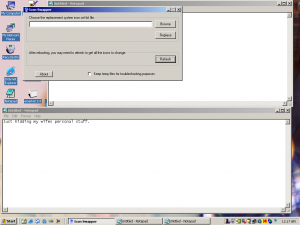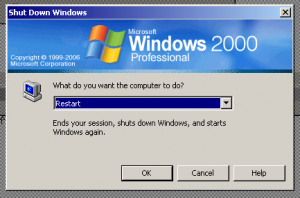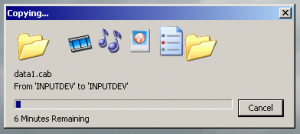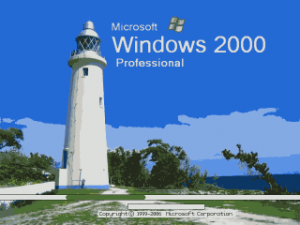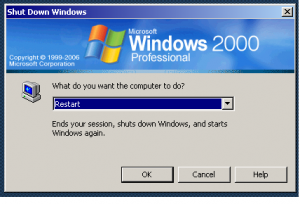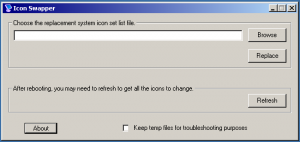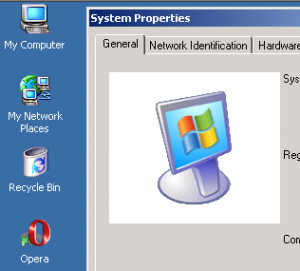Content Type
Profiles
Forums
Events
Everything posted by Squeeto
-
Hey Damian, glad it worked. I am going to get some permissions and post the entire (what I have now) for download. I will probably start this on MSFN Forums > Member Contributed Projects > XPize > IconSwap or something similar. Got your PM. It sounds cool. I know a lot of people want this theme. If you find anything like that and modify, post it here so that others can benefit too. Yes I want. Post please.
-
I don't thing reshacker likes spaces. A piece from your batch1.bat- ...ResHacker.exe -modify C:\Documents and Settings... I think I tried this once with quotes around the file locations and it still didn't like it. Like ...reshacker.exe -modify "C:\some directory with a space or two in it\shell32.dll" ... For now, just move IconSwap to c:\temp and try again. Also you will need to turn off any anti-virus protection you have. BTW, thanks for guinea pigging your operating system for the cause. I'll try the quotes idea again this weekend and if it does work, i'll code it in. S.
-
I tried Icon Swapper on my wifes computer. Everything seems to work except for notepad.exe. A long time ago, I replaced notepad with Winpad32 (or something like that) and renamed it notepad. I guess that the original notepad icon is not 104- %WinDir%\notepad.exe, 104, 74.ico ;notepad %SysDir%\notepad.exe, 104, 74.ico ;notepad Probably something like 100 (2 minutes with reshacker would find this out) The other difference is the Tray Volume Icon is only 16 colors. I hacked my explorer.exe to see these in 256 colors. Really easy fix and there is a few apps online that can automate this. more
-
Too bad. Could you post batch1 and batch2 from the temp directory? I am going to move this project very soon to a new branch of XPize.
-
I don't use reshacker script method but individual command lines. This could change but when I started coding this, it was just out of a need to see if this could work. I was waiting for Dels to come back. So, if you check the box at the bottom of IconSwap, the temp files are saved and you can see the created command lines in batch1.bat and batch2.bat (in the temp directory under NewIcons). BTW, if you don't like the icons in NewIcons, just create your own directory and fill it with any icons you like. The trick is the iconset.txt file and where they all go. If I get bored with a set, I just load in another set. I send you a quick note soon. Thanks.
-
damian666 I wonder if you just changed the stock icon for one of the banners he shows. Would it fill the Run Box? You could also modify the String Table to be nothing (ie ""), so it doesn't show. Not really. Sometimes you have to change the same icon in a few places. You have one, now you have to change the one that displays on the desktop. The idea that I had was to provide a iconset.txt file (it can actually be called any .txt file) that others could add to. For Win 2000 I have found these so far- [icon Group] %WinDir%\explorer.exe, 100, 02.ico ;My Comp %SysDir%\shell32.dll, 32, 06.ico ;trash %SysDir%\shell32.dll, 33, 07.ico ;trash full %SysDir%\shell32.dll, 18, 03.ico ;Netwk Places %WinDir%\notepad.exe, 104, 74.ico ;notepad %SysDir%\notepad.exe, 104, 74.ico ;notepad %SysDir%\shell32.dll, 152, 74mod.ico ;txt files %SysDir%\user32.dll, 105, start.ico ;Start Button %SysDir%\stobject.dll, 230, volume.ico ;Sound Volume %SysDir%\stobject.dll, 231, volmute.ico ;Sound Volume muted [bitmap] %SysDir%\ntoskrnl.exe, 1, bootscr.bmp ;boot screen %SysDir%\msgina.dll, 101, 101.bmp ;Windows banner %SysDir%\msgina.dll, 107, 107.bmp ;Windows banner [Avi] %SysDir%\shell32.dll, 161, 161.avi ;file copy Of course this will be different for XP. If enough people join the search and add to the iconset file, we could eventually change every icon. The best part for me is I don't have to code in every change! You pick what you want with iconset and what icon goes in. Be back in a sec., got a 3 years old with an emergency.
-
damian666 For Windows 2000, My Computer icon is in explorer.exe with a '100' designation. I think that in XP, it is in explorer.exe with a '205' designation. I am not positive about this. You should run IconSwap again and load back the original icons because they got placed in the wrong spot for you. Just select the iconset.txt file from the restore directory. Then change your NewIcons\iconset.txt file to read [icon Group] %WinDir%\explorer.exe, 205, MyComp.ico After, it might be a good idea to see if icon 205 (of c:\windows\explorer.exe) got changed using reshacker.exe (it is in the \bin directory). If icon 205 did get changed, then System File Checker is disabled. I am curious to know if the Refresh button works for you. It is a bit of a kludge but it works for 2000 very reliably. I will probably change this later but I wanted to know if anyone complained first.
-
Avi's are now incorporated. I 'borrowed' this one from XPize for file copy. (This avi won't be included with the download unless XPero oks it) iconset.txt should include [Avi] to use this.
-
As far as I know this won't work for XP because of System File Checker. I wrote this for us poor chaps who have Windows 2000 and can't XPize our systems. But, I do remember reading how to beat SFC in XP. I could make an adjustment but I don't run XP so it would be hard to test. The nice thing about XP is the icons look so much better because 2000 can't render the alpha (transparencies). I'll get back to you on this.
-
I have a new Start button, notepad and Volume task bar icon. It is just a matter of knowing where the icons hide Here is my latest iconset.txt- [icon Group] %WinDir%\explorer.exe, 100, 02.ico ;My Comp %SysDir%\shell32.dll, 32, 06.ico ;trash %SysDir%\shell32.dll, 33, 07.ico ;trash full %SysDir%\shell32.dll, 18, 03.ico ;Netwk Places %WinDir%\notepad.exe, 104, 74.ico ;notepad %SysDir%\notepad.exe, 104, 74.ico ;notepad %SysDir%\shell32.dll, 152, 74mod.ico ;txt files %SysDir%\user32.dll, 105, start.ico ;Start Button %SysDir%\stobject.dll, 230, volume.ico ;Sound Volume %SysDir%\stobject.dll, 231, volmute.ico ;Sound Volume [bitmap] %SysDir%\ntoskrnl.exe, 1, bootscr.bmp ;boot screen %SysDir%\msgina.dll, 101, 101.bmp ;Windows banner %SysDir%\msgina.dll, 107, 107.bmp ;Windows banner
-
damian666 Ok, sending next. The icon set attached is 3 icons only. If it works, I will send the rest. Others can PM me their email address if that is better. Let me know (good or bad) on this thread. Steps: 1_ press Browse button and select 'NewIcons' and 'iconset.txt' 2_ press Replace button 3_ wait until finished 4_ reboot and run Iconswap again 5_ press the Refresh button You should have a new MyComputer icon and trash bin icons.
-
Bitmaps are working. New boot screen and banners. I 'borrowed' the banners from WildBill for test purposes. I like them but I won't include these with the download unless he oks it. BTW, I should mention that all the original icons and bitmaps get saved in a restore directory so you can change things back to original if you like.
-
I have deviated a little from Dels original intention by including icons either than XP. But it still can 'XPize' the icons if you choose an Xp set. If this is not the proper branch for this, someone let me know and I will move it. That said, I am playing with bmp mods now and a new boot screen for ntoskrnl. I would sure like to solve the 32-bit alpha channel problem. There are some great icon sets made for XP that don't work so well for 2000 (see pic).
-
I wrote a small app that changes system icons for Windows 2000 (see pic). It works on my laptop and on the wife's desktop. For this test run, I only changed 'My Computer' and 'Recycle' icons. It works from an icon list file: [system icons] %WinDir%\explorer.exe, 100, MyComp.ico %SysDir%\shell32.dll, 32, Trash.ico %SysDir%\shell32.dll, 33, TrashFul.ico [system bmps] ;not yet incorporated Would anyone care to alpha test before I release? See pics for the before and afters.
-
Even if the icons have that transparency (known typically as the alpha channel for 32-bit icons), Windows 2000 won't display it. A guy called Tihiy worked this problem out for Windows98 and provided a hack (along with many other improvements) with a freeware package called '98 Revolutions'. Now he is (or was) working on a similar project for Win2k called '2000 Revolutions'. We are all waiting for that! If anyone hears of a beta download, please post it here. <---- ------- If someone could convince Tihiy to post the just the 'alpha' hack for icons that would keep some of us playing for a while. 98 Revolutions seems to be an incredible piece of work and if Tihiy is working on a 2k version he may not release it until he is satisfied that it won't crap out.
-
-
Hey Kiki, Since reading your post I thought I would try it. It works for my Win2k just as Draugen and S-M suggest. Put a modified and 'makecab'ed ntoskrnl.ex_ in FIX. The bmp should be 640x480 and 16 colors. I used reshacker to change the image. Here is the one I made: test5.zip
-
I tried with 4.4.2, I'll try the earlier version and see if I get the desktop icons. At least that will be ok for now (until the whole set is worked out).
-
Tried your technique (software) and it fixes the alpha blending for the icons. I used XPize version 4.4.2 Lite and a lot of icons get missed. I know that this is a fill-in for XP which has many to begin with but I notice that you even get new desktop icons that I don't. http://www.msfn.org/board/index.php?showto...64148&st=30 Are you using other software for this? See my pic too. I wonder if Bugs Bunny could give us a hand with this? http://www.msfn.org/board/index.php?showtopic=74641 I looked for a few hours for a 32bit alpha-blend icon patch for W2k but found nothing. Well there is a Win2000TrayPatch but I don't think that this is the same thing. 98 Revolutions is nice work. Too bad it can't be used for 2000. Or can it?? That's what they said about XPize!
-
Got it. Thanks. I notice that with the banners, 2 have dates '1985-2001' and one has '1985-2005'. I like 2005 (or 2006 even better ). Trivial maybe, but I still get jabbed for using 2000 and a fresh new date to go with the new look would be kewl. Edited: Sorry went back over your previous notes and found my answer.
-
I am sorry if this thread is progressing against Dels original direction but it has been nearly 2 months since we have seen a post from him. That said, I stumbled upon an interesting read. The download does work near the end of the thread. It seems that WildBill has figured a technique to modify the icons used in XPize to work for W2k! It is not the '32bit patch' but the results are supposed to be good. http://www.msfn.org/board/index.php?showtopic=55706 I have seen some awesome icons come out of *nix themes.
-
Ok, thanks. BTW, nothing new to report for dumpdupes on my system using hfslip712.
-
Hey WildBill, long time no see.... Post 'em up. I always go for the full meal deal. Thanks again.
-
Been looking around for this one. Maybe just missed it. Is there an entry in HFANSWER.INI for- "Do you want to overwrite and clean out FDV's INF files with HFCLEANUP files?"
-
This version of XPize does create a backup of all the original files changed (and regs too) so this is not as dangerous as I might of thought. The time stamps and versions of the files are the same. I think this installer modifies your original exe's and dll's. There must be many files similar to XP as W2K (and 2003). The size of each file is larger due to the new icons and bitmaps though (who cares). I am going to try a virtual desktop to see if all the icons work. I would like to see a version that uses all open icons etc., although I do own a legal copy of XP as well. Hey would someone explain to me the issue with 32bit icons in Win2k? And is a patch available?