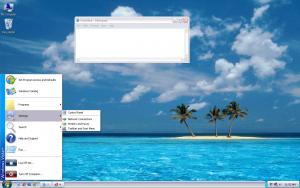Content Type
Profiles
Forums
Events
Everything posted by Squeeto
-
EDIT: This has been edited. Please note there is a new version of TBar. June 18, 2007. I have a new version of TBar which adds a little blue tinge to the non alpha part of the orb for a better look. The bitmaps have been updated to match and largefonts and extralarge versions added. Get it at post #66
-
In my opinion, this is the only way to go. Too many programs make registry changes only. This directly changes the system files, resource by resource. And this part of it uses no extra computer overhead. We teamed up at the very beginning of this adventure many months back. I had the software and Damian had the multitudes of Vista replacement resources. With all the stages I have seen this through (for the system file mods), I have never had a problem with my Windows 2000 or now XP (he has a set of XP resources too) after I swapped icons, bitmaps, etc. Most of the problems here are language related. And there is experimental software such as Tihiys alpha support and WildBills TClock3. Sometimes when you want to do it right, you need to make bold moves.
-
I notice that you must be a member at JoeJoe to get this so here it is again. Sorry you might need to be a member here to get this. HeHe. You need a patched uxtheme.exe for Windows to accept this new theme. Here are the resources (VistaOrb.zip). If you know how to use ResHacker, you can manually try this out yourself. Or you can unzip VistaOrb.zip into your IconSwap folder, run and Browse for iconset.txt file in the VistaOrb folder (etc). You need the latest IconSwap (vers. 104) for this. You need to run my app called Tbar to turn on the tray\taskbar transparency. It is less than 3k and uses no resources after it is run. Modify the registry so the transparency is applied at bootup: HKLM,"SOFTWARE\Microsoft\Windows\CurrentVersion\Run","TBar",,"C:\Windows\TBar.exe /a 255" I have provided 'install_TBar.inf' to do this for you if you like. Also you need to select the Silver Windows theme that comes with XP. install_TBar.zip Tbar.zip VistaOrb.zip
-
I messed around a little more with the Windows orb thing. It looks pretty good now. It is now the 'full' orb without using a DesktopX overlay. You can see the results here: http://www.joejoe.org/forum/index.php?show...c=6796&st=0 On post #22 at joejoe, I provided a download for the latest IconSwap (vers 104). I will pass it on to XPero next.
-
I needed to add: Send("{LWIN}") Send("{TAB}") Send("!{Enter}") WinWait("Taskbar and Start Menu Properties", "", 1) ControlClick("Taskbar and Start Menu Properties", "Show &Quick Launch", "Button5") ControlClick("Taskbar and Start Menu Properties", "OK", "Button11") Ok, I did try this from an au3. Maybe the line isn't needed when you make the exe. Still it can't hurt for a cpu that is busy during install.
-
Got it, thanks. I am not doing any reductions yet for XP, but soon. I am still working out all the issues with my tweaks inf.
-
Hi, What is the Quicklaunch Fix for? I found it at hfslip.org and vorck.com. BTW one says it goes in HFSVCPACK and the other says HFCLEANUP. I was actually looking for a way to enable the quicklaunch bar for XP with hfslip.
-
Thanks, got the cab file. I had the dll in my system32 folder and thought that I would just use that. But future versions with come in cab form so I should install the usual way now. I should read, silly me, I went to TC's page to upgrade hotfixes anyway and I just 'Ctrl f' for 'legit' ... nothing edit- no need to mention, I see WGA now
-
regsvr32.exe legitcheckcontrol.dll gives success. Thanks TommyP.
-
Hi guys, I want to include LegitCheckControl.dll in \system32 and have it register. I just have the dll, how should I cab this? Or is there another folder it goes into?
-
Anyone try UWin Installer? This is from the readme:
-
It is just original XP'S metallic luna theme. I used iconswap to inject a new bitmap and dialogs. [Bitmap] %WinDir%\Resources\Themes\luna\luna.msstyles, METALLIC_STARTBUTTON_BMP, METALLIC_STARTBUTTON_BMP.bmp ;change to an orb [String Table] %WinDir%\explorer.exe, 37, 37.rc ;replaces 'start' on button with ' ' %WinDir%\explorer.exe, 38, 38.rc ;replaces 'start' on button with ' ' [Delete Bitmap] %WinDir%\explorer.exe, 143 ;deletes the current button bitmap METALLIC_STARTBUTTON_BMP.bmp
-
I thought that this could be done with just a reg tweak but I have just been through my notes and I can't find this anywhere. Of course what Tihiy has accomplished is different than this.
-
Dave.Net just gave me this link: http://www.msfn.org/board/index.php?showtopic=93160 Tihiy (of Win98 Revolution) has just added the alpha channel (transparency) to Win2k icons
-
Wow ... Good work Tihiy Thanks for the link Dave.Net.
-
Tihiy (of Win98 Revolution) has done it again. He has managed to add the alpha channel (transparency) to W2k icons. This is something that I always wanted to add to my hfslipped Windows 2000. Just thought that I would pass it on. http://www.msfn.org/board/index.php?showtopic=93160
-
Dave.Net just showed me this thread. Good work Tihiy. I think that if I had seen this 2 weeks ago, I wouldn't have ditched 2k for XP. 2k is a great OS; it is nice to finally see this needed improvement.
-
Let us know if you find an answer.
-
What he has sent me seems to be XIS.
-
I'd be interested if IconInjector can inject a gif with a name like this - NAME.GIF.gif. Thanks for the link. Everything helps someone.
-
XPero is hosting the download and he will fix it this weekend.
-
-
It seems that Reshacker just fails for any resource with a name that has a '.' in it from the command line. It still works in the GUI though.
-
IconSwap version 1.03 should be available shortly at post #1. The iconset.txt file (XP.txt) for an XP OS is available at post #28. The resources are derived from Damian's (yet to be released) Vista pack for XP. Testing so far seems good. The magnitude of the resources being altered with this pack is huge. Changing every resource each time you want a new look is too extreme. I think that one would be wise to initially install XPize or Damian's Vista pack and then use IconSwap to change the most commonly seen resources (when you want that occasional different look).
-
You will probably find out that the gifs didn't write in photowiz.dll either (still in your latest pack for XP). Oh, thanks btw for the latest. It seems to be a problem with Reshacker and resources that have a '.' in their name.