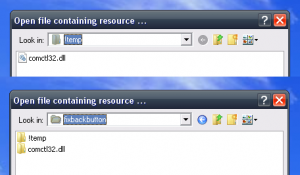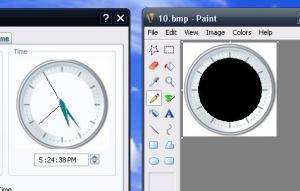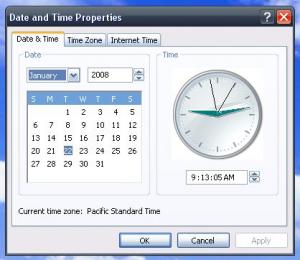Content Type
Profiles
Forums
Events
Everything posted by Squeeto
-
Actually just got this from Sombahd at post #150. I am not sure if he made it though.
-
Damian, For my XP system, I needed to fix the shutdown button on the Classic Start Menu. I have been meaning to do this for a while. Anyway, I copied the shell32.dll icon 28.ico and named it 329.ico. I don't know if anyone else needs to do this.
-
I have been using this one but I like yours better. 167.zip
-
Try Microsoft's Layout.dll (free) file, which is included in the Windows NT Resource Kit. 1. Copy layout.dll to XP's WINDOWS\system32 directory 2. Double click LAYOUT.REG to make changes to your registry 3. Right click desktop, 'Arrange Icons By', uncheck 'Auto Arrange' and 'Align to Grid' 4. Go to your desktop and arrange the icons as you like 5. Right click on My Computer or the Recycle Bin and select 'Save Desktop Icon Layout' Icons still move but when you want the positions restored to the saved, right click on My Computer or Recycle Bin again and select 'Restore Desktop Icon Layout'. If you log out and back in, the icon positions will stay. layout.zip
-
Damian, The dl for the 2.3 XP version comes up with an error for me. edit: Never mind. Third time I tried it came through.
-
Hi kontini, Are you on Win2k or XP? My XP only displays the battery pics in 16 color so I made these bmps: batmeter.dll.zip
-
Ok, I am using XP Vers 2.2 and I see that you now have 2.2.1. I don't have the log but here is a dump of the mmsys.cpl directory: I checked and vers 2.1 lacked these files as well. I pulled the icons from an even earlier version of VistaPack. The mmsys.cpl.txt file does include the references though:
-
Thanks, VP 2.2 for XP is missing icons for mmsys.cpl - 4380 and 4381 4380.ico 4381.ico
-
-
Let me know if you prefer your original bmp instead. I will modify it to work for you.
-
-
It doesn't work anyway. See pic. I made a very crude 32bit bmp with the center transparent. It still displays improperly. Damian, google "32bit bmp" to get a better idea but simply it is a .bmp with the alpha channel.
-
About fix for the clock. Maybe mod 10.bmp to be an alpha bitmap with the center transparent. Hopefully then the refreshes won't stick to the pic. I wish I had time to help but I am heading to the mainland for 4-5 days. Also, I was thinking that comctl32.dll, 130 and 131.bmps had originally a background of 192,192,192 and this shows transparent. Maybe this color could be used for the new bitmaps background as well.
-
All is Good. You probably have this but I notice it is missing from your latest pack. This is my English version for timedate.cpl, 1.rc 1 DIALOGEX 0, 0, 252, 146 STYLE DS_FIXEDSYS | DS_MODALFRAME | WS_POPUP | WS_CAPTION | WS_SYSMENU CAPTION "Date && Time" LANGUAGE LANG_ENGLISH, SUBLANG_ENGLISH_US FONT 8, "MS Shell Dlg" { CONTROL "&Date", 103, BUTTON, BS_GROUPBOX | WS_CHILD | WS_VISIBLE, 4, 2, 122, 125 CONTROL "Month", -1, STATIC, SS_LEFT | WS_CHILD | WS_GROUP, 10, 17, 0, 0 CONTROL "", 713, COMBOBOX, CBS_DROPDOWNLIST | WS_CHILD | WS_VISIBLE | WS_VSCROLL | WS_TABSTOP, 11, 17, 50, 120 CONTROL "Year", -1, STATIC, SS_LEFT | WS_CHILD | WS_GROUP, 67, 17, 0, 0 CONTROL "", 706, EDIT, ES_LEFT | WS_CHILD | WS_VISIBLE | WS_BORDER | WS_TABSTOP, 68, 17, 42, 13 CONTROL "", 714, "msctls_updown32", UDS_WRAP | UDS_SETBUDDYINT | UDS_AUTOBUDDY | UDS_ARROWKEYS | UDS_NOTHOUSANDS | WS_CHILD | WS_VISIBLE, 110, 17, 8, 12 CONTROL "Day", -1, STATIC, SS_LEFT | WS_CHILD | WS_GROUP, 10, 37, 0, 0 CONTROL "", 711, "CalWndMain", 0x50810000, 11, 37, 108, 80 CONTROL "&Time", 104, BUTTON, BS_GROUPBOX | WS_CHILD | WS_VISIBLE, 132, 2, 113, 125 CONTROL "", 712, "ClockWndMain", 0x50000000, 144, 13, 90, 90 CONTROL "", 715, EDIT, ES_LEFT | WS_CHILD | WS_VISIBLE | WS_DISABLED | WS_BORDER | WS_TABSTOP, 159, 105, 57, 12 CONTROL "Hour", -1, STATIC, SS_LEFT | WS_CHILD | WS_GROUP, 161, 107, 0, 0 CONTROL "", 701, EDIT, ES_RIGHT | ES_MULTILINE | WS_CHILD | WS_VISIBLE | WS_GROUP | WS_TABSTOP, 161, 107, 8, 8 CONTROL "", 707, STATIC, SS_CENTER | SS_NOPREFIX | WS_CHILD | WS_VISIBLE | WS_GROUP, 169, 107, 4, 8 CONTROL "Minute", -1, STATIC, SS_LEFT | WS_CHILD | WS_GROUP, 173, 107, 0, 0 CONTROL "", 702, EDIT, ES_RIGHT | ES_MULTILINE | WS_CHILD | WS_VISIBLE | WS_GROUP | WS_TABSTOP, 173, 107, 8, 8 CONTROL "", 708, STATIC, SS_CENTER | SS_NOPREFIX | WS_CHILD | WS_VISIBLE | WS_GROUP, 181, 107, 4, 8 CONTROL "Second", -1, STATIC, SS_LEFT | WS_CHILD | WS_GROUP, 185, 107, 0, 0 CONTROL "", 703, EDIT, ES_RIGHT | ES_MULTILINE | WS_CHILD | WS_VISIBLE | WS_GROUP | WS_TABSTOP, 185, 107, 8, 8 CONTROL "AM/PM", -1, STATIC, SS_LEFT | WS_CHILD | WS_GROUP, 193, 107, 0, 0 CONTROL "", 710, LISTBOX, LBS_NOTIFY | WS_CHILD | WS_VISIBLE | WS_GROUP | WS_TABSTOP, 193, 107, 21, 17 CONTROL "", 709, "msctls_updown32", UDS_WRAP | UDS_SETBUDDYINT | UDS_AUTOBUDDY | UDS_ARROWKEYS | UDS_NOTHOUSANDS | WS_CHILD | WS_VISIBLE, 217, 105, 7, 11 CONTROL "Current time zone: %s", 716, STATIC, SS_LEFT | WS_CHILD | WS_VISIBLE | WS_GROUP, 4, 136, 243, 8 CONTROL 10, 0, STATIC, SS_BITMAP | SS_CENTERIMAGE | SS_REALSIZEIMAGE | WS_CHILD | WS_VISIBLE | WS_GROUP, 138, 14, 101, 87 } I suppose you are holding out on this because of the display error?
-
IconSwap updated to version 1.05. Post #50 http://www.joejoe.org/forum/index.php?show...mp;#entry170195
-
A couple other little things for the XP version: some banners in msgina.dll read 2000 timedate.cpl 1.res isn't used yet for English xpsp3res.dll\XPNETDIAG.GIF.GIF should be XPNETDIAG.GIF
-
Hi D. Nice to see Vistapack going strong into 2008. I was going through the latest resources for the XP version. I know that this is a very small thing but explorer.exe - 157.bmp is wrong. See pic. and a possible alternative. explorer157.bmp new157.bmp
-
Here is my current (but occasionally changing) iconset.txt file. It will just show you where I am making my changes. If you use IconSwap, it may help relieve you of some typing too. I won't provide the Vista resources though, sorry. There are many other folk willing to provide this. iconset.txt
-
dirtwarrior I have seen you at http://www.msfn.org/board/Vistapack_160_Released_t90692.html so I assume that you want to try something without modding or adding dlls? I couldn't find any really good non alpha icons for Win2k so I just moved up (down?) to XP. My new laptop needed something that only XP could give as well. I remember seeing some older kde icon sets that looked ok. Maybe Google "24bit icon sets". I grabbed a few V_sta transformation packs from the net and hand picked the icons I like. Some icons\bmps are from earlier (pre-V, Longhorn?) or from non-Ultimate versions of V, but I took what I liked. I install with IconSwap because I don't want anything else but the image resources changed. gendouhydeist I can't upload IconSwap here (636K) because of the 200K limit. You should still be able to get it here: http://www.joejoe.org/forum/index.php?show...=6796&st=20 at post #22 (iswap104.zip). Just note that the 3 icons provided are for demonstration and they are really crude work. I think that I made them in 10 minutes. The idea is to find your own set of resources and write an iconset.txt file to match. I am not at my computer right now but later I will attach my iconset.txt file for XP if it is under 200k.
-
Hey D, PM sent. Shame, I like these. Ok, so I haven't tried your latest pack yet. I'll try these new resources soon.
-
Hi Damian, I recently installed the hotfix KB925902 (for my XP system) and I lost the use of calculator.exe. It has something to do with the increased size of the user32.dll (and shell32.dll?) with the new Vista resources. Seems like a fix is here: http://www.crystalxp.net/news/en187-kb9259...copack.htm.html Also, I don't know if Tihiy's work fixes the batmeter.dll bitmaps to display in full color for W2k. But, for XP, these show only 16 colors. I modded these images to look as good as I could get them with only 16 colors. Here they are if you like: 300.bmp 301.bmp
-
When I was running 2000 sp4, I modified explorer.exe: explorer.exe @ 88EE from 01 to 19, to show 256 color icons in your tray modifype explorer.exe -c makecab explorer.exe and put in the FIX directory Probably easier ways to do this now though.
-
I almost hit that download button! Crap. The wife will kill me if I screw with the computer again. Is the tide changing? Time for another poll Fred.
-
Hi Damian, I dloaded your latest and noticed that you credited me for TBar.exe. Thanks. I have made some mods to the bitmaps, TEXTFILES and TBar. You can get the (probably the final) version at post #66: http://www.msfn.org/board/index.php?showto...84382&st=60
-
I'd like to throw in my thanks to TommyP and Tomcat also. Thank you guys.