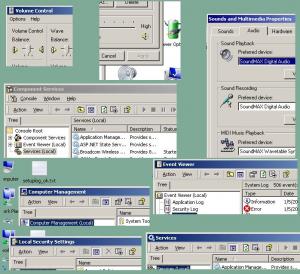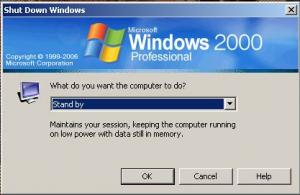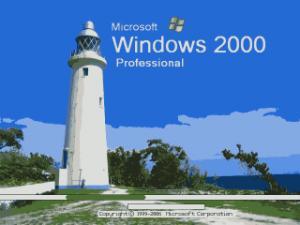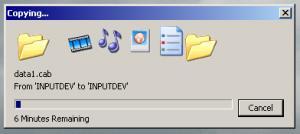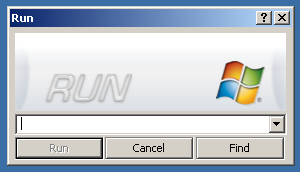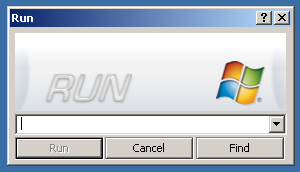Content Type
Profiles
Forums
Events
Everything posted by Squeeto
-
-
Hey D. Good work, BTW. These are the only resources that I see missing from your set. I do have a lite Windows 2000 though.
-
The iconset.txt file (post #28) has been updated. From what I can see, Damian has most of the resources now.
-
Damian has done a lot of work on his own icon set with an accompanying installer. We are still testing it but it should be finished soon. Congratulations to Damian and watch for a download soon. He has found most of the icons, bitmaps and avis that hide in Windows 2000. I adapted his source list to come up with a nearly complete iconset.txt file that can be used for IconSwap. The iconset.txt file for Win2k has been updated - Jan. 9, 2007 (I have installed XP and probably won't update iconset.txt for Win2k as often) The XP version (XP.txt) has been added and updated - Feb. 12, 2007 iconset.txt XP.txt
-
BTW, thanks to your pack, I see the battery icon is really a bmp. Thanks batmeter.dll bitmaps 300 and 301
-
Got it .... Wow. That is a lot of work. Is that every icon finished now? You should post this for others. If you do post, attach a small readme.txt to it so that people know to copy their I386 folder to D:\WIN2000 before running the 1-collect.cmd (etc.) files. I just reinstalled Win2k (I mean like yesterday!) so I probably won't try your V_sta pack until I need to do that chore again. Also, just thought, do you need a modified SFC.dll or SFCFILES.dll for this to work? If so, include this in an INCLUDE folder to be automatically copied as well. Outstanding!
-
I think that Skype users will be more abundant as days go by so I thought that this is probably an important item to include in this list. If you have a USB VOIP phone or RJ11 adapter you will need to remove the reduction: HardSupport_USBAudioSupport.rdv
-
Thanks guys (all). ModifyPE and in the FIX folder does seem to go. S.
-
I didn't. Because I thought HFSLIP did this automatically. Just wondering if I should have. I do have Fred's modified sfc.dll, sfcfiles.dll files. I also have a ntoskrnl.ex_ in the FIX folder and this gets no complaint. I did this awhile back and can't recall if I modifype'd it. edit: TommyP- Just saw your simultaneous post, will give it a try.
-
I have a modded explorer.exe (just to be able to see 256 color icons in the tray). explorer.ex_ is in the FIX folder and modifype is in the HFTOOLS. It works but I get an error message during install about the file not being ligit. It kind of breaks my insert disk, walk away install. Is this the right way to do it or am I supposed to modifype it before I cab? Or is this the typical response for modding this file?
-
Yzöwl Thanks for the link. It is always nice to have options.
-
As of today, you can still get v10.06 from here: http://www.pcworld.com/downloads/file/fid,...escription.html
-
Hey D. Nope, my batt.dll only holds the icon shown. BTW, don't know if you can tell but my screen is set to your V_sta pack. I am actually running (right now) your pack but some of the icons aren't quite the same so I guess it is set up for XP? My 3 year old wants a few happy faces. She wants the do-do-do and the red blah-blah-blah and the heart one:
-
Keep a copy of the original 32bit icons because I know that someone will figure out the fix for 2000 A few more icon locations to play with: %SysDir%\shell32.dll, 20, 20.ico ;Programs in menu %SysDir%\shell32.dll, 37, 20.ico ;Programs in menu %SysDir%\shell32.dll, 22, 22.ico ;Settings in menu %SysDir%\shell32.dll, 23, 23.ico ;Search in menu %SysDir%\shell32.dll, 134, 23.ico ;Search in menu Once again, of course, substitute your.ico files for the ones that I am using. So far, I have only used 16x16,32x32,48x48 multi-icons which are mostly 32bit. Win2k doesn't seem to care but will display them 8bit (256 colors), whatever. I haven't been able to find the battery icons for laptops for the tray. Any idea?
-
I'll try to post it up here. Nope. I'll send an email.
-
KiKi Thanks. Seems this big world is not so big. Damian WildBill has a app. called IconViewer that (with other functions) removes the alpha channel from the XP type icons so that Win2k can use XPize. I think, though I have not tried, you can just use the alpha channel modification part and then use the modified icons in IconSwap. http://www.msfn.org/board/index.php?showto...55706&st=30
-
Nope. My hope is that someone can though. WildBill (see post #5) is making a stab at it. Maybe Tihiy (of Revolutions 98) knows the trick. I would like to see 2 things: 1. fix this icon display limitation 2. find the location of all resources for W2k I'll bet that there are quite a few hackers that have changed all of the icons already. Kramy comes to mind. http://www.msfn.org/board/index.php?showto...73157&st=15 Dels too. Found a couple more: [icon Group] ... %SysDir%\shell32.dll, 28, 02.ico ;shutdown in menu %SysDir%\msgina.dll, 22, 02.ico ;shutdown in dialog box I just used the 'My Computer' icon from before (02.ico).
-
ricktendo64 Thanks go to you for the Run dialog box. The link to your tut. at RyanVM is in post #2 of this thread.
-
I found another icon, see pic. Actually they are not too hard to find; I have been busy with another project this week. The download has been up for about a week now and no complaints so here is my iconset.txt. So more for you to try: [Icon Group] %WinDir%\explorer.exe, 100, 02.ico;My Comp %SysDir%\shell32.dll, 32, 06.ico ;trash %SysDir%\shell32.dll, 33, 07.ico ;trash full %SysDir%\shell32.dll, 18, 03.ico ;Netwk Places %WinDir%\notepad.exe, 1, 74.ico ;notepad %SysDir%\notepad.exe, 1, 74.ico ;notepad %SysDir%\shell32.dll, 152, 74mod.ico ;txt files %SysDir%\user32.dll, 105, start.ico;Start Button %SysDir%\stobject.dll, 230, volume.ico;Sound Volume %SysDir%\stobject.dll, 231, volmute.ico;Sound Volume %SysDir%\shell32.dll, 25, run.ico ;run box icon in menu %SysDir%\shell32.dll, 25, run.ico ;run box icon in menu %SysDir%\netshell.dll, 190, 190.ico ;network activity, front front %SysDir%\netshell.dll, 191, 191.ico ;network front back %SysDir%\netshell.dll, 192, 192.ico ;network back front %SysDir%\netshell.dll, 193, 193.ico ;network back back %SysDir%\netshell.dll, 195, 195.ico ;network unplugged [Bitmap] %SysDir%\ntoskrnl.exe, 1, bootscr.bmp ;boot screen %SysDir%\msgina.dll, 101, 101.bmp ;Windows banner %SysDir%\msgina.dll, 107, 107.bmp ;Windows banner [Avi] %SysDir%\shell32.dll, 161, 161.avi ;file copy [Dialog] %SysDir%\shell32.dll, 1003, run_dlg.rc [Add Bitmap] %SysDir%\shell32.dll, RUN_DLG, run_dlg.bmp And this is the run_dlg.rc text for that cool run dialog box: 1003 DIALOGEX 0, 0, 188, 83 STYLE DS_FIXEDSYS | DS_MODALFRAME | DS_NOIDLEMSG | DS_CONTEXTHELP | WS_POPUP | WS_CAPTION | WS_SYSMENU CAPTION "Run" LANGUAGE LANG_ENGLISH, SUBLANG_ENGLISH_US FONT 8, "MS SHELL DLG" { CONTROL "", 12298, COMBOBOX, CBS_DROPDOWN | CBS_AUTOHSCROLL | CBS_DISABLENOSCROLL | WS_CHILD | WS_VISIBLE | WS_VSCROLL | WS_TABSTOP, 3, 53, 181, 198 CONTROL "R", 12306, BUTTON, BS_AUTOCHECKBOX | WS_CHILD | WS_VISIBLE | WS_DISABLED | WS_TABSTOP, 21, 90, 1, 1 CONTROL "Run", 1, BUTTON, BS_PUSHBUTTON | WS_CHILD | WS_VISIBLE | WS_TABSTOP, 3, 67, 59, 14 , 0x00020000 CONTROL "Cancel", 2, BUTTON, BS_PUSHBUTTON | WS_CHILD | WS_VISIBLE | WS_TABSTOP, 63, 67, 59, 14 , 0x00020000 CONTROL "Find", 12288, BUTTON, BS_PUSHBUTTON | WS_CHILD | WS_VISIBLE | WS_TABSTOP, 124, 67, 59, 14 , 0x00020000 CONTROL "RUN_DLG", 0, STATIC, SS_BITMAP | WS_CHILD | WS_VISIBLE | WS_GROUP, 3, 3, 181, 48 } res1.zip from post #3 has been updated.
-
The download for IconSwap has been moved to the first post. Steps: 1_ press Browse button and select 'NewIcons' and 'iconset.txt' 2_ press Replace button 3_ wait until finished 4_ reboot and run Iconswap again 5_ press the Refresh button You may need to turn off virus protection. I have found that if you do a lot of computer activity during Step3, IconSwap may miss cancelling a Windows File Protection error as they pop up. So '3_ wait until finished'. You should have a new MyComputer icon and trash bin icons. Known or possible issues: 1. non-English Win2k might have to close a Windows File Protection dialog box. A note to all. If Windows complains that system files are being modified and wants you to insert your Win2k installer disc, don't. We are hacking protected Windows system files and of course it is going to complain. Also let me know if you get one of these messages. I am trying to program iconswap to catch all of these so that they don't display. The file res1.zip contains a few of the resources (icons, avis, bitmaps, etc) that XPero or I have made. You can see these in the previous pictures. I will probably rename this (increment the number) as I add to it. This uses the following software: Resource Hacker (reshacker.exe) version 3.4.0.79 by Angus Johnson File Zapper (zap.exe) by IBM GoRC.exe version 0.90.2 by Jeremy Gordon If any of the three complain that I am including their software in my download, I will remove them. You will have to get them on your own and put them in the \bin directory. res1.zip
-
I have moved Icon Swap to: http://www.msfn.org/board/index.php?showtopic=84382
-
Here are some more pics from my system. The boot screen is mine and I'll provide a download. The Window banners are XPero's and were modified by WildBill and then myself. The desktop icons are by Paul Boyer (Mormegill) called LaSTCobaltXPV1-1. Because they were designed for XP, you can see that they don't display quite right on Win2k. I won't provide a download for these but you can find them at Stardock.com If anyone knows how to modify explorer.exe to view these icons properly, please post it here and I will program it in to IconSwap. The run dialog bitmap can be grabbed at: http://www.ryanvm.net/forum/viewtopic.php?t=2905
-
Updated Jan, 2007: This now works for XP. IconSwap changes system resources such as icons, bitmaps, avis, dialogs, etc. It is freeware. I wrote IconSwap because I was so bored with my default icons. I'd like to XPize my system but I run Windows 2000. IconSwap is based on XPize by XPero but it is designed for Windows 2000. Thanks go to XPero for donating avi's, bitmaps, etc. Unfortunately, Win2k won't display 32-bit icon alpha channel transparencies. Essentially, Xp desktop icons look like crap. So IconSwap was designed to replace any icon set you like. There are many available around the net. Actually, every resource can be user defined. The idea is you put your new icons (bitmaps, avis, etc) in a directory with a .txt file (I call mine iconset.txt) that tells IconSwap where to put the icons. If I get bored with a set, I just load in another set. The download (coming later) only changes 'My Computer' and 'Recycle' icons. The executable (iconswap.exe) will do far more if you add to the iconset.txt file but for now, 3 icons is fine to get you started. This is how iconset.txt looks for changing these three icons: [icon Group] %WinDir%\explorer.exe, 100, MyComp.ico %SysDir%\shell32.dll, 32, Trash.ico %SysDir%\shell32.dll, 33, TrashFul.ico See pics for the before and afters. Edit February 2007: The (nearly) complete iconset.txt file for all Win2k and XP resources can be found at post #28 (end edit). All the original icons (bitmaps, avis, etc) get saved in a restore directory so you can change things back to original if you like. Thanks go to Damian from the Netherlands for being the first to alpha test this for me. Download: http://xpero.msfn.org/downloads/iswap104.zip Thanks XPero
-
IconSwap can now do this: I will be providing a download soon but I am still working on the restore (put all back to original) on this latest addition.
-
Great. And PM'ed you the info. I will be moving and upgrading this information very soon.