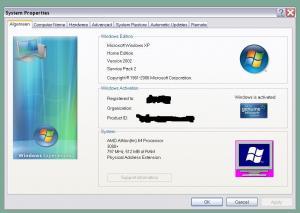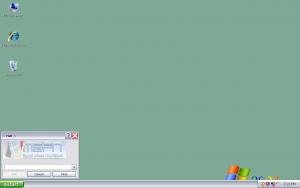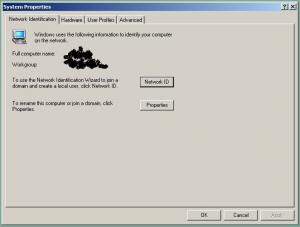Content Type
Profiles
Forums
Events
Everything posted by Squeeto
-
I changed this... but I don't know where the bmp comes from! CONTROL "System", 60, BUTTON, BS_GROUPBOX | WS_CHILD | WS_VISIBLE | WS_GROUP, 139, 155, 294, 89 CONTROL 2, 0, STATIC, SS_BITMAP | WS_CHILD | WS_VISIBLE | WS_GROUP, 352, 173, 67, 56 CONTROL "", 63, "Link Window", 0x50000000, 153, 169, 101, 8
-
Just noticed that we are both missing 2.bmp. It should also show: 2.bmp
-
I have now found that: ResHacker.exe -modify nusrmgr.cpl, nusrmgr.mod, my.gif, 23, USERS32, and ResHacker.exe -modify nusrmgr.cpl, nusrmgr.mod, my.gif, gif, USERS32, seem to complete but nothing is written.
-
I'd like to post the latest version of IconSwap but I am waiting to add in gif resources. Anyone know how to do this: ResHacker.exe -modify nusrmgr.cpl, nusrmgr.mod, my.gif, gif, USERS32.GIF, or ResHacker.exe -modify nusrmgr.cpl, nusrmgr.mod, my.gif, 23, USERS32.GIF, These don't work. What is the fix?
-
XibaD I could never get this to work in 2k. This is the final version that I tried from Damian. 101 DIALOGEX 32, 10, 395, 236 STYLE DS_FIXEDSYS | DS_MODALFRAME | WS_POPUP | WS_VISIBLE | WS_CAPTION CAPTION "Algemeen" LANGUAGE LANG_DUTCH, 0x1 FONT 8, "MS Shell Dlg" { CONTROL "1", 51, STATIC, SS_BITMAP | SS_CENTERIMAGE | WS_CHILD | WS_VISIBLE, 314, 2, 77, 66 CONTROL "Windows version:", 10, STATIC, SS_LEFT | WS_CHILD | WS_VISIBLE | WS_GROUP, 137, 2, 61, 8 CONTROL "Microsoft Windows Vista Ultimate", 11, STATIC, SS_LEFT | WS_CHILD | WS_VISIBLE | WS_GROUP, 137, 12, 100, 8 CONTROL "", 52, STATIC, SS_LEFT | WS_CHILD | WS_VISIBLE | WS_GROUP, 137, 23, 100, 8 CONTROL "", 53, STATIC, SS_LEFT | WS_CHILD | WS_VISIBLE | WS_GROUP, 137, 33, 100, 8 CONTROL "Registered to:", 12, STATIC, SS_LEFT | WS_CHILD | WS_VISIBLE | WS_GROUP, 137, 75, 92, 9 CONTROL "", 54, EDIT, ES_LEFT | ES_AUTOHSCROLL | ES_READONLY | WS_CHILD | WS_VISIBLE, 137, 84, 100, 10 CONTROL "", 55, EDIT, ES_LEFT | ES_AUTOHSCROLL | ES_READONLY | WS_CHILD | WS_VISIBLE, 137, 97, 100, 10 CONTROL "", 56, EDIT, ES_LEFT | ES_AUTOHSCROLL | ES_READONLY | WS_CHILD | WS_VISIBLE, 136, 98, 100, 8 CONTROL "", 57, EDIT, ES_LEFT | ES_AUTOHSCROLL | ES_READONLY | WS_CHILD | WS_VISIBLE, 236, 86, 100, 8 CONTROL "Vervaardigd en ondersteund door:", 58, STATIC, SS_CENTER | WS_CHILD | WS_GROUP, 269, 128, 120, 8 CONTROL "Computer type:", 59, STATIC, SS_LEFT | WS_CHILD | WS_VISIBLE | WS_GROUP, 137, 129, 72, 8 CONTROL "", 60, STATIC, SS_BITMAP | SS_CENTERIMAGE | WS_CHILD | WS_VISIBLE, 272, 148, 120, 72 CONTROL "", 61, STATIC, SS_LEFT | SS_NOPREFIX | WS_CHILD | WS_VISIBLE | WS_GROUP, 275, 137, 110, 8 CONTROL "", 62, STATIC, SS_LEFT | SS_NOPREFIX | WS_CHILD | WS_VISIBLE | WS_GROUP, 137, 144, 110, 8 CONTROL "", 63, STATIC, SS_LEFT | SS_NOPREFIX | WS_CHILD | WS_VISIBLE | WS_GROUP, 135, 159, 110, 8 CONTROL "", 64, STATIC, SS_LEFT | SS_NOPREFIX | WS_CHILD | WS_VISIBLE | WS_GROUP, 141, 173, 110, 8 CONTROL "", 65, STATIC, SS_LEFT | SS_NOPREFIX | WS_CHILD | WS_VISIBLE | WS_GROUP, 139, 197, 110, 8 CONTROL "", 66, STATIC, SS_LEFT | SS_NOPREFIX | WS_CHILD | WS_VISIBLE | WS_GROUP, 135, 212, 110, 8 CONTROL "&Ondersteuningsinformatie...", 67, BUTTON, BS_PUSHBUTTON | WS_CHILD | WS_DISABLED | WS_TABSTOP, 294, 222, 98, 14 CONTROL 6, 68, STATIC, SS_BITMAP | SS_CENTERIMAGE | WS_CHILD | WS_VISIBLE, 0, 1, 133, 234 CONTROL 3, 50, STATIC, SS_BITMAP | SS_CENTERIMAGE | WS_CHILD | WS_VISIBLE, 334, 86, 57, 30 } I also tried a LANG_ENGLISH version as well. Could you post yours? He may not want this but it is an easy thing for you to change on your own.
-
XibaD Guys, did you ever get the sysdm.cpl 101.res dialog to work? As you can see it is working in XP.
-
Hey, I have been a fan of 2000 for a while. Really hated to install XP but these newer laptops seem to require it. I guess what I am saying is XP2Vista. Have a look at this if you haven't seen it yet:
-
Nice to hear of you again WildBill. Awesome news. And hopefully can be adapted for icons. It's odd but I just posted your name, TClock3 and alpha channel this morning: http://www.lunarsoft.net/forum/index.php?s...=1863&st=20 I will direct their attention here; you may get a volunteer. I spent a year trying to fix my computer to run W2k. Keyboard and touchpad needed to be reinstalled everytime I booted. I finally installed XP for good.
-
Damian has only hinted on this thread but he sent me a Vista pack for XP. He has posted this information on another thread that I started, so it is not a secret. I only posted a preview picture of the fun to come for XP users. If you look closely at the screenshot you will notice that the alpha channel has not been removed. I am more interested in being able to change resources like a theme. Vista would be only one of the themes. I have been modifying Damian's packs to be used in another installer. He has done an incredible amount of work to extract Vista resources and locate the 2000 (and XP) equivalents. But it is all in the packs. You seem involved. Are you now working with Damian on this project?
-
Just wondered if you knew how to add a gif resource with command line such as this in Windows XP: ResHacker.exe -modify nusrmgr.cpl, nusrmgr.mod, my.gif, 23, USERS32.GIF, (all files together in a temp directory) Ok, this doesn't work. How to do? Thanks.
-
I just installed XP. I have been a 2000 user for so long. So it is a little difficult to notice what all has changed. I could do some side by side shots but it will be nice when long time XP users try out your pack. I have noticed a few inconsistencies but I'll PM you.
-
-
-
Thanks I'll preview your early release in a short while. I am out of town without the computer for a couple more days. So leave the download link up until I get it.
-
Should be cool. It works for XP now too?
-
New version 1.02 is available for IconSwap at post #1. It now works for XP. Here is a pic of Damian's resource pack on XP. I am going to try to get him to send me a version that hasn't been stripped of the alpha channel. The icons will look way better I know that many of the icon locations are different in XP but this is just for fun. There is also a logfile now so you can see what resource failed or succeeded.
-
Cool new animated Run box but I don't digg the Christmas theme ;D
-
I missed this one because I don't have WordPad on my system but on the wife's machine it is found at: xcopy "%systemdrive%\\Program Files\Windows NT\Accessories\wordpad.exe" "%systemdrive%\vistapack-2000\sources" /y Not: xcopy "%systemdrive%\\Program Files\windows nt\Bureau-accessoires\wordpad.exe" "%systemdrive%\vistapack-2000\sources" /y as you have in live-install.cmd
-
Probably a good idea. Not everyone is on high speed. I did notice that my last download was around 18Mb.
-
Downloading Now... The pack is 58Mb but remember that it replaces resources on your system.
-
Fabulous. I already put up a post.
-
Congratulations Damian. Nice to see it up now. Damian has done a lot of work on this pack. Icons, bitmaps, avis and dialogs have all been changed throughout W2k. It makes for an awesome look. It has been well alpha tested and there should be no worry about any problems. I have found only a few resources missing but Damian is diligent and all will be found. Both. I have only used the live install method but I got this from Damian: I'll have to get the latest download. The best way to test this is Live-Install in safe mode. After you unpack the executable (double click), you will get a desktop icon. Install from this icon.
-
New menu is working great. How about making this an English edition? The designations for the new run boxes could have the English equivalent to "Annuleer" and "Bladeren". The new Properties dialog doesn't work for me. I thought that it was a IconSwap thing but it might also be a problem with the new script. You should release anyway because I know this is working for you. See pic. You need an option to prepare your files for the I386 folder. For those who want to install your pack with an unattended cd. This might be strange request but ..... Ok, I like your new ntoskrnl boot screen. Removing the 2nd progress bar makes it look really clean but I can't tell when the main bar will finish. Could you put it in a box like XP does? People like to watch the progress and know when it will end (the reason for progress bars in the first place).
-
The iconset.txt file (post #28) has been updated.
-
Very good D. But 2 requests: 1. Can you mod the menu to accept just 'L' instead of 'Live-Install', 'Q' instead of 'Quit', etc.? A little picky, I know but .... 2. Could you attach a change_log file? You are making only minor adjustments now but they are hard to find for each release. I like to be able to keep my iconset.txt up to date with each release. Go to: http://www.msfn.org/board/index.php?showforum=112 and hit 'New Topic'