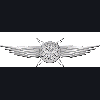Content Type
Profiles
Forums
Events
Everything posted by tain
-
Isn't task scheduler a standard control panel entry? The only other thing it could be on my end is a bad CPL entry in an addon...I will check that next. Either way, there are no other *.CP* in HFEXPERT.Just tested again with 18ce. Same TXTSETUP problem as before. I would attach the file and an error report, but there doesn't seem to be any change from the last time I posted them. EDIT: I see that 18d is posted...will test now.
-
Yes, but the dorked txtsetup prevents me from seeing if they all get installed in the final product properly. Gibberish...it looks like bad ascii codes or something...just a few tall rectangles similar to [] but as one-character, completed boxen.
-
Yes. Post #71 applies to version 18a. My results haven't changed for the last couple of versions now...
-
I'm having trouble with 18a as well Nothing has changed for me...I am having the same two problems that I've been having for the past several days. Not sure what I can do to help diagnose...
-
Tomcat, in his sleepy state, made a slight typo on the first post link...here is the correct link for 60318a: http://users.telenet.be/tc76/hfslip/60318/...0318a-expert.7z Testing now!
-
Cool, thanks for the quick fixes. I'll get this started tonight and report back in the morning. I have a big test next week so I will be studying all weekend and taking breaks to work on HFSLIP for fun. Isn't that sick?
-
Zip w/errors and funky TXTSETUP.SIF is attached...along with the DOSNET file detailed below: In reference to my cpi/cpl problem: I have three files named myuninst.* in HFEXPERT/WIN/SYSTEM32. They are .CPL, .CPI, and .EXE. In my SOURCESS I get myuninst.CP_ (containing the CPL) and myuninst.EX_....the .CPI doesn't seem to get integrated although it is listed in SOURCESS's DOSNET and the funky TXTSETUP. Not sure if the errors are connected, but my previous post mentioned a 128k version of the .CPI. You guessed it...the proper CPL is 128k so it seems that the proper CPL is getting installed as the right CPL as well as the wrong CPI. The proper 5k CPI isn't in SOURCESS. error17be.zip
-
A couple of issues with 17b: 1) *.cpl/*.cpi seems to still be an issue. My task scheduler control panel entry has an odd name (bad ascii?) and doesn't run (17b w/HFCLEANUP but not HFEXPERT). I have also been having an odd problem with HFEXPERT/WIN/SYSTEM32...I have a 5k .cpi in there that consistently ends up as a 128kb .cpi with the original filename. Not sure how the transformation takes place. I have been fighting that particular issue for several days using different versions (expert and normal) and different configs. 2) 60317b-expert + HFCLEANUP: Good to Go (GTG) 60317b-expert + HFEXPERT: about 10secs into setup. That run had a really jacked up txtsetup.sif. I will run HFSLIP with HFEXPERT again so that I can post the txtsetup.
-
Files attached. Sorry no more input from me yet...rough day, rough night at class. Going to bed now reports.zip
-
Yes, I got that during the first phase of installation....about 20secs into the process. Will debug later; gotta run to class now.
-
@Tomcat: I am having an issue with the 'expert' version of HFSLIP. Every time I run it i get this: Whereas running the same config with the 'normal' HFSLIP runs flawlessly. I have HFCLEANUP and HFEXPERT/WIN folders. This is another on-my-lunch input...so more diagnosing will be done later. Reports are attached. reports.zip
-
Litestep has a module that replicates explorer's desktop functionality. I don't personally use it; but have loaded it in the past.
-
I am currently using Silence of the Foxes. Works great for me. Is there anyone seriously interested in an alternate shell for HFSLIP? I would be willing to work on a Litestep silent installer-type addon. Yehaw! HFSLIP is now a verb! Just Google it... Just HFSLIP it...
-
Addons avoid this situation altogether, correct? I vote for Tomcat's method...my reasoning is that HFCLEANUP is a bundle that I anticipate downloading/unzipping whenever a new version is posted whereas HFEXPERT/WIN is all mine...I would rather just update HFLCEANUP and forget about it. No worries about deconfliction on the user's part such as combing through the reducers and deleting things or worrying about what is new.
-
I hadn't anticipated so much anti-ffdshow sentiment. I'll disregard that option at this point unless someone else pipes up with good ffdshow info.
-
Yes, I believe that I have the same modded files. You mean the ones in FDV's fileset, right?
-
@tommyp: Thanks for the excellent feedback. I wasn't really asking a question so much as posting an FYI. I was home on lunch and the installer (which I had started earlier) had hit that question so I just made a quick post about it. I fully intend to investigate it as you suggested. My intent was to let people know that someone has had an issue with that particular config (all reducers) so if someone else had the same issue, or no problem at all, we could collaborate. By all means, you can just say "unsupported...good luck to you" and be done with it. Or say nothing at all Anyway...I have some debuggin' to do!
-
@tommyp: I am still evaluating different solutions but that is my current favorite. ffdshow on its own can play *most* bitstreams out there...and there are direct show filters to enable the rest...except for qt & real, of course. They are a real pain. The ffdshow solution requires far less diskspace and eliminates lots of codec confusion. Hadn't really thought about the resource usage...will have to look into it and perhaps find ways to tweak up a good default installation.
-
Don't forget about Litestep. It is the grand-daddy of them all and has recently experienced a development revival. /me wonders about HFSLIPing a replacement shell....hmmmm...
-
Are you referring to this: http://www.microsoft.com/windowsxp/downloa...oviemaker2.mspx If so, that seems to be a standalone application vor video creation. It will probably give you at least a few options for what type of video to output...that is where you will choose the codec type to use.
-
Both, actually: 1) A MPC addon that associates files properly even if IE/mplayer have been removed. 2) FFDShow Filterpack to replace larger codec packs 3) A few other HFSLIP-specific surprises
-
Well, crap. I am getting the "need NT5.CAT on Windows 2000 Professional CD is needed." error again. It is a show stopper. I am getting this error because I am using all of the new HFCLEANUP files that FDV just posted...I didn't get the error with the old HFCLEANUP files.
-
MPC will play most anything as long as you have the right filters installed. That just happens to be one of the projects I am working on But, no, MPC doesn't require WMP6 or any particular codec in order to work...it depends on what type of stream you are decoding.
-
Thanks. I'll be testing the latest build + new HFCLEANUP tonight.
-
@FDV: Thanks for posting all those files. Can we have HFCLEANUP sub-directories like the ones in your zip? aka: HFCLEANUP - HFCLEANUP_DIALUP - so on.... or do we dump all the raw files into HFCLEANUP only (no subdirs)?