Content Type
Profiles
Forums
Events
Everything posted by tain
-
This site has lots of relevant info for host shopping: http://whreviews.com/ Don't forget to compare other features. There is much more to hosting than credit cards.
-
If you have a local machine account that has the same name as a domain account then one of them will get renamed. The first one to be created will be OK, but the second will be profile.localmachinename or profile.domainname.
-
Personally, I like to always keep a 'known good' backup when upgrading or trying something new. If the old pack worked well for you then it is probably a good idea to keep a copy laying around.
-
At least somebody is actually doing something about this.
-
@Kiki: Please download the pack again. It contains 45 files now. Sorry for the trouble! @TC: I won't be able to do any testing until Tuesday or so (working 12-hour night shifts until then). Maybe someone will try that and report back BTW, That sounds like a neat trick.
-
Wow...that was one seriously fouled upload. Sorry guys. BulletProof FTP is usually, ya know, bullet proof. But for whatever reason it didn't upload the entire file. The file is OK now.
-
I was just saying that we need to tread carefully on this topic, not that anyone had violated a rule. And yes, the admins on this board will rightfully ban you for breaking the rules.
-
@All: Be careful with this topic. It is dangerous territory. http://www.msfn.org/board/index.php?showtopic=18408
-
I've seen this happen before when I tried to manually setup profiles...the machines would ignore the profle folder and create a new one with a different name like profile.domain. Could this be a local vs domain user issue in your domain?
-
Let's be fair here...this isn't an announcement from MS. It is a blog posting from some guy who knows some guy who claims to have gotten the info from a phone tech rep. And we all know how knowledgeable tech support is...especially via the grapevine!
-
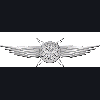
[LAN] Block Windows Live Messenger
tain replied to HybridShadow's topic in Networks and the Internet
The Wikipedia article on this has a handy little guide for blocking domains. Just follow the instructions under Ad filtering and use the domain you want to block. -
Call your ISP. It sounds like an account issue.
-
@Kiki: I started this thread because of this post: @Kramy: The entire RAR checks out fine for me with three different unpacking utils (not 7zip, though). Do you get any other errors? If that is the only error, then it is OK for now since Quicktime is still broken in these packs. I upgraded the XviD because I anticipated people requesting the latest version. I saved the old data and can post it instead if there is interest. Does the dual-core release negatively impact performance on your machine? Does anyone else have a preference or should I post two packs?
-
Thanks, the info is updated. And thanks for helping to keep that pack alive...I depend on that project! Have you advertised your mod and its HFSVCPACK compatibility in this forum? I must have missed it... The main pack (Option 1) has been updated since the old thread.
-
What are codecs? You can't play media files without the right codecs installed. Installing the appropriate codecs will enable playback in most media players. How does this work? This method puts the minimum required files for each codec into HFSLIP's CODECS folder. HFLIP automatically registers the codecs for you. No bloated installers are necessary. Does this require system file protection or any dll replacements? No. Are there any prerequisites? For W2K, you need to slipstream DX9 (Refer to FDV's site for details). There are quite a few methods to get multimedia playback with HFSLIP. This thread is mostly about these first three options: Option 1: Use this pack (4MB) to slipstream codecs Made specifically for HFSLIP. No extras (like config utils) are included. Step 1: Manually create HFSLIP\HFEXPERT\CODECS directory Step 2: Dump contents of zip into CODECS This pack includes: DivX 6.2.5 XviD 1.2.0-dev build 2006-06-08 Cyberlink DVD Decoder 6.0.2.2806 Elecard MPEG 2 Demultiplexer 2.0.84.30429 Ligos Indeo XP 5.2820.15.58 Intel Indeo 4.51.16.2 Intel Indeo 3.24.15.03 Intel I.263 2.55.1.16 On2 VP7 7.0.10.0 Fraunhofer IIS MPEG Layer-3 DirectShow decoder 1.9.0.311 Fraunhofer IIS MPEG Layer-3 Codec for MSACM 3.4.0 VobSub 1.0.1.3 AC3 Filter 1.1.0 Ogg Vorbis 1.1.0 Gabest's FLV Splitter 1.0.0.1 Option 2: Use some targeted packs to slipstream codecs Made specifically for HFSLIP. No extras (like config utils) are included. Step 1: Manually create HFSLIP\HFEXPERT\CODECS directory Step 2: Dump contents of zips into CODECS DivX 6.2.5 XviD 1.2.0-dev 2006-06-08 DVD [Cyberlink 6.0.2.2806, AC3 Filter 1.02 test8, Elecard 2.0.84.30429] MP3 1.9.0.311 Ogg Vorbis 1.1.0 Quicktime 7.0.2.120 *For testing only* Real 10.0.0.961 *For testing only* Gabest's FLV Splitter 1.0.0.1 Option 3: Follow TommyP's manual method instructions That thread also has tons of useful reference information. Recommended reading for codec fans. Here are some other options that aren't made with HFSLIP in mind but should work fine: Option 4: Use a media player that (mostly) doesn't need codecs MPlayer VLC Option 5: Install a third-party codec pack Most people use codec installers because they provide a more comprehensive solution, but they tend to be bloaty. Yzowl's mod to the MSFN Codec Pack - put it in HFSVCPACK Lots of codec packs can be found here The K-Lite packs are quite popular The MSFN Codec Pack Shark007's pack FFDShow can be used instead of a codec pack CoRoNe's FFDShow-based DirectShow Filter Pack This site has some other ideas Additional information: What about encoding? This thread is about playback only. Try one of the packs from Option 5 if you want to encode. What about Windows Media codecs? They are best installed via HFSLIP's own method. W2K: Download WindowsMedia9-KB891122-x86-Global-ENU.exe, extract it and put wmfdist.exe into HF folder. WXP/2K3: Download WindowsMedia-KB891122-x86-ENU.exe, extract it and put wmfdist95.exe into HF folder. What about Quicktime and Real? The main pack on this page no longer has Real and Quicktime because they are so troublesome. Real works for some people, Quicktime doesn't. The best solution for both of these codecs is to use the "Alternative" installers. What media players work with this stuff? Most media players should work fine. I like Media Player Classic. You can drop HyPo's MPC addon into HFAAO. It also associates filetypes. Should I overwrite my existing files? If you are upgrading from a previous pack on this page or are using more than one of the separate packs (Option 2) then yes. You should overwrite the old files. Are there any problems when using nLite? Do NOT remove "SOUND DRIVERS" or "Windows Media Player 6.4" or you will have codec problems. Please refer to TommyP's instructions for nLite compatibility. How can codecs be verified? Here is a codec test pack (38MB). It contains movies encoded in different formats and makes testing codecs fairly easy. Please note that not all of the test movies are supported by these codec packs. They won't all work. Doesn't this need an INF? These packs used Yzowl's INF when I first published them. I removed the INF quite some time ago and everything still works fine. There have been no error reports from users because of the lack of an INF. If you need to uninstall a codec use this command: "REGSVR32.EXE /u /s filename" To do: H.264 FLV1 - Any ideas? Use VLC for now. References: MSFN Codec Pack that I plagiarize frequently. Thanks to swgreed and Yzowl! CoRoNe's DirectShow Filter Pack which I plagiarize almost as frequently. Thanks CoRoNe! The old HFSLIP codec thread: http://www.msfn.org/board/index.php?showtopic=57649 DivX FAQ The K-Lite FAQ Bond's AVC/H.264 FAQ Bond's MP4 FAQ KpeX's A/V Audio FAQ Doom9
-
OK, well you could just place a shortcut to that network connection in your startup folder.
-
The world is a big place. Some people are not fortunate enough to have the resources and opportunity to buy computer hardware. You shouldn't mock others for such things.Grow up.
-
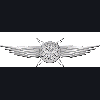
ports 1257, 1258, 3366, 3367 intruder - SOLVED
tain replied to 1howmanyunamesaretaken?'s topic in Networks and the Internet
That is bad news. You need to fix it ASAP. Refer to the first link in this Google search. -
Hey, boys! We've got an MSFN blasphemer on our hands! Break out the torches and pitchforks! Just kidding...don't forget to take a look at the best server OS around...OpenBSD. Don't let the silly graphics fool ya!
-
You DSL modem has to dial in? What is the model number of the device?
-
The link is in Step Five...just do a text search for 'icons'.
-
Moved in? Few weeks? I thought that a hostel was for very short stays of perhaps a couple of days? Perhaps we have reached the language barrier I'm glad that we could help you get internet connectivity. I don't have any experience with MSN but it could be a firewall issue. Try disabling your firewall if you have one. Also try clearing your cookies/cache.
-
That's cool by me. I can't think of any reason why this link would change...the other links I've posted were subject to upgrades.
-
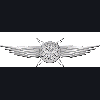
Cannot access one home network computer
tain replied to frankdm's topic in Networks and the Internet
Do you know if you are using the NTFS file system? If so, maybe this page will help. If you know that you aren't using NTFS then it doesn't matter and your sharing permissions are the only ones that would apply. In which case I have to ask: did you connect to the laptop as the new user you created? You will need the new username/password that you created to connect.

