Content Type
Profiles
Forums
Events
Everything posted by tain
-
Looks like your thread got lost for a while in the move from the other forum. Are you still having the issue?
-
Do you mean "SFC /scannow"? I don't have experience with re-installing XP SP2 but I would venture to guess that the impact on your system should be minimal since you were already running it and are attempting to correct a potential misconfiguration of it.
-
You started another thread about your IE proxy. Does that mean you found out that there is a proxy causing this?
-
The commands are actually "ipconfig /release" and "ipconfig /renew" (note the space) and you can get more info on them with "ipconfig /help". But no, that won't necessarily change your IP due to the way that DHCP leases work. No, changing your DNS won't help with changing your IP. This thread is going all over the place. What is goal? To change your IP at will? To get a certain IP?
-
Good call. I hadn't considered that he was talking about eavesdropping.
-
Those methods are great for detecting/foiling most bad guys but you don't really know for sure unless are running wireshark in the subnet. As a general rule, you should go ahead and assume that someone is using your wireless if you knowingly leave it unsecured. (Wireshark is the new name for Ethereal)
-
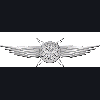
Draft 802.11n routers - Am I missing something?
tain replied to Zxian's topic in Networks and the Internet
Aha! You were on the right track with 500mhz...that is Cat6a -
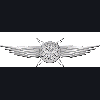
multiple routers and forwarding ports
tain replied to lilweirddude's topic in Networks and the Internet
Never tried it, but you would have to forward the ports from the first router to the second, and then the second router to the target machine. Why do you need two routers? -
http://www.dyndns.com/An alternative to TightVNC is Ultr@VNC. It is really personal preference, but I like Ultr@ better...especially since they fixed a nasty security bug Like rendrag said, this can be rather unsecure. You may want to try VNC via hamachi. There is also Terminal Services, but I don't think that is an option for you on an MCE system.
-
That would make sense, but can we count it to always be the case?
-
Is there any chance that you are behind a proxy that you don't know/control? This could also be a group policy setting But that appears to be IE-only. I don't think it would affect the entire system.
-
It is animated for me GIF animations can be frozen by the browser and by web filtering programs. Try a different browser...if that works, there is a setting in the first browser that is freezing GIFs. If it doesn't work, check any proxies you might be giong through.
-
I was trying to say that it sounds like you have done lots of tinkering and that a fresh start might do you some good. Unplug your router for 15 seconds, plub it back in, then reboot the machine. You'd be surprised how often something this simple can fix things.
-
Make sure that they both are in the same WORKGROUP. Right-click My Computer, Properties, Network Identification.
-
If the other clients are using DHCP, set yours to that as well and then power cycle your router and reboot your machine.
-
Are the static clients using IPs that are within the DHCP scope? You'll have issues if they are in different subnets or the subnet masks are wrong.
-
I think more emphasis should be placed on FDV integration (IE Removal). I, for one, was brought to HFSLIP by FDV's project which really is a separate entity, however well-integrated it may be. IE Removal is a *huge* feature of HFSLIP, a main feature for some of us, and it should be on the front page and should probably have its own menu entry on the left.
-
Haha! Wow. I've apparently completely broken your system Unless this means that *your* files are OK but the test vids are all bad? I'll check the upload on the server...*grumble grumble* EDIT: The pack on the server looks fine. Is this a fresh HFSlipped installation? Which pack(s) are you using? Any other codec activity on your part?
-
How did you come to this point? Will normal pings (32 bytes) work? If you ping with 1024 bytes, the ping works...but with 1025 the packet is dropped? Could be a firewall issue... It doesn't sound like an MTU issue, 1024 is pretty low, but have you used any MTU tweaks? (sometimes incorporated in "cable modem tweaks" and things of that nature) This, combined with the info above, makes me think it might just be a weak wireless connection. Can you gauge the strength of it?Why are you using DHCP to assign your static IPs?
-
That sounds right. Your question was definitely valid though. Do any other transparent proxies have an issue like that? I guess it would come down to the proxy/cache configuration, but with default settings it wouldn't make any sense to try caching anything other than web pages.So with SmoothWall in transparent mode, all traffic would hit the proxy and all web pages would get cached? Versus your setup (non-transparent, specified port) only web traffic would hit the proxy and all web pages would get cached? What all are you using the proxy for? Web filtering/caching seems more obvious than access control in your scenario.
-
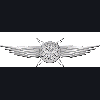
Wireless internet connection sharing HELP Plzz!
tain replied to SSN8R's topic in Networks and the Internet
We need to verify the wireless connection. These steps aren't exact, but are hopefully close enough: On the client laptop, once connected wirelessly, right-click on the network connection and check its properties Find and note the gateway address Go to the RUN box on your Start menu and type CMD and hit enter Then, in the dos box, enter "ping 192.168.1.1" or whatever the gateway IP is, without the quotes What are the results? You may want to do that on both client laptops for comparison. -
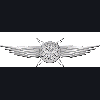
Wireless / Wired Network Setup Query
tain replied to SilverBulletUK's topic in Networks and the Internet
I *really* like the WET54GS5. You could replace your existing switch with it. Please note, though, that Linksys has apparently discontinued this product; I couldn't find a link on their products page. Nevertheless, I have one of these and it is easily one of the most capable wireless devices I've ever bought...not counting hacked WRTs -
I second LLXX's recommendations. Proxomitron will *not* mask your IP as the first poster requested, but it works great at web filtering. You can also use these filters with it. The only real problem with Proxomitron is that the author met an untimely death so it is no longer under development. Proximodo is a potential open-source replacement but I haven't had much luck with it yet and development seems to have stalled.
-
Nice setup Oh wait, are you saying that the transparent proxy would attempt to cache all of the p2p traffic?

