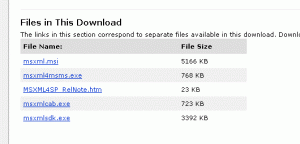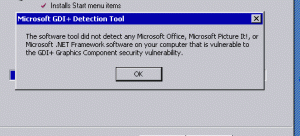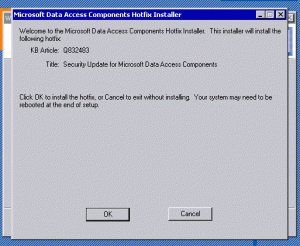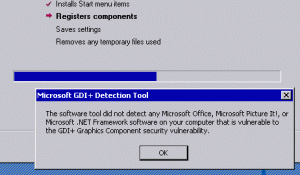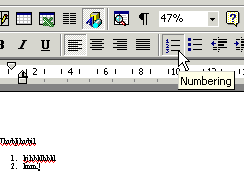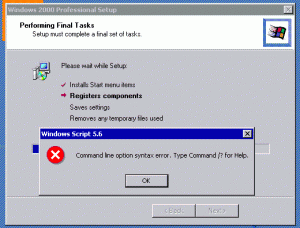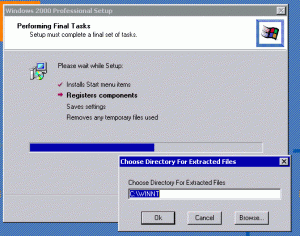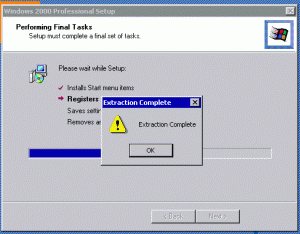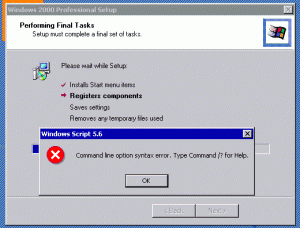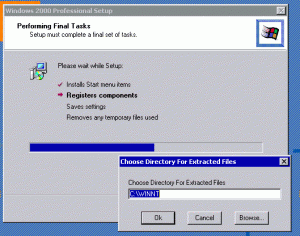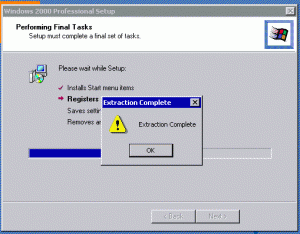Railman5
MemberContent Type
Profiles
Forums
Events
Everything posted by Railman5
-
Question for FDV. Trying to follow your guide to Win2k SP5 and in your list it says to download MSXML 4.0. when you click the link to Microsoft you have several choices. which one do you mean we downloaad? picture attached thankx
-
HOTFIXES: Windows XP SP2 & Windows 2000 SP4
Railman5 replied to Incroyable HULK's topic in Unattended Windows 2000/XP/2003
OK thanks for clearing up that little misunderstanding. Now..... My Slipstream CD works great up to where it starts “Registering Components”, then about half way through it asks which directory it wants to extract the update exe files to (suggests C:/WINNT) then tells you its extracted the file. See attached image. Also I have comments on the following update exe files which I have taken from the properties of the exe file~ PART QUOTE..... [setupHotfixesToRun] KB819696.exe /Q:A /R:N # This is a DirectX Component Update "KB832483.exe /C:""dahotfix.exe /q /n"" /q:a" # Is this hotfix installed correctly grammatically. I have seen various ways this is written. KB885492.exe /passive /norestart /quiet KB891861.exe /passive /norestart /quiet #These are hotfix packages. Could these be the exe files which asks which folder to extract to????? Q832483.exe /Q:A /R:N # This wants to restart the computer.How co I prevent this? All the remaining exe files are either:~ Self-Extracting Cabinet, Update Package, Security Update Package’s. Help anyone? 'Cos I'm almost there with a near full unattend image. -
When does WINNT directory get created?
Railman5 replied to Railman5's topic in Unattended Windows 2000/XP/2003
That probably makes a lot of sense. any idea how one can overcome this anoyance? -
The unattended install image works fine to here. see image. Attachment 1 is there something I can tell it to either extract to this directory or could I somehow pre-create a C:/WINNT folder to extract to? any idea what/which hot fix asks for this extract folder?
-
HOTFIXES: Windows XP SP2 & Windows 2000 SP4
Railman5 replied to Incroyable HULK's topic in Unattended Windows 2000/XP/2003
Made a couple of changes to my unattended install and works great up to this point................... I think its to do with the darn KB873374.exe, but looking thru the forum its been covered somewhat at odds an sods. For info my svcpack relevent lines below. I must own up and say it worked Ok with the halt box not commented out, but then it asked for a location! cant win!! KB873374.exe /Q:A /R:N ;(HALT BOX) ;import this registry setting instead: REG ADD "HKLM\SOFTWARE\Microsoft\GdiDetectionTool" /v "GDITool" /t REG_DWORD /d "00000001" /f any ideas to bypass this error message or would it be best to update this hotfix after complete install as say a runOnceEx.cmd install. running out of ideas -
-
Good luck then. I think you are going about it the safest way.
-
Help,Error while executing AIO-DVD in VMWare
Railman5 replied to derernesto's topic in Multi-Boot CD/DVDs
I use Virtual PC but I think its similar. Silly question but have you created a propper .ISO file and using VMWare/VirtualPC mounted the iso image. I think this is what happened to me till I worked out wha\t was going wrong. I use NLite to create an ISO file from my unattended files from the C or D drive. -
Sounds interesting. Is UltraIso available from Download.com?
-
OK. No expert with XP here so PLEASE TAKE THE ADVICE Carefully. First off a good tip would be to reassign your cd/dvd drive to say U,V,W etc so that you can create smaller partitions D,E,F etc. this way when you run a program from the CD it will not search for D:/ prog files etc if it was prevviously installed there. Be very careful using Partition Magic. Especially on the fly. Also make sure you have the correct version to use. As a matter of course BACK UP EVERYTHING if you can to CD DVD etc should all go wrong. I understand that there is a facility in xp to use a disk manager. its located from memoryat ControlPanel/Performance and Maintenance/ admin tools/ then the computer management Icon under storage there is an option disk mana\gement. this I think might only work in XP Pro . Please do some researce on this before going about parttitioning. I think the best way is to back up your files then use FDISK to partition up the allocations then do a unattended install or (Reinstall if you have to. but again be careful of thje dreaded activation code if you do. there is ways around to circumvent this if you are reinstalling to the same machine hardware but again research. hope that has not put you off. best way to learn is to do it. but do be careful. good luck REMEMBER Back up and proceed with caution. B)
-
Wouldn't touch Dell with a barge board (long stick). Find the company too in your face unless your not buying then don't want to know. friend got a Dell and the support wasn't up to scratch. use the forums on the net to see what problems people get... Thats what I do to research new purchases.
-
HOTFIXES: Windows XP SP2 & Windows 2000 SP4
Railman5 replied to Incroyable HULK's topic in Unattended Windows 2000/XP/2003
Cartoonite Thank you. I shall now soak up all this useful info and put it to good use. -
OK Nepali. Great input. looks like I got me a little job with trying out all these options. Me now locked in cupboard installing and playing around with all the apps to see which is best for whatever. hmm. I'll keep anybody remotely interested in due course. watch this post..
-
Hmmm.... See I'm gonna have to open up the old research brain cells and start digging around for best case solutions. Anybody else have preferences to cutting CD unattended images to run? I just want the best most easy to use option.
-
I would do as has been suggested. make the c drive as small as practical. most games etc allow you to choose a directory to install to it usually defaults to c:program files/ your game... but you can easily change the directory to D/: program files/ etc......
-
HOTFIXES: Windows XP SP2 & Windows 2000 SP4
Railman5 replied to Incroyable HULK's topic in Unattended Windows 2000/XP/2003
Gee. Thanks SubSence and Incroyable HULK. I think you may have stumbled upon the answers I'm looking for. Never thought about commenting out the import! - Next stage is to do like you said Brilliant. Thanks a lot One last thing (understandability) How do you make the RunOnceEx.cmd run in an unattended install or am I missing the point and have to run this in the run box from Start/run... after its loaded up. Cheers -
I tend to agree with Nepali, and dirtwarrior. Nero seems a pretty easy reliable(!) app. and as I have it already I shall use it. could start a little poll here.........
-
Wow! Thanks for all the help guys. It seems I would have trashed a couple of Disks ding it my way. I've heard about this Alcohol program. I'm going to investigate further. Assume I can get it from Download.com?
-
OK. D**B a** question but.... when I want to make a cd of my unattended install, do I copy the ISO image which I use to test via Virtual PC or do I grab all the files from the hard disk which is used to create the ISO file , if you see what I mean? I think I know to use nero and use the CD ISO boot option????? thanks
-
HOTFIXES: Windows XP SP2 & Windows 2000 SP4
Railman5 replied to Incroyable HULK's topic in Unattended Windows 2000/XP/2003
Am posting my hot-fix problem here for help please, cos I think thats the problomo. I am getting the attached error messages and I think it’s to do with the hot fixes. Below is my file. The ones in red do not seem to be installed anywhere. Looked in winnt and in add remove programs. I am not sure which file could be causing the problem. Could these files be the syntax error? And how can I get rid of the extract message as it appears right bang in the middle so it disturbs my coffee break! Finally for now…. I think I am supposed to run the second line (KB814078.exe) from a RunOnceEx.cmd file? I don't seem to have that? Is this something covered in the intermediate section of the guide? Thanks anyone Attachment 1 Attachment 2 Attachment 3 -
Your link worked fine for me. I'll see if I can attach it for you to grab. presetup.cmd
-
Just a couple of unattended issues
Railman5 replied to Railman5's topic in Unattended Windows 2000/XP/2003
Thanx maxXPsoft Sorted the product key. You were bang on... However I am still getting the same error messages as before so I don't think its to do with Product key rather, hot fixes. Below is my file. the ones in red do not seem to be installed anywhere. looked in winnt and in add remove programs. could these files be the syntax error. and how can I get rid of the extract message as it appears right bang in the middle so it disturbs my coffee break! Finally for now I think I am supposed to run the second line (KB814078.exe) from a RunOnceEx.cmd file. I don't seem to have that? Is this something covered in the intermediate section of the guide? Thanks anyone -
Got my unattended .iso image working great with virtual pc. But still won't accept the windows product key - keeps asking for it. Its in winnt.sif and unattended.txt files. -everywhere I can think of. Anyway after that it all runs sweet up to this point...... Attachment 1 then when I click Ok it runs through a load of hot fix .exe files. then it gets to here. This is anoying. Is there a way to request these files to be automatically unpacked to this folder as it stops a neat unattended install half way dead in its tracks! Attachment 2 Attachment 3 Should I post my SVCPACK.inf file, of all my hotfixes, which also by the way don't all seem to get installed? Any help appreciated Thanks
-
Im back, with a new app in the works
Railman5 replied to jdgordon's topic in Unattended Windows 2000/XP/2003
Well I put the query in yor thread 'cos It was your little file creator wot done it! Sorry if I bored you. some of us are still new to this. -
Im back, with a new app in the works
Railman5 replied to jdgordon's topic in Unattended Windows 2000/XP/2003
Hey jdgordon Well downloaded you little program. Yea very impressed. Worked like I thought. Ran thru the answers and thought I'd cracked the product key auto complete - but no still not working right attached my unattended file. seems OK to me but..... Any thoughts?