Content Type
Profiles
Forums
Events
Everything posted by Sunil
-
unzip???? or unrar UNRAR 3.20 freeware Copyright (c) 1993-2003 Eugene Roshal Usage: unrar <command> -<switch 1> -<switch N> <archive> <files...> <@listfiles...> <path_to_extract\> <Commands> e Extract files to current directory l[t,b] List archive [technical, bare] p Print file to stdout t Test archive files v[t,b] Verbosely list archive [technical,bare] x Extract files with full path <Switches> - Stop switches scanning ac Clear Archive attribute after compression or extraction ad Append archive name to destination path ap<path> Set path inside archive av- Disable authenticity verification check c- Disable comments show cfg- Disable read configuration cl Convert names to lower case cu Convert names to upper case dh Open shared files ep Exclude paths from names f Freshen files idp Disable percentage display ierr Send all messages to stderr inul Disable all messages ioff Turn PC off after completing an operation kb Keep broken extracted files o+ Overwrite existing files o- Do not overwrite existing files ow Save or restore file owner and group p[password] Set password p- Do not query password r Recurse subdirectories ri<P>[:<S>] Set priority (0-default,1-min..15-max) and sleep time in ms ta<date> Process files modified after <date> in YYYYMMDDHHMMSS format tb<date> Process files modified before <date> in YYYYMMDDHHMMSS format tn<time> Process files newer than <time> to<time> Process files older than <time> ts<m,c,a>[N] Save or restore file time (modification, creation, access) u Update files v Create volumes with size autodetection or list all volumes ver[n] File version control vp Pause before each volume x<file> Exclude specified file x@ Read file names to exclude from stdin x@<list> Exclude files in specified list file y Assume Yes on all queries
-
TRUE TRUE TRUE, the client is the bomb
-
The AutoAdminLogon will only work the first time you start windows, but if no user account is created beside that one, it will continue to work, as for the removal of the reg file, this not necessary because it will lon the first time for you and all the other times after that, until you create another user account...
-
You spice it up a bit with some colors
-
Did anyone catch the season premier tonite it was exceptional
-
The tweak that Soopafly is suggesting works if you have a password protected user account and want to login automatically when windows starts, my suggestion works when you want to create an account without a password, this will automatically login when windows first starts from an unattended startup....this willk work until you remove that account, or if you wish to keep it, it will automatically login all the time, not just after the unattended install......
-
The part highlighted is where you went wrong it need to be changed to yes and then you will be able to repartition annd format
-
I donno, but you can take the RAM out and see if the problem recurrs
-
This is not neccesary, here is what you do: 1. Create the $OEM$ folder on your windows xp cd 2. Create the CMDLINES.txt file 3. Create the following batch file with the following code @echo off echo Creating a New User NET USER TEST /ADD NET LOCALGROUP ADMINISTRATORS TEST /ADD END 4. Save it as any file name you like but it must be a bat file eg. ANYNAME.bat 5. Copy ANYNAME.bat to the $OEM$ folder 6. Add this to the CMDLINES.txt file ".\ANYNAME.bat" 7. You can finish there....^^^^^ Then from that point you can USE the GUIRunonce section of the windows sif script file to continue your installation, this will automatically install the files into the account you have created, once you have not added a password, because it will automatically login to that user account, and will designate it as the main account used by you.
-
Could you please post the code from the winnt.sif
-
you can create a bat file and use the net user command under windows xp and 2000 NET USER [username [password | *] [options]] [/DOMAIN] username {password | *} /ADD [options] [/DOMAIN] username [/DELETE] [/DOMAIN] you can use this command from the batch file and execute the command which will create a new user... you need to use it in the CMDLINES.txt file in the $OEM$ folder
-
Definitly winrar..
-
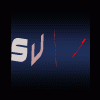
Can someone help me with a simple guide to using
Sunil replied to Marztabator's topic in Unattended Windows 2000/XP/2003
When using the CMDLINES.txt approach it installs apps for all users not only the default account, so if you used the Guirunonce part of the winnt.sif it will only install apps into the loggedon account, or if the apps support multiple accounts then and only then are they installed for multiple users.....so basically the best approach is to use them in conjuntion with each other, create the user account with CMDLINES.txt and use guirunonce to install the apps and tweaks.... -
Ok, I will try that MSNwar.....
-
Yea, I know the site but he's working on a new one and has taken the old one off his site, so thats a dead end...
-
Windows 2000, is an excellent idea as a desktop os, would definity recommend it...
-
Ive heard of a tool called balder multiboot, but i can find a download anywhere, its supposed to be really good..
-
The program is an excellent find, muy excellent, but it does not allow me to put a copy of windows xp and windows 2003 onto one cd and then create a multiboot environment so that i can install them from the one cd..
-
Hey Guys, Does anyone know of any guides out there that shows you how to create a windows 2k3 and xp multiboot cd, there are guides on windows 2000 and xp but not on 2K3 and Xp, please i fyou know of any please let me know....
-
Guys, When do you think that WINCDMAN will add windows 2003 to its list of supported Operating Systems
-
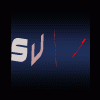
How to remove Windows Movie Maker
Sunil replied to Denney's topic in Unattended Windows 2000/XP/2003
TRUE, TRUE -
The only way you can change the color is by one of the *.htt files i donno which one it is under windows xp, so you will have to experiment...........
-
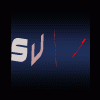
howto install damn_nfo_viewer in silent mode
Sunil replied to rexhsu's topic in Unattended Windows 2000/XP/2003
Do you guys know what install engine it uses -
valkyre I see you used the net user command to create a new user, this does not seem to have a password but you use the automatice logon registry script later in your setup, i dont think it is neccessary, because windows xp will automatically login the first account that is not the administrator account. Please check that..
-
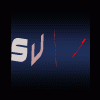
Winnt.sif Program Ver 2.0 Released!
Sunil replied to b0r3d's topic in Unattended Windows 2000/XP/2003
Sure, will do, i'll get working on it and will get back to you as soon as possible

