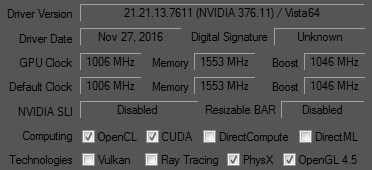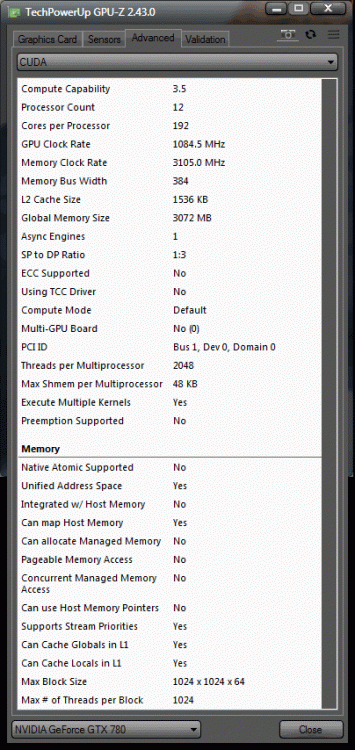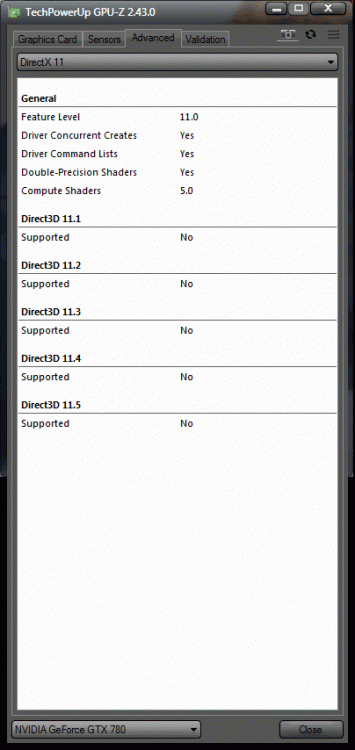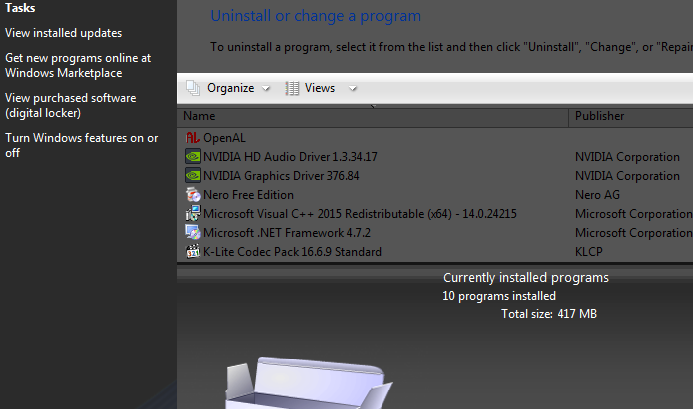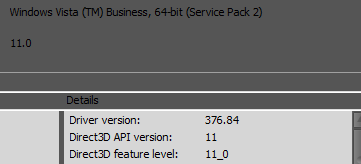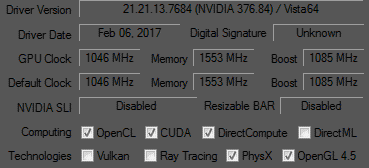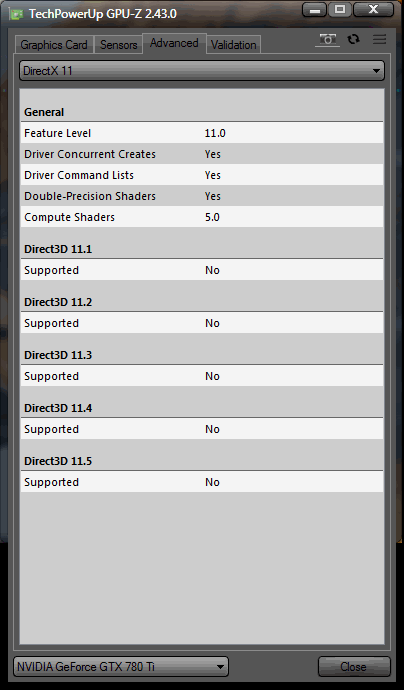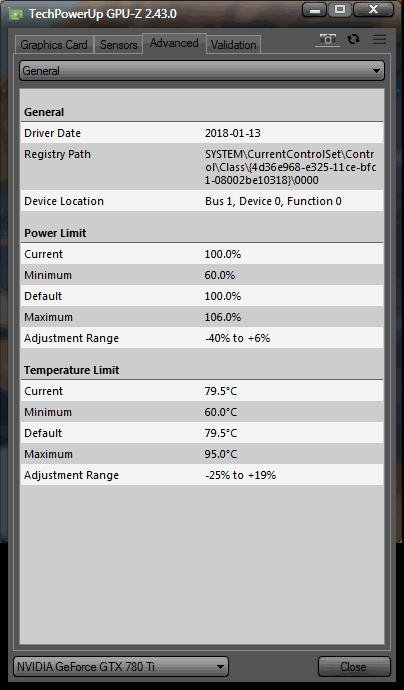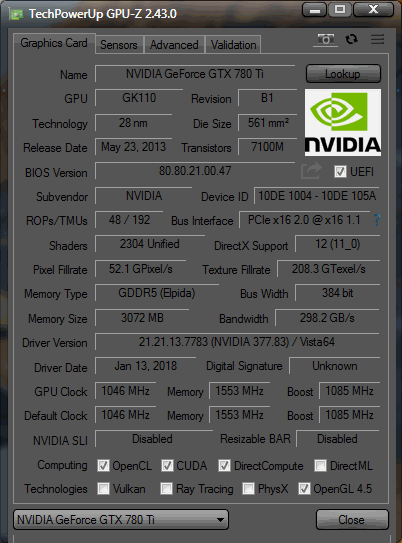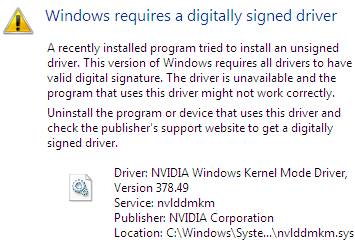Content Type
Profiles
Forums
Events
Everything posted by D.Draker
-
Many years passed and it seemed no one's going to port newer Nvidia drivers to Vista , I decided to do it myself. Also, I decided to do some contribution to MSFN and took some time to create this tutorial . As we know , the last officially supported driver was from the early May of 2016 . This one is from 2017 ! Some may say it's a miracle , you betcha ! It took me several weeks to try and test everything and it works flawlessly ! Had to emphasise a bit (due to some folks not seeing the main detalis). You need to know, I test on a 900 series Titan, and don't know anything about the 1000-series. You don't need the ex-kernel , I tested on a clean Vista with the updates up to 03.2019.* *only because we have lots of updates fans . These are QUADRO drivers and it's not an error ! It's not allowed to share modded copyright protected material here, hence the new topic with the precise instructions follows, it's easy to do when you know what to do in advance . This may seem like a simple mod , agree , but this is only when someone (me) already performed extensive testings on real hardware (not a VM). Tools you need : CFF Explorer , Universal Extractor and any HEX editor you like. Go and grab here: https://ntcore.com/?tag=cff-explorer https://www.softpedia.com/get/Compression-tools/Universal-Extractor-Bioruebe.shtml Download here 376.84 (I like this one more). https://www.nvidia.com/download/driverResults.aspx/115278/en-us/ Or the newest Version: 377.83 WHQL (tested , but didn't have enough time to test all of the games). Release Date: 18.01.2018 Language: English (UK) https://drivers.softpedia.com/get/GRAPHICS-BOARD/NVIDIA/NVIDIA-Quadro-Graphics-Driver-377-83-64-bit.shtml and extract with Universal Extractor to an empty folder : DELETE ALL folders , except : Display.Driver , HDAudio, NVI2 , PhysX. DELETE these Nvidia "telemetry virus" files in NVI2 folder : NvTelemetry.dll NVI2SystemService32.sys NVI2SystemService64.sys NVNetworkService.exe NVNetworkServiceAPI.dll presentations.cfg progress.htm presentations.dll Add your device to the nv_dispwi.inf , also replace NTamd64.6.1 with NTamd64.6.0 and [NVIDIA_Devices.NTamd64.6.1] with [NVIDIA_Devices.NTamd64.6.0] Having difficulties to do so ? Then read . How to Modify NVIDIA Driver .INF Files https://null-src.com/posts/nvidia-notebook-driver-inf-mod/post.php Now open Display.Driver and extract these with Universal Extractor to another folder: nvlddmkm.sy_ nvd3dum.dl_ nvd3dumx.dl_ nvwgf2um.dl_ nvwgf2umx.dl_ PATCHING : nvlddmkm.sys - go to offset D571F0 (for 377.83 it's at the offset 00D8B7F0) and replace FF84C0740AB8BB0000C0 with FFEB24740AB8BB0000C0, save then open in CFF Explorer go to import directory : ntoskernel.exe and replace KeQueryLogicalProcessorRelationship with KeQueryMaximumProcessorCount memcpy_s with memcpy ***only for drivers starting from 377.50*** strnlen replace with strlen Earlier ones , ignore the above step. In CFF Explorer go to rebuilder and REMOVE the checkmark with "PE header" , but select "update checksum", click on rebuild and save. The other four files - go to import directory : kernel 32 K32EnumProcessModules replace with GetProcAddress K32GetModuleFileNameExA replace with GetModuleFileNameA REMOVE the checkmark with "PE header" , but select "update checksum",click on rebuild and save. RENAME all five patched files to nvlddmkm.sy_ nvd3dum.dl_ nvd3dumx.dl_ nvwgf2um.dl_ nvwgf2umx.dl_ and place them them to Display.Driver . DISCLAIMER Some might not like the use of additional software that may or may not be flagged by their KGB/FSB "antivirus". Per various sources , including me , permanent disabling of drivers signature enforcement is just not possible since Vista , so you'd have to use Driver Signature Enforcement Overrider 1.3b and I'm not resposible in any way ! HOW TO INSTALL the modded driver . Run CMD as ADMIN bcdedit.exe /set loadoptions DDISABLE_INTEGRITY_CHECKS bcdedit.exe /set TESTSIGNING ON bcdedit /set nointegritychecks on Reboot , install the driver. Do NOT restart . Run Driver Signature Enforcement Overrider and choose "sign a system driver". Sign all three ! C:\Windows\System32\Drivers\nvlddmkm.sys C:\Windows\SysWOW64\nvd3dum.dll C:\Windows\System32\Drivers\nvd3dumx.dll Reboot , go and play. Optional : Run RemoveWatermarkX64 to remove the "test mode" watermark . REBOOT. Special thanks to the advisor @win32, who pointed out the location of the version checks in the previous driver (376.11-in the first pic. ), which I finally decided not to use since I found a much better and newer driver 376.84 from the year 2017 (in the pics. from 2 to 6). If you share this topic , don't forget to tag me. @D.Draker. Final thoughts : Vista lives.
- 85 replies
-
5
-
- Titan
- driver modding
-
(and 3 more)
Tagged with:
-

Will laptop Nvidia Quadro M or GTX 900m series GPUs work on Vista?
D.Draker replied to TSNH's topic in Windows Vista
I mean is it the same 358.91 that I gave you or the one from nvidia website ? They are different ! If it's mine , no wonder it worked for you nice because I know it's good and fast. I never suggest crap. -

Will laptop Nvidia Quadro M or GTX 900m series GPUs work on Vista?
D.Draker replied to TSNH's topic in Windows Vista
Overpopularized (by XP folks) driver 368.81 sucked , sucks and will suck. No wonder it crashed for you ! No surpise for me. Try these quadro drivers. https://www.nvidia.com/download/driverresults.aspx/101285/en-us/ And have you tried the one I gave you here ? -
Thanks , I tried . None of these fixes for 32-bit worked . None. Instant BSOD. Only 64-bit versions of certain drivers with certain combinations of replaced functions work . I'm currently testing a newer version . It's Quadro driver 376.84 64-bit and it works flawlessly , only after I got the replacements right (certain combination again) . I had to use software that signs the driver files , otherwise - no loading at all. Upon issuing all of the well known commands to stop the checks , it allows me to load the pathced driver only one time if I bypass it in the f8 menu, but the software - self-signed work! So why 32-bit not working even if signed ? They should ! 32 bit OS supposed to have less integrity checks , no ?
-
@win32, the same question about patching the .sys dll in x86 so I could finish the tutorial. Thanks. 376.11 https://drivers.softpedia.com/get/GRAPHICS-BOARD/NVIDIA-GeForce-iCafe-Graphics-Driver-37611.shtml 376.53 https://catalog.s.download.windowsupdate.com/c/msdownload/update/driver/drvs/2017/01/09bbba90-cd9e-4d71-ba33-8e39ef592e62_e10b0f9502ad039a23bbf8b913230c827b0b437a.cab
-
Thank you, I try to do my best. I know this software and what are you talking about . But I'm going to write a tutorial and some might not like the use of additional software that may or may not be flagged by their KGB/FSB "antivirus". So I'm looking for an official way to switch it off without the use of third party apps. As for me , I solved this issue and currently using 376.11 for myself . That's why I asked win32 about self-signing (maybe, as a solution) the drivers before this tutorial. EDIT for @win32 : Win32 , just so you know, you suggested 84C0740AB8BB0000C0 replacing with 84C0EB0AB8BB0000C0 because there's no first line in the later drivers (after 376.11). Unfortunately it results in BSOD , not always , but frequent. But the first solution worked ! Any ideas what to patch here in the nvlddmkm.sys , so I could include in the tutorilal also ? I mean besides the obvious memcpy_s KeQueryLogicalProcessorRelationship. I only ask about this one dll because I already patched the other four needed to be patched. Thanks . Link: https://catalog.s.download.windowsupdate.com/d/msdownload/update/driver/drvs/2017/01/af7be83e-225c-46a1-8114-1f80f2b96027_5017e2509def8c6ae40e1668f0de20e02a8cf1d2.cab
-
What a wise (or at least normal) government would do ?
-

Software compatible with Windows Vista Extended Kernel
D.Draker replied to WinClient5270's topic in Windows Vista
Thank you, I try to do my best. IMPORTANT for you. https://www.reddit.com/r/soccerspirits/comments/74flks/configuring_nox_app_player_to_remove_adware/ https://www.reddit.com/r/noxappplayer/comments/i06p96/unwanted_programmes_in_the_nox_installer/ -
1 - By the capitalist countries I meant not the ones who recently fell off the Eastern bloc (while I was clubbing in the 90's). And it's a big question if they really fell off or *just pretending*, no offence and nothing personal towards you. 2 - I coudn't agree more ! I also live in a tourist city . I think you can't even imagine how good I understand you . Though this year we had much less russkie tourists that was the main source of pollution, and what tourists visit your town ? From which countries ?
-
I'm sorry man , I'm not into discussing the games in the ex-kernel topic. Yes , it was for Win 10 only. All I can say , I used instructions provided by another member @Dixel,who seems to abandon this website . And his instructions did the trick and the game runs fine . But you need drivers at least 373.19 , otherwise won't start or may have low fps on low-specs systems. I don't know if it's 11.1 or just 11.0 because my card natively supports 11.1 and 12 so it could you use it directly , I just don't know you can ask him.
-
Thank you , I'll try . I don't test on Efi/uefi motherboard. I test this on a very old board from 2010 or so and Titan from 2014 - 2015 . The mobo has an old school BIOS. I wonder if it has something to do with my Vista edition being Business ? While most of you have the Ultimate version . Anyways , I read several posts from various sources saying disabling DSE forever just doesn't work. This , for example. And it looks like this Microsfot Moderator "Rohit Raina" having troubles understanding the question . https://answers.microsoft.com/en-us/windows/forum/all/permanently-disable-driver-signature-enforcement/176caf31-df98-41bc-8a5f-b9b91589da45 Even if I run all commands as admin and reboot , I still have this crap , look below.
-
Tourists warned of extreme heatwave as temperatures reach highs of 50C https://twitter.com/i/events/1536718374713147393
-
Iron Harvest Deluxe, Road Redemption
-

Will laptop Nvidia Quadro M or GTX 900m series GPUs work on Vista?
D.Draker replied to TSNH's topic in Windows Vista
Then it will 100% work . From the inf . (this driver is fetched automatically on my friend's laptop with 980m) . It's very hard to catch the actual link , so I did it for you. https://catalog.s.download.windowsupdate.com/d/msdownload/update/driver/drvs/2015/11/20798699_a2f5f8f7f200c6afdfc437166a9eacf8d85cbfc7.cab NVIDIA_DEV.139A.10E3.1462 = "NVIDIA GeForce GTX 950M" NVIDIA_DEV.139A.1102.1462 = "NVIDIA GeForce GTX 950M " NVIDIA_DEV.139A.1107.1462 = "NVIDIA GeForce GTX 950M " NVIDIA_DEV.139A.1109.1462 = "NVIDIA GeForce GTX 950M " NVIDIA_DEV.139A.1112.1462 = "NVIDIA GeForce GTX 950M " NVIDIA_DEV.139A.1113.1462 = "NVIDIA GeForce GTX 950M " NVIDIA_DEV.139A.1138.1462 = "NVIDIA GeForce GTX 950M " NVIDIA_DEV.139A.1139.1462 = "NVIDIA GeForce GTX 950M " NVIDIA_DEV.139A.113A.1462 = "NVIDIA GeForce GTX 950M " NVIDIA_DEV.139A.113B.1462 = "NVIDIA GeForce GTX 950M " NVIDIA_DEV.139A.114C.1462 = "NVIDIA GeForce GTX 950M " NVIDIA_DEV.139A.114D.1462 = "NVIDIA GeForce GTX 950M " NVIDIA_DEV.139A.115A.1462 = "NVIDIA GeForce GTX 950M " NVIDIA_DEV.139A.115B.1462 = "NVIDIA GeForce GTX 950M " NVIDIA_DEV.139A.1167.1462 = "NVIDIA GeForce GTX 950M " NVIDIA_DEV.139A.1168.1462 = "NVIDIA GeForce GTX 950M " NVIDIA_DEV.139A.116B.1462 = "NVIDIA GeForce GTX 950M " NVIDIA_DEV.139A.116C.1462 = "NVIDIA GeForce GTX 950M " NVIDIA_DEV.139B.1102.1462 = "NVIDIA GeForce GTX 960M" NVIDIA_DEV.139B.1103.1462 = "NVIDIA GeForce GTX 960M " NVIDIA_DEV.139B.1107.1462 = "NVIDIA GeForce GTX 960M " NVIDIA_DEV.139B.1109.1462 = "NVIDIA GeForce GTX 960M " NVIDIA_DEV.139B.1138.1462 = "NVIDIA GeForce GTX 960M " NVIDIA_DEV.139B.1139.1462 = "NVIDIA GeForce GTX 960M " NVIDIA_DEV.139B.113A.1462 = "NVIDIA GeForce GTX 960M " NVIDIA_DEV.139B.113B.1462 = "NVIDIA GeForce GTX 960M " NVIDIA_DEV.139B.115A.1462 = "NVIDIA GeForce GTX 960M " NVIDIA_DEV.139B.115B.1462 = "NVIDIA GeForce GTX 960M " NVIDIA_DEV.139B.1167.1462 = "NVIDIA GeForce GTX 960M " NVIDIA_DEV.139B.1168.1462 = "NVIDIA GeForce GTX 960M " NVIDIA_DEV.139B.116B.1462 = "NVIDIA GeForce GTX 960M " NVIDIA_DEV.139B.116C.1462 = "NVIDIA GeForce GTX 960M " NVIDIA_DEV.13B0.116B.1462 = "NVIDIA Quadro M2000M" NVIDIA_DEV.13B1.116B.1462 = "NVIDIA Quadro M1000M" NVIDIA_DEV.13B2.116B.1462 = "NVIDIA Quadro M600M" NVIDIA_DEV.13B3.1103.1462 = "NVIDIA Quadro K2200M" NVIDIA_DEV.13B3.113E.1462 = "NVIDIA Quadro K2200M " NVIDIA_DEV.13D7.1129.1462 = "NVIDIA GeForce GTX 980M" NVIDIA_DEV.13D7.112F.1462 = "NVIDIA GeForce GTX 980M " NVIDIA_DEV.13D7.1131.1462 = "NVIDIA GeForce GTX 980M " NVIDIA_DEV.13D7.1132.1462 = "NVIDIA GeForce GTX 980M " NVIDIA_DEV.13D7.1157.1462 = "NVIDIA GeForce GTX 980M " NVIDIA_DEV.13D8.1102.1462 = "NVIDIA GeForce GTX 970M" NVIDIA_DEV.13D8.1103.1462 = "NVIDIA GeForce GTX 970M " NVIDIA_DEV.13D8.1125.1462 = "NVIDIA GeForce GTX 970M " NVIDIA_DEV.13D8.1128.1462 = "NVIDIA GeForce GTX 970M " NVIDIA_DEV.13D8.112D.1462 = "NVIDIA GeForce GTX 970M " NVIDIA_DEV.13D8.1130.1462 = "NVIDIA GeForce GTX 970M " NVIDIA_DEV.13D8.1133.1462 = "NVIDIA GeForce GTX 970M " NVIDIA_DEV.13D8.1134.1462 = "NVIDIA GeForce GTX 970M " NVIDIA_DEV.13D8.1155.1462 = "NVIDIA GeForce GTX 970M " NVIDIA_DEV.13D8.1156.1462 = "NVIDIA GeForce GTX 970M " NVIDIA_DEV.13D8.1158.1462 = "NVIDIA GeForce GTX 970M " NVIDIA_DEV.13D8.1164.1462 = "NVIDIA GeForce GTX 970M " NVIDIA_DEV.13D8.116D.1462 = "NVIDIA GeForce GTX 970M " NVIDIA_DEV.13D8.116E.1462 = "NVIDIA GeForce GTX 970M " NVIDIA_DEV.13D9.1102.1462 = "NVIDIA GeForce GTX 965M" NVIDIA_DEV.13D9.1103.1462 = "NVIDIA GeForce GTX 965M " NVIDIA_DEV.13D9.1125.1462 = "NVIDIA GeForce GTX 965M " NVIDIA_DEV.13D9.1134.1462 = "NVIDIA GeForce GTX 965M " NVIDIA_DEV.13D9.113F.1462 = "NVIDIA GeForce GTX 965M " NVIDIA_DEV.13D9.1144.1462 = "NVIDIA GeForce GTX 965M " NVIDIA_DEV.13D9.1147.1462 = "NVIDIA GeForce GTX 965M " NVIDIA_DEV.13D9.1158.1462 = "NVIDIA GeForce GTX 965M " NVIDIA_DEV.13D9.1164.1462 = "NVIDIA GeForce GTX 965M " NVIDIA_DEV.13D9.116D.1462 = "NVIDIA GeForce GTX 965M " NVIDIA_DEV.13D9.116E.1462 = "NVIDIA GeForce GTX 965M " NVIDIA_DEV.13DA.1146.1462 = "NVIDIA GeForce GTX 980" NVIDIA_DEV.13DA.1171.1462 = "NVIDIA GeForce GTX 980 " NVIDIA_DEV.1617.1140.1462 = "NVIDIA GeForce GTX 980M " NVIDIA_DEV.1617.1157.1462 = "NVIDIA GeForce GTX 980M " NVIDIA_DEV.1618.1141.1462 = "NVIDIA GeForce GTX 970M " NVIDIA_DEV.1618.1156.1462 = "NVIDIA GeForce GTX 970M " NVIDIA_DEV.161A.116F.1462 = "NVIDIA GeForce GTX 980 " -
It's not allowed to share modded copyright protected material here , but I can share in a new topic with instructions so you could do it yourself , it's easy to do when you know what to do in advance . It took me several days , at least , I also had to do lots of tests . But I want to know how to force DSE always OFF , otherwise you would have to do it every boot and it's annoying. And you need to know I test on a 900 series Titan.
-
So one could say I finally defeated the bloody drivers . SUCCESS 376.11 - Works VERY good and Fast . Everything works , Aero , DX10/11 games , Cuda , etc. total FAILURES 378.49 - Instant BSOD 382.05 - Black Screen (but sounds playing) 390.67 - Hangs up and nothing (had to do a hard reset) 456.xx - Tested several - all have like 10-15 frames (no acceleration in games at all) . Aero working. I ran as administrator In the command prompt type bcdedit /set nointegritychecks on bcdedit.exe /set loadoptions DDISABLE_INTEGRITY_CHECKS bcdedit.exe /set TESTSIGNING ON Doesn't help at all. I have a question to @win32 , how do I bloody turn the DSE so it could stay on forever ? As long as I don't select it in the F8 boot menu - I instantly get "code 39 error".
-
I did a research and the problem with the locales that I found , you won't like it , I'm afraid . I traced what the browser does right when I try to install the damn "localised" extension (why do they do them anyways!?) In this example I tried uBlock version 1.42 , during the installation the browser sends a request for "ResolveLocaleName" , win32 added this function , but is still leads to an empty response . So the install blocked ! In earlier versions they used GetLocaleInfoW , GetLocaleInfoEx , GetUserDefaultLocaleName, GetUserDefaultUILanguage , GetUserDefaultLangID which was more than enough !!! Yet those plonkers decided to add the buggy ResolveLocaleName. I wonder if win32 could do smth to redirect it to some real value.
-

Software compatible with Windows Vista Extended Kernel
D.Draker replied to WinClient5270's topic in Windows Vista
Some time ago I used Nox (I'm sorry , I don't remember the exact version, smth like 5.x or 6.0), but it was only for a short amount of time when I was a beta tester for the older version of kernel. Later I uninstalled both 'cause it didn't allow to run a newer version of instagram. I mean Nox didn't allow , not the kernel. Bluestacks is like a virus in my opinion . Nox sucks too , but it's a lesser evil. You can find articles on how to block Nox's unwanted connections. Hope I helped you a bit. -
Maybe win32 knows what happened between chrome 81 and 82 so the adblocker stopped working ?! The error was shown here earlier.
-
Yes , but not all , only *some* . Don't forget, you need to look for the ones without the "off" switch. Adblockers don't work anyways . There was a trick described by @Dixel , but I can't find it now . In short , only chrome 81 will work with the adblocker if you remove the locales.
-
Some of them do ! You gotta search for the ones that are "always on" . I mean NO "OFF" switch . Because if they have it , chrome will turn them off , always . Also they have to be without "locales". Example : Easy WebRTC Block version 1.1.0 works fine for me with chrome 103.
-
There's no need to be rude , win32 works very hard to please us.
-
No prob. since you warned us ! ))) Good to have you back ! I'm sure you're living green too.
-
1 - For that feeling one would need to live a capitalist country, for starters . I'm sorry , but you don't ... or maybe you have a great imagination. 2 - You're right ! There's a saying I brought from Ukraine, I don't know if it's a British or Ukrainian one originally: "pigs always find dirt". 3 - Excellent idea , thank you ! That's precisely what I'm gonna do today. P.S. Not meant to offend the real (animal) pigs . BTW , I live on a "green" side myself . Not that I receive money from the KGB to destroy the West , lol. I mean I walk a lot , don't use gasoline , don't buy oil or any goods from Russia , don't buy drinks in plastic bottles (only glass), I don't mine or use Pentium D , xD !!!