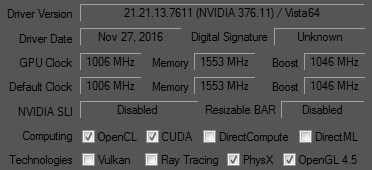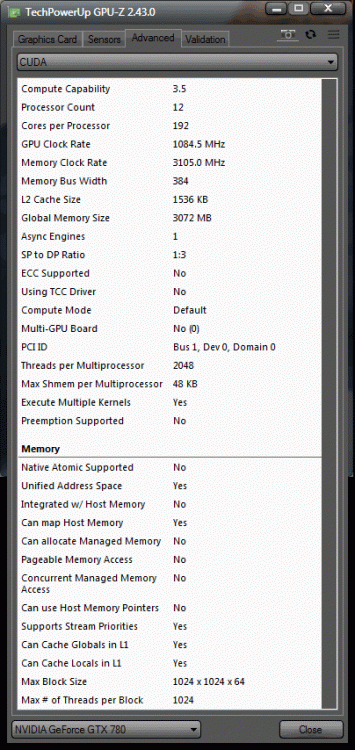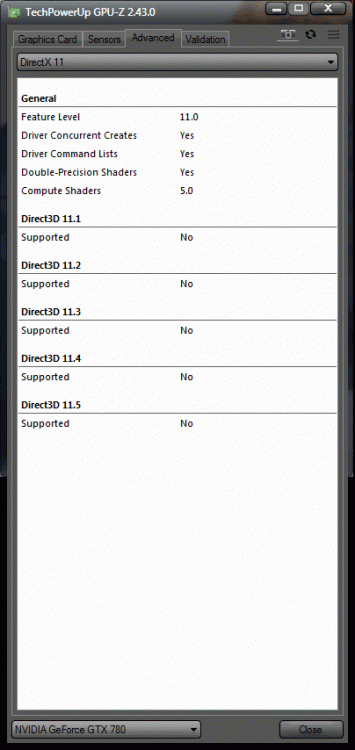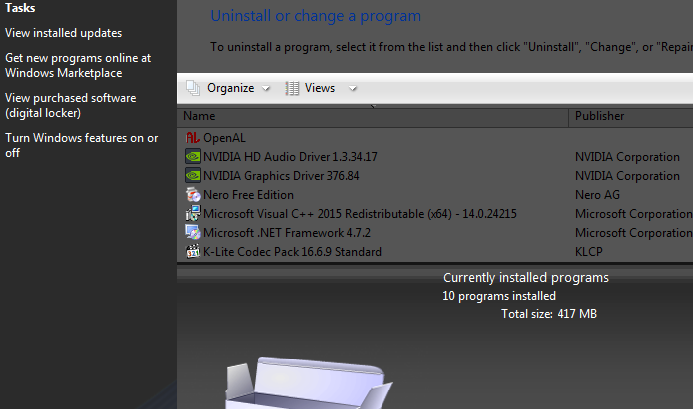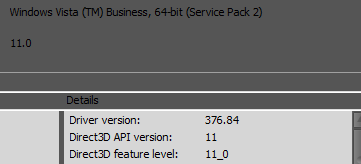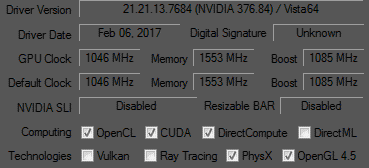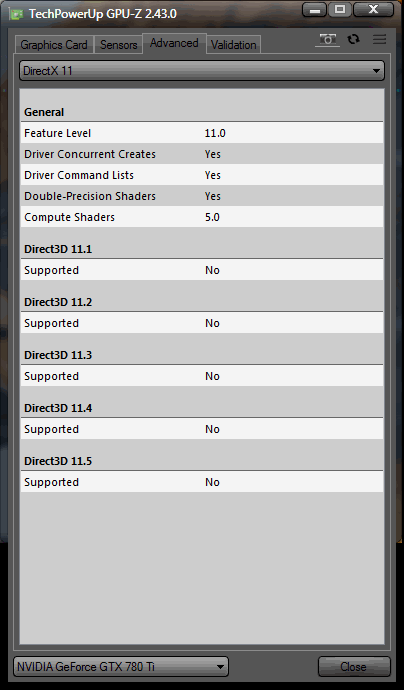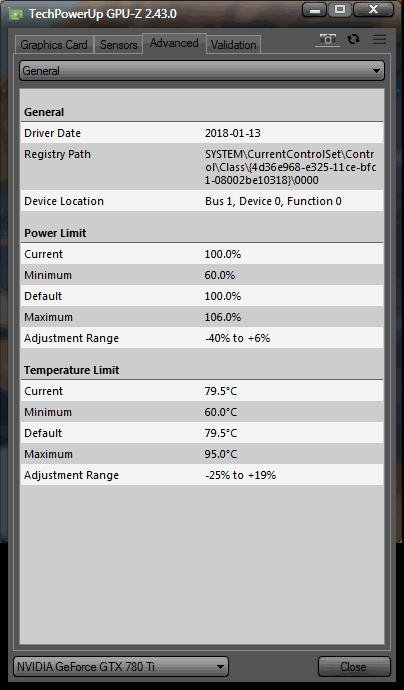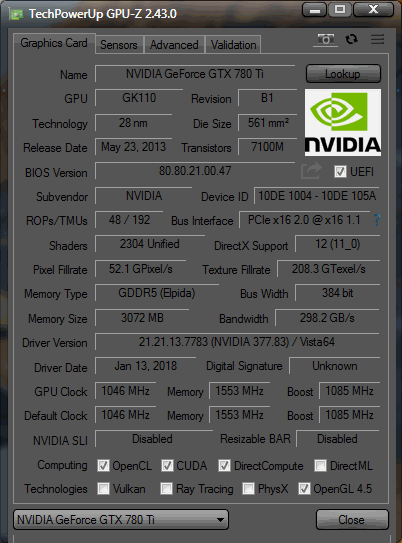Search the Community
Showing results for tags 'Titan'.
-
Many years passed and it seemed no one's going to port newer Nvidia drivers to Vista , I decided to do it myself. Also, I decided to do some contribution to MSFN and took some time to create this tutorial . As we know , the last officially supported driver was from the early May of 2016 . This one is from 2017 ! Some may say it's a miracle , you betcha ! It took me several weeks to try and test everything and it works flawlessly ! Had to emphasise a bit (due to some folks not seeing the main detalis). You need to know, I test on a 900 series Titan, and don't know anything about the 1000-series. You don't need the ex-kernel , I tested on a clean Vista with the updates up to 03.2019.* *only because we have lots of updates fans . These are QUADRO drivers and it's not an error ! It's not allowed to share modded copyright protected material here, hence the new topic with the precise instructions follows, it's easy to do when you know what to do in advance . This may seem like a simple mod , agree , but this is only when someone (me) already performed extensive testings on real hardware (not a VM). Tools you need : CFF Explorer , Universal Extractor and any HEX editor you like. Go and grab here: https://ntcore.com/?tag=cff-explorer https://www.softpedia.com/get/Compression-tools/Universal-Extractor-Bioruebe.shtml Download here 376.84 (I like this one more). https://www.nvidia.com/download/driverResults.aspx/115278/en-us/ Or the newest Version: 377.83 WHQL (tested , but didn't have enough time to test all of the games). Release Date: 18.01.2018 Language: English (UK) https://drivers.softpedia.com/get/GRAPHICS-BOARD/NVIDIA/NVIDIA-Quadro-Graphics-Driver-377-83-64-bit.shtml and extract with Universal Extractor to an empty folder : DELETE ALL folders , except : Display.Driver , HDAudio, NVI2 , PhysX. DELETE these Nvidia "telemetry virus" files in NVI2 folder : NvTelemetry.dll NVI2SystemService32.sys NVI2SystemService64.sys NVNetworkService.exe NVNetworkServiceAPI.dll presentations.cfg progress.htm presentations.dll Add your device to the nv_dispwi.inf , also replace NTamd64.6.1 with NTamd64.6.0 and [NVIDIA_Devices.NTamd64.6.1] with [NVIDIA_Devices.NTamd64.6.0] Having difficulties to do so ? Then read . How to Modify NVIDIA Driver .INF Files https://null-src.com/posts/nvidia-notebook-driver-inf-mod/post.php Now open Display.Driver and extract these with Universal Extractor to another folder: nvlddmkm.sy_ nvd3dum.dl_ nvd3dumx.dl_ nvwgf2um.dl_ nvwgf2umx.dl_ PATCHING : nvlddmkm.sys - go to offset D571F0 (for 377.83 it's at the offset 00D8B7F0) and replace FF84C0740AB8BB0000C0 with FFEB24740AB8BB0000C0, save then open in CFF Explorer go to import directory : ntoskernel.exe and replace KeQueryLogicalProcessorRelationship with KeQueryMaximumProcessorCount memcpy_s with memcpy ***only for drivers starting from 377.50*** strnlen replace with strlen Earlier ones , ignore the above step. In CFF Explorer go to rebuilder and REMOVE the checkmark with "PE header" , but select "update checksum", click on rebuild and save. The other four files - go to import directory : kernel 32 K32EnumProcessModules replace with GetProcAddress K32GetModuleFileNameExA replace with GetModuleFileNameA REMOVE the checkmark with "PE header" , but select "update checksum",click on rebuild and save. RENAME all five patched files to nvlddmkm.sy_ nvd3dum.dl_ nvd3dumx.dl_ nvwgf2um.dl_ nvwgf2umx.dl_ and place them them to Display.Driver . DISCLAIMER Some might not like the use of additional software that may or may not be flagged by their KGB/FSB "antivirus". Per various sources , including me , permanent disabling of drivers signature enforcement is just not possible since Vista , so you'd have to use Driver Signature Enforcement Overrider 1.3b and I'm not resposible in any way ! HOW TO INSTALL the modded driver . Run CMD as ADMIN bcdedit.exe /set loadoptions DDISABLE_INTEGRITY_CHECKS bcdedit.exe /set TESTSIGNING ON bcdedit /set nointegritychecks on Reboot , install the driver. Do NOT restart . Run Driver Signature Enforcement Overrider and choose "sign a system driver". Sign all three ! C:\Windows\System32\Drivers\nvlddmkm.sys C:\Windows\SysWOW64\nvd3dum.dll C:\Windows\System32\Drivers\nvd3dumx.dll Reboot , go and play. Optional : Run RemoveWatermarkX64 to remove the "test mode" watermark . REBOOT. Special thanks to the advisor @win32, who pointed out the location of the version checks in the previous driver (376.11-in the first pic. ), which I finally decided not to use since I found a much better and newer driver 376.84 from the year 2017 (in the pics. from 2 to 6). If you share this topic , don't forget to tag me. @D.Draker. Final thoughts : Vista lives.
- 85 replies
-
5
-
- Titan
- driver modding
-
(and 3 more)
Tagged with: