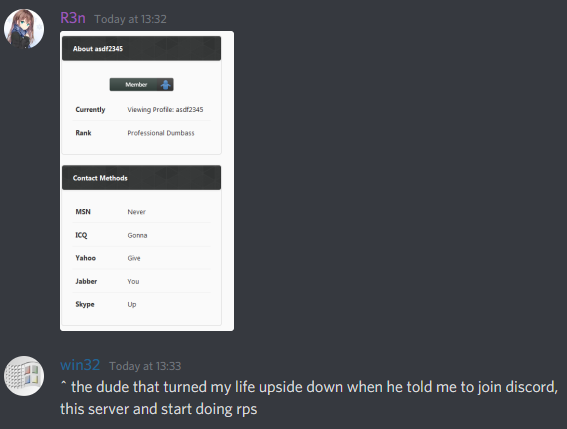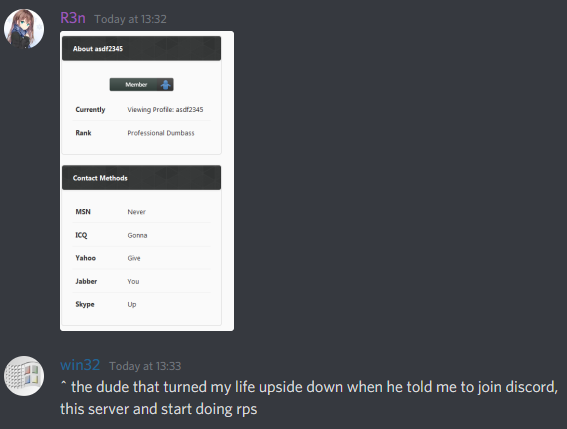I've searched through this forum, and can't find much from people that actually used the 15.6 drivers. I do remember from somewhere that @greenhillmaniac found working newer drivers that worked with the R9 300 series, but I can't find a post about that anywhere, but I swear I remember seeing it. I've only found a post where one person got 15.6 working on Vista, and I guess everyone repeated that 15.6 works because of it.
Earlier in 2020, I tried installing 15.6, and had a quite unstable Windows that froze for a period of time after booting, which doesn't happen with my current install on a PC with the 13.12 drivers. I do have one issue with the 13.12 drivers though. My monitor has quite a bit of underscan at 1080p on my 1080p monitor, and I think upgrading my drivers would fix it. So I tried looking, and could only find a way to get the 14.12 drivers working on x64 Vista. Others said the fix unofficially worked on 15.6, but that's what I tried, and it didn't work out for me.
Could someone compile everything important about this into one post, or make a guide onto how to install these newer drivers?