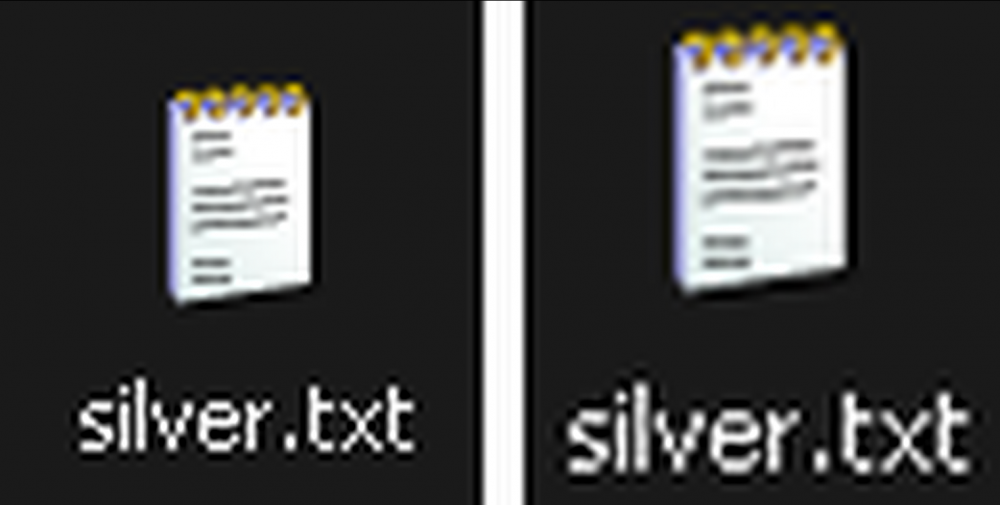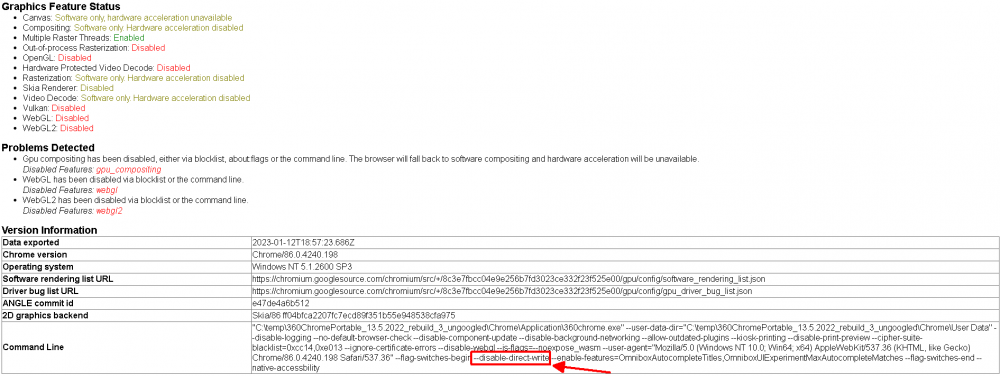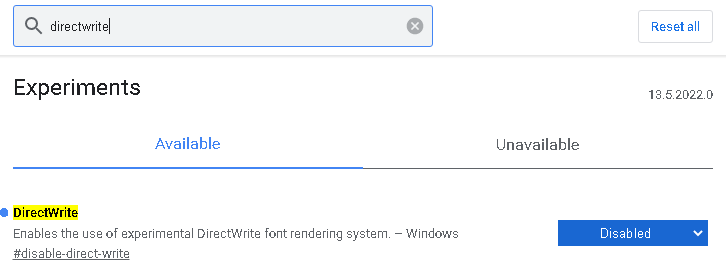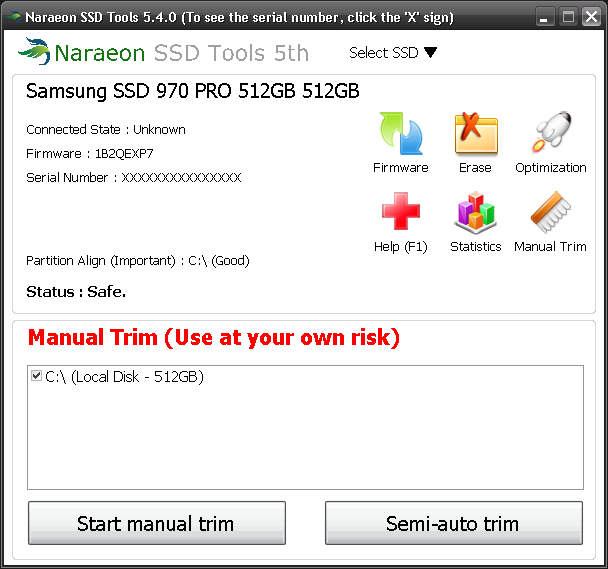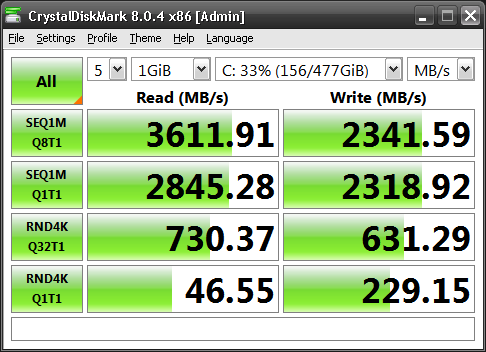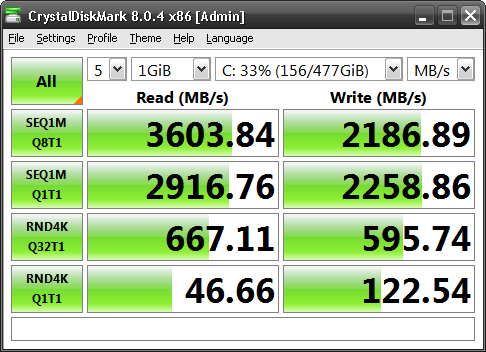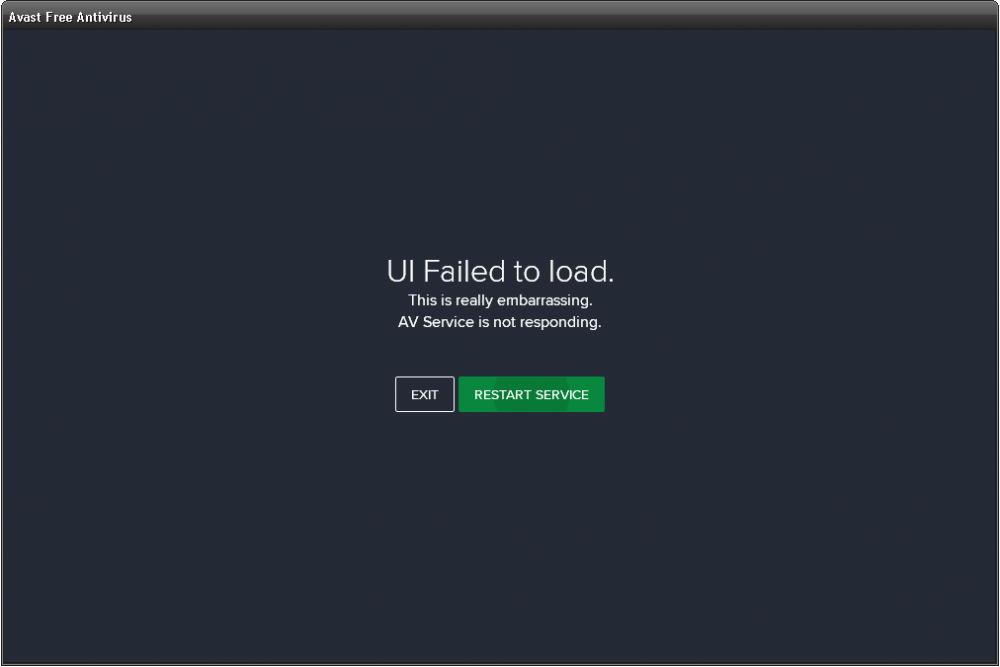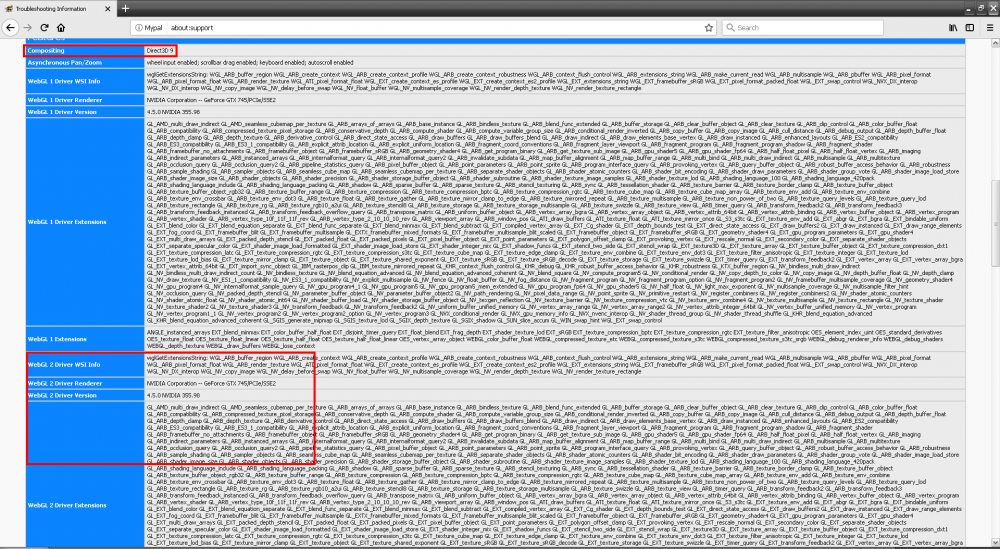mockingbird
MemberContent Type
Profiles
Forums
Events
Everything posted by mockingbird
-
This fixes the issue: But I will keep it turned off for now, because I don't like font smoothing. In other words, I don't like when Windows applies it globally. I like my Desktop fonts nice and crisp without the antialiasing. But it seems that Chrome is inheriting something from Windows that affects its rendering if it is not enabled. In Firefox, setting Cairo to do the rendering as opposed to skia solved the issue: gfx.content.azure.backends;cairo,direct2d1.1,skia I wonder if there's something similar in Chrome.
-
Yes, there's something weird going on with the fonts. I tried blocking remote fonts with uBlock as well, but the problem with that then is that a lof of characters on certain websites become squares. An easy way to see this is to just navigate to chrome://flags where you can see the very jagged-looking fonts.
-
Thanks for this thread... I never trimmed my drive since installing XP, and I always thought this was something I would have to do manually by booting linux on a USB thumb drive one day... And I kept procrastinating. Naraeron did not launch originally with the generic NVME SCSI adapter, so I installed the backported Samsung adapter, and it does open (but throws an error before opening: "entry not found with id -241") and TRIMs the drive fine. Write performance has also improved. Before: After I approve
-
So much for Avast: Was also using NOD32 until yesterday on Windows XP... I didn't like Panda Dome so I gave Avast a shot... It crashed while I was watching Youtube a few minutes ago. Anyone have any other ideas besides Chinesium antivirus? I did try Kaspersky Enpoint Security Client version 10.2.6.3733 (SP1 MR4) which is the last version for XP, as was recommended on the previous page... But I couldn't find anything about the registry hack mentioned necessary to get database updates. By default, I had definitions from 2017 when everything was all said and done. Kaspersky would be nice to have.
-
My Browser Builds (Part 3)
mockingbird replied to roytam1's topic in Browsers working on Older NT-Family OSes
Interesting. Works in NM28 but not in Serpent... -
My Browser Builds (Part 3)
mockingbird replied to roytam1's topic in Browsers working on Older NT-Family OSes
I have both running concurrently... I am talking about downloading a release, not requesting a ZIP from the repo's front page which does in fact work fine. -
My Browser Builds (Part 3)
mockingbird replied to roytam1's topic in Browsers working on Older NT-Family OSes
Is there a way to download releases from GitHub with Serpent 52? I have the 1.2.19.3 polyfill addon installed from Roytam's Github repo, but when I go to a Github's releases page and click on "Assets", the progress indicator just keeps spinning. -
Looks like there has been a regression... layers.prefer-d3d9 no longer shows D3D9 enabled for me in about:support. I'll stick with your browser Serpent for now for XP. Thanks
-
Indeed... And I see that the PCIe Intel 82574L supports XP as well... Good to know. Why did you pay so much for it? I see them going for less than $100 on the used market.
-
I assume it's the Intel 82599? I'm not aware of any XP drivers for it. how did you accomplish this?
-
You can also use PCI GBE cards that are compatible with XP.
-
Thanks Fedor. I will figure out why my Windows XP is not producing dumps on BSOD, and when I fix it, I will post mine per your instructions here. What about SSE3/SSE4.x build please?? The audio from Youtube streams gets choppy when browsing in a different tab... Mypal performance would really benefit with such a build in XP.
-
Indeed... I am getting the occasional win32k.sys BSOD.
-
Ah, indeed, thanks. I ended up using Custom CSS for FX, once I figured out how it works I was in business right away, and I even added a couple of my own .js scripts (staus bar always shows, custom tab height -- though custom tab height adjustment is best left alone, it does weird things if enabled). But I am using your .js files to force the necessary preferences.
-
Thanks Fedor for backporting DirectX9 to Beta 4... I am currently transitioning to MyPal from Serpent. May I be so brazen as to request an SSE4.x build (perhaps this would improve performance even more)? @i430VX - Would you please consider adding MyPal to your Browser Installer program? Thanks
-
Yes!!! D3D9 Compositing is now available and enabled, WebGL2 can be force enabled!!! Perfect... I may just switch over from Serpent now if MyPal proves to be stable.
- 400 replies
-
- userChrome.js
- Mypal 68
-
(and 3 more)
Tagged with:
-
Forgive my ignorance, how does one install this?
- 400 replies
-
- userChrome.js
- Mypal 68
-
(and 3 more)
Tagged with: