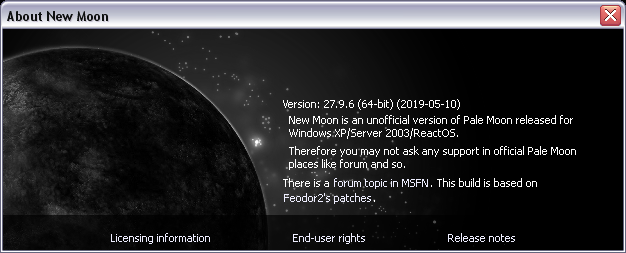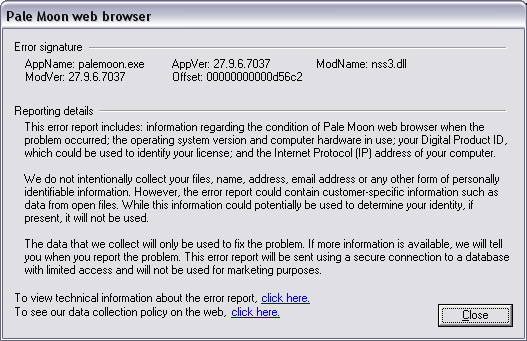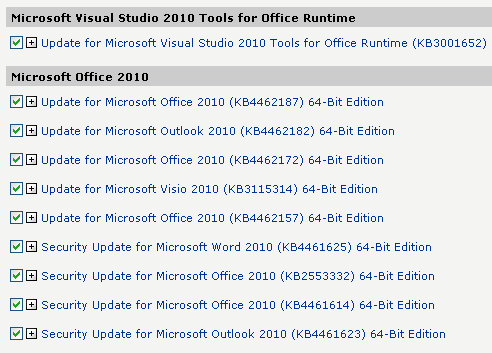mockingbird
MemberContent Type
Profiles
Forums
Events
Everything posted by mockingbird
-
Willing to share XP patches for Chrome 76
mockingbird replied to DoaJC_Blogger's topic in Windows XP
I recommend contacting member @Svyatpro to ask him to contribute to this project. -
My Browser Builds (Part 2)
mockingbird replied to roytam1's topic in Browsers working on Older NT-Family OSes
Can I use your installer to update a previous installation? -
My Browser Builds (Part 1)
mockingbird replied to roytam1's topic in Browsers working on Older NT-Family OSes
Forgive my ignorance, I am not certain how to find that out. This is the file I downloaded from your website: basilisk52-g4.4.win64-git-20190907-6db06749e-xpmod.7z Thank you for all your hard work -
My Browser Builds (Part 1)
mockingbird replied to roytam1's topic in Browsers working on Older NT-Family OSes
roytam - I just discovered a bug. If "layers.prefer-opengl" is set to true, Basilisk crashes with Xul.dll. There were other problems with OpenGL in the past, but the program opened with it enabled. OS is Windows XP x64, Basilisk 64. Thanks -
Nvidia drivers always cause nv4_mini.sys BSOD
mockingbird replied to asdf2345's topic in Windows XP 64 Bit Edition
I don't have that problem, but I use it on an LCD and a TV through the SVIDEO out. I can't say I've actually tried connecting both DVI ports. -
Plugging in second monitor causes XP x64 to BSOD
mockingbird replied to asdf2345's topic in Windows XP 64 Bit Edition
Try 340.52 drivers and report back please. -
Nvidia drivers always cause nv4_mini.sys BSOD
mockingbird replied to asdf2345's topic in Windows XP 64 Bit Edition
Which GPU are you running? I'm running a 9800GT in XP x64 and it works well. Try the following: 1) Run the nVidia uninstaller, remove everything - reboot 2) Run DDU (last XP version is 18.0.0.4) - reboot 3) Install nVidia 340.52 driver If your power supply is good and you can rule out the drivers, then your GPU might be defective, which was quite common for any series 6xxx and up. It's debatable that there has been no stable nVidia silicon up until perhaps Kepler. -
For what it's worth, I had OFfice 2003 installed for years and kept on top of the compatibility pack updates... One day, one of the updates broke Office and I said to heck with it and moved on to 2010 with a classic menu add-on.
-
Force "multiprocess mode" in FF 52
mockingbird replied to Mathwiz's topic in Browsers working on Older NT-Family OSes
If you feel like testing later operating systems and browsers, test Chalkboard. IE11 is by far superior to anything else in terms of raw speed... Microsoft probably has all sorts of undocumented API calls and under-the-hood secrets that they keep from devs like Chromium, or the Chromium devs just don't care enough about Windows to match its speed. IE11 also beats Edge, hands down. On my old Windows 10 Tablet which I use in the bathroom, I exclusively use IE11... It's the only browser I can use in a reasonable manner on such a slow system.- 142 replies
-
- Firefox
- electrolysis
-
(and 2 more)
Tagged with:
-
Beware of Office 2010 Updates!
mockingbird replied to Dave-H's topic in Pinned Topics regarding Windows XP
Anyone know anything about KB4464524 released 5/7/2019? Are the other updates safe? Update for Microsoft Outlook 2010 (KB4464524) 64-Bit Edition Security Update for Microsoft Excel 2010 (KB4462230) 64-Bit Edition Security Update for Microsoft Office 2010 (KB4462223) 64-Bit Edition Security Update for Microsoft Office 2010 (KB4464520) 64-Bit Edition Update for Microsoft Outlook 2010 (KB3114559) 64-Bit Edition Update for Microsoft Visio 2010 (KB3115314) 64-Bit Edition -
My Browser Builds (Part 1)
mockingbird replied to roytam1's topic in Browsers working on Older NT-Family OSes
-
Force "multiprocess mode" in FF 52
mockingbird replied to Mathwiz's topic in Browsers working on Older NT-Family OSes
This did work at one point on XP and was disabled... I don't remember the last version when it worked, but it was a long, long time ago... Maybe like a twenty-something version. This is something that I genuinely believe can be hacked back into Firefox on XP. SvyatPro did some nice work hacking it into Chrome on XP, and it worked well. I can send you the details if you're interested.- 142 replies
-
- Firefox
- electrolysis
-
(and 2 more)
Tagged with:
-
Force "multiprocess mode" in FF 52
mockingbird replied to Mathwiz's topic in Browsers working on Older NT-Family OSes
Yes, now if only we could hack hardware layer acceleration back into Firefox XP (They removed it at some point). https://www.datafilehost.com/d/88c47980- 142 replies
-
- Firefox
- electrolysis
-
(and 2 more)
Tagged with:
-
Force "multiprocess mode" in FF 52
mockingbird replied to Mathwiz's topic in Browsers working on Older NT-Family OSes
Fixed it. When I re-entered the boolean key, I put in browser.tabs.remote.force-enabled. It should be browser.tabs.remote.force-enable without the 'd' at the end.- 142 replies
-
- Firefox
- electrolysis
-
(and 2 more)
Tagged with:
-
Force "multiprocess mode" in FF 52
mockingbird replied to Mathwiz's topic in Browsers working on Older NT-Family OSes
I enabled this with FF 52 in XP x64 a while back and I started fiddling with the settings mentioned in this thread. I regret it. Now it's not working anymore. I'll have to load up a ghost backup of my Firefox preferences to see what changed.- 142 replies
-
- Firefox
- electrolysis
-
(and 2 more)
Tagged with:
-
My Browser Builds (Part 1)
mockingbird replied to roytam1's topic in Browsers working on Older NT-Family OSes
I'm getting this crash when launching the 64-bit version in XP x64. Any advice please? I tried it with a new, clean profile as well. Thank you. -
Beware of Office 2010 Updates!
mockingbird replied to Dave-H's topic in Pinned Topics regarding Windows XP
C:\WINDOWS>dir KB3001652*/s /a Volume in drive C has no label. Volume Serial Number is D09E-A816 File Not Found C:\WINDOWS> Nothing at all. Thanks again. -
Beware of Office 2010 Updates!
mockingbird replied to Dave-H's topic in Pinned Topics regarding Windows XP
You mean in the veent viewer? Nope, nothing there. -
Beware of Office 2010 Updates!
mockingbird replied to Dave-H's topic in Pinned Topics regarding Windows XP
Interesting... But it is being offered through Microsoft Update. Any idea on where to look for an error code? -
Beware of Office 2010 Updates!
mockingbird replied to Dave-H's topic in Pinned Topics regarding Windows XP
Yes, I get no error code, it just extracts and then nothing. -
Beware of Office 2010 Updates!
mockingbird replied to Dave-H's topic in Pinned Topics regarding Windows XP
Thank you. Would you happen to know why Update for Microsoft Visual Studio 2010 Tools for Office Runtime (KB3001652) does not install? -
Beware of Office 2010 Updates!
mockingbird replied to Dave-H's topic in Pinned Topics regarding Windows XP
Can someone please tell me which of the following updates should be avoided? Also, does anyone know why KB3001652 won't install? I tried looking for an error log for it, but I'm not sure which log file it would be in. Thanks