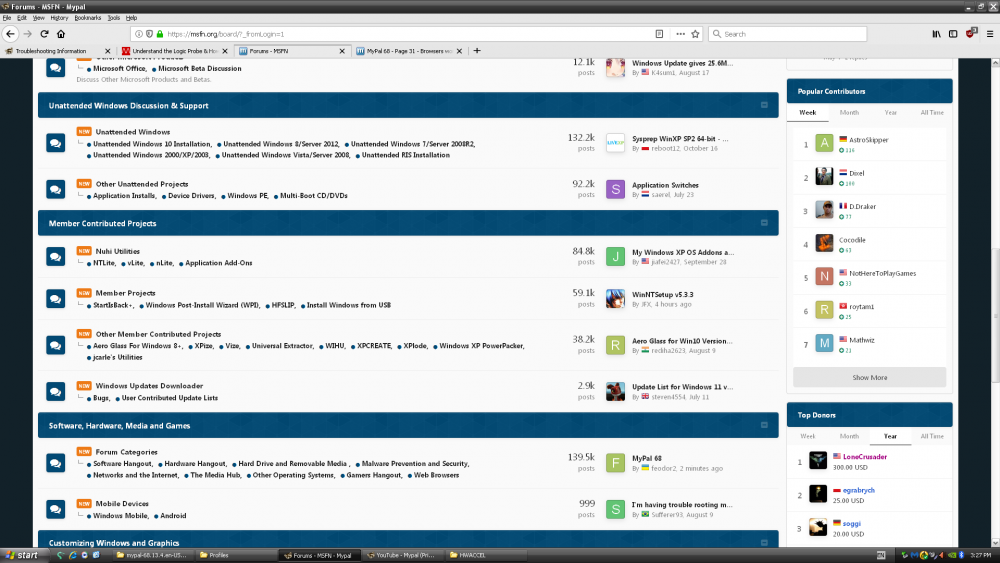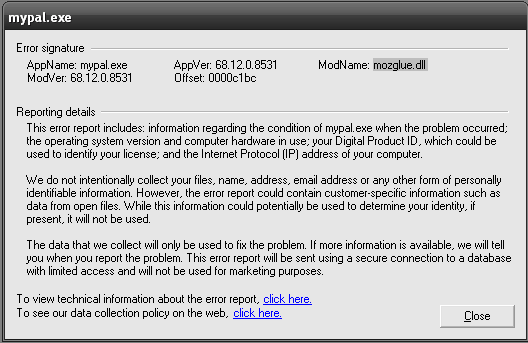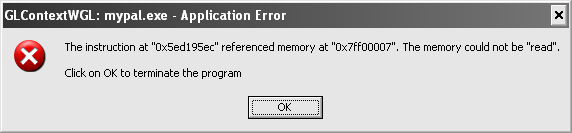mockingbird
MemberContent Type
Profiles
Forums
Events
Everything posted by mockingbird
-
Let's employ some Aristotelian logic in the form syllogism: Premise: 1) Supermium has memory leaks on XP 2) Supermium crashes on XP 3) Thorium is completely stable on XP Conclusion: Thorium is different from Supermium. I don't know what he's doing differently, but whatever it is that he's doing, the result is a product that I can actually use... MyPal and Supermium are nice, but for now, the only stable browsers in my opinion with any degree of functionality in XP are Thorium , 360Chrome, and Serpent (and perhaps possibly other @roytam1 browsers I've not looked into). Yes, MyPal works in theory, but has nowhere near the degree of stability of FF52-based Serpent when hardware acceleration is enabled. 360Chrome was my daily driver for a while, but it is no longer being updated and it was rough around the edges. I've had the same instance of Thorium running on XP with no stability issues at all. It's not perfect, it won't work with certain sites, but it's an excellent daily driver for an XP machine, the best out there right now.
-
Thorium isn't re-badged Supermium. The Thorium-Legacy XP build uses progwrp.dll from Supermium -- that doesn't make it a re-badge. I use Thorium on ALL my computers... The flexibility is excellent because they have specialized Windows 7 builds for particular instruction sets... My Ivy bridge gets Thorium-AVX. My Haswell gets Thorium-AVX2, etc... This said, I left Thorium open all night on my XP machine - it is perfectly stable so far, with no memory leaks -- something Supermium could not do.
-
Has anyone tried the new Thorium build for Windows XP? https://github.com/Alex313031/thorium-legacy/releases It's stable for me (unlike Supermium)... Looks like it's time to ditch 360 Chrome, finally.
-
I have this board, maybe a later revision... You can get the PS/2 to work with some modification (moving of resistors IIRC). That PCI card will not work, I think it's limited to only very early PCI revisions... I suggest using a PCI SATA card -- the on-board IDE is not implemented properly and will be very slow... I wouldn't use this for more then DOS/Windows 3.1, or perhaps Windows 95 if you put in a 5x86 CPU.
-
Thanks. This helped, but I still experienced an issue when the browser hanged without an error when I was browsing Aliexpress. Hmm... I think it's time to move to Windows 7 for this PC.
-
Chromium 115 for Windows XP without One Core Api
mockingbird replied to Iron_Wind0ws's topic in Windows XP
Well, I tested it... Performance is great, IE10 Chalkboard flies at 10 seconds total for the test......... but there's a memory leak. A few hours running and Windows is complaining about the virtual memory being too low. Oh well. -
Chromium 115 for Windows XP without One Core Api
mockingbird replied to Iron_Wind0ws's topic in Windows XP
Supermium 121.0.6167.81 is functioning for me on XP 32. I just tested it with Youtube... I'll run it throughout the day (and ditch arcticfox's build if it works properly). -
Hmmm... Maybe we should share configurations... Have you tested this extensively in XP? When I 'test" -- I mean to say I'm using it as my daily driver... I have one private window for Youtube logged on to my account, and the normal window for ordinary browsing... I did get WebGL2 working, per your instructions by disabling Angle, and I also have multiprocess mode enabled... I think it is when Youtube is playing a video in that second window and when I am browsing in the normal window that it is triggered... How do you recommend I generate a crash report? I am not really adept at that kind of thing. Thx
-
Thanks... I am getting vcruntime140.dll crashes, so I have to go back to 360Chrome, unfortunately. Is there a way to streamline the app compatibility process, or do you have to launch the executable from the program?
-
I am using a GeForce GTX 745 with driver 355.98
-
Post your about:support. It could be your GPU drivers. I get the occasional crash, but it is very rare. That's not a BSOD, that's just a crash.
-
Everything looks fine for me. Try force-enabling D3D9 compositing. You will lose WebGL2 but WebGL works. Who needs WebGL2. No one, that's who. You did it this time! It's stable! No more Basilisk or 360Chrome!!! I can finally come back to modern Firefox on XP!
-
Simple fix: Switch AzureCanvasBackend and AzureContentBAckend to 'cairo' to disable OMTP.
-
Testing 68.13.4b on XP x86 with multiprocess enabled and D3D9 force enabled. So far, excellent. Very stable for the two hours I've been testing. It looks like 360Chrome is finished! Thank goodness.
-
Looks like you finally did indeed fix the memory leak! Kudos :-) Might just have to switch over from Serpent. This is a heck of a lot faster. I had it running all day and it didn't glitch out, like the past many versions did. May I ask: Would it be possible please to fix the issue where the screensaver loads when a Youtube video is playing? Thanks
-
Ok, I found the driver, the filename is i211_217xp.zip Now I need to see why it doesn't work... I did do something to the card which I'll reverse to see if that fixes it. EDIT: Yes! Driver works. What I did was solder back on the boot rom... With this particular NIC, the device ID changes from 1533 to 1531 if you don't have the boot rom. I can live with the PXE message at boot time. Yay No more USB ethernet dongle. Tested the speed and it is up to par with 1 gigabit. Fantastic.
-
Aside from the "PRO2Kv3" drivers from the known Windows 2000 afficionado who shall remain nameless but likes to tease his wares without actually providing links for download, does anyone have working XP drivers? I have the i210-T1, but it doesn't work with his driver (device cannot start). Blackwingcat writes on his blog the following to someone who complained about it not working on XP: How wonderfully insightful. Does anyone here have working drivers, and would you please upload it? Thanks
-
My Browser Builds (Part 4)
mockingbird replied to roytam1's topic in Browsers working on Older NT-Family OSes
@i430VX Just a heads up - your browser installer stopped working recently with Serpent. It says "not retrieving"... I think the download URLs changed. Cheers and thanks. oops, I didn't actually check to see if there was a newer build - which there isn't... So your installer is still working fine. Please disregard. -
Thanks, I'll give it a shot. Can you please check screensaver coming on while watching Youtube please?
-
Whoops! I spoke to soon... Crash with many tabs open in "mozglue.dll". Now I have to go back to old, slow Serpent Also, there seems to be a regression where the screensaver comes on while playing Youtube (at least this happened to me in incognito mode). EDIT: Got this error on closing MyPal:
-
The latest version is working GREAT! Excellent job sir. WebGL enabled, WebGL2 enabled, D3D9 enabled, multiprocess DISABLED With multiprocess enabled, I got a minor crash (browser recovered from the crash and restarted the tab) in xul.dll. With multiprocess disabled, it is completely stable so far, no issues, multiple tabs and websites. Performance is much better than Serpent, even with no multiprocess. Maybe in the future...