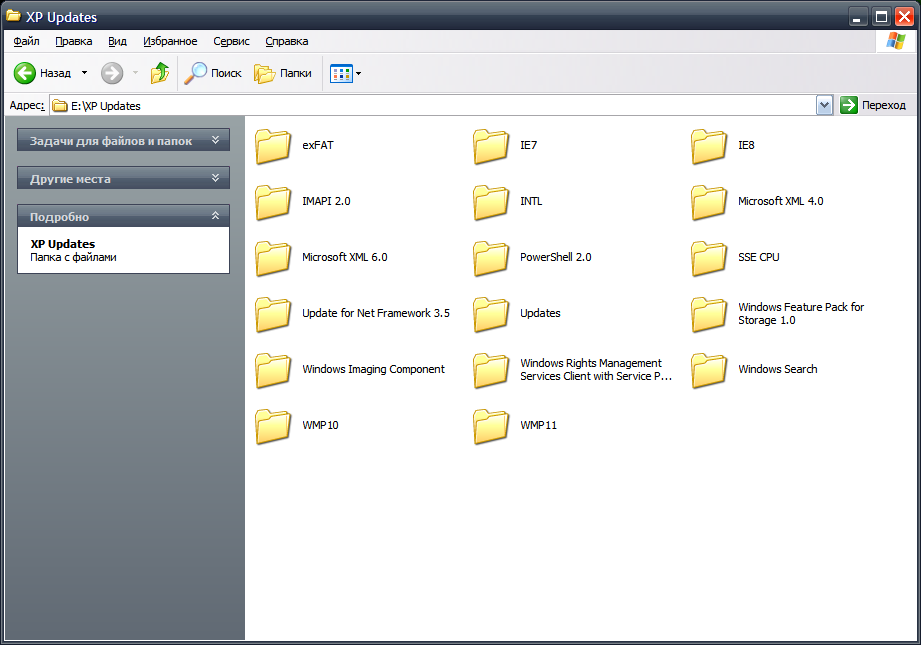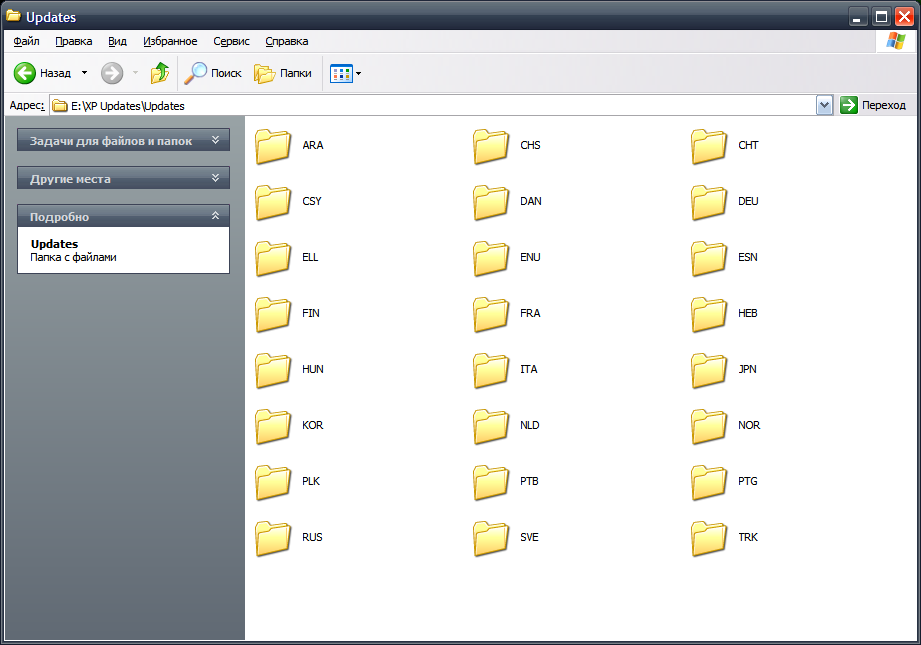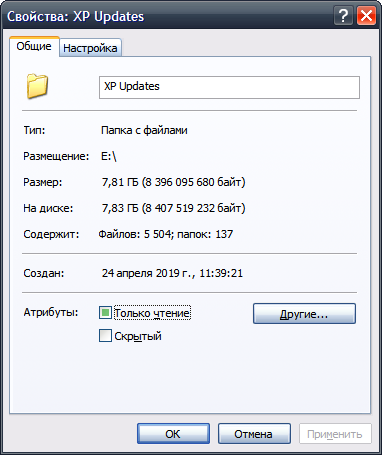Content Type
Profiles
Forums
Events
Everything posted by ED_Sln
-
The latest official version that supports XP is 49. Newer versions can only be unofficial builds, such as Advanced Chrome 54. Or browsers based on the chrome engine, but from other developers: Maxthon (completely redesigned browser, add-ons from chrome are not suitable), 360 Extreme Explorer (almost a chrome clone, add-ons are suitable).
-

Beware of Office 2010 Updates!
ED_Sln replied to Dave-H's topic in Pinned Topics regarding Windows XP
I have both updates installed. Most likely you have installed the update of the system KB4494528, but the tweak is not done. You need to execute the command "regsvr32 MSI.DLL" in the command line. After this update should be installed. -
It seems that the site uses TLS 1.3. Such a site in XP can only be opened in Firefox / Basilisk or 360 Extreme Explorer.
-
I think the list is too huge to be made in the clear on the forum. It has more than 6000 lines, even if you divide them into several messages, it will be problematic to view the page. Because of the large size, I even had to pack it in a zip archive, because the size of the file is more than the allowed 512 KB.
-
Here is a kind of final list of all updates. In total, 5695 files, with a total size of 15.3GB. ================================Updates=========================== IE6-KB3124275 KB971513 KB909520-v1.000 KB943729 KB898461 KB923789 KB941569 KB946648 KB950762 KB950974 KB951376-v2 KB951618-v2 KB951978 KB952004 KB952287 KB952954 KB953155 KB956572 KB956844 KB960859 KB961503 KB968389 KB969084 KB970430 KB971029 KB971657 KB973507 KB973815 KB973869 KB973904 KB974112 KB974318 KB974392 KB974571 KB975025 KB975254 KB975467 KB975560 KB976323 KB977816 KB977914 KB978338 KB978542 KB978706 KB979309 KB981997 KB982665 KB2115168 KB2124261 KB2290570 KB2296011 KB2345886 KB2347290 KB2387149 KB2419632 KB2423089 KB2443105 KB2479943 KB2483185 KB2485663 KB2491683 KB2492386 KB2506212 KB2544893-v2 KB2564958 KB2566454 KB2570947 KB2584146 KB2598479 KB2603381 KB2619339 KB2620712 KB2631813 KB2659262 KB2661637 KB2686509 B2698365 KB2705219-v2 KB2723135-v2 KB2727528 KB2749655 KB2770660 KB2780091 KB2801109 KB2807986 KB2808679 KB2813347-v2 KB2820917 KB2834886 KB2862152 KB2862330 KB2862335 KB2864063 KB2868038 KB2868626 KB2884256 KB2893294 KB2900986 KB2914368 KB2926765 KB2957503 KB2991963 KB2993254 KB2998579 KB3004361 KB3013126 KB3020393-v2 KB3021674 KB3029944 KB3033889 KB3035132 KB3065979 KB3078601 KB3109560 KB3121918 KB3126587 KB3139398 KB3139914 KB3140709 KB3145739 KB3149090 KB3161561 KB3161949 KB3170455 KB3178034 KB3183431 KB3185911 KB3196718 KB3197835 KB4012583 KB4012584 KB4014652 KB4014794 KB4015383 KB4019276 KB4022747 KB4024323 KB4025218 KB4025398 KB4025409 KB4025497 KB4034775 KB4039384 KB4047211 KB4052303 KB4056564-v2 KB4056941 KB4089082 KB4089175 KB4089453-v2 KB4089694 KB4091756 KB4101477 KB4130957 KB4291391 KB4339291 KB4343674 KB4457163 KB4458000 KB4458001 KB4458318 KB4459091 KB4462935 KB4462987 KB4463103 KB4467689 KB4467770 KB4470118 KB4473077 KB4486463 KB4486465 KB4486468 KB4486536 KB4486538 KB4487085-v2 KB4487990 KB4489493 KB4489973 KB4489977 KB4490228 KB4490385 KB4490501 KB4491443 KB4493341 KB4493563 KB4493790 KB4493793 KB4493794 KB4493795 KB4493796 KB4493797 KB4493927 KB4494059 KB4494528 KB4495022 WindowsMedia-KB952069-v2 WindowsMedia-KB954155 WindowsMedia-KB973540 WindowsMedia-KB975558 WindowsMedia-KB978695 WindowsMedia-KB2378111 WindowsMedia-B2803821-v2 WindowsMedia9-KB3033890 ================================ADAM=========================== ADAMSP1_x86_English ADAMSP1MUI_x86 KB2801109 KB2933528 ================================IE7=========================== IE7Setup IE7MUI-x86 KB4018271 ================================IE8=========================== IE8MUI-x86 IE8-WindowsXP KB2598845 KB4493435 ================================INTL=========================== ApplicationVerifier AppLocale capicom-kb931906-v2102 directx_Jun2010_redist Silverlight WindowsInstaller-KB942288-v3 WindowsUpdateAgent-7.6-x86 KB892130 KB4494528_Fix XPS Essentials Pack ================================Windows Feature Pack for Storage 1.0=========================== IMAPI-BD SmartCard WINUSB_UPDATE ================================Windows Media Encoder 9=========================== WMEncoder wm9codecs KB2447961 ================================Windows Search=========================== KB940157 KB963093 ================================WMP10=========================== MP10Setup KB3033890 KB3067903 KB3067903 KB2834902 KB2834903 ================================WMP11=========================== WMP11 KB939683 KB954154 KB3033890 KB3067903 KB2834904 KB929399-v2 ================================SSE CPU=========================== KB4087398 KB4463361 ================================Other=========================== KB3124624-Embedded KB955704-exFAT Microsoft XML 4.0 Microsoft XML 6.0 KB968930-PowerShell 2.0 KB961118-Update for Net Framework 3.5 Windows Imaging Component KB979099-Windows Rights Management Services Client KB936929-Service Pack 3 KB932716-v2-IMAPI 2.0 ================================Microsoft PowerToys for Windows XP=========================== Alt-Tab Replacement CmdHerePowertoy CTYPE DeskmanPowertoy HTMLSlideShow Image Resizer Powertoy MagnifierPowertoy Microsoft GroupBar MSRMesh-VirtualWIFI OpenType Font File Properties Extension Power Calculator RAWViewer Scalable Fabric SlideshowPowertoy TimershotPowertoy TimeZone TweakUiPowertoy Virtual Desktop Manager WinColor Windows Resource Kit Tools WinterPhotoPack winxpvirtualcdcontrolpanel_21
-
Do not panic! For everything there are solutions: Office 2010: Antivirus: In Firefox, due to a crash in all versions, all add-ons stopped working, this problem has affected all operating systems. Fix: TeamViewer 14 version works in XP. Skype 7 version no longer works in any OS.
-

Activating & updating WinXP SP3 in 2019 - What is needed to successfully do it?
ED_Sln replied to dmso's topic in Windows XP
To connect to Windows Update you need to install Internet Explorer 8 and Windows Update Agent 7.6.7600.320. After that, the WU site will work, and it will offer to establish what is missing. -
Maxton, but there are problems with https TLS 1.3 encryption.
-
This list of updates I took from the set of updates, which is one person since the release of SP3. Therefore, there are many non-public and specific updates in it, most of which are not very important, but some, for example, KB955704 - exFAT, or KB932716 - imapi v2 are quite important. The problem is that this set of updates is only for the Russian language. Now I have made a list of updates, after the installation of which Windows Update does not offer anything. I tested these updates on the Russian, English and Japanese versions of XP SP3 Pro. A total of 221 updates for each language, plus multilingual. KB898461 KB909520-v1.000 KB923789 KB943729 KB941569 KB946648 KB950762 KB950974 KB951376-v2 KB951618-v2 KB951978 KB952004 KB952287 KB952954 KB953155 KB955704 KB956572 KB956844 KB960859 KB961503 KB968389 KB969084 KB970430 KB971029 KB971513 KB971657 KB973507 KB973815 KB973869 KB973904 KB974112 KB974318 KB974571 KB975025 KB975254 KB975467 KB975560 KB976323 KB977816 KB977914 KB978338 KB978542 KB978706 KB979309 KB981997 KB982665 KB2115168 KB2124261 KB2290570 KB2296011 KB2345886 KB2347290 KB2387149 KB2419632 KB2423089 KB2443105 KB2479943 KB2483185 KB2485663 KB2491683 KB2492386 KB2506212 KB2544893-v2 KB2564958 KB2566454 KB2570947 KB2584146 KB2598479 KB2603381 KB2619339 KB2620712 KB2631813 KB2659262 KB2661637 KB2686509 KB2698365 KB2705219-v2 KB2723135-v2 KB2727528 KB2749655 KB2770660 KB2780091 KB2801109 KB2807986 KB2808679 KB2813347-v2 KB2820917 KB2834886 KB2862152 KB2862330 KB2862335 KB2864063 KB2868038 KB2868626 KB2884256 KB2893294 KB2900986 KB2914368 KB2926765 KB2933528 KB2957503 KB2991963 KB2993254 KB2998579 KB3004361 KB3013126 KB3020393-v2 KB3021674 KB3029944 KB3033889 KB3035132 KB3065979 KB3078601 KB3109560 KB3121918 KB3124624 KB3126587 KB3139398 KB3139914 KB3140709 KB3145739 KB3149090 KB3161561 KB3161949 KB3170455 KB3178034 KB3183431 KB3185911 KB3196718 KB3197835 KB4012583 KB4012584 KB4014652 KB4014794 KB4015383 KB4019276 KB4022747 KB4024323 KB4025218 KB4025398 KB4025409 KB4025497 KB4034775 KB4039384 KB4047211 KB4052303 KB4056564-v2 KB4056941 KB4089082 KB4089175 KB4089453-v2 KB4089694 KB KB4091756 KB4101477 KB4130957 KB4291391 KB4339291 KB4343674 KB4457163 KB4458000 KB4458001 KB4458318 KB4459091 KB4462935 KB4462987 KB4463103 KB4467689 KB4467770 KB4470118 KB4473077 KB4486463 KB4486465 KB4486468 KB4486536 KB4486538 KB4487085-v2 KB4487990 KB4489493 KB4489973 KB4489977 KB4490228 KB4490385 KB4490501 KB4491443 KB4493341 KB4493563 KB4493790 KB4493793 KB4493794 KB4493795 KB4493796 KB4493797 KB4493927 KB4494059 KB4494528 KB4495022 IE6-3124275 IE7-4018271 IE8-2598845 IE8-4493435 WMP9 and 9-11 Universal. WindowsMedia-KB2378111 WindowsMedia-KB2803821-v2 WindowsMedia-KB952069-v2 WindowsMedia-KB954155 WindowsMedia-KB973540 WindowsMedia-KB975558 WindowsMedia-KB978695 WindowsMedia9-KB2447961 WindowsMedia9-KB3033890 WMP10 MP10Setup KB2834903-v2 KB3033890 KB3067903 KB3067903 WMP11 WMP11-WindowsXP KB939683 KB954154 KB2834904-v2 KB3033890 KB3067903 KB929399-v2-INTL Other KB955704 exFAT KB968930 PowerShell 2.0 KB961118 Update for Net Framework 3.5 KB940157 WindowsSearch KB963093 Update for WindowsSearch KB917275 Windows Rights Management Services Client with Service Pack 2 KB2758694 Microsoft XML 4.0 KB931906 capicom KB942288-v3 WindowsInstaller KB892130-ENU KB982316-ENU
-
I made a small fix for updating KB4494528. This is a packed cmd file using Bat To Exe Converter. The fix does not display any messages or windows, so it is convenient to run it when you automatically install updates. WindowsXP-KB4494528-x86-Embedded-Fix.exe
-
Here is my list of updates. Not sure if it is 100% correct, but after installing all these updates, the WU does not offer anything. Updates marked as SSE2 cannot be installed on processes without support. Updates marked SSE are updates that are needed only for those who have a processor without SSE2 support.
-
Thank! This really fix the error.
-
Update KB4494528 spoils Windows Installer.
-
MS Edge 75.0.107.0 works on Windows 7.